pyspider 数据存入Mysql--Python3
一、不写入Mysql
以爬取哪儿网为例。
以下为脚本:
from pyspider.libs.base_handler import * class Handler(BaseHandler):
crawl_config = {
} @every(minutes=24 * 60)
def on_start(self):
self.crawl('https://travel.qunar.com/travelbook/list.htm', callback=self.index_page, validate_cert=False) @config(age=100 * 24 * 60 * 60)
def index_page(self, response):
for each in response.doc('li > .tit > a').items():
self.crawl(each.attr.href, callback=self.detail_page, validate_cert=False, fetch_type='js')
next = response.doc('.next').attr.href
self.crawl(next, callback=self.index_page) @config(priority=2)
def detail_page(self, response):
return {
"url": response.url,
"title": response.doc('#booktitle').text(),
"date": response.doc('.when .data').text(),
"day": response.doc('.howlong .data').text(),
"who": response.doc('.who .data').text(),
"text": response.doc('#b_panel_schedule').text(),
"image": response.doc('.cover_img').text(),
}
这个脚本里只是单纯的将结果打印在pyspider 的web ui中,并没有存到其它地方。
二、存入Mysql中
插入数据库的话,需要我们在调用它之前定义一个save_in_mysql函数。 并且需要将连接数据库等初始化放在__init__函数中。
注: pymysql.connect('localhost', '账号', '密码', '数据库', charset='utf8')
# 连接数据库
def __init__(self):
self.db = pymysql.connect('localhost', 'root', 'root', 'qunar', charset='utf8') def save_in_mysql(self, url, title, date, day, who, text, image):
try:
cursor = self.db.cursor()
sql = 'INSERT INTO qunar(url, title, date, day, who, text, image) \
VALUES (%s, %s , %s, %s, %s, %s, %s)' # 插入数据库的SQL语句
print(sql)
cursor.execute(sql, (url, title, date, day, who, text, image))
print(cursor.lastrowid)
self.db.commit()
except Exception as e:
print(e)
self.db.rollback()
然后在detail_page中调用save_in_mysql函数:
@config(priority=2)
def detail_page(self, response):
url = response.url
title = response.doc('title').text()
date = response.doc('.when .data').text()
day = response.doc('.howlong .data').text()
who = response.doc('.who .data').text()
text = response.doc('#b_panel_schedule').text()[0:100].replace('\"', '\'', 10)
image = response.doc('.cover_img').attr.src # 插入数据库
self.save_in_mysql(url, title, date, day, who, text, image)
return {
"url": response.url,
"title": response.doc('title').text(),
"date": response.doc('.when .data').text(),
"day": response.doc('.howlong .data').text(),
"who": response.doc('.who .data').text(),
"text": response.doc('#b_panel_schedule').text(),
"image": response.doc('.cover_img').attr.src
}
三、完整代码、数据库建设及运行结果 (代码可直接跑)
#!/usr/bin/env python
# -*- encoding: utf-8 -*-
# Created on 2019-07-02 21:37:08
# Project: qunar from pyspider.libs.base_handler import *
import pymysql class Handler(BaseHandler):
crawl_config = {
} # 连接数据库
def __init__(self):
self.db = pymysql.connect('localhost', 'root', 'root', 'qunar', charset='utf8') def save_in_mysql(self, url, title, date, day, who, text, image):
try:
cursor = self.db.cursor()
sql = 'INSERT INTO qunar(url, title, date, day, who, text, image) \
VALUES (%s, %s , %s, %s, %s, %s, %s)' # 插入数据库的SQL语句
print(sql)
cursor.execute(sql, (url, title, date, day, who, text, image))
print(cursor.lastrowid)
self.db.commit()
except Exception as e:
print(e)
self.db.rollback() @every(minutes=24 * 60)
def on_start(self):
self.crawl('http://travel.qunar.com/travelbook/list.htm', callback=self.index_page) @config(age=10 * 24 * 60 * 60)
def index_page(self, response):
for each in response.doc('li > .tit > a').items():
self.crawl(each.attr.href, callback=self.detail_page, fetch_type='js')
next_url = response.doc('.next').attr.href
self.crawl(next_url, callback=self.index_page) @config(priority=2)
def detail_page(self, response):
url = response.url
title = response.doc('title').text()
date = response.doc('.when .data').text()
day = response.doc('.howlong .data').text()
who = response.doc('.who .data').text()
text = response.doc('#b_panel_schedule').text()[0:100].replace('\"', '\'', 10)
image = response.doc('.cover_img').attr.src # 存入数据库
self.save_in_mysql(url, title, date, day, who, text, image)
return {
"url": response.url,
"title": response.doc('title').text(),
"date": response.doc('.when .data').text(),
"day": response.doc('.howlong .data').text(),
"who": response.doc('.who .data').text(),
"text": response.doc('#b_panel_schedule').text(),
"image": response.doc('.cover_img').attr.src
}
数据库建设:
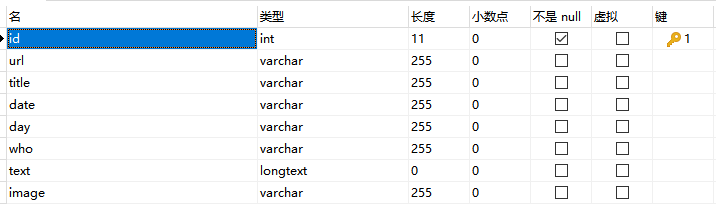
结果:
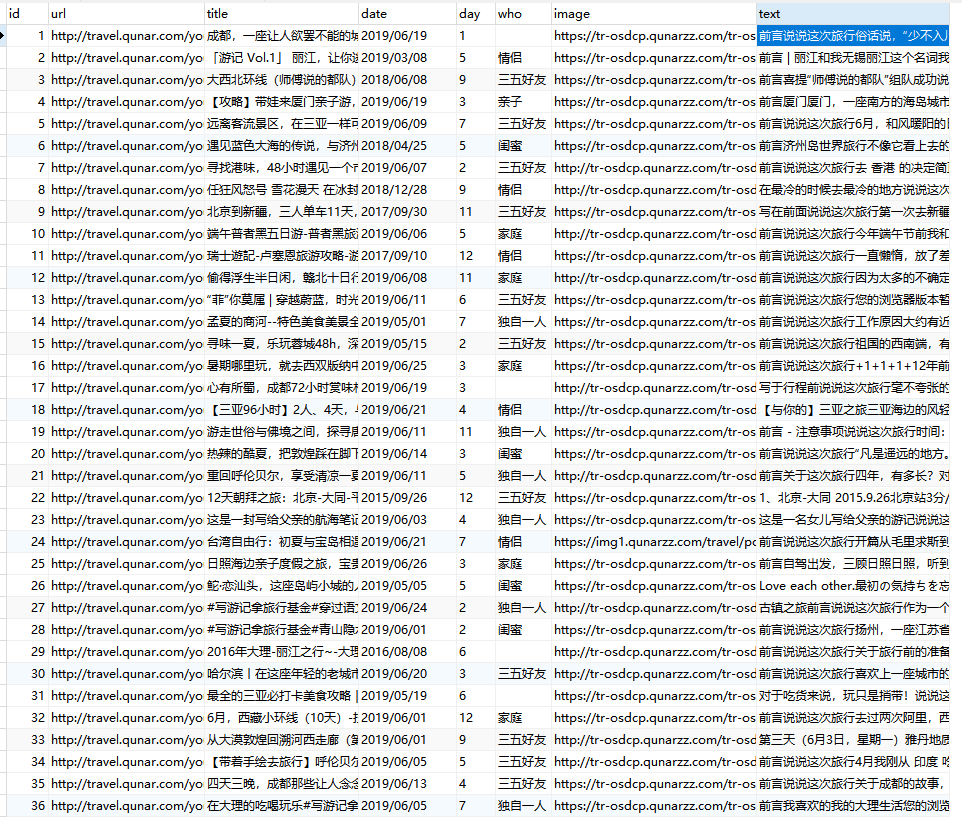
pyspider 数据存入Mysql--Python3的更多相关文章
- php+phpspreadsheet读取Excel数据存入mysql
先生成Excel模板,然后导入Excel数据到mysql,每条数据对应图片上传到阿里云 <?php /** * Created by PhpStorm. * User: Administrato ...
- Scrapy爬虫实例教程(二)---数据存入MySQL
书接上回 实例教程(一) 本文将详细描述使用scrapy爬去左岸读书所有文章并存入本地MySql数据库中,文中所有操作都是建立在scrapy已经配置完毕,并且系统中已经安装了Mysql数据库(有权限操 ...
- 关于mapreducer 读取hbase数据 存入mysql的实现过程
mapreducer编程模型是一种八股文的代码逻辑,就以用户行为分析求流存率的作为例子 1.map端来说:必须继承hadoop规定好的mapper类:在读取hbase数据时,已经有现成的接口 Tabl ...
- nodejs爬虫数据存入mysql
node爬虫主要用的是三个插件 request cheerio mysql 废话不多说直接上代码 const request=require("request") const ch ...
- web项目数据存入mysql数据库中文乱码问题
刚开始怀疑是项目中编码设置问题,发现在web.xml中已经有过设置:后来dubug显示数据在传输的过程中一切正常,怀疑是数据库编码问题,然后查看mysql编码: show variables like ...
- 【python 2.7】python读取json数据存入MySQL
同上一篇,只是适配 CentOS+ python 2.7 #python 2.7 # -*- coding:utf-8 -*- __author__ = 'BH8ANK' import json im ...
- 【python 3.6】python读取json数据存入MySQL(二)
在网上找到一个包含全国各省市经纬度的json文件,也可以通过上次的办法,解析json关键字,构造SQL语句,插入数据库. JSON文件格式如下: [ { "name": " ...
- 【python 3.6】python读取json数据存入MySQL(一)
整体思路: 1,读取json文件 2,将数据格式化为dict,取出key,创建数据库表头 3,取出dict的value,组装成sql语句,循环执行 4,执行SQL语句 #python 3.6 # -* ...
- 将数据存入mysql中
import pymysql import warnings # 忽略警告 warnings.filterwarnings("ignore") # 连接数据库 db = pymys ...
随机推荐
- 64位下的InlineHook
目录 x64下手工HOOK的方法 一丶HOOK的几种方法之远跳 1. 远跳 不影响寄存器 + 15字节方法 2.远跳 影响寄存器 + 12字节方法 3.影响寄存器,恢复寄存器 进行跳转. 4. 常用 ...
- 访问者模式(Visitor Patten)
参考文章: http://www.importnew.com/15561.html 定义: 封装某些作用于某种数据结构中各元素的操作,它可以在不改变数据结构的前提下定义作用于这些元素的新的操作. um ...
- webpack配置css浏览器前缀
webpack打包时,css自动添加浏览器前缀.我们需要用到一个Loader:postcss-loader,和一个插件:autoprefixer 安装 npm i postcss-loader aut ...
- 【转】Android 将自己的应用改为系统应用
所谓系统程序就是system/app目录中的程序,普通应用转换成系统程序后有稳定.减少内存(DATA)空间占用.恢复出厂设置后不会消失.修改系统时间.调用隐藏方法.系统关机重启.静默安装升级卸载应用等 ...
- win10 安装mysql 8.0.18 解决Navicat初次连接报错
win10 安装mysql 8.0.18 解决Navicat初次连接报错 win10 安装mysql 8.0.18-winx64 一,先去官网下载mysql 安装包 https://dev.mysql ...
- Windows通过URL启动本机App
Windows通过URL启动本机App http://xxx.itdhz.com/?file=001-Windows/100-Windows通过URL启动本机App
- 解决git 出现 Your account has been blocked问题
使用git 出现 Your account has been blocked 无法从远程pull代码下来, 解决方案如下: $ git push origin masterGitLab: Your a ...
- VUE-012-图表 v-charts 学习(一)饼图展示状态
软件质量平台中需要输出各种各样的图表数据,以 v-charts 中的饼图为例,记录图表使用实现过程. v-charts :https://github.com/ElemeFE/v-charts doc ...
- 关于linux新建用户并赋予文件夹权限和scp权限的问题
当前用户是aaa,新建用户bbb: $adduser bbb 赋予sudo权限(即把用户bbb添加到sudo组):$usermod -a -G sudo bbb 切换到bbb:$su - bbb 假设 ...
- python - logging.basicConfig format参数无效
有这么一段python代码 import threading import time import requests from decimal import Decimal, ROUND_DOWN i ...
