linux下安装mysql(rpm文件安装)
数据库包下载:
https://www.mysql.com/downloads/
在GPL开原协议的社区开源版里边下载

我们用mysql community server里边的

其中workbench是客户端工具
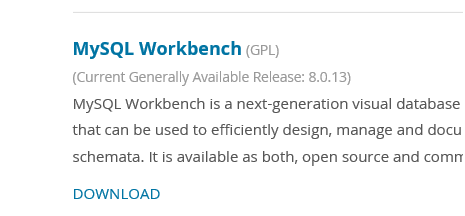
MySQL Cluster是oracle自己搞的集群版的(集成了一些开源工具和增值服务)
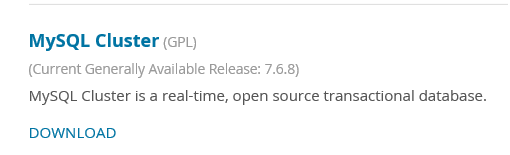
选择操作系统和版本
建议在linux下安装
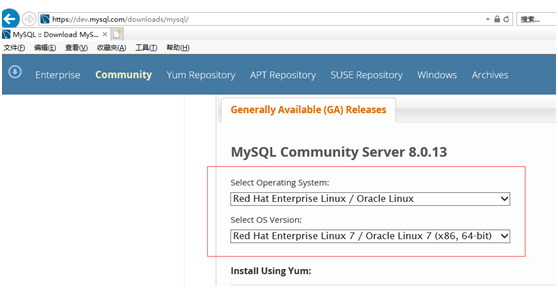
也可以选择版本

下载server包和client包
如果是server包,那架构图里的东西都有了
还要下个client utilities包,客户端包,类似connection层
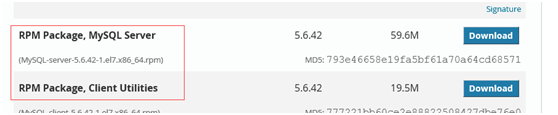
下载后用rz命令传到centos linux系统里边
rpm是包管理器
xshell可以直接拖
也可以用rz命令,没有的话安装一下: yum install lrzsz
yum是包资源管理器,可以解决包依赖的问题,把需要的包都下载下来
传到linux系统
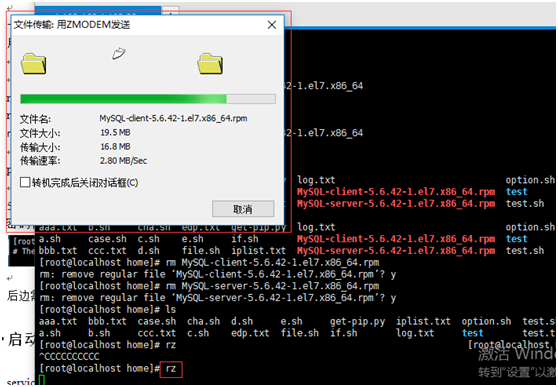
安装mysql步骤:
清理环境
centos7会自带一个mariadb
查看是否已安装
rpm -qa |grep -i mysql
rpm -qa |grep -i mariadb(centos7默认系统自带的)
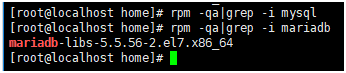
mariadb是从mysql来的,是它的一个分支,需要清理掉
清理掉mariadb包
用yum直接安装你的话,用的mariadb的yum源,它跟mysql官方正式版不太一样,我们要安装官方正式版,就需要清掉mariadb,然后手动安装自己下载的官方正式版mysql
rpm -e 加上包名,把mariadb包清掉
可以看到用rpm删除会失败,提示有依赖关系的软件需要安装
rpm -e mariadb-libs-5.5.56-2.el7.x86_64

rpm删除时如果有依赖关系,可以用yum remove + 包名来删除mariadb
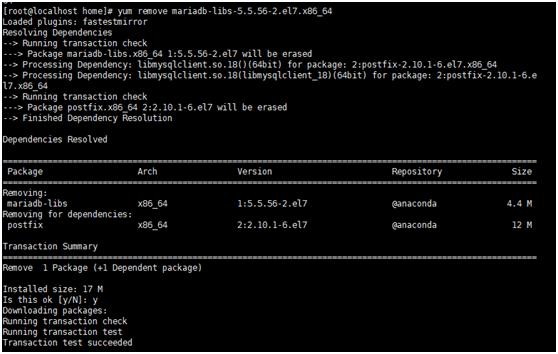
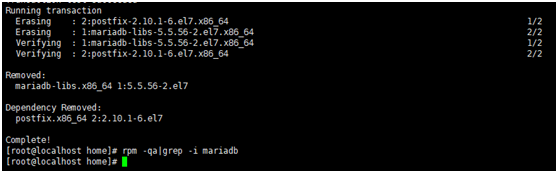
开始安装:
一般用装软件用yum直接安装也可以,但是有一个问题:用yum的话,是到默认的mariadb用的yum源去找,可能会找不到,所以我们自己来安装
rpm –ivh + 包安装所需要的包
rpm -ivh MySQL-client-5.6.42-1.el7.x86_64.rpm
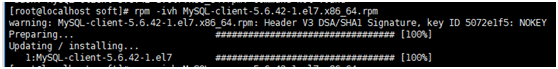
rpm -ivh MySQL-server-5.6.42-1.el7.x86_64.rpm
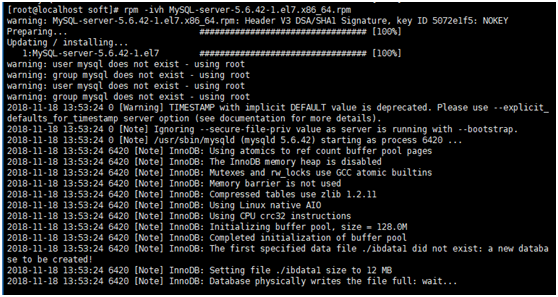
server安装成功后会输出一些信息,如下:
[root@localhost soft]# rpm -ivh MySQL-server-5.6.42-1.el7.x86_64.rpm
warning: MySQL-server-5.6.42-1.el7.x86_64.rpm: Header V3 DSA/SHA1 Signature, key ID 5072e1f5: NOKEY
Preparing... ################################# [100%]
Updating / installing...
1:MySQL-server-5.6.42-1.el7 ################################# [100%]
warning: user mysql does not exist - using root
warning: group mysql does not exist - using root
warning: user mysql does not exist - using root
warning: group mysql does not exist - using root
2018-11-18 13:53:24 0 [Warning] TIMESTAMP with implicit DEFAULT value is deprecated. Please use --explicit_defaults_for_timestamp server option (see documentation for more details).
2018-11-18 13:53:24 0 [Note] Ignoring --secure-file-priv value as server is running with --bootstrap.
2018-11-18 13:53:24 0 [Note] /usr/sbin/mysqld (mysqld 5.6.42) starting as process 6420 ...
2018-11-18 13:53:24 6420 [Note] InnoDB: Using atomics to ref count buffer pool pages
2018-11-18 13:53:24 6420 [Note] InnoDB: The InnoDB memory heap is disabled
2018-11-18 13:53:24 6420 [Note] InnoDB: Mutexes and rw_locks use GCC atomic builtins
2018-11-18 13:53:24 6420 [Note] InnoDB: Memory barrier is not used
2018-11-18 13:53:24 6420 [Note] InnoDB: Compressed tables use zlib 1.2.11
2018-11-18 13:53:24 6420 [Note] InnoDB: Using Linux native AIO
2018-11-18 13:53:24 6420 [Note] InnoDB: Using CPU crc32 instructions
2018-11-18 13:53:24 6420 [Note] InnoDB: Initializing buffer pool, size = 128.0M
2018-11-18 13:53:24 6420 [Note] InnoDB: Completed initialization of buffer pool
2018-11-18 13:53:24 6420 [Note] InnoDB: The first specified data file ./ibdata1 did not exist: a new database to be created!
2018-11-18 13:53:24 6420 [Note] InnoDB: Setting file ./ibdata1 size to 12 MB
2018-11-18 13:53:24 6420 [Note] InnoDB: Database physically writes the file full: wait...
2018-11-18 13:53:24 6420 [Note] InnoDB: Setting log file ./ib_logfile101 size to 48 MB
2018-11-18 13:53:25 6420 [Note] InnoDB: Setting log file ./ib_logfile1 size to 48 MB
2018-11-18 13:53:25 6420 [Note] InnoDB: Renaming log file ./ib_logfile101 to ./ib_logfile0
2018-11-18 13:53:25 6420 [Warning] InnoDB: New log files created, LSN=45781
2018-11-18 13:53:25 6420 [Note] InnoDB: Doublewrite buffer not found: creating new
2018-11-18 13:53:25 6420 [Note] InnoDB: Doublewrite buffer created
2018-11-18 13:53:25 6420 [Note] InnoDB: 128 rollback segment(s) are active.
2018-11-18 13:53:25 6420 [Warning] InnoDB: Creating foreign key constraint system tables.
2018-11-18 13:53:25 6420 [Note] InnoDB: Foreign key constraint system tables created
2018-11-18 13:53:25 6420 [Note] InnoDB: Creating tablespace and datafile system tables.
2018-11-18 13:53:25 6420 [Note] InnoDB: Tablespace and datafile system tables created.
2018-11-18 13:53:25 6420 [Note] InnoDB: Waiting for purge to start
2018-11-18 13:53:25 6420 [Note] InnoDB: 5.6.42 started; log sequence number 0
A random root password has been set. You will find it in '/root/.mysql_secret'.
2018-11-18 13:53:26 6420 [Note] Binlog end
2018-11-18 13:53:26 6420 [Note] InnoDB: FTS optimize thread exiting.
2018-11-18 13:53:26 6420 [Note] InnoDB: Starting shutdown...
2018-11-18 13:53:27 6420 [Note] InnoDB: Shutdown completed; log sequence number 1625977
2018-11-18 13:53:27 0 [Warning] TIMESTAMP with implicit DEFAULT value is deprecated. Please use --explicit_defaults_for_timestamp server option (see documentation for more details).
2018-11-18 13:53:27 0 [Note] Ignoring --secure-file-priv value as server is running with --bootstrap.
2018-11-18 13:53:27 0 [Note] /usr/sbin/mysqld (mysqld 5.6.42) starting as process 6444 ...
2018-11-18 13:53:27 6444 [Note] InnoDB: Using atomics to ref count buffer pool pages
2018-11-18 13:53:27 6444 [Note] InnoDB: The InnoDB memory heap is disabled
2018-11-18 13:53:27 6444 [Note] InnoDB: Mutexes and rw_locks use GCC atomic builtins
2018-11-18 13:53:27 6444 [Note] InnoDB: Memory barrier is not used
2018-11-18 13:53:27 6444 [Note] InnoDB: Compressed tables use zlib 1.2.11
2018-11-18 13:53:27 6444 [Note] InnoDB: Using Linux native AIO
2018-11-18 13:53:27 6444 [Note] InnoDB: Using CPU crc32 instructions
2018-11-18 13:53:27 6444 [Note] InnoDB: Initializing buffer pool, size = 128.0M
2018-11-18 13:53:27 6444 [Note] InnoDB: Completed initialization of buffer pool
2018-11-18 13:53:27 6444 [Note] InnoDB: Highest supported file format is Barracuda.
2018-11-18 13:53:27 6444 [Note] InnoDB: 128 rollback segment(s) are active.
2018-11-18 13:53:27 6444 [Note] InnoDB: Waiting for purge to start
2018-11-18 13:53:27 6444 [Note] InnoDB: 5.6.42 started; log sequence number 1625977
2018-11-18 13:53:27 6444 [Note] Binlog end
2018-11-18 13:53:27 6444 [Note] InnoDB: FTS optimize thread exiting.
2018-11-18 13:53:27 6444 [Note] InnoDB: Starting shutdown...
2018-11-18 13:53:29 6444 [Note] InnoDB: Shutdown completed; log sequence number 1625987
A RANDOM PASSWORD HAS BEEN SET FOR THE MySQL root USER !
You will find that password in '/root/.mysql_secret'.
You must change that password on your first connect,
no other statement but 'SET PASSWORD' will be accepted.
See the manual for the semantics of the 'password expired' flag.
Also, the account for the anonymous user has been removed.
In addition, you can run:
/usr/bin/mysql_secure_installation
which will also give you the option of removing the test database.
This is strongly recommended for production servers.
See the manual for more instructions.
Please report any problems at http://bugs.mysql.com/
The latest information about MySQL is available on the web at
http://www.mysql.com
Support MySQL by buying support/licenses at http://shop.mysql.com
WARNING: Found existing config file /usr/my.cnf on the system.
Because this file might be in use, it was not replaced,
but was used in bootstrap (unless you used --defaults-file)
and when you later start the server.
The new default config file was created as /usr/my-new.cnf,
please compare it with your file and take the changes you need.
其中有两句指明mysql安装时给root设置了一个随机的初始密码:
密码的位置放在'/root/.mysql_secret'文件中
用于第一次登陆mysql时使用的,登陆之后会强制修改一下
A RANDOM PASSWORD HAS BEEN SET FOR THE MySQL root USER !
You will find that password in '/root/.mysql_secret'.
You must change that password on your first connect,
no other statement but 'SET PASSWORD' will be accepted.
See the manual for the semantics of the 'password expired' flag.
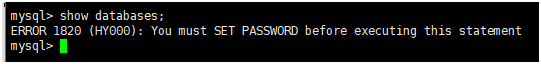
查看该文件,可以看到我在重装mysql时新生成一个随机密码
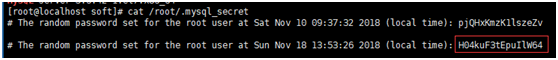
ps –ef|grep –i mysql 看是否有mysql进程
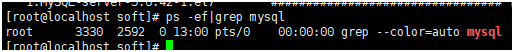
用rpm –qa |grep –I mysql看下mysql是否安装成功了,看到两个mysql的组件,就是安装成功了
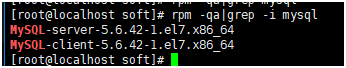
5.6以后要设置一个root账号的随机密码
密码保存到root/.mysql_secret文件里

后边需要用这个初始的密码登录mysql
启动服务:service mysql start

ps –ef |grep mysql 看有没有mysql服务
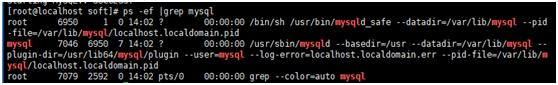
登录数据库:
mysql –uroot –p 敲回车
然后输入随机密码
登录后,提示一些信息
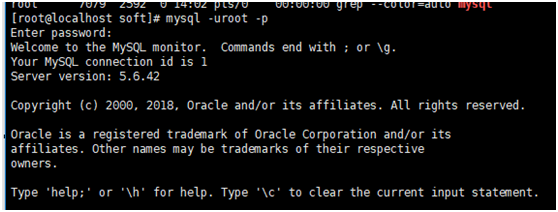
如连接线程id、版本什么的
show databases; 查看数据库有哪些库
在使用前要设置一个自己的密码
会要求重置随机密码

重置密码方法:set password=password(‘root’);
是给当前用户设置密码为root

再运行 show databases;
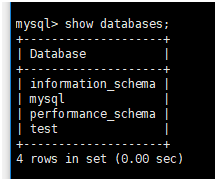
mysql会自带一些系统库:
information_schema存一些统计数据
performance_schema存一些状态数据,
mysql存的数据用于监控、权限、账号等
test是测试库,用于做测试用的
如果重新安装,数据目录没变的话,那么之前的库还是存在的
linux下安装mysql(rpm文件安装)的更多相关文章
- linux下的deb/rpm文件的说明和安装方法
1. deb 是 ubuntu .debian 的格式. rpm 是 redhat .fedora .suse 的格式. 他们不通用(虽然可以转换一下). deb是debian发行版的软件 ...
- CentOS 安装MySQL rpm方式安装
MySQL源码方式安装:https://www.cnblogs.com/deverz/p/10997723.html 从最新版本的linux系统开始,默认的是 Mariadb而不是mysql!这里依旧 ...
- linux下C++的man文件安装
GCC提供了一份c++的man文档,地址:ftp://gcc.gnu.org/pub/gcc/libstdc++/doxygen/ 下载最新版的文档,比如:libstdc++-api.20140403 ...
- linux下查看mysql日志文件的方法
查看mysql日志方法: mysql默认不允许我们查看日志.需要更改一些设置 1 vi 更改配置文件 允许用户查看日志文件 sudo vi /etc/mysql/mysql.conf.d/mysqld ...
- linux下卸载mysql(rpm)
linux下卸载mysql 查看是否安装了mysql的组件 rpm –qa |grep –I mysql 卸载前关闭mysql服务 service mysql status service mysql ...
- Linux下卸载和安装MySQL[rpm包]
一.卸载原来的mysql: 卸载一: 输入: #rpm -qa | grep -i mysql 显示: mysql-libs-5.1.52-1.el6_0.1.i686 卸载方法: yum -y re ...
- Linux下查看mysql、apache是否安装,安装,卸载等操作
Linux下查看mysql.apache是否安装,并卸载. 指令 ps -ef|grep mysql 得出结果 root ? :: /bin/sh /usr/ ...
- linux 下配置mysql区分大小写(不区分可能出现找不到表的情况)怎么样使用yum来安装mysql
Linux 默认情况下,数据库是区分大小写的:因此,要将mysql设置成不区分大小写 在my.cof 设置 lower_case_table_names=1(1忽略大小写,0区分大小写) 检查方式:在 ...
- Linux下查看MySQL的安装路径
Linux下查看mysql.apache是否安装,并卸载. 指令 ps -ef|grep mysql 得出结果 root ? :: /bin/sh /usr/ ...
- Linux下如何查看tomcat是否安装、启动、文件路径、进程ID
Linux下如何查看tomcat是否安装.启动.文件路径.进程ID 在Linux系统下,Tomcat使用命令的操作! 检测是否有安装了Tomcat: rpm -qa|grep tomcat 查看Tom ...
随机推荐
- mysql 操作sql语句 目录
mysql 操作sql语句 操作数据库 mysql 操作sql语句 操作数据表 mysql 操作sql语句 操作数据表中的内容/记录
- MYSQL的价格
MYSQL的价格 来自:http://www.greatlinux.com/column/column.do?nodeid=2c90c6093416705c013416f283f40004&c ...
- kafka5 编写简单生产者
一 客户端 1.打开eclipse,新建maven项目(new-->other-->Maven Project-->Artifact Id设为mykafka). 2.配置Build ...
- Hive SQL测试
在spark的空表test上进行运算,注意结果差异: ,age)) as ages from test group by name;//空 ,age)) as ages from test group ...
- python的globals()
以字典的形式返回当前位置的全局变量
- git的reset的理解
git的reset的理解 1.在理解reset命令之前,先对git中涉及到的与该reset命令相关概念进行说明和解释HEAD这是当前分支版本顶端的别名,也就是在当前分支你最近的一个提交Indexind ...
- python自动化系列
1.pytnon环境及IDE 文件还是txt的,是如何查找到python 的呢? 是通过path查找的,且还按以下打印出的内容逐步查找的 mac版
- tensorflow mac安装方法
480 pip install https://storage.googleapis.com/tensorflow/mac/tensorflow-0.5.0-py2-none-any.whl 481 ...
- 备份软件 FreeFileSync 怎么用
现在,学会使用备份软件对电脑中的重要资料定期进行备份,已经成为许多办公一族的“必修课”.其中,FreeFileSync 作为一款由国外开源社区开发的免费备份软件,由于其支持跨平台(Windows.Li ...
- 安装Cuda9.0+cudnn7.3.1+tensorflow-gpu1.13.1
我的安装版本: win10 x64 VS2015 conda python 3.7 显卡 GTX 940mx Cuda 9.0 cudnn v7.3.1 Tensorflow-gpu 1.13.1 1 ...
