【Little Demo】左右按钮tab选项卡双切换
通过前一篇文章 从简单的Tab标签到Tab图片切换 的说明,相关效果也就可以实现了。
1.左右按钮tab选项卡双切换
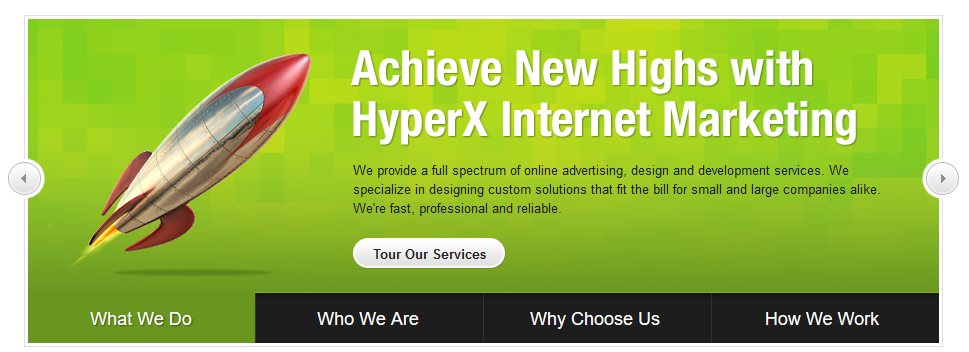
很明显,左右两个按钮是 absolute 布局,另外就是内容部分和Tab标签部分。
1) 先实现Tab内容和标签部分的显示:
HTML代码:
<div class="tab-Infomations">
<div class="arrows"></div>
<div class="tab-content">
<div class="tab-info">
<div class="info info1">
<p>
We provide a full spectrum of online advertising...
<br />
<a href="#" class="GlobalButton"><span>Tour Our Services</span></a>
</p>
</div>
<div class="info info2 hidden">...</div>
<div class="info info3 hidden">... </div>
<div class="info info4 hidden">... </div>
</div>
<div class="tab-thumbs">
<ul>
<li class="selected"><a href="javascript:;">What We Do</a></li>
<li><a href="javascript:;">Who We Are</a></li>
<li><a href="javascript:;">Why Choose Us</a></li>
<li><a href="javascript:;">How We Work</a></li>
</ul>
</div>
</div>
</div>
CSS代码:
body, ul, li { margin:; padding:; }
body, button, input, select, textarea { font: 12px/1.5 tahoma, arial, \5b8b\4f53; }
ul, ol,li { list-style: none; }
a { text-decoration: none;}
.hidden {display: none;}
/*---------- tab ------------*/
.tab-Infomations {position: relative;width: 959px;margin: 10px auto;}
.tab-content {width:912px;height:324px;background: url("../imgs/tab-for-infomation/slidebg.jpg") no-repeat;
overflow: hidden;margin: 0 auto;}
/*---------- tab-thumbs ------------*/
.tab-thumbs{ position: absolute;bottom:;}
.tab-thumbs li { float: left;width: 228px;height: 50px;}
.tab-thumbs li a { width: 228px;height: 50px;display: block;color: #ffffff;font-size: 18px;font-family: Arial,sans-serif;line-height: 50px;text-align: center; }
.tab-thumbs li.selected a{ cursor: default;text-shadow: 1px 1px 1px #374f10;}
/*---------- tab-info ------------*/
.tab-info { width:912px;height:324px;}
.info {width: 912px;height: 324px;position: absolute;}
.info p{ color:#1d1d1d;font-size: 12px;line-height: 20px;margin-left: 326px;margin-top: 142px;width: 542px; }
.info1 { background: url("../imgs/tab-for-infomation/billboard1.png") no-repeat; }
.info2 { background: url("../imgs/tab-for-infomation/billboard2.png") no-repeat; }
.info3 { background: url("../imgs/tab-for-infomation/billboard3.png") no-repeat; }
.info4 { background: url("../imgs/tab-for-infomation/billboard4.png") no-repeat; }
.GlobalButton {background: url("../imgs/tab-for-infomation/btn_right.png") no-repeat top right;display: block;float: left;font-weight: bold;height: 31px;margin-top: 20px;padding-right: 20px;}
.GlobalButton span { background: transparent url("../imgs/tab-for-infomation/btn_left.png") no-repeat 0 0;line-height: 18px;line-height: 18px;padding: 7px 0 6px 20px;color: #252525;display: block;}
/*---------- tab-info ------------*/
.arrows { position: absolute;}
效果:

2) 然后我们把两边的按钮加上
这里稍微调整下HTML:
<div class="tab-Infomations">
<div class="arrows">
<a class="arrows-left prev"></a>
<a class="arrows-right next"></a>
</div>
<div class="tab-border">
<div class="tab-content">
...
</div>
</div>
</div>
然后是CSS代码:
.tab-border { border: 1px solid #cccccc;margin: 0 auto;padding:3px;width: 912px;}
/*---------- tab-arrows ------------*/
.arrows a { display: block;height: 41px;width:41px;top: 143px;z-index:;position: absolute;cursor: pointer;}
.arrows-left {background: url("../imgs/tab-for-infomation/arrows.png") no-repeat 0 0;left:;}
.arrows-right {background: url("../imgs/tab-for-infomation/arrows.png") no-repeat -41px 0px;right:;}
.arrows-left:hover,.arrows-right:hover {background-position-y: -41px;}
显示效果如下:

3) 然后就是添加jQuery方法
$(document).ready(function () {
var mIndex = 0;
var maxIndex = $(".tab-thumbs li").length-1;
$(".tab-thumbs li").click(function () {
var mIndex = $(this).index();
changeTab(mIndex);
});
$(".arrows-right").click(function () {
if(mIndex<maxIndex){
mIndex++;
}else {
mIndex = 0;
}
changeTab(mIndex);
});
$(".arrows-left").click(function () {
if(mIndex>0){
mIndex--;
}else {
mIndex = maxIndex;
}
changeTab(mIndex);
});
})
function changeTab(theIndex) {
$(".tab-thumbs li").removeClass("selected");
$(".tab-thumbs li").eq(theIndex).addClass("selected")
$(".info").stop();
$(".info").fadeOut();
$(".info").eq(theIndex).fadeIn();
}

源码见 tab-for-infomation.html || tab-for-infomation.js || tab-for-infomation.css
2.左右滚动效果
前面是用的淡入淡出的效果,但是一般来说还有左右滚动的效果。我们来实现看看:
为了和之前的对比,我们就不更改HTML 和CSS 文件中的代码。但是滚动效果是通过设置偏移值 left 来进行滚动的,而这里的信息展示部分不仅仅是图片,所以需要设置展示位的布局为相对布局,然后设置好展示位下的每个展示信息的left值,我们通过JS代码来操作:
...
var maxIndex = $(".tab-thumbs li").length-1;
var imgWidth = $(".tab-info").eq(0).width();
// 为了对比,这里用JS 实现;实际上可以CSS直接添加的直接添加
$(".tab-thumbs").attr("z-index","10"); //保持Tab 按钮在最上面
// 设置图片的父元素为相对布局
$(".tab-info").css({"position":"relative","overflow":"hidden"});
// 去除隐藏类 hidden
$(".info").removeClass("hidden");
// 给每个类名为info 的元素设置左边缘位置
for(var i=0;i<=maxIndex;i++){
$(".info").eq(i).css({"left":imgWidth*i+"px"});
}
...
然后我们的切换效果函数也需要修改下:
function changeTab(theIndex) {
var nowIndex = $(".selected").index();
var leftNum = $(".tab-info").eq(0).width()*(nowIndex-theIndex);
$(".tab-thumbs li").removeClass("selected");
$(".tab-thumbs li").eq(theIndex).addClass("selected");
$(".info").animate({left:"+="+leftNum }); //进行元素左移效果
}
这样左右滚动的效果就实现了:
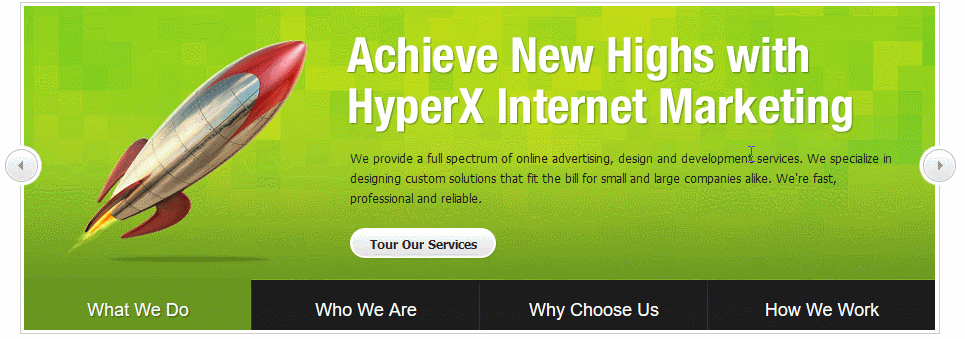
相关源码:tab-for-infomation-scrolling.js
补充:
如果不想通过设置滚动模块的偏移值 left 来进行滚动的话,可以通过设置其父元素的 margin-left 值的变换来实现滚动效果。
HTML代码保持不变。但我们不能再让滚动模块绝对定位了,更改其 CSS样式如下:
.info {width: 912px;height: 324px; float: left;position: static;}
然后更改JS控制其父元素 .tab-info 的 margin-left 值的变换。当 margin-left 为0,自然显示第一个模块;让 margin-left 为负的模块宽度时,显示第二个模块。以此类推。JS代码如下:
$(document).ready(function () {
var mIndex = 0;
var maxIndex = $(".tab-thumbs li").length-1;
var imgWidth = $(".info").eq(0).width();
// 为了对比,这里用JS 实现;实际上可以CSS直接添加的直接添加
$(".tab-thumbs").attr("z-index","10"); //保持Tab 按钮在最上面
// 设置图片的父元素为相对布局
$(".tab-info").css({"position":"relative","width":imgWidth*$(".tab-thumbs li").length+"px"});
// 去除隐藏类 hidden
$(".info").removeClass("hidden");
$(".tab-thumbs li").click(function () {
mIndex = $(this).index();
changeTab(mIndex);
});
$(".arrows-right").click(function () {
if(mIndex<maxIndex){
mIndex++;
}else {
mIndex = 0;
}
changeTab(mIndex);
});
$(".arrows-left").click(function () {
if(mIndex>0){
mIndex--;
}else {
mIndex = maxIndex;
}
changeTab(mIndex);
});
})
function changeTab(theIndex) {
var imgWidth = $(".info").eq(0).width();
var marginValue = "-"+theIndex*imgWidth+"px";
$(".tab-thumbs li").removeClass("selected");
$(".tab-thumbs li").eq(theIndex).addClass("selected");
$(".tab-info").css({"margin-left":marginValue,"transition-property":"margin-left","transition-duration":"0.2s"}); //进行元素左移效果
}
【Little Demo】左右按钮tab选项卡双切换的更多相关文章
- 基于HTML5 Tab选项卡动画切换特效
基于HTML5 Tab选项卡动画切换特效.这是一款基于HTML5+CSS3实现的带有动画切换效果的Tab选项卡插件cbpFWTabs.效果图如下: 在线预览 源码下载 实现的代码. html代码: ...
- Tab选项卡 自动切换效果js实现
try.html <!DOCTYPE html> <html> <head> <meta charset="utf-8"> < ...
- Tab选项卡 延迟切换效果js实现
try.html <!DOCTYPE html> <html> <head> <meta charset="utf-8"> < ...
- iOS开发-iPad侧边栏Tab选项卡切换
Android中习惯了叫侧边栏,iOS中如果不习惯侧边栏称呼的话可以叫dock,侧边栏的切换,类似于Android中的底部导航栏的切换,iPad尺寸大了一些,导航的栏目放在侧边会显示的更好耐看一些.选 ...
- 微信小程序Tab选项卡切换大集合
代码地址如下:http://www.demodashi.com/demo/14028.html 一.前期准备工作 软件环境:微信开发者工具 官方下载地址:https://mp.weixin.qq.co ...
- react tab选项卡切换
Tab选项卡切换是个很常见也很简单的小功能,用原生js和jq去写的话可能不到20行代码就搞定so easy.但是用react去实现就没那么容易了(是自己react比较菜).由于最近在重新学习react ...
- 纯CSS实现tab选项卡切换
<!DOCTYPE html> <html> <head> <meta charset="utf-8"> <meta cont ...
- 下拉菜单效果和tab选项卡切换
//下拉菜单效果和tab选项卡切换. <!DOCTYPE html PUBLIC "-//W3C//DTD XHTML 1.0 Transitional//EN" " ...
- 纯js实现网页tab选项卡切换效果
纯js实现网页tab选项卡切换效果 百度搜索 js 点击菜单项就可以切换内容的效果
随机推荐
- openj 4004 01背包问题求方案数
#include<iostream> #include<cstring> #include<cstdio> using namespace std; #define ...
- pytest二:setup和teardown
用例运行级别 模块级(setup_module/teardown_module)开始于模块始末,全局的 函数级(setup_function/teardown_function)只对函数用例生效(不在 ...
- sed & awk常用正则表达式
正则表达式元字符 正则表达式中有两种基本元素: 以字面值或变量表示的值(如.代表任意单个字符). 操作符(如*代表将前面的字符重复任意次). 元字符汇总 特殊字符 用途 . 匹配除换行符以外的任意单个 ...
- 2015 Benelux Algorithm Programming Contest I- Interesting Integers
题目大意:给你一个数字n(n<=1e9) ,让你求一个能包含这个数的斐波那契数列的第一项a 和第二项b,找出b最小的那个. 帮我复习了一下扩展欧几里得.... 思路:a,b,a+b,a+2b…… ...
- POJ2065 SETI 高斯消元
欢迎访问~原文出处——博客园-zhouzhendong 去博客园看该题解 题目传送门 - POJ2065 题意概括 多组数据,首先输入一个T表示数据组数,然后,每次输入一个质数,表示模数,然后,给出一 ...
- 003 关于shell基础,大数据的前期准备
一:正则表达式 1.通配符与正则表达式的区别 通配符有 *,?,[]. 区别: 通配符用来匹配文件名 正则表达式是为了匹配字符串 2.“.*”的意思 .:任意字符 *:匹配前一个字符任意次 3.过滤出 ...
- npm包的更新说明,你还敢不看吗
npm包的更新说明,你还敢不看吗 前言 平时工作少不了依赖一些第三方的npm包,站在各位大牛的肩膀上来更好的写bug,此外还可以学习各位大佬们的各种设计思路和优雅实现.不过npm包虽好,但使用之前也要 ...
- SpringMvc 文件下载 详解
最近SSM 需要用到文件下载,以前没用过,在百度上找了好久发现没有一篇博客,对于此段代码进行详细讲解, 这里是本人的个人总结,跟大家分享一下!!!不谢 /** * 文件下载 * ResponseEnt ...
- BZOJ.4298.[ONTAK2015]Bajtocja(Hash 启发式合并)
题目链接 \(Description\) 给定\(d\)张无向图,每张图都有\(n\)个点.一开始,在任何一张图中都没有任何边. 接下来有\(m\)次操作,每次操作会给出\(a,b,k\),意为在第\ ...
- SpringMybatisMapper
<bean id="sqlSessionFactory" class="org.mybatis.spring.SqlSessionFactoryBean" ...
