IIS ip访问限制插件
Dynamic IP Restrictions
Overview
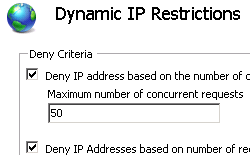 The Dynamic IP Restrictions Extension for IIS provides IT Professionals and Hosters a configurable module that helps mitigate or block Denial of Service Attacks or cracking of passwords through Brute-force by temporarily blocking Internet Protocol (IP) addresses of HTTP clients who follow a pattern that could be conducive to one of such attacks. This module can be configured such that the analysis and blocking could be done at the Web Server or the Web Site level.
The Dynamic IP Restrictions Extension for IIS provides IT Professionals and Hosters a configurable module that helps mitigate or block Denial of Service Attacks or cracking of passwords through Brute-force by temporarily blocking Internet Protocol (IP) addresses of HTTP clients who follow a pattern that could be conducive to one of such attacks. This module can be configured such that the analysis and blocking could be done at the Web Server or the Web Site level.
Reduce the chances of a Denial of Service attack by dynamically blocking requests from malicious IP addresses
Dynamic IP Restrictions for IIS allows you to reduce the probabilities of your Web Server being subject to a Denial of Service attack by inspecting the source IP of the requests and identifying patterns that could signal an attack. When an attack pattern is detected, the module will place the offending IP in a temporary deny list and will avoid responding to the requests for a predetermined amount of time.
Minimize the possibilities of Brute-force-cracking of the passwords of your Web Server
Dynamic IP Restrictions for IIS is able to detect requests patterns that indicate the passwords of the Web Server are attempted to be decoded. The module will place the offending IP on a list of servers that are denied access for a predetermined amount of time. In situations where the authentication is done against an Active Directory Services (ADS) the module is able to maintain the availability of the Web Server by avoiding having to issue authentication challenges to ADS.
Features
- Seamless integration into IIS 7.0 Manager.
- Dynamically blocking of requests from IP address based on either of the following criteria:
- The number of concurrent requests.
- The number of requests over a period of time.
- Support for list of IPs that are allowed to bypass Dynamic IP Restriction filtering.
- Blocking of requests can be configurable at the Web Site or Web Server level.
- Configurable deny actions allows IT Administrators to specify what response would be returned to the client. The module support return status codes 403, 404 or closing the connection.
- Support for IPv6 addresses.
- Support for web servers behind a proxy or firewall that may modify the client IP address.
Download Dynamic IP Restrictions 1.0
IIS ip访问限制插件的更多相关文章
- IIS限制ip访问
1.禁止IP访问 http://jingyan.baidu.com/article/22fe7ced0462633002617f39.html 2.限制IP访问频率 http://q.cnblogs. ...
- IIS网站设置禁止IP访问设置方法
本文设置系统为Windows2003.IIS版本是6.0. 打开IIS管理器,在iis管理器左侧单击打开网站下面的相应需要设置的网站,并在此网站上右键,选择属性,即可打开该网站属性进行相关设置. (i ...
- IIS只允许某些IP访问
1. 2. 3.访问时提示 4.设置允许访问的IP 5.指定的IP访问时没问题了,而其他的IP不允许访问
- 服务器IIS禁止通过IP访问
之前发布的网站,只是配置端口信息,IP都选择的是*,所以一直没有考虑IP能访问的事情. 现在有个需求,就是只能通过域名访问,不能通过IP访问,那么做法就是给这个主机名添加上解析的域名,IP自然就失效了
- windows/linux VPS云服务器限制IP访问,限制别人的IP访问网站方法
服务器VPS云服务器如何限制IP访问,限制别人的IP访问网站的方法 windows主机IIS限制IP访问方法:首先打开IIS点击“网站”,右键属性,(如果仅给单个网站设置,请选择下边的站点,点右键“属 ...
- 服务器安全策略之《通过IP安全策略阻止某个IP访问的设置方法》
现在我们在布署好了一个网站,发布到外网后就意味着将会接受来自四面八方的黑客攻击,这个情况很常见,我们的网站基本上每天都要接受成千上万次的攻击,有SQL注入的.有代码注入的.有CC攻击等等...而我作为 ...
- apache禁止使用IP访问的实现方法
apache禁止访问目录列表 apache禁止访问目录列表对于开发人员来说还是蛮实用的,可以迅速查找根目录下的所有项目,但如果一个挂在互联网上的服务器为了提高安全性就必须禁止访问目录列表. 找到Apa ...
- vs直接IP访问运行项目
找到IIS Express 正在运行的项目应用程序,点击网站,会出现配置路径,找到配置路径,显示隐藏的文件夹 localhost替换成本地IP,重新运行项目,然后就可以直接通过IP访问项目,好处就是便 ...
- Tomcat配置域名、ip访问及解决80端口冲突
1.先在tomcat下的conf下找到server.xml文件,用记事本打开后,首先对端口号进行修改,以前一直以为8080是默认的端口号,其实默认的端口号是80 <Connector port= ...
随机推荐
- xml文件配置新增与读取
xml文件 <?xml version="1.0" encoding="utf-8" ?> <Config> <dbtype> ...
- leetcode — simplify-path
import java.util.Stack; /** * * Source : https://oj.leetcode.com/problems/simplify-path/ * * * * Giv ...
- 使用awk和sed获取文件奇偶数行的方法总结
测试文件test.file [root@localhost ~]# cat test.file 111111111111111 222222222222222 333333333333333 4444 ...
- Redis客户端操作之Jedis
在前面的文章给大家详细的介绍了Redis各种知识点,本文主要给大家介绍下java程序怎么操作Redis数据. Redis之集群环境搭建 Redis官网中提供了各种语言的客户端,使用起来很方便, ...
- 解读经典《C#高级编程》第七版 Page50-68.核心C#.Chapter2
前言 本篇讲述Main方法,控制台,注释,预处理指令,编程规范等.这些概念比较琐碎,为避免长篇大论,主要以列举要点的方式来说明. 01 Main方法 Main方法并不是所有应用类型的入口方法,它只是控 ...
- YARN集群的mapreduce测试(四)
将手机用户使用流量的数据进行分组,排序: 测试准备: 首先同步时间,然后master先开启hdfs集群,再开启yarn集群:用jps查看: master上: 先有NameNode.SecondaryN ...
- [转]Angular4 数据请求 POST、GET
本文转自:https://blog.csdn.net/dailuwen/article/details/79375980 版权声明:本文为博主原创文章,未经博主允许不得转载. https://blog ...
- (8)Jquery1.8.3快速入门_可见性选择器
一.Jquery的可见性选择器: 可见性选择器: 1.:visable 筛选可以见的元素 2. :hidden 筛选不可见的元素 效果: 源码: <!DOCTYPE html> <h ...
- 【mysql】2003-Can't connect to MySQL server (10060)
使用navicat或者其他数据库管理工具连接mysql时出现2003-Can’t connect to MySQL server (10060)错误 可能造成出现的原因: 1.网络不通畅 2.mysq ...
- JavaScript 中的相等操作符 ( 详解 [] == []、[] == ![]、{} == !{} )
ECMAScript 中的相等操作符由两个等于号 ( == ) 表示,如果两个操作数相等,则返回 true. 相等操作符会先转换操作数(通常称为强制转型),然后比较它们的相等性. 在转换不同的数据类型 ...
