Apache Camel 与 Spring Boot 集成,通过FTP定时采集、处理文件 (转)
1、概要:
本项目主要是通过在Spring平台上配置Camel、FTP,实现定时从FTP服务器下载文件到本地、解析文件、存入数据库等功能。
2、搭建空项目:
Spring Boot有几种自动生成空项目的机制:CLI、Spring tool suite、网站Spring Initializr,我们选择第三个。
- 访问网站http://start.spring.io/,如下图
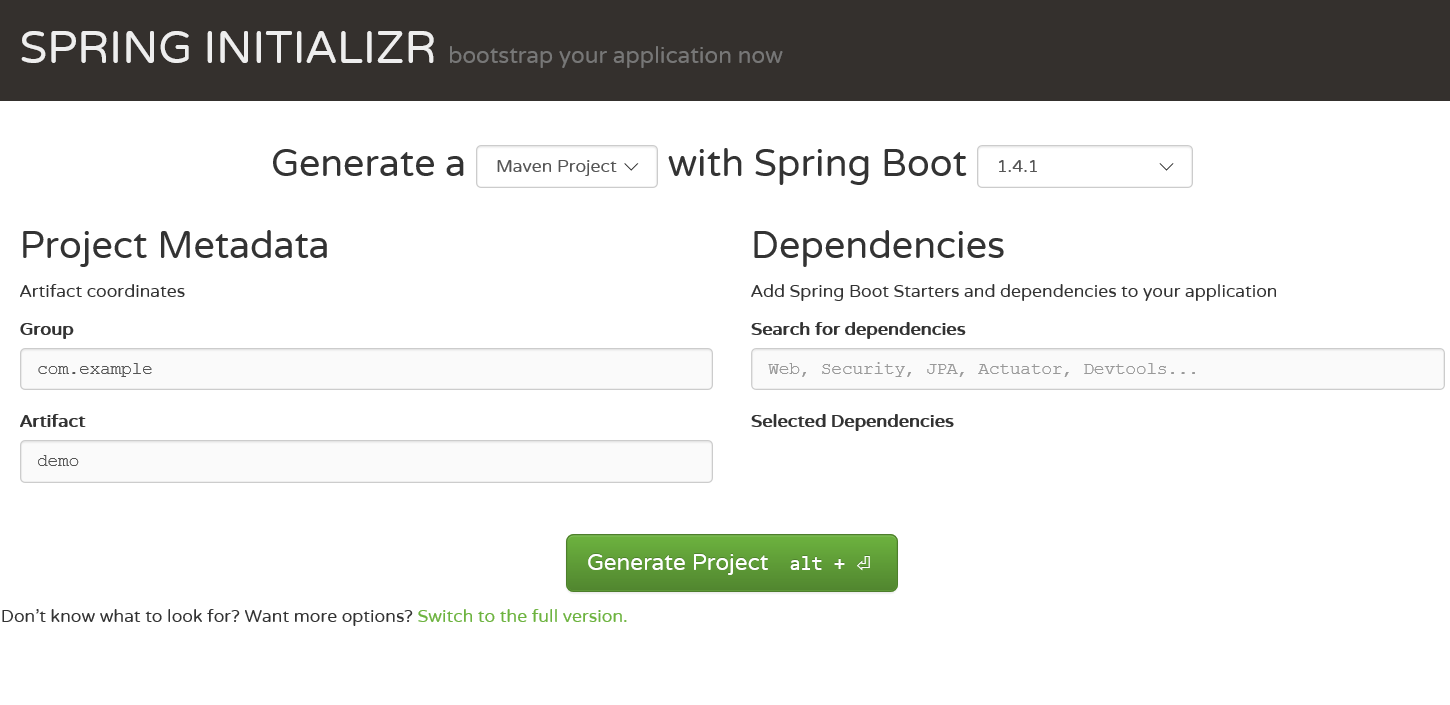
- 在dependencies添加依赖包的时候,在框中输入camle、jdbc、mysql会自动弹出提示,确认即为选中,如下图:
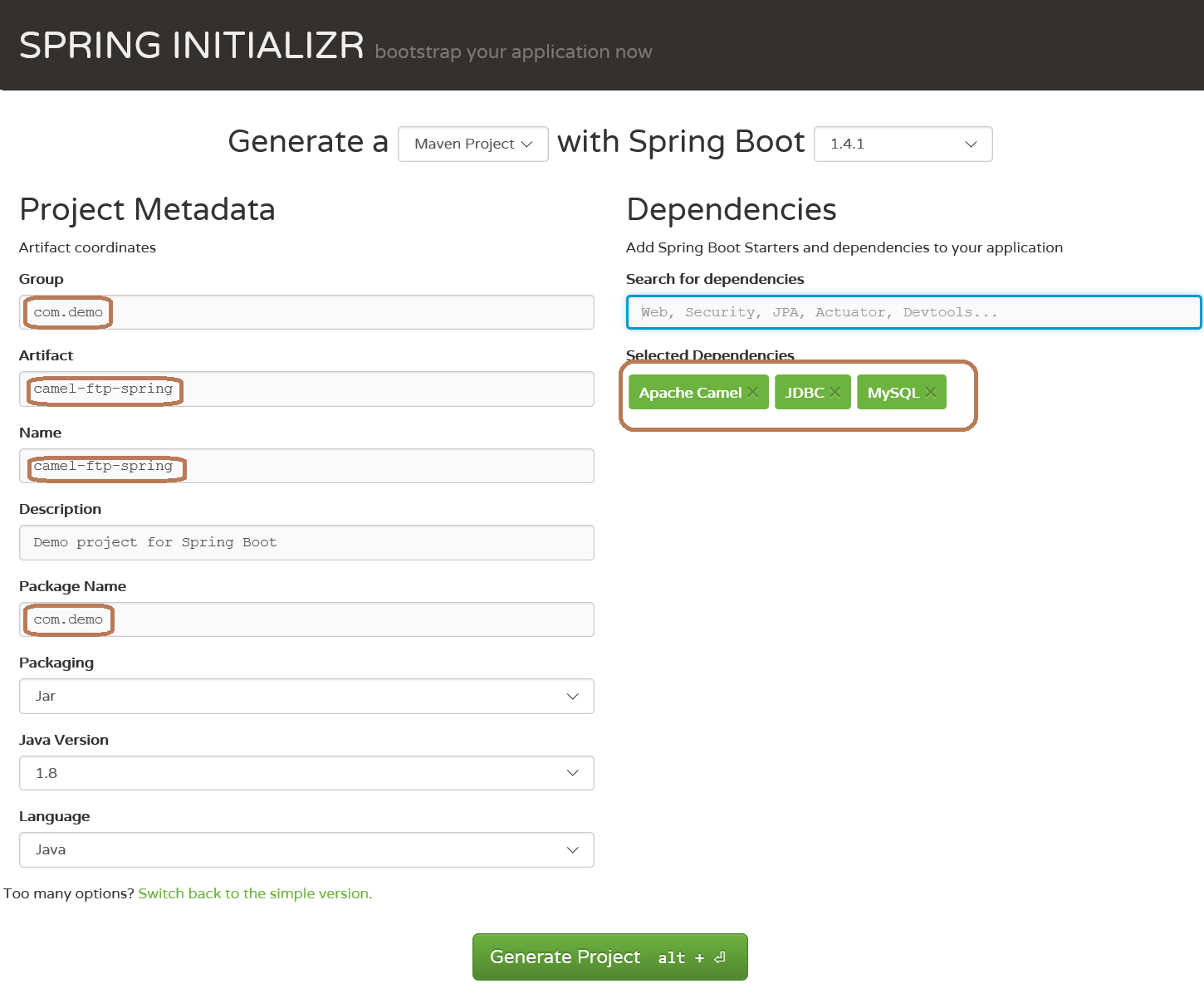
- 点击 generate project按钮,生成项目,并将其导入到ecipse,在pom.xml中添加camel-ftp依赖,注意版本号选择与camel-spring-boot-stater的相同
<dependency>
<groupId>org.apache.camel</groupId>
<artifactId>camel-ftp</artifactId>
<version>2.18.0</version>
</dependency> - 完整版的pom.xml文件如下:

<dependencies>
<dependency>
<groupId>org.apache.camel</groupId>
<artifactId>camel-spring-boot-starter</artifactId>
<version>2.18.0</version>
</dependency>
<dependency>
<groupId>org.apache.camel</groupId>
<artifactId>camel-ftp</artifactId>
<version>2.18.0</version>
</dependency>
<dependency>
<groupId>org.springframework.boot</groupId>
<artifactId>spring-boot-starter-jdbc</artifactId>
</dependency>
<dependency>
<groupId>mysql</groupId>
<artifactId>mysql-connector-java</artifactId>
<scope>runtime</scope>
</dependency>
<dependency>
<groupId>org.springframework.boot</groupId>
<artifactId>spring-boot-starter-test</artifactId>
<scope>test</scope>
</dependency>
</dependencies>
- 待所有依赖jar下载到本地,基础项目搭建完成
3、配置Camel完成从ftp服务器定时下载文件到本地
- 在application.properties中配置远程FTP服务器的地址、端口、用户名和密码等信息
ftp.server.info=sftp://172.16.20.133:22/../home/temp/data?username=root&password=root&delay=5s&move=done&readLock=rename ftp.local.dir=file:C:/ftp/test
注意:sftp服务器的文件位置是相对于root登录后的相对地址(被这里坑到了),delay=5s是每隔5秒钟扫描ftp服务器上是否有新文件生成,如果有下载到本地,并将服务器上的文件转移到done文件夹(/home/temp/data/done),readLock=rename可以阻止camel读取正在被写入的文件
- 配置路由,完成文件下载

@Component
public class DownloadRouteDemo extends RouteBuilder { private static Logger logger = LoggerFactory.getLogger( DownloadRouteDemo.class ); @Value("${ftp.server.info}")
private String sftpServer;
@Value("${ftp.local.dir}")
private String downloadLocation; @Override
public void configure() throws Exception {
from( sftpServer ).to( downloadLocation ).log(LoggingLevel.INFO, logger, "Downloaded file ${file:name} complete.");
} }
注意:要继承camel的RouteBulider,重写configure方法,大意是从ftp服务器下载文件到本地,并输出文件名(运行时所需必要信息都配置在application.properties文件中)
- 为了让java进程在后台运行,需要在application.properties文件中增加如下配置
camel.springboot.main-run-controller=true
- 从ftp服务器下载文件的所有工作都已完成,运行CamelFtpSpringApplication.java,如果你的ftp服务器相应的位置上有文件,就会下载到本地所配置的文件夹下
4、通过camel定时解析本地文件并保存到数据库
- 在application.properties中增加如下配置
route.parserfile.info = {{ftp.local.dir}}?delay=10s&move=done&readLock=rename
route.parserfile.dir = {{ftp.local.dir}}/done注意两个花括号是引用其他变量的配置
- 编写解析文件、入库程序等处理器

@Component
public class LocationFileProcessor implements Processor { private static Logger logger = LoggerFactory.getLogger( LocationFileProcessor.class ); @Value("${ftp.local.dir}")
private String fileDir; @Autowired
OrderService orderService;//业务逻辑处理组件 @Override
public void process(Exchange exchange) throws Exception {
GenericFileMessage<RandomAccessFile> inFileMessage = (GenericFileMessage<RandomAccessFile>) exchange.getIn();
String fileName = inFileMessage.getGenericFile().getFileName();//文件名
String splitTag = File.separator;//系统文件分隔符
logger.info(fileDir + splitTag + fileName);//文件的绝对路径
orderService.process(fileDir + splitTag + fileName);//解析入库等操作 } }
- 配置路由,完成业务逻辑的串联

@Component
public class LocalTransformRoute extends RouteBuilder { private static Logger logger = LoggerFactory.getLogger( LocalTransformRoute.class ); @Value("${route.parserfile.info}")
private String location; @Value("${route.parserfile.dir}")
private String locationDir; @Autowired
LocationFileProcessor locationFileProcessor; @Override
public void configure() throws Exception {
from( location ).process( locationFileProcessor ).to( locationDir ).log(LoggingLevel.INFO, logger, "tirans file ${file:name} complete.");
} }
注意,比上面的路由多了process配置,即业务逻辑处理配置
- 至此,所有工作都已完成,重新执行CamelFtpSpringApplication.java即可实现ftp文件定时下载、业务处理等(其中省去了很多,例如入库操作等)
备注:只是camle spring ftp的一个演示demo,要运用于生产,还有好多需要完善的地方
转载至:https://www.cnblogs.com/kanjiabin/p/5954833.html
Apache Camel 与 Spring Boot 集成,通过FTP定时采集、处理文件 (转)的更多相关文章
- 【spring boot】14.spring boot集成mybatis,注解方式OR映射文件方式AND pagehelper分页插件【Mybatis】pagehelper分页插件分页查询无效解决方法
spring boot集成mybatis,集成使用mybatis拖沓了好久,今天终于可以补起来了. 本篇源码中,同时使用了Spring data JPA 和 Mybatis两种方式. 在使用的过程中一 ...
- Apache Camel继承Spring Boot 实现文件远程复制和转移
pom.xml <dependency> <groupId>org.apache.camel</groupId> <artifactId>camel-f ...
- Spring Boot集成持久化Quartz定时任务管理和界面展示
本文是对之前的一篇文章Spring+SpringMVC+mybatis+Quartz整合代码部分做的一个修改和补充, 其中最大的变化就是后台框架变成了Spring Boot. 本工程所用到的技术或工具 ...
- spring boot集成mybatis-plus插件进行自定义sql方法开发时报nested exception is org.apache.ibatis.binding.BindingException: Invalid bound statement (not found):
spring boot集成mybatis-plus插件进行自定义sql方法开发时报nested exception is org.apache.ibatis.binding.BindingExcept ...
- Spring boot入门(二):Spring boot集成MySql,Mybatis和PageHelper插件
上一篇文章,写了如何搭建一个简单的Spring boot项目,本篇是接着上一篇文章写得:Spring boot入门:快速搭建Spring boot项目(一),主要是spring boot集成mybat ...
- Spring Boot 集成 Swagger2 与配置 OAuth2.0 授权
Spring Boot 集成 Swagger2 很简单,由于接口采用了OAuth2.0 & JWT 协议做了安全验证,使用过程中也遇到了很多小的问题,多次尝试下述配置可以正常使用. Maven ...
- Spring Boot 集成Shiro和CAS
Spring Boot 集成Shiro和CAS 标签: springshirocas 2016-01-17 23:03 35765人阅读 评论(22) 收藏 举报 分类: Spring(42) 版 ...
- Spring Boot集成MyBatis开发Web项目
1.Maven构建Spring Boot 创建Maven Web工程,引入spring-boot-starter-parent依赖 <project xmlns="http://mav ...
- 玩转Spring Boot 集成Dubbo
玩转Spring Boot 集成Dubbo 使用Spring Boot 与Dubbo集成,这里我之前尝试了使用注解的方式,简单的使用注解注册服务其实是没有问题的,但是当你涉及到使用注解的时候在服务里面 ...
随机推荐
- 博客的页面定制CSS
我目前的博客CSS其实也是借用了别家的,来源:https://www.cnblogs.com/Penn000/p/6947472.html 注意使用的模板是:darkgreentrip 复制粘贴使用就 ...
- light oj 1105 规律
#include <iostream> #include <algorithm> #include <cstring> #include <cstdio> ...
- jsp中 url传参到后台的参数获取
datagrid传值url方法1:<input type="hidden" id="sortid"> <table id="dg&q ...
- java记录CST时间类型的字符串转换问题
下列代码可以实现把Java的CST格式的时间字符串转为为Date对象和所需要的日期时间格式! String dateStr = "Wed Sep 16 11:26:23 CST 2009&q ...
- Leetcode461Hamming Distance汉明距离
两个整数之间的汉明距离指的是这两个数字对应二进制位不同的位置的数目. 给出两个整数 x 和 y,计算它们之间的汉明距离. 注意: 0 ≤ x, y < 231. 示例: 输入: x = 1, y ...
- 从大数据到快数据 数据智创未来——2019 CCF大数据与计算智能大赛正式开赛!
8月17日,以“数据驱动,智创未来”为主题的2019 CCF大数据与计算智能大赛(CCF Computing Intelligence Contest,简称CCF BDCI)全球启动仪式,在北京大学正 ...
- Python之常用文件操作
Python之常用文件操作
- BZOJ 4554: [Tjoi2016&Heoi2016]游戏
Time Limit: 20 Sec Memory Limit: 128 MB Submit: 951 Solved: 572 [Submit][Status][Discuss] Descriptio ...
- apache https 双向认证
Https分单向认证和双向认证 单向认证表现形式:网站URL链接为https://xxx.com格式 双向认证表现心事:网站URL链接为https://xxx.com格式,并且需要客户端浏览器安装一个 ...
- WPF学习笔记-用Expression Blend制作自定义按钮
1.从Blend工具箱中添加一个Button,按住shift,将尺寸调整为125*125; 2.右键点击此按钮,选择Edit control parts(template)>Edit a cop ...
