html5 canvas标签
<!DOCTYPE html PUBLIC "-//W3C//DTD XHTML 1.0 Transitional//EN" "http://www.w3.org/TR/xhtml1/DTD/xhtml1-transitional.dtd">
<html xmlns="http://www.w3.org/1999/xhtml">
<head>
<meta http-equiv="Content-Type" content="text/html; charset=gb2312" />
<title>无标题文档</title>
<style>
#c1{
background:#FFFFFF;
}
</style>
</head>
<script>
window.onload = function(){
var oc = document.getElementById('c1');
var ogc = oc.getContext("2d");//目前只有2d;3d效果需要参考webgl //ogc.strokeRect(50.5,50.5,100,100);//绘制出一个黑色边框的方块,无填充,当宽度,top值为50时,在浏览器显示2px的边框,设置为50.5border为1px; /* 绘制结果:边框2px红色,淡蓝色填充*/
/*
ogc.fillStyle="#33FFDD";//填充方块是淡蓝色的
ogc.strokeStyle="red";
ogc.lineWidth=2;//边线为2px
ogc.fillRect(50,50,100,100);//绘制出一个默认为黑色的方块
ogc.strokeRect(50.5,50.5,100,100);*/ /**绘制结果,边框四角变成圆角,弧形**/
/*ogc.fillStyle="#33FFDD";
ogc.strokeStyle="red";
ogc.lineWidth=10;
ogc.lineJoin="round";
ogc.fillStyle="#33FFDD";
ogc.fillRect(50,50,100,100);
ogc.strokeRect(50.5,50.5,100,100);*/ /**绘画出一个五边形的多边体,填充为红色**/
ogc.save();
ogc.beginPath();//开始绘画
ogc.fillStyle="red";
ogc.moveTo(100,100);
ogc.lineTo(200,200);
ogc.lineTo(300,200);
ogc.lineTo(300,80);
ogc.lineTo(240,150);
ogc.closePath();//自动闭合两线之间的距离
//ogc.stroke();//闭合绘画
ogc.fill();
ogc.restore(); /**绘画出一个5边多边形,填充颜色为黑色*/
ogc.beginPath();//开始绘画
ogc.moveTo(100,200);
ogc.lineTo(200,300);
ogc.lineTo(300,300);
ogc.lineTo(300,220);
ogc.lineTo(240,250);
ogc.closePath();
ogc.fill(); /**测试结果,蓝色的正方形框*/
ogc.save();
ogc.beginPath();
ogc.fillStyle="#00FF99";
ogc.rect(50,310,80,80);
ogc.closePath();
ogc.stroke();
ogc.fill();
ogc.restore();
//ogc.clearRect(0,0,oc.width,oc.height);//清除画布上的所有绘图 /**鼠标画图**/
oc.onmousedown = function(ev){// 鼠标按下事件
var ev = ev || window.event;//得到window对象
ogc.moveTo(ev.clientX-oc.offsetLeft,ev.clientY-oc.offsetTop);;
document.onmousemove = function(ev){
var ev = ev || window.event;
ogc.lineTo(ev.clientX-oc.offsetLeft,ev.clientY-oc.offsetTop);
ogc.stroke();
};
document.onmouseup = function(ev){
document.onmousemove = null;
document.onmouseup = null;
}
}; ogc.fillRect(0,0,20,20);//绘制一个方块
var num=0;
setInterval(function(){
num++;
ogc.clearRect(0,0,oc.width,oc.height);
ogc.fillRect(num,num,20,20);
},30); };
</script> <body style="background:#000000;">
<canvas id="c1" width="400" height="400">
<span>不支持浏览器时显示的文本信息</span>
</canvas>
<div style="background:#FFFFFF;height:auto;width:auto;">
<h1>canvas标签</h1>
<p>绘制环境:getContext("2d");//目前只支持2d的场景</p>
<p>绘制方块:fillRect(L,T,W,H);//默认颜色是黑色,L表示left值;T表示top值;W表示宽度;H表示高度。</p>
<p>strokeRect(L,T,W,H);绘制边框的方块</p>
<p><h4>设置绘图:</h4></p>
<p>fillStyle:填充颜色,(绘制canvas是有顺序的)</p>
<p>lineWidth:线边框,是一个数值</p>
<p>strokeStyle:边线颜色</p>
<p><h4>边界绘制:</h4></p>
<p>lineJoin:边界链接点样式;miter:默认、round:圆角、bevel:斜角</p>
<p>lineCap:butt:默认、round:圆角、square:高度多出宽度一半的值</p>
<p><h4>绘制路径:</h4></p>
<p>beginPath:开始绘制路径</p>
<p>closePath:结束绘制路径</p>
<p>moveTo:移动到绘制的新目标</p>
<p>lineTo:新的目标点</p>
<p><h4>绘制路径:</h4></p>
<p>stroke:画线、默认黑色</p>
<p>fill:填充,默认为黑色</p>
<p>rect:矩形区域</p>
<p>save:保存路径</p>
<p>restore:恢复路径</p>
<p>clearRect:清除画布上的绘图</p>
<p></p>
</div>
</body>
</html>
canvas绘制时钟:
<!DOCTYPE html PUBLIC "-//W3C//DTD XHTML 1.0 Transitional//EN" "http://www.w3.org/TR/xhtml1/DTD/xhtml1-transitional.dtd">
<html xmlns="http://www.w3.org/1999/xhtml">
<head>
<meta http-equiv="Content-Type" content="text/html; charset=gb2312" />
<title>无标题文档</title>
<style type="text/css">
body{
background:#000000;}
#c1{
background:#FFFFFF;}
</style> </head> <body>
<canvas id="c1" width="400" height="400">
<span>浏览器不支持哦</span>
</canvas>
<div style="background:#CCCCCC;height:auto;">
<h1>绘制圆</h1>
<p>arc(x,y,半径,结束弧形,旋转方向);x,y起始位置、弧度与角度的关系:弧度=角度*Math.Pi/180;旋转方向:顺时(默认false,逆时(true))</p>
</div>
</body>
<script type="text/javascript" defer="true">
window.onload = function(){
var oc = document.getElementById("c1");
var ogc = oc.getContext("2d");
toDraw(ogc,oc);
setInterval(toDraw,1000); /**绘画了一个90度圆*/
/*ogc.moveTo(200,200);//把路径移动到画布中的指定点,不创建线条
ogc.arc(200,200,150,0,90*Math.PI/180,false);
//ogc.closePath();//关闭绘画并且自动连接两点
ogc.stroke();//闭合绘画*/ function toDraw(){
var x = 200;
var y =200;
var r = 150;
ogc.clearRect(0,0,oc.width,oc.height);
var oDate = new Date();
var oHour = oDate.getHours();//获取小时
var oMin = oDate.getMinutes();//获取分
var oSen = oDate.getSeconds();//获取秒
var hourValue = (-90+oHour*30 + oMin/2)*Math.PI/180;//计算时针
var minValue = (-90+oMin*6)*Math.PI/180;//计算分针
var senValue = (-90+oSen*6)*Math.PI/180;//计算秒针
/**把圆分为60等份*/
for(var i = 0;i<60;i++){
ogc.beginPath();
ogc.moveTo(x,y);
ogc.arc(x,y,r,6*i*Math.PI/180,6*(i+1)*Math.PI/180,true); ogc.stroke();
ogc.closePath(); }
/**将半径遮住*/
ogc.fillStyle="white";
ogc.beginPath(); ogc.moveTo(x,y); ogc.arc(x,y,r*19/20,0,360*(i+1)*Math.PI/180,false); ogc.closePath();
ogc.fill();//填充当前绘图(路径) /**把圆分成20等份*/
ogc.lineWidth = 2;
ogc.beginPath();
for(var i=0;i<12;i++){
ogc.moveTo(x,y);
ogc.arc(x,y,r,30*i*Math.PI/180,30*(i+1)*Math.PI/180,false);
}
ogc.closePath();
ogc.stroke(); /**白色将半径遮住*/
ogc.fillStyle="white";
ogc.beginPath();
ogc.moveTo(x,y);
ogc.arc(x,y,r*18/20,0,360*(i+1)*Math.PI/180,false);
ogc.closePath();
ogc.fill(); /**绘制时针**/
ogc.lineWidth=4;
ogc.beginPath();
ogc.moveTo(x,y);
ogc.arc(x,y,r*12/20,hourValue,hourValue,false);
ogc.closePath();
ogc.stroke(); /**绘制分针*/
ogc.line=3;
ogc.strokeStyle="#AAAAAA";
ogc.beginPath();
ogc.moveTo(x,y);
ogc.arc(x,y,r*14/20,minValue,minValue,false);
ogc.closePath();
ogc.stroke(); /**绘制秒针*/
ogc.lineWidth=2;
ogc.strokeStyle="#77DDFF";
ogc.beginPath();
ogc.moveTo(x,y);
ogc.arc(x,y,r*16/20,senValue,senValue,false);
ogc.closePath();
ogc.stroke(); }
} </script>
</html>
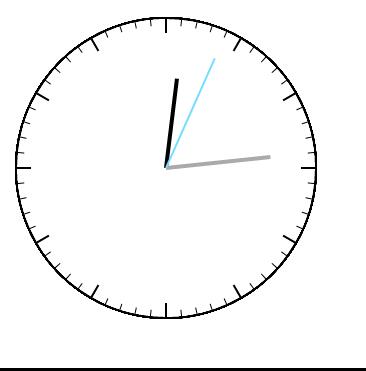
做一个旋转的方块,方块可以缩放变换大小。
<body style="background:#000000;">
<canvas id="c1" width="400" height="400" style="background:#FFFFFF;">
<span>浏览器不支持哦</span>
</canvas>
<div style="height:auto;width:auto;background:#999999;">
<p>moveTo:定位开始绘制的坐标点</p>
<p>arcTo(x1,y1,x2,y2,r);x1,y1:第一组坐标;x2,y2:第二组坐标;r:半径</p>
<p>quadraticCurveTo(dx,dy,x1,y1):贝塞尔曲线:第一组控制点(类似于拉弓,往控制点方向拉弓);第二组结束坐标</p>
<p>bezierCurveTo(dx1,dy1,dx2,dy2,x1,y1)贝塞尔曲线:第一组控制点,第二组控制点,第三组结束坐标。</p>
<p>translate(x,y):偏移,从起始点为基准点,移动到当前坐标位置。</p>
<p>rotate(x,y):旋转:参数为弧形</p>
<p>scale(x,y):缩放例子:旋转加缩放的小方块。</p>
</div>
</body>
<script>
window.onload = function(){
var oc = document.getElementById("c1");
var ogc = oc.getContext("2d");
//ogc.moveTo(100,200);//定位坐标
/**绘制出一个弧线*/
/*ogc.arcTo(50,50,200,150,50);
ogc.stroke();*/ /**绘制出一个弧线*/
/*ogc.quadraticCurveTo(200,200,200,100);
ogc.stroke();*/ /**绘制出一个弧线*/
/*ogc.bezierCurveTo(100,100,200,200,200,100);
ogc.stroke();*/ /**旋转45度缩小0.5的黑色小方块*/
/*ogc.translate(100,100);
ogc.rotate(45*Math.PI/180);//旋转45度
ogc.scale(0.5,0.5);//缩放 1:1为原始方块大小,0.5为缩小0.5
ogc.fillRect(0,0,100,100);//画出一个方块 默认黑色的*/ /**旋转的方块*/
var num=0;
var num2=0;
var value = 1;
//ogc.translate(100,100);
setInterval(function(){
num++;
ogc.save();
ogc.clearRect(0,0,oc.width,oc.height);
ogc.translate(100,100);
if(num2 == 100){
value=-1;
}else if(num2 == 0){
value=1;
}
num2+=value;
ogc.scale(num2*1/50,num2*1/50);
ogc.rotate(num*Math.PI/180); ogc.translate(-50,-50);//偏移,旋转的中心点为正方形的中点 ogc.fillRect(0,0,100,100); ogc.restore(); },30);
};
</script>

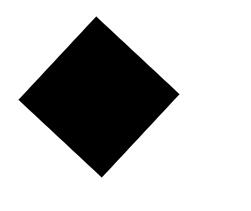
html5 canvas标签的更多相关文章
- HTML5 canvas标签绘制正三角形 鼠标按下点为中间点,鼠标抬起点为其中一个顶点
用html5的canvas标签绘制圆.矩形比较容易,绘制三角形,坐标确定相当于前面两种难点,这里绘制的是正三角形,比较容易,我们只需要把鼠标刚按下去的点设置为三角形的中心点,鼠标抬起的点设置为三角形右 ...
- HTML5<canvas>标签:使用canvas元素在网页上绘制线条和圆(1)
什么是 Canvas? HTML5 的 canvas 元素使用 JavaScript 在网页上绘制图像. 画布是一个矩形区域,您可以控制其每一像素. canvas 拥有多种绘制路径.矩形.圆形.字符以 ...
- HTML5<canvas>标签:简单介绍(0)
<canvas> 标签是 HTML 5 中的新标签,像所有的dom对象一样它有自己本身的属性.方法和事件, 其中就有绘图的方法,js能够调用它来进行绘图 ,最近在研读<html5与c ...
- HTML5<canvas>标签:使用canvas元素在网页上绘制渐变和图像(2)
详细解释HTML5 Canvas中渐进填充的参数设置与使用,Canvas中透明度的设置与使用,结合渐进填充与透明度支持,实现图像的Mask效果. 一:渐进填充(Gradient Fill) Canva ...
- Html5——canvas标签使用
canvas 拥有多种绘制路径.矩形.圆形.字符以及添加图像的方法. canvas 元素本身是没有绘图能力的.所有的绘制工作必须在 JavaScript 内部完成 <script type=&q ...
- html5 canvas 标签
<canvas id="board" width="500" height="400"></canvas> < ...
- HTML5<canvas>标签:使用canvas元素在网页上绘制四分之一圆(3)
前几天自己做了个四分之一的圆,放到手机里面测试.效果不是很好.于是今天通过查资料,找到了canvas.自己研究了一天,发现可以使用canvas画圆.代码如下: <!doctype html> ...
- 自己写的HTML5 Canvas + Javascript五子棋
看到一些曾经只会灌水的网友,在学习了前端之后,已经能写出下载量几千几万的脚本.样式,帮助大众,成为受欢迎的人,感觉满羡慕的.我也想学会前端技术,变得受欢迎呀.于是心血来潮,开始学习前端知识,并写下了这 ...
- html5 canvas 实现简单的画图
今天早上看了一下 canvas 前端画图,数据可视化, 百度的 echart.js , d3等 js 库都已经提供了强大的绘制各种图形的 API. 下面记录一下 有关canvas 绘图的基本知识: ...
随机推荐
- django 数据库交互
修改配置文件 DATABASES = { 'default': { 'ENGINE': 'django.db.backends.mysql', 'USER':'root', 'PASSWORD':'1 ...
- Hadoop2.2.0 hive0.12 hbase0.94 配置问题记录
环境:centos6.2 Hadoop2.2.0 hive0.12 hbase0.94 1>hadoop配好之后,跑任务老失败,yarn失败,报out of memory错误,然后怎么调整内存大 ...
- Node.js 手册查询-5-Ejs 方法
express 中使用 //设置模板目录 app.set('views', path.join(__dirname, 'views')); //设置模板引擎 app.set('view engine' ...
- HDU - Travel
Problem Description Jack likes to travel around the world, but he doesn’t like to wait. Now, he is t ...
- 『备忘』HttpWebRequest 在 POST 提交时, 标头(Headers)丢失原因
近来研究 HttpWebRequest —— 辅助类完成时,POST JSON数据 总会 丢失标头(Headers). HttpWebRequest POST JSON数据,分如下几步: > 将 ...
- jQuery 源码理解的基础
/** * Created by cyk on 14-4-17. */function Person() { var temp = this; //this指向Person console.log(& ...
- MongoDB的数据库基本操作(二)
创建数据库 >use mydb switched to db mydb 查看所有的数据表 >show collections system.indexes 创建数据表 >db.c ...
- java poi ppt操作示例
poi3.9版本,官网 http://poi.apache.org/slideshow/how-to-shapes.html import java.awt.Color; import java.io ...
- PS教程1000例
http://www.missyuan.com/thread-446934-1-1.html Photoshop绘制逼真头发发丝效果http://www.missyuan.com/thread-446 ...
- CentOS默认开放的本地端口范围
系统本地开放端口的范围:(默认30000多到60000多) [root@linux2 ~]# vim /etc/sysctl.conf net.ipv4.ip_local_port_range = 1 ...
