SSH Tunneling Explained
March 21, 2012 by Buddhika Chamith
Recently I wanted to set up a remote desktop sharing session from home pc to my laptop. While going through the set up guide I came across ssh tunneling. Even though there are many articles on the subject still it took me a considerable amount of googling, some experimenting and couple of Wireshark sessions to grasp what’s going under the hood. Most of the guides were incomplete in terms of explaining the concept which left me desiring for a good article on the subject with some explanatory illustrations. So I decided to write it my self. So here goes…
Introduction
A SSH tunnel consists of an encrypted tunnel created through a SSH protocol
connection. A SSH tunnel can be used to transfer unencrypted traffic over a
network through an encrypted channel. For example we can use a ssh tunnel to
securely transfer files between a FTP server and a client even though the FTP
protocol itself is not encrypted. SSH tunnels also provide a means to bypass firewalls that prohibits or filter certain internet services. For example an organization will block certain sites using their proxy filter. But users may not wish to have their web traffic
monitored or blocked by the organization proxy filter. If users can connect to
an external SSH server, they can create a SSH tunnel to forward a given port on
their local machine to port 80 on remote web-server via the external SSH
server. I will describe this scenario in detail in a little while.
To set up a SSH tunnel a given port of one machine needs to be forwarded (of
which I am going to talk about in a little while) to a port in the other
machine which will be the other end of the tunnel. Once the SSH tunnel has been
established, the user can connect to earlier specified port at first machine to
access the network service.
Port Forwarding
SSH tunnels can be created in several ways using different kinds of port forwarding
mechanisms. Ports can be forwarded in three ways.
- Local port forwarding
- Remote port forwarding
- Dynamic port forwarding
I didn’t explain what port forwarding is. I found Wikipedia’s definition more explanatory.
Port forwarding or port mapping is a name given to the combined technique of
- translating the address and/or port number of a packet to a new destination
- possibly accepting such packet(s) in a packet filter(firewall)
- forwarding the packet according to the routing table.
Here the first technique will be used in creating an SSH tunnel. When a client application connects to the local port (local endpoint) of the SSH tunnel and transfer data these data will be forwarded to the remote end by translating the host and port values to that of the remote end of the channel.
So with that let’s see how SSH tunnels can be created using forwarded ports with an examples.
Tunnelling with Local port forwarding
Let’s say that yahoo.com is being blocked using a proxy filter in the University.
(For the sake of this example. :). Cannot think any valid reason why yahoo would be blocked). A SSH tunnel can be used to bypass this restriction. Let’s name my machine at the university as ‘work’ and my home machine as ‘home’. ‘home’ needs to have a public IP for this to work. And I am running a SSH server on my home machine. Following diagram illustrates the scenario.

To create the SSH tunnel execute following from ‘work’ machine.
|
1
|
ssh -L 9001:yahoo.com:80 home |
The ‘L’ switch indicates that a local port forward is need to be created. The switch syntax is as follows.
|
1
|
-L <local-port-to-listen>:<remote-host>:<remote-port> |
Now the SSH client at ‘work’ will connect to SSH server running at ‘home’ (usually running at port 22) binding port 9001 of ‘work’ to listen for local requests thus creating a SSH tunnel between ‘home’ and ’work’. At the ‘home’ end it will create a connection to ‘yahoo.com’ at port 80. So ‘work’ doesn’t need to know how to connect to yahoo.com. Only ‘home’ needs to worry about that. The channel between ‘work’ and ‘home’ will be encrypted while the connection between ‘home’ and ‘yahoo.com’ will be unencrypted.
Now it is possible to browse yahoo.com by visiting http://localhost:9001 in the web browser at ‘work’ computer. The ‘home’ computer will act as a gateway which would accept requests from ‘work’ machine and fetch data and tunnelling it back. So the syntax of the full command would be as follows.
|
1
|
ssh -L <local-port-to-listen>:<remote-host>:<remote-port> <gateway> |
The image below describes the scenario.

Here the ‘host’ to ‘yahoo.com’ connection is only made when browser makes the
request not at the tunnel setup time.
It is also possible to specify a port in the ‘home’ computer itself instead of
connecting to an external host. This is useful if I were to set up a VNC session
between ‘work’ and ‘home’. Then the command line would be as follows.
|
1
|
ssh -L 5900:localhost:5900 home (Executed from 'work') |
So here what does localhost refer to? Is it the ‘work’ since the command line is executed from ‘work’? Turns out that it is not. As explained earlier is relative to the gateway (‘home’ in this case) , not the machine from where the tunnel is initiated. So this will make a connection to port 5900 of the ‘home’ computer where the VNC client would be listening in.
The created tunnel can be used to transfer all kinds of data not limited to web browsing sessions. We can also tunnel SSH sessions from this as well. Let’s assume there is another computer (‘banned’) to which we need to SSH from within University but the SSH access is being blocked. It is possible to tunnel a SSH session to this host using a local port forward. The setup would look like this.

As can be seen now the transferred data between ‘work’ and ‘banned’ are encrypted end to end. For this we need to create a local port forward as follows.
|
1
|
ssh -L 9001:banned:22 home |
Now we need to create a SSH session to local port 9001 from where the session
will get tunneled to ‘banned’ via ‘home’ computer.
|
1
|
ssh -p 9001 localhost |
With that let’s move on to next type of SSH tunnelling method, reverse tunnelling.
Reverse Tunnelling with remote port forwarding
Let’s say it is required to connect to an internal university website from home.
The university firewall is blocking all incoming traffic. How can we connect from ‘home’ to internal network so that we can browse the internal site? A VPN setup is a good candidate here. However for this example let’s assume we don’t have this facility. Enter SSH reverse tunnelling..
As in the earlier case we will initiate the tunnel from ‘work’ computer behind the firewall. This is possible since only incoming traffic is blocking and outgoing traffic is allowed. However instead of the earlier case the client will now be at the ‘home’ computer. Instead of -L option we now define -R which specifies
a reverse tunnel need to be created.
|
1
|
ssh -R 9001:intra-site.com:80 home (Executed from 'work') |
Once executed the SSH client at ‘work’ will connect to SSH server running at home creating a SSH channel. Then the server will bind port 9001 on ‘home’ machine to listen for incoming requests which would subsequently be routed through the created SSH channel between ‘home’ and ‘work’. Now it’s possible to browse the internal site
by visiting http://localhost:9001 in ‘home’ web browser. The ‘work’ will then create a connection to intra-site and relay back the response to ‘home’ via the created SSH channel.

As nice all of these would be still you need to create another tunnel if you need to connect to another site in both cases. Wouldn’t it be nice if it is possible to proxy traffic to any site using the SSH channel created? That’s what dynamic port forwarding is all about.
Dynamic Port Forwarding
Dynamic port forwarding allows to configure one local port for tunnelling data to all remote destinations. However to utilize this the client application connecting to local port should send their traffic using the SOCKS protocol. At the client side of the tunnel a SOCKS proxy would be created and the application (eg. browser) uses the SOCKS protocol to specify where the traffic should be sent when it leaves the other end of the ssh tunnel.
|
1
|
ssh -D 9001 home (Executed from 'work') |
Here SSH will create a SOCKS proxy listening in for connections at local port
9001 and upon receiving a request would route the traffic via SSH channel
created between ‘work’ and ‘home’. For this it is required to configure the
browser to point to the SOCKS proxy at port 9001 at localhost.
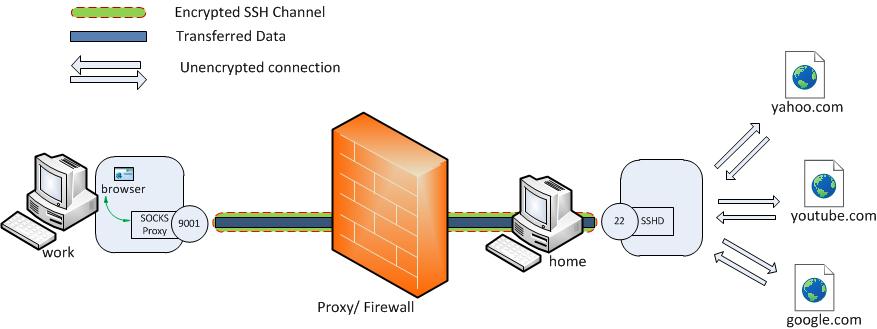
SSH Tunneling Explained的更多相关文章
- How to do SSH Tunneling (Port Forwarding)
How to do SSH Tunneling (Port Forwarding) In this post we will see how ssh works?, what is SSH tunne ...
- SSH Tunneling
把本地端口 local_port 转发到服务器 server2 的 remote_port 端口上, server1 和 server2可以是同一ip或者不同ip. ssh user@server1 ...
- ssh tunneling应用案例-AWS EC2 vnc图形化桌面的支持
一般地,无论是AWS EC2还是阿里云的云主机,linux系统默认都只提供ssh登录方式.如果你是一个技术控,非常希望把图形化界面给折腾出来,这其中就不需有vnc server的支持,除此之外,还涉及 ...
- Dreamweaver SSH Tunneling
- [转] SSH原理与运用(2):远程操作与端口转发
英文:阮一峰 链接:http://www.ruanyifeng.com/blog/2011/12/ssh_port_forwarding.html 接着前一次的文章,继续介绍SSH的用法. (Imag ...
- SSH原理与运用
SSH是每一台Linux电脑的标准配置. 随着Linux设备从电脑逐渐扩展到手机.外设和家用电器,SSH的使用范围也越来越广.不仅程序员离不开它,很多普通用户也每天使用. SSH具备多种功能,可以用于 ...
- SSH协议及其应用
SSH协议及其应用 原文作者:阮一峰 链接: http://www.ruanyifeng.com/blog/2011/12/ssh_remote_login.html http://www.ruany ...
- ssh用法及命令
http://blog.csdn.net/pipisorry/article/details/52269785 什么是SSH? 简单说,SSH是一种网络协议,用于计算机之间的加密登录.如果一个用户从本 ...
- 三种不同类型的ssh隧道
何谓SSH隧道 隧道是一种把一种网络协议封装进另外一种网络协议进行传输的技术.这里我们研究ssh隧道,所以所有的网络通讯都是加密的.又被称作端口转发,因为ssh隧道通常会绑定一个本地端口,所有发向这个 ...
随机推荐
- ArcGIS10中matplotlib画图时的中文设置
利用GIS的数据批量生成XY的图形图像文件,可以直接使用Python.一般大家都是用matplotlib,中文设置的问题参看了许多内容,结论是对错不一,让我折腾了三天,现总结如下: 1.软件的版本.安 ...
- ASP.NET MVC强制返回XML
GlobalConfiguration.Configuration.Formatters.Remove(config.Formatters.JsonFormatter);
- java.lang.ThreadLocal源码分析
ThreadLocal类提供线程本地变量,为变量在每个线程创建一个副本,每个线程可以访问自己内部的副本变量. 比如,有这样一个需求,需要为每个线程创建一个独一无二的标识,这个标识在第一次调用Threa ...
- 开始进入Windows Phone 8开发
和大家一起分享从零开始,入手Windows Phone 8开发,大家一起来吧!
- WPF 绑定五(本身就是数据源)
xaml: <Window x:Class="WpfApplication1.Window5" xmlns="http://schemas.microsoft.co ...
- phpcms v9 源码解析(3)pc_base::creat_app()
69 return self::load_sys_classs('application'); 在前面我们已经知道了,这个load_sys_classs 静态方法,它加载了P ...
- 用MySQL log调试程序
打开my.ini文件 在[mysqld]的下面加上log = c:/mysql_query.log.txt重启mysql 以后你用可以用editplus查看你运行的sql了,不用在程序里一句句的用lo ...
- SQL中的日期时间函数
之所以把日期时间函数单独拿出来回顾一下,是因为这一部分的内容比较独立,C#中也有类似的日期时间函数,趁着想得起来,写个标题先.
- apache2: bad user name ${APACHE_RUN_USER} 解决
开工后,发现有个虚拟机的apache没起来,调用apache2 -k start 后,提示如下内容: apache2: bad user name ${APACHE_RUN_USER} apache ...
- ASP.NET——拒绝访问。 (异常来自HRESULT:0x80070005 (E_ACCESSDENIED))
运行ASP.NET网站的时候出现下面这个问题,这个问题如图: 这个问题的解决方法为: 运行dcomcnfg 点 组件服务->服务->电脑->我的电脑->DCOM 配置 找到&q ...
