伪元素:target
:target 伪类选择器
|
1
2
3
4
5
6
|
<ul class='nav'>
<li>列表1</li>
<li>列表2</li>
</ul>
<div>列表1内容:123456</div>
<div>列表2内容:abcdefgkijkl</div>
|
|
1
2
3
4
5
6
|
<ul class='nav'>
<li><a href="#content1">列表1</a></li>
<li><a href="#content2">列表2</a></li>
</ul>
<div id="content1">列表1内容:123456</div>
<div id="content2">列表2内容:abcdefgkijkl</div>
|
|
1
2
3
4
5
6
7
8
9
|
#content1,
#content2{
display:none;
}
#content1:target,
#content2:target{
display:block;
}
|
|
1
2
3
4
5
6
|
<div id="content1">列表1内容:123456</div>
<div id="content2">列表2内容:abcdefgkijkl</div>
<ul class='nav'>
<li><a href="#content1">列表1</a></li>
<li><a href="#content2">列表2</a></li>
</ul>
|
E~F{ cssRules } ,CSS3 兄弟选择符(E~F) ,选择 E 元素后面的所有兄弟元素 F。注意这里,最重要的一句话是 E~F 只能选择 E 元素 之后 的 F 元素,所以顺序就显得很重要了。
|
1
2
3
4
5
6
7
8
9
10
11
12
13
14
|
#content1:target ~ .nav li{
// 改变li元素的背景色和字体颜色
&:first-child{
background:#ff7300;
color:#fff;
}
}
#content2:target ~ .nav li{
// 改变li元素的背景色和字体颜色
&:last-child{
background:#ff7300;
color:#fff;
}
}
|
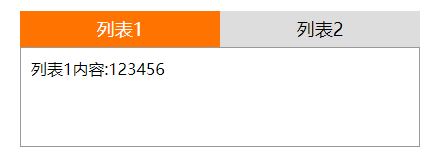
<!DOCTYPE html>
<html lang="en">
<head>
<meta charset="UTF-8">
<title>Title</title>
<style>
.container {
position: relative;
width: 400px;
margin: 50px auto;
box-sizing: border-box;
}
.nav {
position: relative;
overflow: hidden;
list-style: none;
padding: 0;
margin: 0;
}
ul li{
list-style: none;
}
li {
width: 50%;
float: left;
text-align: center;
background: #ddd;
}
li a {
display: block;
line-height: 36px;
font-size: 18px;
cursor: pointer;
text-decoration: none;
color: #000;
}
#content1, #content2 {
position: absolute;
overflow: hidden;
top: 36px;
height: 100px;
border: 1px solid #999;
box-sizing: border-box;
}
#content1, #content2 {
display: none;
width: 100%;
background: #fff;
}
#content1:target, #content2:target {
display: block;
}
#content1.active {
display: block;
}
.active ~ .nav li:first-child {
background: #ff7300;
color: #fff;
}
#content1:target ~ .nav li {
background: #ddd;
color: #000;
}
#content1:target ~ .nav li:first-child {
background: #ff7300;
color: #fff;
}
#content2:target ~ .nav li {
background: #ddd;
color: #000;
}
#content2:target ~ .nav li:last-child {
background: #ff7300;
color: #fff;
}
</style>
</head>
<body>
<div class="container">
<div id="content1" class="active">列表1内容:123456</div>
<div id="content2">列表2内容:abcdefgkijkl</div>
<ul class='nav'>
<li class="active"><a href="#content1">列表1</a></li>
<li><a href="#content2">列表2</a></li>
</ul>
</div> </body>
</html>
法二:<input type="radio"> && <label for="">
|
1
2
3
4
5
|
<input class="nav1" type="radio">
<ul class='nav'>
<li>列表1</li>
</ul>
|
|
1
2
3
|
.nav1:checked ~ .nav li {
// 进行样式操作
}
|
同样用到了兄弟选择符 ~
|
1
2
3
4
5
|
<input class="nav1" id="li1" type="radio">
<ul class='nav'>
<li><label for="li1">列表1</label></li>
</ul>
|
label 标签中的 for 定义:for 属性规定 label 与哪个表单元素绑定。
|
1
2
3
|
input{
display:none;
}
|
|
1
2
3
4
5
6
7
8
9
10
11
12
|
<div class="container">
<input class="nav1" id="li1" type="radio" name="nav">
<input class="nav2" id="li2" type="radio" name="nav">
<ul class='nav'>
<li class='active'><label for="li1">列表1</label></li>
<li><label for="li2">列表2</label></li>
</ul>
<div class="content">
<div class="content1">列表1内容:123456</div>
<div class="content1">列表2内容:abcdefgkijkl</div>
</div>
</div>
|
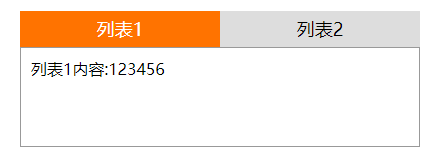
<!DOCTYPE html>
<html lang="en">
<head>
<meta charset="UTF-8">
<title>Title</title>
<style>
.container {
position: relative;
width: 400px;
margin: 50px auto;
}
input {
display: none;
}
.nav {
position: relative;
overflow: hidden;
}
* {
margin: 0;
padding: 0;
}
li {
float: left;
list-style: none;
text-align: center;
background: #ddd;
}
li label {
display: block;
width: 200px;
line-height: 36px;
font-size: 18px;
cursor: pointer;
}
.content {
position: relative;
overflow: hidden;
width: 400px;
height: 100px;
border: 1px solid #999;
box-sizing: border-box;
padding: 10px;
}
.content1,
.content2 {
display: none;
width: 100%;
height: 100%;
}
.nav1:checked ~ .nav li {
background: #ddd;
color: #000;
}
.nav1:checked ~ .nav li:first-child {
background: #ff7300;
color: #fff;
}
.nav2:checked ~ .nav li {
background: #ddd;
color: #000;
}
.nav2:checked ~ .nav li:last-child {
background: #ff7300;
color: #fff;
}
.nav1:checked ~ .content > div {
display: none;
}
.nav1:checked ~ .content > div:first-child {
display: block;
}
.nav2:checked ~ .content > div {
display: none;
}
.nav2:checked ~ .content > div:last-child {
display: block;
}
.active {
background: #ff7300;
color: #fff;
}
.default {
display: block;
}
</style>
</head>
<body>
<div class="container">
<input class="nav1" id="li1" type="radio" name="nav">
<input class="nav2" id="li2" type="radio" name="nav">
<ul class='nav'>
<li class='active'><label for="li1">列表1</label></li>
<li><label for="li2">列表2</label></li>
</ul>
<div class="content">
<div class="content1 default">列表1内容:123456</div>
<div class="content2">列表2内容:abcdefgkijkl</div>
</div>
</div>
</body>
</html>
伪元素:target的更多相关文章
- CSS笔记之伪类与伪元素
伪类分为两种:UI伪类 与 结构化伪类 UI伪类:a:link{} a:hover{} a:active{} a:visited{} input[type='text']:focus{} ...
- ::before和::after伪元素的用法
一.介绍 css3为了区分伪类和伪元素,伪元素采用双冒号写法. 常见伪类——:hover,:link,:active,:target,:not(),:focus. 常见伪元素——::first-let ...
- CSS伪类和伪元素
一.伪类 CSS伪类用于向某些选择器添加特殊的效果,在W3规范中,CSS伪类有如下几个: CSS2.1 :active:向被激活的元素添加样式(激活是指点击鼠标那一下) :focus:向拥有键盘输入焦 ...
- css伪类选择器及伪元素选择器
1.类选择器 在css中可以使用类选择器把相同的元素定义成不同的样式.比如: 结果如下: 标题背景未变 2.伪类选择器 类选择器和伪类选择器的区别在于,类选择器我们定义的,而伪类选择器是CSS中已经定 ...
- css3 -- 伪类与伪元素
伪类: 1.结构伪类 A:E : first-child{} E : nth-*(n){} E : first-*(even){} E : first-*(odd){} B:nth-child 是根 ...
- css伪元素选择器
<!DOCTYPE html><html lang="en"><head> <meta charset="UTF-8" ...
- CSS_03_04_CSS伪元素选择器
第01步:编写css代码:wei.css @charset "utf-8"; /* 伪元素选择器 :状态 效果顺序:L V H A */ a:link.lin_01{/*超链接,未 ...
- 使用css3伪元素制作时间轴并且实现鼠标选中高亮效果
利用css3来制作时间轴的知识要点:伪元素,以及如何在伪元素上添加锚伪类 1)::before 在元素之前添加内容. 2)::after 在元素之后添加内容. 提示:亦可写成 :before :aft ...
- CSS——伪元素与伪类
伪类与伪元素 伪类:在特殊性中占据0,0,1,0 :link 向未访问的链接添加特殊的样式.也就是说,链接所指的 URI 尚未出现在用户代理的历史中.这种状态与 :visited状态是互斥的. :vi ...
随机推荐
- vue-cli中config目录下的index.js文件详解
vue-cli脚手架工具config目录下的index.js解析 转载自:http://www.cnblogs.com/ye-hcj/p/7077796.html // see http://vuej ...
- Ubuntu16.04安装Appium
准备工作 1.安装Node 下载地址:https://nodejs.org/en/download/ 下载完后解压,设置环境变量 配置Node环境变量$sudo vim /etc/profile 在文 ...
- linux命令(6/11)--修改文件的用户组chgrp和文件所有者chown
在lunix系统里,文件或目录的权限的掌控以拥有者及所诉群组来管理.可以使用chgrp指令取变更文件与目录所属群组,这种方式采用群组名称或群组识别码都可以.Chgrp命令就是change group的 ...
- Authentication token is no longer valid
Linux: Authentication token is no longer valid Problem: Authentication token is no longer valid; new ...
- 第十节课-RNN介绍
2017-08-21 这次的课程介绍了RNN的相关知识: 首先是RNN的几种模型: 分别又不同的应用场景,包括机器翻译,视频的分类... RNN的解释: 主要的特点就是用到了上一个隐含状态的信息,所以 ...
- geoserver源码maven编译相关问题
1.登陆失败跳转404错误 登陆失败后指向的路径为: http://192.168.15.97:8080/hgisserver/web/wicket/bookmarkable/org.geoserve ...
- 读取和修改xml
如有一个xml文件DownData.xml,内容如下 <?xml version="1.0" standalone="yes"?> <Root ...
- spring boot项目获取application配置文件参数的两种方式
前言:了解过spring boot这个技术的,应该知道spring boot的核心配置文件application.properties,当然也可以通过注解自定义配置文件**.properties的信息 ...
- JavaWeb -- Struts2 验证框架
1. 验证框架 示例 表单提交Jsp, reg.jsp <%@ page language="java" contentType="text/html; chars ...
- 用Java编程计算兔子生兔子的问题
题目:古典问题:有一对兔子,从出生后第3个月起每个月都生一对兔子,小兔子长到第四个月后每个月又生一对兔子,假如兔子都不死,问每个月的兔子总数为多少? 程序分析: 这是一个典型的Fibonacci数列问 ...
