Spring Cloud03: Eureka Client 服务提供者
一、创建一个子工程并引入配置如下:
<dependency>
<groupId>org.springframework.cloud</groupId>
<artifactId>spring-cloud-starter-netflix-eureka-client</artifactId>
<version>2.0.2.RELEASE</version>
</dependency>
二、创建application.yml,添加相关配置如下:
server:
port: 8010
spring:
application:
name: provider
eureka:
client:
service-url:
defaultZone: http://localhost:8761/eureka/
instance:
prefer-ip-address: true
属性说明
* spring.application.name : 当前服务注册在 Eureka Server 上的名称。
* eureka.client.service-url.defaultZone : 注册中⼼的访问地址。
* eureka.instance.prefer-ip-address : 是否将当前服务的 IP 注册到 Eureka Server。
三、创建启动类,代码如下
package com.frr;
import org.springframework.boot.SpringApplication;
import org.springframework.boot.autoconfigure.SpringBootApplication;
@SpringBootApplication
public class EurekaClientApplication {
public static void main(String[] args) throws Exception {
SpringApplication.run(EurekaClientApplication.class, args);
}
}
四、启动注册中心,然后再启动刚刚写的服务提供者,访问注册中心的地址可看到以下界面,多出了刚刚注册成功的provider服务
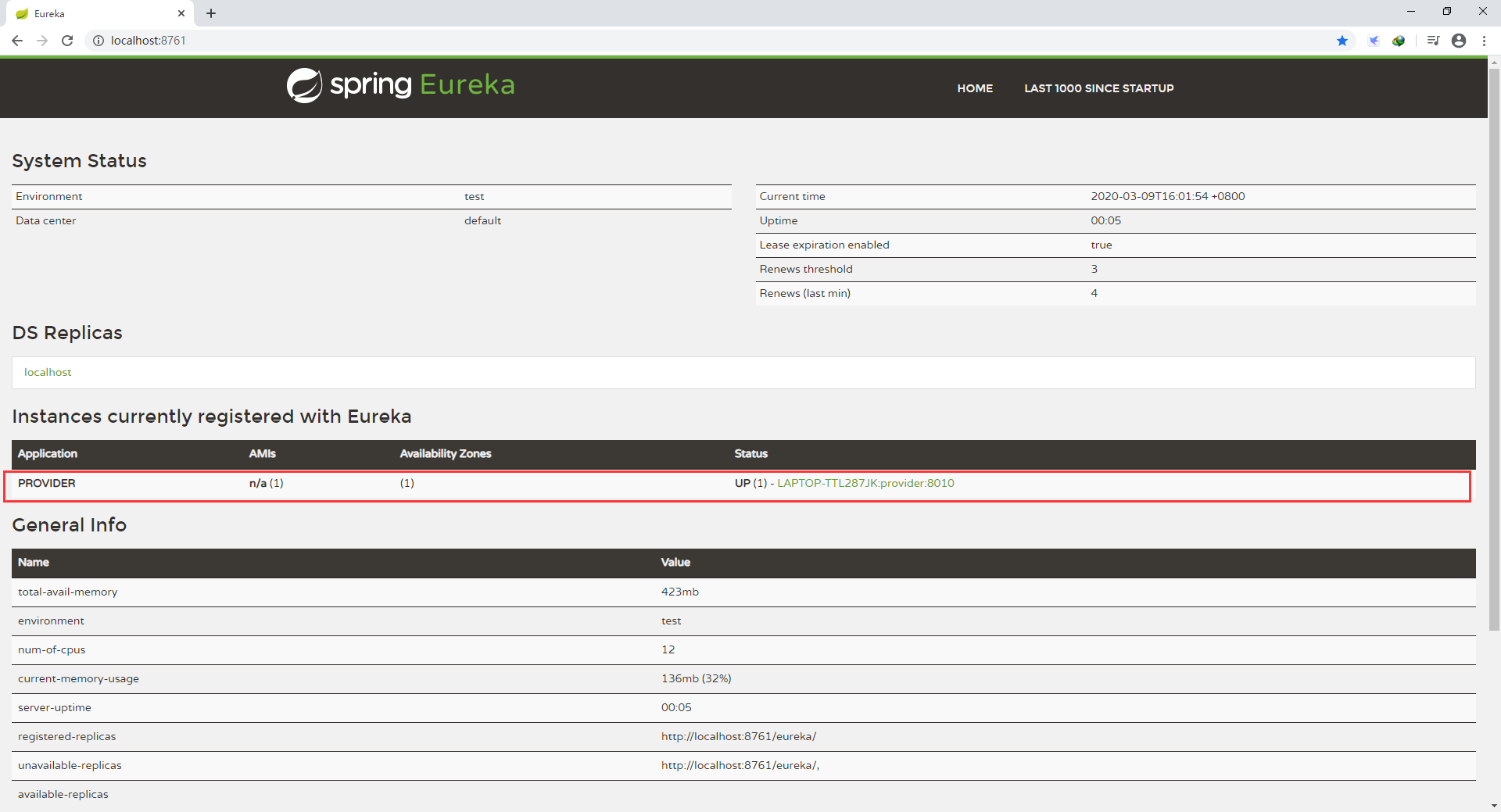
五、实战!模拟学生的增删改查
1.创建student实体类如下:
package com.frr.entity;
import lombok.AllArgsConstructor;
import lombok.Data;
import lombok.NoArgsConstructor;
@Data //生成Getter,Setter,equals,canEqual,hasCode,toString等方法
@AllArgsConstructor //添加一个构造函数,该构造函数含有所有已声明字段属性参数
@NoArgsConstructor //创建一个无参构造函数
public class Student {
private long id;
private String name;
private int age;
}
注解说明
*@Data 生成Getter,Setter,equals,canEqual,hasCode,toString等方法
*@AllArgsConstructor 添加一个构造函数,该构造函数含有所有已声明字段属性参数
*@NoArgsConstructor 创建一个无参构造函数
2.创建接口,代码如下:
package com.frr.repository;
import java.util.Collection;
import com.frr.entity.Student;
public interface StudentRepository {
public Collection<Student> findAll();
public Student findById(long id);
public void saveOrUpdate(Student s);
public void deleteById(long id);
}
3.创建实现类,采用静态代码块实现数据初始化,代码如下:
package com.frr.repository.impl;
import java.util.Collection;
import java.util.HashMap;
import java.util.Map;
import org.springframework.stereotype.Repository;
import com.frr.entity.Student;
import com.frr.repository.StudentRepository;
@Repository
public class StudentRepositoryImpl implements StudentRepository{
private static Map<Long,Student> studentMap;
static {
studentMap = new HashMap<>();
studentMap.put(1L, new Student(1L, "张三", 11));
studentMap.put(2L, new Student(1L, "李四", 11));
studentMap.put(3L, new Student(1L, "王五", 11));
}
@Override
public Collection<Student> findAll() {
return studentMap.values();
}
@Override
public Student findById(long id) {
return studentMap.get(id);
}
@Override
public void saveOrUpdate(Student s) {
studentMap.put(s.getId(), s);
}
@Override
public void deleteById(long id) {
studentMap.remove(id);
}
}
4.创建controller,代码如下:
package com.frr.controller;
import java.util.Collection;
import org.springframework.beans.factory.annotation.Autowired;
import org.springframework.web.bind.annotation.DeleteMapping;
import org.springframework.web.bind.annotation.GetMapping;
import org.springframework.web.bind.annotation.PathVariable;
import org.springframework.web.bind.annotation.PostMapping;
import org.springframework.web.bind.annotation.PutMapping;
import org.springframework.web.bind.annotation.RequestBody;
import org.springframework.web.bind.annotation.RequestMapping;
import org.springframework.web.bind.annotation.RestController;
import com.frr.entity.Student;
import com.frr.repository.StudentRepository;
@RestController //在Spring中@RestController的作用等同于@Controller + @ResponseBody。
@RequestMapping("/student")
public class StudentHandler {
@Autowired
private StudentRepository studentRepository;
@GetMapping("/findAll")
public Collection<Student> findAll(){
return studentRepository.findAll();
}
@GetMapping("/findById/{id}")
public Student findById(@PathVariable("id") long id) {
return studentRepository.findById(id);
}
@PostMapping("/save")
public void save(@RequestBody Student s) {
studentRepository.saveOrUpdate(s);
}
@PutMapping("/Update")
public void Update(@RequestBody Student s) {
studentRepository.saveOrUpdate(s);
}
@DeleteMapping("/deleteById/{id}")
public void deleteById(@PathVariable("id") long id) {
studentRepository.deleteById(id);
}
}
5.重新启动上文创建的启动类
6.使用Postman工具测试各个方法,数据一致表示成功!
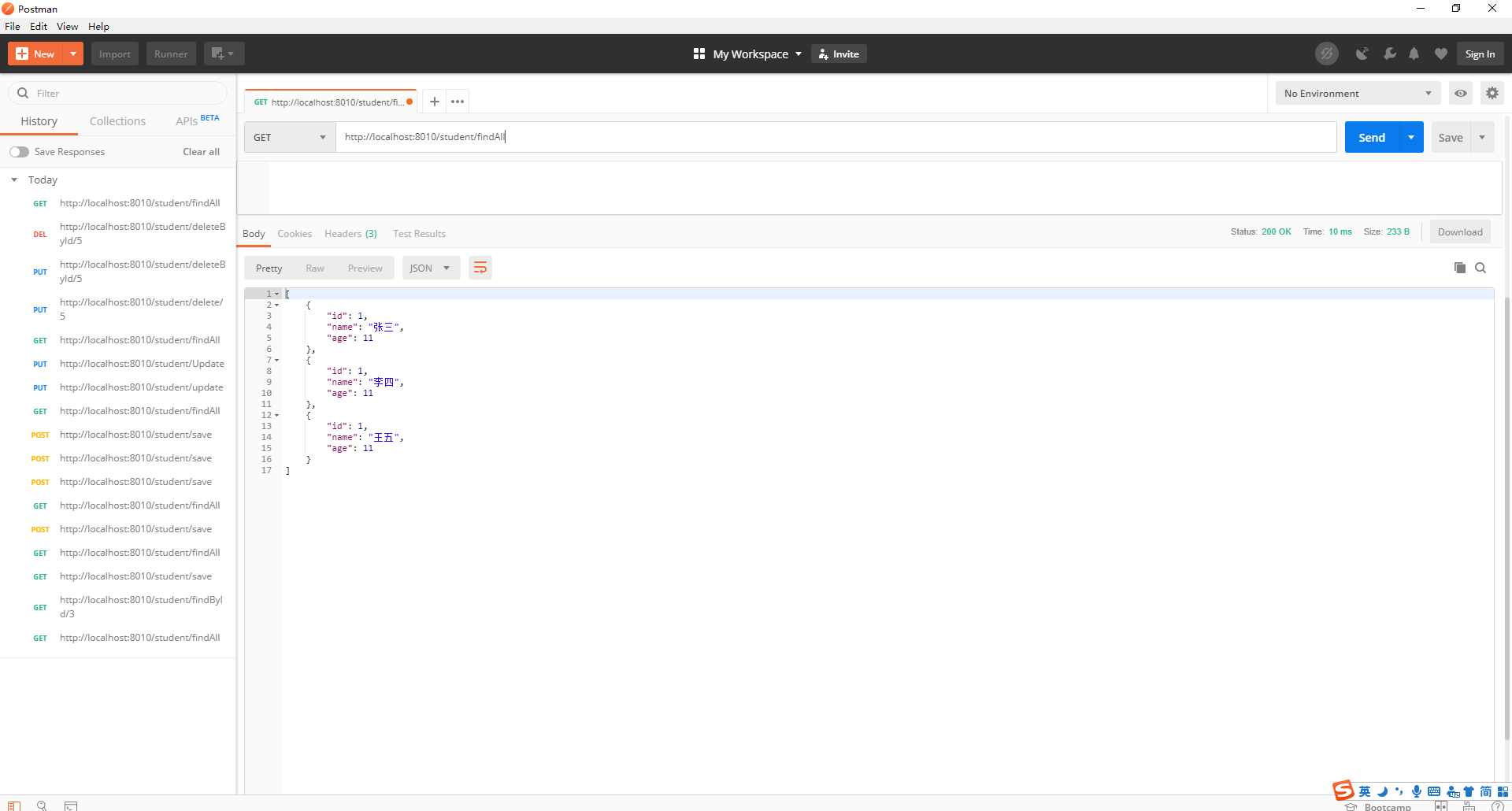
Spring Cloud03: Eureka Client 服务提供者的更多相关文章
- spring cloud 2.x版本 Eureka Client服务提供者教程
本文采用Spring cloud本文为2.1.8RELEASE,version=Greenwich.SR3 1 创建eureka client 1.1 新建Srping boot工程:eureka-c ...
- spring cloud Eureka client配置(consumer通过Eureka发起对provider的调用)
参考:http://www.ityouknow.com/springcloud/2017/05/12/eureka-provider-constomer.html springboot版本:2.0.3 ...
- 2.spring cloud eureka client配置
红色加粗内容表示修改部分 1.把server项目打成jar包并启动 在项目根目录cmd执行 mvn clean package -Dmaven.test.skip=true mavne仓库地址建议 ...
- spring boot eureka client
eureka client @EnableDiscoveryClient @SpringBootApplication public class DemoApplication { public st ...
- 【转载】一起来学Spring Cloud | Eureka Client注册到Eureka Server的秘密
LZ看到这篇文章感觉写得比较详细,理解以后,便转载到自己博客中,留作以后回顾学习用,喝水不忘挖井人,内容来自于李刚的博客:http://www.spring4all.com/article/180 一 ...
- Spring Cloud Eureka(三):认识Eureka Server 与 Eureka Client
Spring Cloud Netflix 是什么 This project provides Netflix OSS integrations for Spring Boot apps through ...
- SpringCloud2.0 Eureka Client 服务注册 基础教程(三)
1.创建[服务提供者],即 Eureka Client 1.1.新建 Spring Boot 工程,工程名称:springcloud-eureka-client 1.2.工程 pom.xml 文件添加 ...
- Spring Cloud Eureka 3 (Eureka client注册服务提供者)
在完成服务注册中心的搭建后我们来尝试下将一个既有的spring boot应用加入eureka的服务治理体系中 新建一个spring boot项目加入eureka client依赖 这里加入的eurek ...
- Spring cloud Eureka 服务治理(注册服务提供者)
搭建完成服务注册中心,下一步可以创建服务提供者并向注册中心注册服务. 接下来我们创建Spring Boot 应用将其加入Eureka服务治理体系中去. 直接使用签名章节创建hello服务项目改造: 1 ...
随机推荐
- 路由协议之OSPF
目录 OSPF协议 OSPF的七种状态 OSPF的11种LSA Stub和Nssa OSPF中的防环机制 OSPF中的路由汇总和路由过滤 OSPF中的虚拟链路 虚拟链路有两种存在的意义 OSPF中的认 ...
- pysmiles:一个用于读写SMILES表达式的python库
技术背景 SMILES表达式是化学里面常用的用于标定元素之间关系的字符串,旨在用最简短的语句来完整的表达一个分子体系内所蕴含的基本信息,比如元素.连接性以及连接属性等.由于SMILES表达式的定义种类 ...
- mybatis增删改返回的int是-2147482646,并不是想要返回结果
MyBatis发现更新和插入返回值一直为"-2147482646"的错误是由defaultExecutorType设置引起的,如果设置为batch,更新返回值就会丢失,返回结果就只 ...
- 【js】Leetcode每日一题-子数组异或查询
[js]Leetcode每日一题-子数组异或查询 [题目描述] 有一个正整数数组 arr,现给你一个对应的查询数组 queries,其中 queries[i] = [Li, Ri]. 对于每个查询 i ...
- Django(6)自定义路由转换器
自定义路径转换器 有时候上面的内置的url转换器并不能满足我们的需求,因此django给我们提供了一个接口可以让我们自己定义自己的url转换器 django内置的路径转换器源码解析 在我们自定义路由转 ...
- 头文件string.h,cstring与string
string.h string.h是一个C标准头文件,所有的C标准头文件都形如name.h的形式,通过#include <string.h>可以导入此头文件.之后我们就可以在程序中使用st ...
- BUAAOO第四单元总结与学期回顾
第四单元架构设计 第四单元要完成的是对给定UML元素的建模/统计/分析,考虑到UML元素的组织是树状的,很容易想到基于树状的数据结构完成 由于UML元素已经由官方接口给出,因此结点类采用wrapper ...
- ZOHO的下一个25年:用心为企业服务
来源:中国软件网 作者:海策 在25周年会上,ZOHO大中华区总裁侯康宁先生豪情壮志,"25岁的ZOHO,已经成长为非典型一线大厂." 1996年,ZOHO成立.截止2021年,Z ...
- Spring Cloud Alibaba(12)---Gatway概述、简单示例
Gatway概述.项目搭建 前言 有关网关的概念之前这里不在概述,因为之前在写zuul网关的时候有详细陈述过,地址如下: SpringCloud(7)---网关概念.Zuul项目搭建 SpringCl ...
- 【Azure 云服务】Azure Cloud Service 创建 Alert 指南 [基于旧版 Alert(Classic)不可用情况下]
问题描述 在Azure云服务(Cloud Service)创建Alert(Classic)时候遇见失败消息:"Failed to update alert testclassicalertr ...
