centos7 中如何查看、打开、关闭防火墙。
首先是看centos7的防火墙的状态,查看的命令为:
sudo systemctl status firewalld。
查看后,看到active(running)就意味着防火墙打开了,
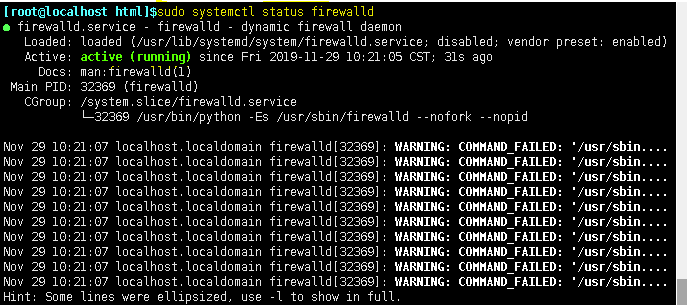
如果想关闭防火墙,命令为:
sudo systemctl stop firewalld。
关闭后查看是否关闭成功,看到inactive (dead)就意味着防火墙关闭了。
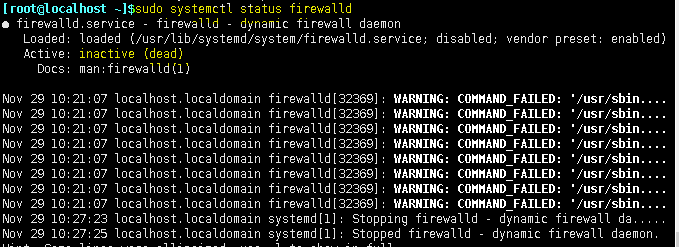
打开防火墙的命令为:
sudo systemctl start firewalld
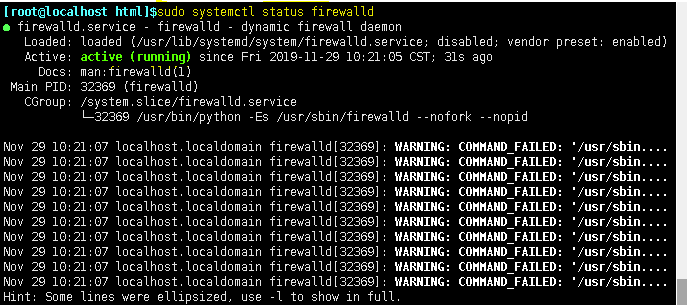
前面为临时打开关闭防火墙,reboot 重启电脑后又会恢复成开启的状态,
如果是想重启后防火墙还是处于关闭的状态,就可以使用命令:
sudo systemctl disable firewalld
输入上一步命令后重新启动,在次查看防火墙状态,这时候防火墙就处于关闭状态了。
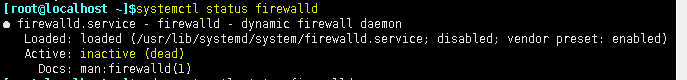
查看防火墙的状态的命令为:sudo systemctl status firewalld。
打开防火墙的方式有两种,一种是打开后重启会恢复回原来的状态,命令为:sudo systemctl start firewalld;
另一种是打开后重启不会恢复到原来的状态,命令为:sudo systemctl enable firewalld,这种方式输入命令后要重启系统才会生效。
关闭防火墙的方式也有两种,和打开对应,命令分别为
sudo systemctl stop firewalld
sudo systemctl disable firewalld
centos7 中如何查看、打开、关闭防火墙。的更多相关文章
- centos7.4使用filrewalld打开关闭防火墙与端口
1.firewalld的基本使用启动: systemctl start firewalld关闭: systemctl stop firewalld查看状态: systemctl status fire ...
- CentOS7使用firewalld打开关闭防火墙与端口(转载)
1.firewalld的基本使用 启动: systemctl start firewalld 查看状态: systemctl status firewalld 停止: systemctl disabl ...
- 关于学习CentOS7使用firewalld打开关闭防火墙和端口
1.firewalld简介 firewalld是centos7的一大特点,主要有两个优点:一是支持动态更新,不需要重启服务:二就是加入了防火墙的“zone”概念. firewalld有图形界面和工具界 ...
- CentOS7使用httpd apache 和firewalld打开关闭防火墙与端口
Centos7 使用systemctl 工具操作命令 systemctl 是Centos7的服务管理工具中的主要工具 ,它融合之前service和chkconfig的功能于一体 一.httpd的设置 ...
- CentOS7使用firewalld打开关闭防火墙与端口(转)
CentOS7使用firewalld打开关闭防火墙与端口 1.firewalld的基本使用 启动: systemctl start firewalld 关闭: systemctl stop ...
- 转 CentOS7使用firewalld打开关闭防火墙与端口
http://blog.csdn.net/huxu981598436/article/details/54864260 开启端口命令 输入firewall-cmd --query-port=6379/ ...
- 【linux命令】打开关闭防火墙iptables
防火墙关闭 关闭防火墙(linux) 经过自己的实验,发现在ubuntu中service iptables 无法使用. 同时,在init.d中并没有iptables的程序,iptables程序在/sb ...
- CentOS7使用firewalld打开关闭防火墙与端口
1.firewalld的基本使用 启动: systemctl start firewalld 查看状态: systemctl status firewalld 停止: systemctl disab ...
- CentOS7 使用firewalld打开关闭防火墙与端口
1.firewalld的基本使用 启动: systemctl start firewalld 关闭: systemctl stop firewalld 查看状态: systemctl status f ...
随机推荐
- 闰年计算——JavaScript 语言计算
㈠闰年是如何来的? 闰年(Leap Year)是为了弥补因人为历法规定造成的年度天数与地球实际公转周期的时间差而设立的.补上时间差的年份为闰年. ㈡什么是闰年? 凡阳历中有闰日(二月为二十九日)的年, ...
- win10 exe如何添加或禁用开机自启动项
一.添加开机自启动 1,先打开存放自启动软件文件的文件夹 方法①:在文件搜索框中输入或粘贴以下地址: C:\ProgramData\Microsoft\Windows\Start Menu\Progr ...
- DVWA--Brute Force
这次我们尝试的内容是DVWA的暴力破解 --lower 先抓取一个登陆的包 然后发送到后在Position选项中设置需要破解的变量.Burpsuite会自动设置许多变量,单击“Clear”按钮,把默认 ...
- idea为项目添加ignore文件忽略unversion的文件
最近初学Git,而且在使用的IDE是IntelliJ IDEA,发现IDEA在提交项目到本地仓库的时候,会把.idea文件夹中的内容也提交上去,这里面放的是一些项目的配置信息,包括历史记录,版本控制信 ...
- shiro.ini
# # Licensed to the Apache Software Foundation (ASF) under one # or more contributor license agreeme ...
- 【转】Diamond -- 分布式配置中心
特别提示:本人博客部分有参考网络其他博客,但均是本人亲手编写过并验证通过.如发现博客有错误,请及时提出以免误导其他人,谢谢!欢迎转载,但记得标明文章出处:http://www.cnblogs.com/ ...
- android 模糊背景 异型背景
模糊算法参考: http://blog.csdn.net/markl22222/article/details/10313565 网上很多,这东西是个概念理解,没有什么新鲜的. 轮子有现成的,模糊算法 ...
- D5(太长了md没写完)
动态规划 三种常见实现方法 对于一个斐波那契数列,我们想要求第n项的值,就需要一项一项的递归来求 来看代码 f[o] = 0; f[1] = 1; for (int i = 2; i <= n; ...
- 浏览器端-W3School-Browser:Window 对象
ylbtech-浏览器端-W3School-Browser:Window 对象 1.返回顶部 1. Window 对象 Window 对象 Window 对象表示浏览器中打开的窗口. 如果文档包含框架 ...
- Link标签
Link标签的属性:rel定义当前文档与目标文档之间的关系. rev定义目标文档与当前文档之间的关系. Link和@import的区别: 1.隶属上的差别 link是一个html的一个标 ...
