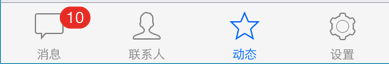iOS-自定义 UITabBarController
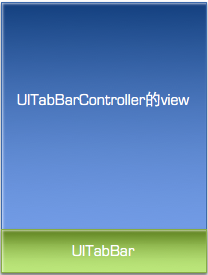

*title;
*image;
*selectedImage;
YSCTabBar类继承自
UIView,并添加3个Button模拟UITabBarItem;
#import "YSCTabBarController.h"
#import "YSCTabBar.h"
#import "OneViewController.h"
#import "TwoViewController.h"
#import "ThreeViewController.h"
@interface YSCTabBarController () <YSCTabBarDelegate>
@end
@implementation YSCTabBarController
- (void)viewDidLoad {
[super viewDidLoad];
[self loadViewVC];
YSCTabBar *tabBar = [[YSCTabBar alloc] initWithFrame:self.tabBar.frame WithCount:self.viewControllers.count];
tabBar.delegate = self;
[self.view addSubview:tabBar];
}
- (void)loadViewVC {
OneViewController *oneVC = [[OneViewController alloc] init];
TwoViewController *twoVC = [[TwoViewController alloc] init];
ThreeViewController *threeVC = [[ThreeViewController alloc] init];
self.viewControllers = @[oneVC,twoVC,threeVC];
}
- (void)yscTabbar:(YSCTabBar *)tabar index:(NSInteger)index {
self.selectedIndex = index;
}
@end #import "YSCTabBar.h"
@implementation YSCTabBar
- (instancetype)initWithFrame:(CGRect)frame WithCount:(NSInteger )count {
if (self = [super initWithFrame:frame]) {
CGFloat W = [UIScreen mainScreen].bounds.size.width / count;
CGFloat H = 49;
for (int i = 0; i < count; i ++) {
CGFloat X = i * W;
UIButton *btn = [[UIButton alloc] initWithFrame:CGRectMake(X, 0, W, H)];
btn.tag = i;
btn.backgroundColor = [UIColor colorWithRed:((float)arc4random_uniform(256) / 255.0) green:((float)arc4random_uniform(256) / 255.0) blue:((float)arc4random_uniform(256) / 255.0) alpha:1.0];
[self addSubview:btn];
[btn addTarget:self action:@selector(btnClick:) forControlEvents:UIControlEventTouchUpInside];
}
}
return self;
}
- (void)btnClick:(UIButton *)btn{
if ([self.delegate respondsToSelector:@selector(yscTabbar:index:)]) {
[self.delegate yscTabbar:self index:btn.tag];
}
}
@end #import "OneViewController.h"
@interface OneViewController ()
@end
@implementation OneViewController
- (void)viewDidLoad {
[super viewDidLoad];
// Do any additional setup after loading the view.
self.view.backgroundColor = [UIColor redColor];
}
@endYSCTabBarController:
- (BOOL)application:(UIApplication *)application didFinishLaunchingWithOptions:(NSDictionary *)launchOptions {
// Override point for customization after application launch.
self.window = [[UIWindow alloc] initWithFrame:[UIScreen mainScreen].bounds];
YSCTabBarController *tabVC = [[YSCTabBarController alloc] init];
self.window.rootViewController = tabVC;
[self.window makeKeyAndVisible];
return YES;
}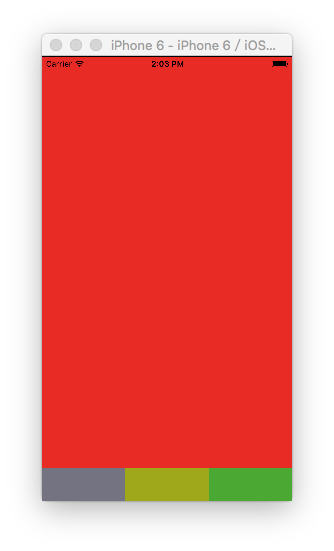
index:(NSInteger)index {
self.selectedIndex=
index;
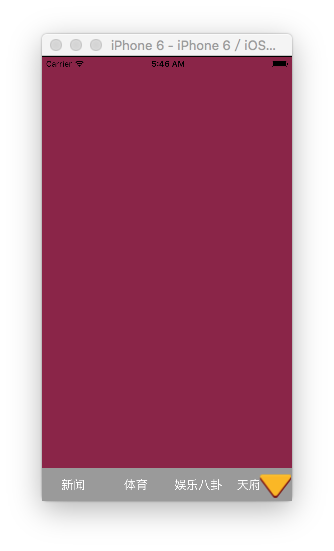
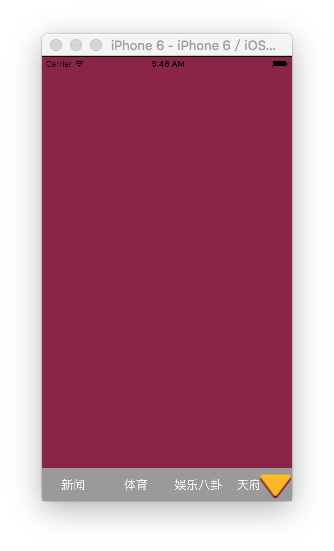
iOS-自定义 UITabBarController的更多相关文章
- iOS 自定义UITabBarController的tabBar
#import <UIKit/UIKit.h> @interface AppDelegate : UIResponder <UIApplicationDeleg ...
- 【iOS自定义键盘及键盘切换】详解
[iOS自定义键盘]详解 实现效果展示: 一.实现的协议方法代码 #import <UIKit/UIKit.h> //创建自定义键盘协议 @protocol XFG_KeyBoardDel ...
- iOS自定义的UISwitch按钮
UISwitch开关控件 开关代替了点选框.开关是到目前为止用起来最简单的控件,不过仍然可以作一定程度的定制化. 一.创建 UISwitch* mySwitch = [[ UISwitchalloc] ...
- 如何实现 iOS 自定义状态栏
给大家介绍如何实现 iOS 自定义状态栏 Sample Code: 01 UIWindow * statusWindow = [[UIWindow alloc] initWithFrame:[UIAp ...
- 自定义UITabbarController控制器
自定义UITabbarController控制器 这是定制UITabbarController的基本原理,没有进行功能性封装. 效果: 源码地址: https://github.com/YouXi ...
- iOS自定义组与组之间的距离以及视图
iOS自定义组与组之间的距离以及视图 //头视图高度 - (CGFloat)tableView:(UITableView *)tableView heightForHeaderInSection:(N ...
- iOS 自定义转场动画
代码地址如下:http://www.demodashi.com/demo/12955.html 一.总效果 本文记录分享下自定义转场动画的实现方法,具体到动画效果:新浪微博图集浏览转场效果.手势过渡动 ...
- iOS 自定义转场动画浅谈
代码地址如下:http://www.demodashi.com/demo/11612.html 路漫漫其修远兮,吾将上下而求索 前记 想研究自定义转场动画很久了,时间就像海绵,挤一挤还是有的,花了差不 ...
- iOS自定义转场动画实战讲解
iOS自定义转场动画实战讲解 转场动画这事,说简单也简单,可以通过presentViewController:animated:completion:和dismissViewControllerA ...
随机推荐
- c3p0 连接池配置数据源
<!-- 配置数据源 --> <bean id="dataSource" class="com.mchange.v2.c3p0.ComboPooledD ...
- flex布局学习总结--阮一峰
基本概念: 采用 Flex 布局的元素,称为 Flex 容器(flex container),简称"容器".它的所有子元素自动成为容器成员,称为 Flex 项目(flex it ...
- JavaScript和TypeScript的区别和联系
转载自:http://web.jobbole.com/93618/?utm_source=group.jobbole.com&utm_medium=relatedArticles JavaSc ...
- 微信小程序小方块
第一步:配置animation.wxml文件(相当于html显示的页面) <import src="../common/header.wxml" /> <impo ...
- Codeforces1144A(A题)Diverse Strings
A. Diverse Strings A string is called diverse if it contains consecutive (adjacent) letters of the L ...
- OGG FOR BigData(Hive) GoldenGate 性能测试
版本信息: Oracle GoldenGate Command Interpreter Version 12.2.0.1.160419 OGGCORE_12.2.0.1.0OGGBP_PLATFORM ...
- LAMP搭建wordpress
centos7安装Apache centos7安装mysql8 centos7安装php7 先登录mysql创建一个wordpress的数据库 create database wordpress 下载 ...
- 一文搞懂volatile的可见性原理
说volatile之前,了解JMM(Java内存模型)有助于我们理解和描述volatile关键字.JMM是Java虚拟机所定义的一种抽象规范,用来屏蔽不同硬件和操作系统的内存访问差异,让Java程序在 ...
- MySQL的转义字符“\”
\0 一个ASCII 0 (NUL)字符. \n 一个新行符. \t 一个定位符. \r 一个回车符. \b 一个退格符. \' ...
- bzoj1497最大闭权图基础题
1497: [NOI2006]最大获利 Time Limit: 5 Sec Memory Limit: 64 MBSubmit: 5485 Solved: 2661[Submit][Status] ...