MariaDB二进制安装
下载二进制的MariaDB
https://downloads.mariadb.org/mariadb/10.2.16/

安装过程
下载&解压
下载到/tools安装到/application
[root@yl tools]# wget http://ftp.hosteurope.de/mirror/archive.mariadb.org//mariadb-10.2.16/bintar-linux-x86_64/mariadb-10.2.16-linux-x86_64.tar.gz [root@yl application]# tar -zxvf mariadb-10.2.-linux-x86_64.tar.gz
做软连接
[root@yl application]#ln -s mariadb-10.2.-linux-x86_64 mysql
创建MySQL用户
[root@yl application]#useradd -s /sbin/nologin -M mysql
对data目录进行授权
[root@yl application]#chown -R mysql.mysql /application/mysql/data/
[root@yl application]#ll /application/mysql/data/ -d
drwxr-xr-x mysql mysql Oct : /application/mysql/data/
进入到主目录执行初始化完成安装
[root@yl application]#/application/mysql/scripts/mysql_install_db --user=mysql --basedir=/application/mysql --datadir=/application/mysql/data
检查安装
1、echo $? ---返回0
2、确认输出中有两个ok
3、确认data目录下生成数据库文件
设置服务启动文件mysqld
# cp /application/mysql/support-files/mysql.server /etc/init.d/mysqld
设置开机启动
[root@yl mysql]# chkconfig --add mysqld
[root@yl mysql]# chkconfig mysqld on
修改启动服务脚本内容--更改软件的存放目录
sed -i 's#/usr/local/mysql#/application/mysql#g' /application/mysql/bin/mysqld_safe /etc/init.d/mysqld /application/mysql/bin/mysql_secure_installation
注意: 同时修改三个文件
复制配置文件并修改
#cp /application/mysql/support-files/my-huge.cnf /etc/my.cnf
添加
[mysqld]
datadir = /application/mysql/data
添加命令到环境变量两种方法:
1)
#echo 'export PATH=/application/mysql/bin:$PATH' >>/etc/profile
source /etc/profile
which mysql
2)
# vim /etc/profile.d/mysql.sh
PATH=/application/mysql/bin:$PATH 让配置生效
# . /etc/profile.d/mysql.sh
启动&验证
启动
[root@yl mysql] # service mysqld restart
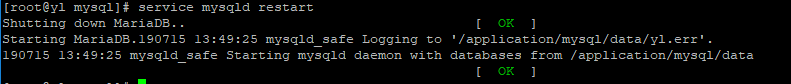
[root@yl mysql]# netstat -lntup |grep 3306
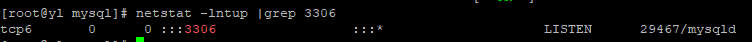
设置密码
运行mysql_secure_installation
[root@yl ~]# mysql_secure_installation NOTE: RUNNING ALL PARTS OF THIS SCRIPT IS RECOMMENDED FOR ALL MariaDB
SERVERS IN PRODUCTION USE! PLEASE READ EACH STEP CAREFULLY! In order to log into MariaDB to secure it, we'll need the current
password for the root user. If you've just installed MariaDB, and
you haven't set the root password yet, the password will be blank,
so you should just press enter here. Set root password? [Y/n] y
New password:
Re-enter new password:
Password updated successfully!
Reloading privilege tables..
... Success! By default, a MariaDB installation has an anonymous user, allowing anyone
to log into MariaDB without having to have a user account created for
them. This is intended only for testing, and to make the installation
go a bit smoother. You should remove them before moving into a
production environment. Remove anonymous users? [Y/n] y
... Success! Normally, root should only be allowed to connect from 'localhost'. This
ensures that someone cannot guess at the root password from the network. Disallow root login remotely? [Y/n] y
... Success! By default, MariaDB comes with a database named 'test' that anyone can
access. This is also intended only for testing, and should be removed
before moving into a production environment. Remove test database and access to it? [Y/n] n
... skipping. Reloading the privilege tables will ensure that all changes made so far
will take effect immediately. Reload privilege tables now? [Y/n] y
... Success! Cleaning up... All done! If you've completed all of the above steps, your MariaDB
installation should now be secure. Thanks for using MariaDB!
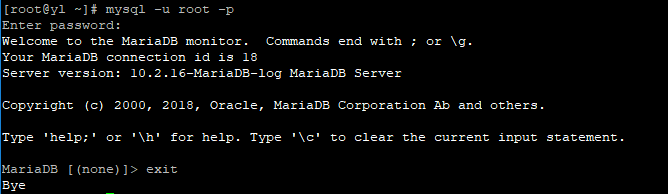
MariaDB二进制安装的更多相关文章
- MySQL/MariaDB二进制安装
本文说明MySQL/MariaDB二进制安装的过程 mysql和mariadb的安装方式基本一致,唯一初始化方式有点不一样 1.规划: 数据文件存储位置 /data/my ...
- 二进制安装 mariadb
默认路径安装MySQL,Mariadb 非常简单,解压,配置权限,修改配置文件基本即可使用:自定义安装稍微有点麻烦,需要修改的地方稍微多点: 下面详细介绍自定义目录,二进制安装mariadb, 使用传 ...
- Linux安装mariadb二进制版本
上一篇说了mariadb编译安装过程,但在生产环境中一般使用发布好的二进制版本,由于安装过程和之前一样,不再详细叙述,只是简单概括一下安装过程: 1. 下载 地址为:https://downloads ...
- Mysql的二进制安装和基础入门操作
前言:Mysql数据库,知识非常的多,要想学精学通这块知识,估计也要花费和学linux一样的精力和时间.小编也是只会些毛皮,给大家分享一下~ 一.MySQL安装 (1)安装方式: 1 .程序包yum安 ...
- centos 7.3二进制安装mariadb10.2.8完美步骤
(1)在centos7系统上,yum info mariadb可以找到提供mariadb包的官方网站,在到官方网站下载最新的mariadb包,然后rz到linux系统上去 (2)准备用户 1.user ...
- Mysql数据库的二进制安装和基础入门操作
前言:Mysql数据库,知识非常的多,要想学精学通这块知识,估计也要花费和学linux一样的精力和时间.小编也是只会些毛皮,给大家分享一下~ 一.MySQL安装 (1)安装方式: 1 .程序包yum安 ...
- (0.2.3)Mysql安装——二进制安装
Linux平台下二进制方式安装卸载mysql 本章节:二进制安装mysql 目录: 1.基于Linux平台的Mysql项目场景介绍 2.mysql数据库运行环境准备-最优配置 3.如何下载mysql数 ...
- mysql二进制安装,升级,多实例部署
目标 理解线上部署考虑的因素 学会编译安装以及二进制安装mysql 学会升级mysql 学会多实例部署mysql数据库 学会合理部署mysql线上库 考虑因素: 版本选择,5.1,5.5还是5.6 ...
- centos 7 MysSQL 5.7.23 二进制安装
MySQL 5.7.23 二进制安装 CentOS 7 将默认数据库MySQL替换成了Mariadb. 这里会从系统的环境准备开始一步一步安装. 环境准备 系统版本 内核版本 IP地址 Centos ...
随机推荐
- Alink漫谈(十四) :多层感知机 之 总体架构
Alink漫谈(十四) :多层感知机 之 总体架构 目录 Alink漫谈(十四) :多层感知机 之 总体架构 0x00 摘要 0x01 背景概念 1.1 前馈神经网络 1.2 反向传播 1.3 代价函 ...
- Redis一站式管理平台工具,支持集群创建,管理,监控,报警
简介 Redis Manager 是 Redis 一站式管理平台,支持集群的创建.管理.监控和报警. 集群创建:包含了三种方式 Docker.Machine.Humpback: 集群管理:支持节点扩容 ...
- 汇编语言从键盘输入一个字符串(串长不大于80)以十进制输出字符串中非字母字符的个数(不是a to z或 A to Z)
(1)从键盘输入一个字符串(串长不大于80). (2)以十进制输出字符串中非字母字符的个数(不是a to z或 A to Z). (3)输出原字符串且令非字母字符闪烁显示. (4)找出字符串中ASCI ...
- PHP array_reverse() 函数
实例 返回翻转顺序的数组: <?php $a=array("a"=>"Volvo","b"=>"BMW" ...
- PHP date_default_timezone_set() 函数
------------恢复内容开始------------ 实例 设置默认时区: <?php date_default_timezone_set("Asia/Shanghai&quo ...
- PHP decoct() 函数
实例 把十进制转换为八进制: <?phpecho decoct("30") . "<br>";echo decoct("10&quo ...
- PHP define() 函数
实例 定义一个大小写敏感的常量: <?php define("GREETING","Hello you! How are you today?"); ec ...
- 解析laravel之redis简单模块操作
入门级操作 普通 set / get 操作: set操作,如果键名存在,则会覆盖原有的值: $redis = app('redis.connection'); $redis->set('libr ...
- 类加载Class Loading
JVM 何时.如何把 Class 文件加载到内存,形成可以直接使用的 Java 类型,并开始执行代码? 类的生命周期 加载 - 连接(验证.准备.解析)- 初始化 - 使用 - 卸载. 注意,加载 ...
- Linux服务器配置SSH免密登录
SSH为Secure Shell的缩写,由IETF的网络小组(Network Working Group)所制定:SSH为建立在应用层基础上的安全协议.SSH是目前较可靠,专为远程登录会话和其他网络服 ...
