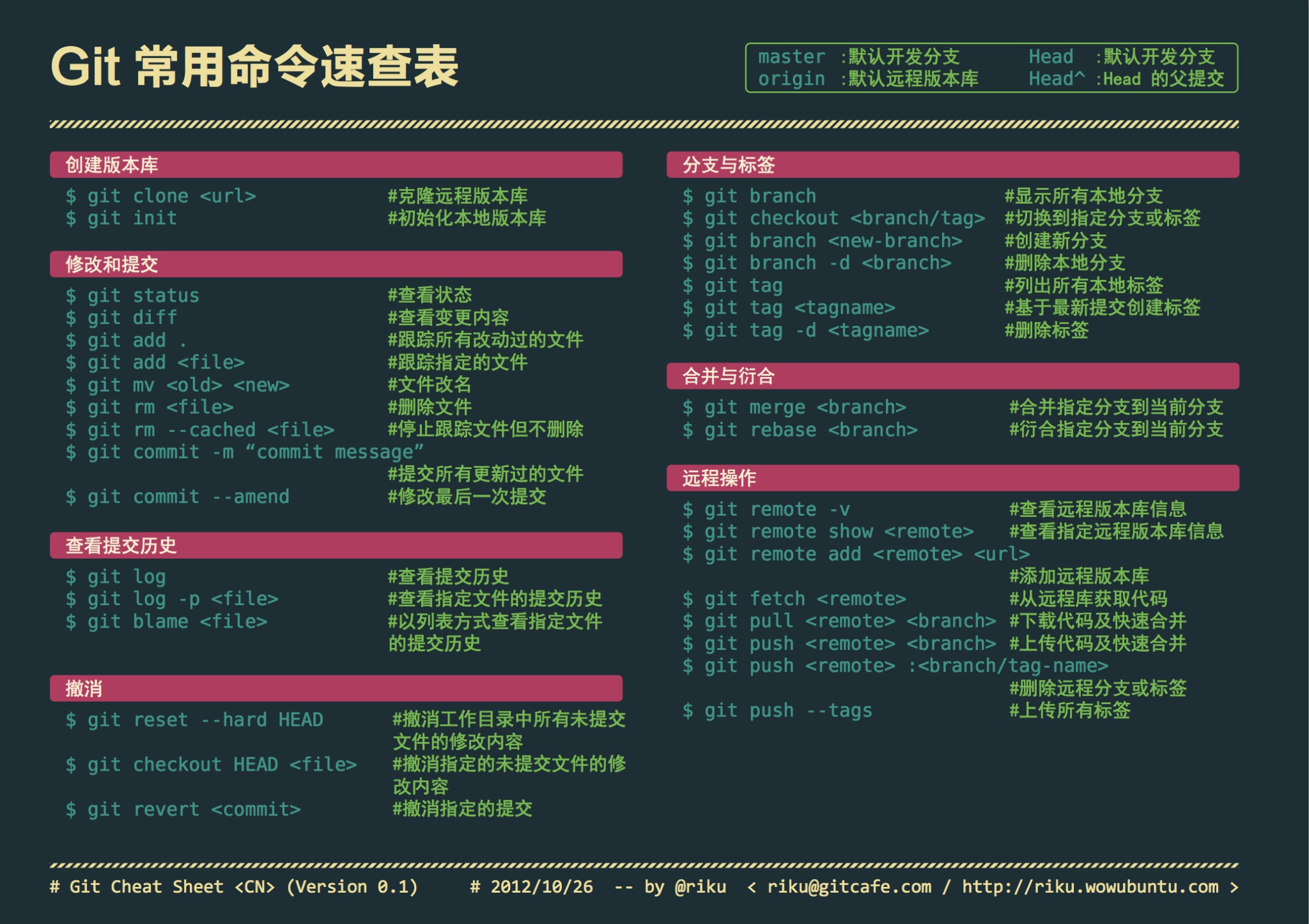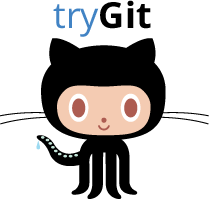CVS、SVN、Git、GitHub :版本控制系统
1
1
1
Git常用命令
1
1
1
1
1
1
https://www.codecademy.com/learn/learn-git
Learn Git
You have now been introduced to the fundamental Git workflow. You learned a lot! Let's take a moment to generalize:
- Git is the industry-standard version control system for web developers
- Use Git commands to help keep track of changes made to a project:
git initcreates a new Git repositorygit statusinspects the contents of the working directory and staging areagit addadds files from the working directory to the staging areagit diffshows the difference between the working directory and the staging areagit commitpermanently stores file changes from the staging area in the repositorygit commit -m "this is a comment"git log shows a list of all previous commits
1
1
1
1
1
1
1
1
1
CVS、SVN、Git、GitHub
CVS(Concurrent Versions System/Concurrent Versioning System):协作版本系统/并发版本系统,是一种版本控制系统,方便软件的开发和用户协同工作。
https://zh.wikipedia.org/wiki/CVS
Apache Subversion(简称SVN),一个开放源代码的版本控制系统,相较于RCS、CVS,它采用了分支管理系统,它的设计目标就是替换CVS。互联网上很多版本控制服务已从CVS转移到Subversion。
https://zh.wikipedia.org/wiki/Subversion
https://subversion.apache.org/
Git(/ɡɪt/[5],
音频(帮助·信息))是一个分布式版本控制软件,最初由林纳斯·托瓦兹(Linus Torvalds)创作,于2005年以GPL发布。最初目的是为更好地管理Linux内核开发而设计。应注意的是,这与GNU Interactive Tools[6](一个类似Norton Commander界面的文件管理器)有所不同。
https://zh.wikipedia.org/wiki/Git
Git is a free and open source distributed version control system designed to handle everything from small to very large projects with speed and efficiency.
Git is easy to learn and has a tiny footprint with lightning fast performance. It outclasses SCM tools like Subversion, CVS, Perforce, and ClearCase with features like cheap local branching, convenientstaging areas, and multiple workflows.
https://git-for-windows.github.io/
模拟环境和Git都打包好了,名叫msysgit
在线教程:
https://try.github.io/levels/1/challenges/1
- git init
- git status Checking the Status
- git status Adding & Committing
- git add octocat.txt Adding Changes
- git status Checking for Changes
- git commit -m "Add cute octocat story" Committing
- git add '*.txt' Adding All Changes
- git commit -m 'Add all the octocat txt files' Committing All Changes
- git log History
- git remote add origin https://github.com/try-git/try_git.git Remote Repositories
- git push -u origin master Pushing Remotely
- git pull origin master Pulling Remotely
- git diff HEAD Differences
- git add octofamily/octodog.txt Staged Differences
- git diff --staged Staged Differences (cont'd)
- git reset octofamily/octodog.txt Resetting the Stage
- git checkout -- octocat.txt Undo
- git branch clean_up Branching Out
- git checkout clean_up Switching Branches
- git rm '*.txt' Removing All The Things
- git commit -m "Remove all the cats" Commiting Branch Changes
- git checkout master Switching Back to master
- git merge clean_up Preparing to Merge
- git branch -d clean_up Keeping Things Clean
- git push The Final Push
...........................................................................................................................................................................................................
1
2
3
4
5
6
7
8
9
10
11
12
13
14
15
16
17
18
19
20
21
22
23
24
25
GitHub
GitHub是一个利用Git进行版本控制、专门用于存放软件代码与内容的共享虚拟主机服务。它由GitHub公司(曾称Logical Awesome)的开发者Chris Wanstrath、PJ Hyett和Tom Preston-Werner使用Ruby on Rails编写而成。
GitHub同时提供付费账户和免费账户。这两种账户都可以创建公开的代码仓库,但是付费账户也可以创建私有的代码仓库。根据在2009年的Git用户调查,GitHub是最流行的Git访问站点。[2]除了允许个人和组织创建和访问代码库以外,它也提供了一些方便社会化软件开发的功能,包括允许用户追踪其他用户、组织、软件库的动态,对软件代码的改动和bug提出评论等。GitHub也提供了图表功能,用于显示开发者们怎样在代码库上工作以及软件的开发活跃程度。
截止到2015年,GitHub已经有超过九百万注册用户和2110万代码库。[3]事实上已经成为了世界上最大的代码存放网站和开源社区。[4]
https://zh.wikipedia.org/wiki/GitHub
Start Learning for Free Today
1
1
1
1
1
1
1
1
1
regex,regexp,regular expressions
1
1
1
1
CVS、SVN、Git、GitHub :版本控制系统的更多相关文章
- 开发效率优化之Git分布式版本控制系统(一)
阿里P7移动互联网架构师进阶视频(每日更新中)免费学习请点击:https://space.bilibili.com/474380680本篇文章将先从Git分布式版本控制系统来阐述开发效率优化 一,企业 ...
- Git分布式版本控制系统(上)
Git分布式版本控制系统(上) 链接:https://pan.baidu.com/s/1CgaEv12cwfbs5RxcNpxdAg 提取码:fytm 复制这段内容后打开百度网盘手机App,操作更方便 ...
- GIT分布式版本控制系统
Git诞生历史 我想大家还记得Linus torvalds在1991年时发布了Linux操作系统吧,从那以后Linux系统变不断发展壮大,因为Linux系统开源的特性,所以一直接受着来自全球Linux ...
- 《Linux就该这么学》自学笔记_ch21_使用Git分布式版本控制系统
<Linux就该这么学>自学笔记_ch21_使用Git分布式版本控制系统 文章主要内容: 分布式版本控制系统 使用Git服务程序 提交数据 移除数据 移动数据 历史记录 还原数据 管理标签 ...
- 手把手教你玩转Git分布式版本控制系统! (转载)
目录 Git诞生历史 Git环境准备 Git安装部署 Git常用命令 Git基本操作 Git管理分支结构 Git管理标签 GitLab安装部署 GitHub托管服务 Git客户端工具 Git诞生历史 ...
- 手把手教你玩转Git分布式版本控制系统!
目录 Git诞生历史 Git环境准备 Git安装部署 Git常用命令 Git基本操作 Git管理分支结构 Git管理标签 GitLab安装部署 GitHub托管服务 Git客户端工具 1 Git诞生历 ...
- g4e基础篇#2 Git分布式版本控制系统的优势
g4e 是 Git for Enterprise Developer的简写,这个系列文章会统一使用g4e作为标识,便于大家查看和搜索. 章节目录 前言 1. 基础篇: 为什么要使用版本控制系统 Git ...
- GIT 分布式版本控制系统的简单使用介绍
GIT 分布式版本控制系统的简单使用介绍 1.GIT的概念Git是一个开源的分布式版本控制系统,用于敏捷高效地处理任何或小或大的项目. Git 与 SVN 区别:1. GIT不仅仅是个版本控制系统,它 ...
- Git ——分布式版本控制系统
Git ——分布式版本控制系统 本人git主页地址:https://github.com/lendoon/test.git git使用心得:初次接触git在课堂上,老师给我们提供了一个代码托管的场所, ...
- Git分布式版本控制系统(下)
Git分布式版本控制系统(下) 链接:https://pan.baidu.com/s/1CgaEv12cwfbs5RxcNpxdAg 提取码:fytm 复制这段内容后打开百度网盘手机App,操作更方便 ...
随机推荐
- 安装OpenDaylight及Openflow插件
1. 安装 Java 和 Maven CentOS7: yum install java-1.8.0-openjdk.x86_64 java-1.8.0-openjdk-devel.x86_64 ma ...
- Linux更换软件源
1. Ubuntu16.04 sudo cp /etc/apt/sources.list /etc/apt/sources_origin.list # 备份 sudo gedit /etc/apt/s ...
- 在QML 中用javascritpt 将中文转换拼音,可以在音标
项目需要, 今天整理了一下.在QML调用javascrit将中文汉字转换成拼音. 感觉执行效率低.下面是主要代码. 具体代码请参考QMLPinyin 代码 ```import "./piny ...
- 获取控制台的错误信息 onerror
js 获取控制台的错误信息 https://www.bbsmax.com/A/Vx5ML2NmJN/ <!DOCTYPE html> <html lang="en" ...
- call by value reference name python既不是按值传递也不是按引用传递 python复制原理 创建新对象 与 改变原对象
按名调用 Algol 按值调用 Java https://docs.python.org/3.6/faq/programming.html#how-do-i-write-a-function-with ...
- Python学习【第3篇】:列表魔法
##########################深灰魔法-list类中提供的方法###################list 类,列表list = [1,12,9,"age" ...
- Spring框架——AOP面向切面编程
简介 AOP练习 使用动态代理解决问题 Spring AOP 用AspectJ注解声明切面 前置后置通知 利用方法签名编写AspectJ切入点表达式 指定切面的优先级 基于XML的配置声明切面 Spr ...
- 开发基础 (变量、数据类型、格式化输出、运算符、流程控制、while循环)
一.变量 name = "SmallNine" 等号前面是变量名(标识符),等号后面是变量值 变量的主要作用:就是把程序运算的中间结果临时存到内存里,已备后面的代码继续调用. 变量 ...
- @AliasFor 注解
Spring 框架提供了很丰富的注解可以让我们很方便的进行 Spring 配置,今天要讲的注解--@AliasFor之前你可能并没有关注过,因为平时开发时我们的确不太会用到. 我关注到这个注解是因为我 ...
- Codeforces Round #664 (Div. 2) D. Boboniu Chats with Du
传送门:cf1395D 题意 给定一个长度为n的数组a[i]为当天说话的有趣值,如果a[i]>m,那么在 i 之后有d天不能说话.否则可以每天都说话.找到一个排列使得n天有趣值总和最大,问有趣值 ...