PL/SQL FAQ in installation "make sure you have the 32 bits Oracle client installed" and "Database character set(AL32UTF8) and Client character set (GBK) are different"
requirement :
connecting to remote oracle server . now I know the connectionURL :connectionUrl :jdbc:oracle:thin:LUXPRODUCTION/LUXPRODUCTION@//10.8.0.50:1521/PLM16D
I don't have to install oracle server in local environment.
I need to install plsql tools
after I install plsql tools
it couldn't work, at the logon dialog, the database is invalid for inputing, as well as the "Connect as" properties disappeared. of course , the following dialog is normal because I finally configure it successfully.
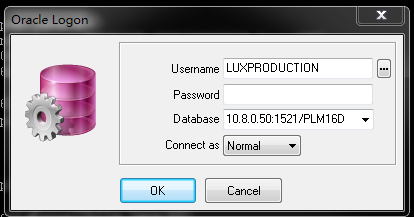
the reason for that, I didn't know now, but regarding material from internet, it told me I should install Oracle client for plsql.
yes , I install it.
because my OS is based on 64 bits. so I chose the version of it with x64.
after installation, oracle client finally prompt me to configure tnsnames.ora setting file.
but when I confirm the prompt dialog. it tips me path is invalid.
why?
because I used the normal user previlige when I run the setup program. then I reinstall the setup with administive previlege. it was ok eventually.
tnsnames.ora was set up rightly.
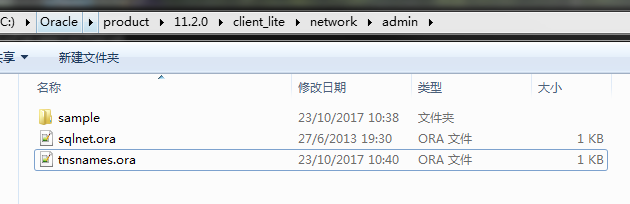
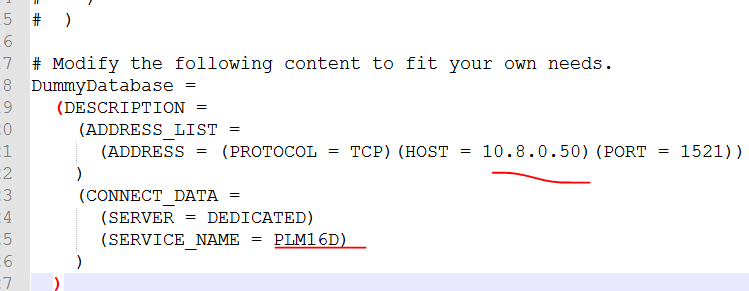
then I need to set the windows environmental variable
TNS_ADMIN = {installation path}\network\admin
then I open the plsql which I have already installed
Tools -> preferences ,then to set the Oracle Home and OCI library path.
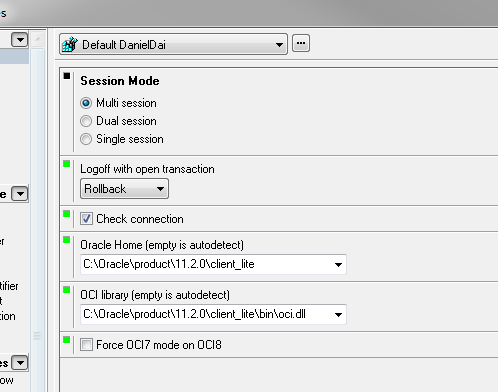
then restart the plsql.
then, the logon dialog would became as following.
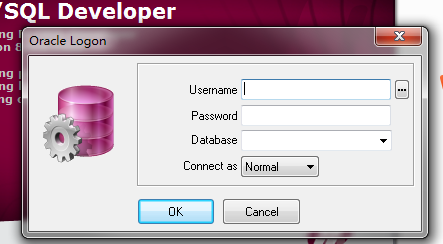
we need to input valid username and password. and database.
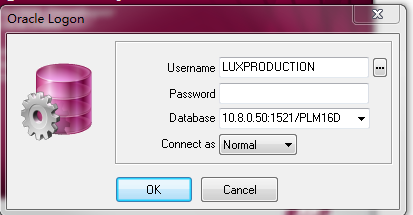
after that . OK.
you might meet a problem, the plsql perhaps notice you "Initialization error could not initialize ....\oci,dll, make sure you have the 32 bits Oracle client installed"
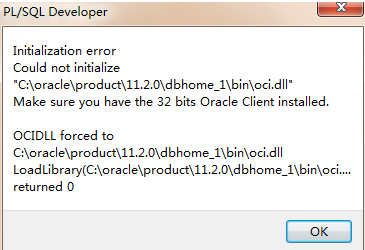
I didn't know why it happened. but , I tried to download another oracle client with 32bit version, and installed it replacing the previous one.
the issue was settled.
but then I met another problem.
the PLSql prompt me character set was different.
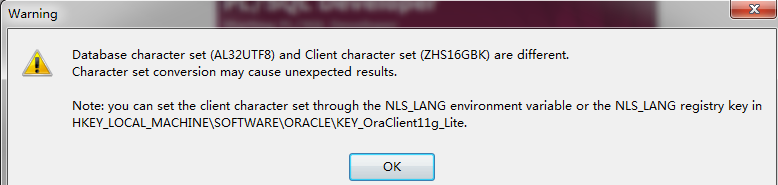
then .I added an environmental variable in windows. the issue was resolved.
NLS_LANG = SIMPLIFIED CHINESE_CHINA.AL32UTF8
I didn't know if other parameter value are applicable for the issue. I didn't try.
PL/SQL FAQ in installation "make sure you have the 32 bits Oracle client installed" and "Database character set(AL32UTF8) and Client character set (GBK) are different"的更多相关文章
- PL/SQL错误提示 database character set(AL32UTF8) and Client character set(ZHS16GBK) are different
PL/SQL database character set(AL32UTF8) and Client character set(ZHS16GBK) are different 这是由于安装oracl ...
- PL/SQL database character set(AL32UTF8) and Client character set(ZHS16GBK) are different 2012-04-11 13:01
启动PL/SQL Developer 报字符编码不一致错误 Database character set (AL32UTF8) and Client character set (ZHS16GBK) ...
- PL/SQL database character set(AL32UTF8) and Client character set(ZHS16GBK) are different
启动PL/SQL Developer 报字符编码不一致错误 Database character set (AL32UTF8) and Client character set (ZHS16GBK) ...
- [转]解决win7 64位操作系统下安装PL/SQL后连接报错问题: make sure you have the 32 bits oracle client installed
1. 在Oracle官网(http://www.oracle.com/technetwork/topics/winsoft-085727.html)下载文件: instantclient-basic- ...
- 解决win7 64位操作系统下安装PL/SQL后连接报错问题: make sure you have the 32 bits oracle client installed
1. 在Oracle官网(http://www.oracle.com/technetwork/topics/winsoft-085727.html)下载文件: instantclient-basic- ...
- 解决X64操作系统PL/SQL连接报错问题 make sure you have the 32 bits oracle client installed
Windows 64位下装Oracle 11g 64位,PLSQL Developer使用出现以下问题: 1.Database下拉框为空: 2.强制输入用户名.密码及Database,登录弹出: In ...
- [oracle] 解决X64操作系统PL/SQL连接报错问题 make sure you have the 32 bits oracle client installed
Windows 64位下装Oracle 11g 64位,PLSQL Developer使用出现以下问题: 1.Database下拉框为空: 2.强制输入用户名.密码及Database,登录弹出: In ...
- 启动PL/SQL Developer 报字符编码不一致错误 Database character set (AL32UTF8) and Client character set (ZHS16GBK) are different. Character set conversion may cause unexpected results. Note: you can set the client
今天写hibernate时候遇到一些异常 代码: 出现异常情况: 出现以上原因是Session关闭 如果不是使用的SessionFactory.getSession()来获得Session. 而是使用 ...
- Using PL/SQL APIs as Web Services
Overview Oracle E-Business Suite Integrated SOA Gateway allows you to use PL/SQL application program ...
随机推荐
- Nginx集群之WCF大文件上传及下载(支持6G传输)
目录 1 大概思路... 1 2 Nginx集群之WCF大文件上传及下载... 1 3 BasicHttpBinding相关配置解析... 2 4 编写 ...
- ES6 Generators的异步应用
ES6 Generators系列: ES6 Generators基本概念 深入研究ES6 Generators ES6 Generators的异步应用 ES6 Generators并发 通过前面两篇文 ...
- Java学习笔记15---instanceof与向下转型
感冒咳嗽停更了几天,今天恢复更新了. 先来看下instanceof与向下转型的概念: 1.instanceof instanceof是一个二元操作符,用法是:boolean result = a in ...
- C++\virtual 虚函数、纯虚函数
前提摘要: 虚函数联系到多态,多态联系到继承.所以本文中都是在继承层次上做文章.没了继承,什么都没得谈. 虚函数定义: 指向基类的指针或引用在操作它的多态类(子类/派生类)对象时,会根据不同的类对象, ...
- 配置不同环境下启用swagger,在生产环境关闭swagger
前言 Swagger使用起来简单方便,几乎所有的API接口文档都采用swagger了.使用示例:http://www.cnblogs.com/woshimrf/p/swagger.html, 现在开发 ...
- 【有上下界的网络流】ZOJ2341 Reactor Cooling(有上下界可行流)
Description The terrorist group leaded by a well known international terrorist Ben Bladen is bulidi ...
- 用纯CSS画大白
纯CSS打造网页大白知识点: 首先要把大白分割,整体baymax中包含header(eye1,eye2,mouth),torso(heart),belly(cover),l-bigfinge ...
- 搬个小板凳,我们扯扯Docker的前生
一.新瓶装旧酒 首先我们需要知道,Docker是一个"箩筐": 1.存储:Device Mapper.BtrFS.AUFS 2.名字空间:UTS.IPC.Mount.PID.Net ...
- 【vue系列之三】从一个vue-pdf-shower,说说vue组件和npm包
前言 从去年年初开始,自己便下决心要写一个vue系列的博客,但时至今日,才写系列的第三篇博客,想来甚是惭愧. 但是慢归慢,每一篇都要保证质量,以及要写出自己的心路历程,防止自己工作中填的坑再让读者走一 ...
- Zabbix实战-简易教程(9)--触发器函数(triggers)
Zabbix触发器函数学习 本文主要讲述zabbix触发器函数. 1.abschange 参数:缺省 值类型:float, int, str, text, log 返回值解析: Returns abs ...
