vue init webpack-simple project 报错处理(connect ETIMEDOUT 192.30.253.112)
Failed to download repo vuejs-templates/webpack-simple: connect ETIMEDOUT 192.30.253.113:443
Failed to download repo vuejs-templates/webpack-simple: connect ETIMEDOUT 192.30.253.112:443,一直报这个错
解决步骤:
1.打开终端(cmd),输入命令:ping 192.30.253.112 发现连接超时;输入命令:ping github.com 显示超时。
2.打开 hosts文件,地址:C:\Windows\System32\drivers\etc 看是否是默认配置。默认配置如下:
# Copyright (c) 1993-2009 Microsoft Corp.
#
# This is a sample HOSTS file used by Microsoft TCP/IP for Windows.
#
# This file contains the mappings of IP addresses to host names. Each
# entry should be kept on an individual line. The IP address should
# be placed in the first column followed by the corresponding host name.
# The IP address and the host name should be separated by at least one
# space.
#
# Additionally, comments (such as these) may be inserted on individual
# lines or following the machine name denoted by a '#' symbol.
#
# For example:
#
# 102.54.94.97 rhino.acme.com # source server
# 38.25.63.10 x.acme.com # x client host # localhost name resolution is handled within DNS itself.
# 127.0.0.1 localhost
# ::1 localhost
如果不是,还原成默认配置。
3.
看自己的ip地址(我的是联通的):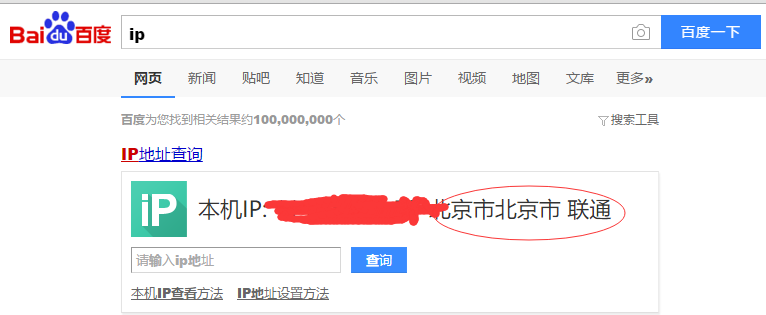
4.在终端输入命令:ping github.com 如果还是超时,则打开http://ping.chinaz.com/https://github.com,搜索github的ip地址,
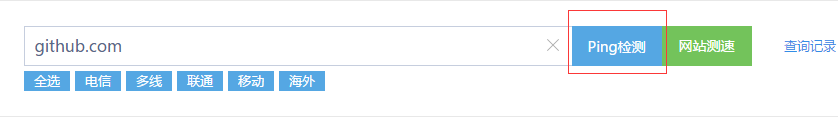
查询结果:
然后在hosts文件中添加:
192.30.253.112 github.com
151.101.88.249 github.global.ssl.fastly.net
在终端输入 ping github.com,如果通了,就可以了
4.然后就可以正常操作了
vue init webpack-simple project 报错处理(connect ETIMEDOUT 192.30.253.112)的更多相关文章
- vue init webpack nameXXX 报错问题:
vue新建demo项目报错如下: M:\lhhVueTest>vue init webpack L21_VueProject vue-cli · Failed to download repo ...
- 运行vue init webpack vueTest时报错
前言:好久没动vue项目了,早上心血来潮.准备写一个项目,然后坚持在github更新,不为别的,只为养成一个习惯. 运行vue init webpack vueTest时,报了下面的错误: 当时我思考 ...
- 在vue init webpack my-project卡住的问题
在安装完node.js后,也用cnpm代替了npm,然后使用cnpm在node.js的安装路径下安装了vue-cli:cnpm install --global vue-cli.然后使用vue ini ...
- vue使用v-for时vscode报错 Elements in iteration expect to have 'v-bind:key' directives
vue使用v-for时vscode报错 Elements in iteration expect to have 'v-bind:key' directives Vue 2.2.0+的版本里,当在组件 ...
- webpack 使用 extract-text-webpack-plugin 报错 Tapable.plugin is deprecated. Use new API on .hooks instead
webpack 使用 extract-text-webpack-plugin 报错 Tapable.plugin is deprecated. Use new API on .hooks instea ...
- log4j的1.2.15版本,在pom.xml中的顶层project报错错误: Failure to transfer javax.jms:jms:jar:1.1 from https://maven-repository.dev.java.net/nonav/repository......
在动态网站工程中,添加了Pom依赖,当添加log4j的1.2.15版本依赖时,在pom.xml中的顶层project报错错误: Failure to transfer javax.jms:jms:ja ...
- webpack编译sass报错找不到module /css-loader/index.js... || 安装node-sass报错
今天无论在家还是在公司,安装node-sass总是失败,或安装成功了,使用webpack编译sass报错,说找不到module,按照提示的错误我找了node_modules下的css-loader,发 ...
- idea使用Vue的v-bind,v-on报错
参考解决在WebStorm中使用Vue的v-bind,v-on报错 File-->Settings-->Editor-->Inspections-->XML 把 Unbound ...
- 【centOS】【xshell】xshell连接虚拟机上的centOS,操作途中突然断开连接,报错:connect closed by foreign host
如题 xshell连接虚拟机上的centOS,操作途中突然断开连接,报错:connect closed by foreign host 快捷解决方法: 在虚拟机上centOS重新启动网络,即可解决问 ...
随机推荐
- 为什么说B+-tree比B 树更适合实际应用中操作系统的文件索引和数据库索引?
B树: B+树 1) B+-tree的磁盘读写代价更低 B+-tree的内部结点并没有指向关键字具体信息的指针.因此其内部结点相对B 树更小.如果把所有同一内部结点的关键字存放在同一盘块中,那么盘块所 ...
- javascript 函数和作用域(函数,this)(六)
重点. 一.函数 1.函数介绍 函数是一块JavaScript代码,被定义一次,但可执行和调用多次.JS中的函数也是对象,所以JS函数可以像其他对象那样操作和传递,所以我们也常叫JS中的函数为函数对象 ...
- Github开源:Sheng.RabbitMQ.CommandExecuter (RabbitMQ 的命令模式实现)
[Github]:https://github.com/iccb1013/Sheng.RabbitMQ.CommandExecuter Sheng.RabbitMQ.CommandExecuter 是 ...
- #使用parser获取图片信息,输出Python官网发布的会议时间、名称和地点。
# !/usr/bin/env/Python3 # - * - coding: utf-8 - * - from html.parser import HTMLParser import urllib ...
- hdu1198 Farm Irrigation 并查集
题目链接:http://acm.hdu.edu.cn/showproblem.php?pid=1198 简单并查集 分别合并竖直方向和水平方向即可 代码: #include<iostream&g ...
- Hbuilder常用功能汇总
引用 样式表: mui.min.css Js:mui.min.js 常用功能 获取页面 var webView=plus.webview.currentWebview();//获取当前页 var we ...
- Java中线程的使用 (2)-多线程、线程优先级、线程睡眠、让步、阻塞
Java中线程的使用 (2)-多线程.线程优先级.线程睡眠.让步.阻塞 (一)多线程使用方法 说明:创建每个新的线程,一定要记得启动每个新的线程(调用.start()方法) class Xc3 ext ...
- ANSJ中文分词使用方法
一.前言 之前做solr索引的时候就使用了ANSJ进行中文分词,用着挺好,然而当时没有写博客记录的习惯.最近又尝试了好几种JAVA下的中文分词库,个人感觉还是ANSJ好用,在这里简单总结之. 二.什么 ...
- 电商的噩梦?实体商家的福音——VR全景智慧城市
我们不知道未来网络购物的样子,但对当前电商平台的问题是清楚的.从消费者角度来看,网购的顾虑主要在于商品的质量难以保证.物流效率不够高,以及网络购物的"眼见不为实". 正因为可以很好 ...
- JDFS:一款分布式文件管理实用程序第一篇(线程池、epoll、上传、下载)
一 前言 截止目前,笔者在博客园上面已经发表了3篇关于网络下载的文章,这三篇博客实现了基于socket的http多线程远程断点下载实用程序.笔者打算在此基础上开发出一款分布式文件管理实用程序,截止目前 ...
