C# 开源仪表盘库—Agauge App
1、简介
有个叫A.J.Bauer 的大神在System.Windows.Forms.Control类的基础上建立了一个显示各种仪表盘的类。
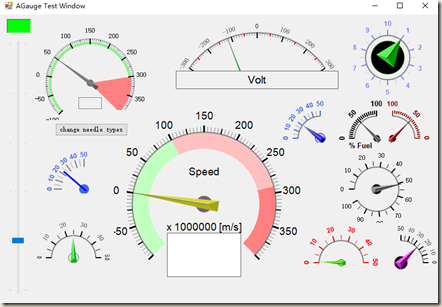
英文版简介:C# Tutorial, A gauge control with all source code, .net 2.0 http://ucancode.net/CSharp_Tutorial_GDI+_Gauge_Source_Code.htm
Github地址:Code-Artist/AGauge: C# Gauge Control https://github.com/Code-Artist/AGauge
安装包地址:NuGet Gallery | CodeArtEng.Controls 2.2.0 https://www.nuget.org/packages/CodeArtEng.Controls/
2、下载及安装
(1)使用VS自带的NuGet来安装
不清楚NuGet的童鞋可以参考这篇:真心好用的VS扩展--NuGet - 阿里云 https://www.aliyun.com/jiaocheng/624805.html
接下来,开始安装,打开安装包地址 https://www.nuget.org/packages/CodeArtEng.Controls/
可以看到支持package Manager 安装,只需输入下面指令:
Install-Package CodeArtEng.Controls -Version 2.2.0
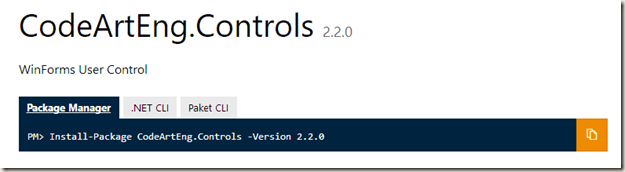
先打开VS,进入Tools即工具选项卡,找到NuGet,打开其控制台
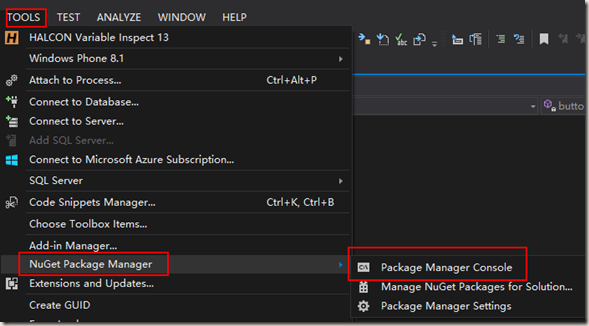
然后在控制台输入上面的指令:
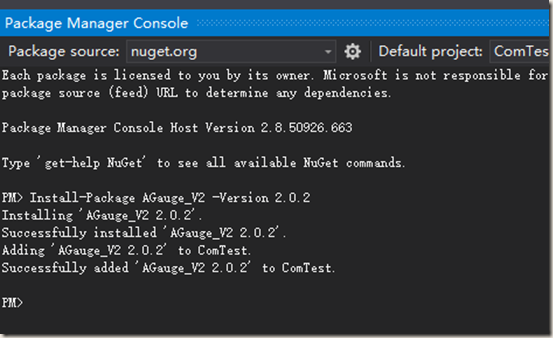
成功安装后,就可以愉快的引用了。
(2)手动下载软件包并导入
在网站右侧有下载按钮,直接下载的包名称为 agauge_v2.2.0.2.nupkg
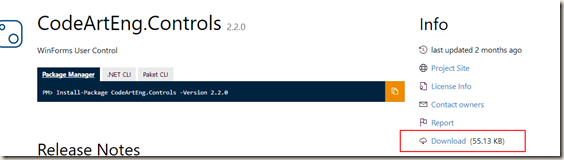
接下来添加本地的nuget包,可参考一下文章:
NuGet添加本地包(Package) - Hejin.Wong - 博客园 https://www.cnblogs.com/egger/archive/2013/03/19/2970138.html
进入工具(Tools),最下面一行选项(Options),找到NugetPackageManager,在包来源处添加本地包所在的目录。
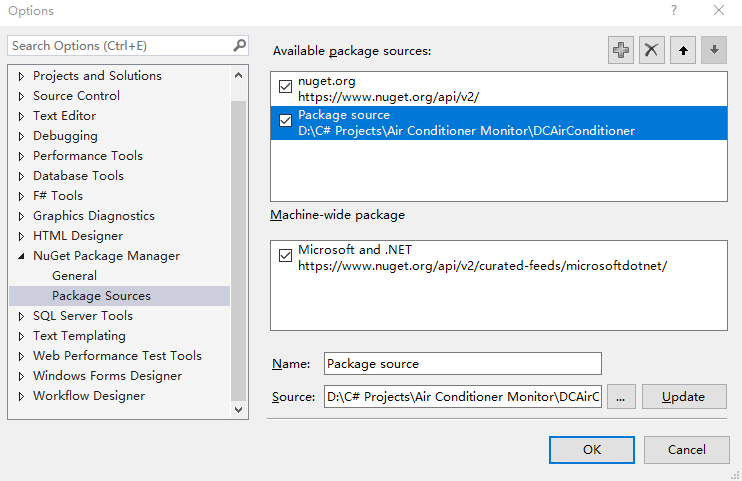
之后再进入Tools->NuGet,从设定好的package source 目录中选择我们的本地库进行导入。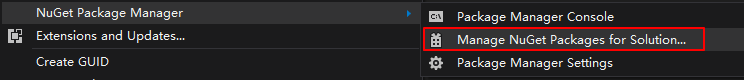
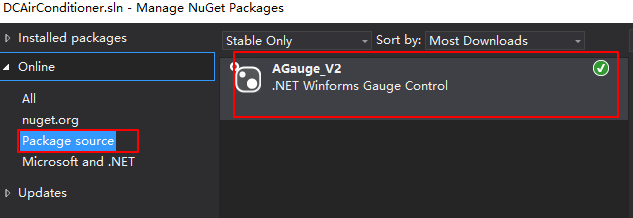
3、新建winForm工程并添加Agauge
首先从github下载了Agauge的作者写的demo,里面是没有.sln文件的,打开csproj文件即可。
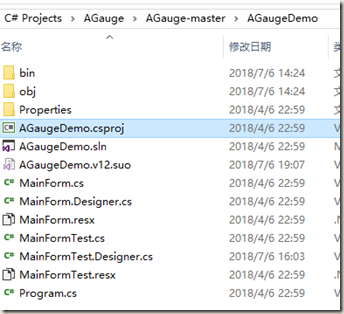
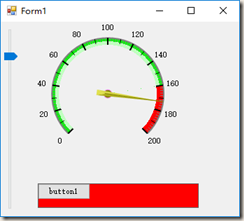
这个项目用vs2013打开之后是直接可以运行的,界面是一个仪表盘和一个滑动条,拖动滑动条可以改变仪表盘的指针。
为了快速编写自己的例子,我新建了一个C#的winForm工程,仪表盘的代码直接从demo
拷贝过来。我新建的工程放在了 https://github.com/sheep12345679/C-Agauge-Test.git
注意新建项目一定要使用Nuget导入agauge的package。
主要修改了MainForm.Designer.cs和MainForm.cs里的代码:
MainForm.Designer.cs中定义了使用的控件,同时在InitializeComponent()函数中对控件做了初始化。
private void InitializeComponent()
{
System.Windows.Forms.AGaugeLabel aGaugeLabel1 = new System.Windows.Forms.AGaugeLabel();
System.Windows.Forms.AGaugeRange aGaugeRange1 = new System.Windows.Forms.AGaugeRange();
System.Windows.Forms.AGaugeRange aGaugeRange2 = new System.Windows.Forms.AGaugeRange();
System.Windows.Forms.AGaugeRange aGaugeRange3 = new System.Windows.Forms.AGaugeRange();
this.trackBar1 = new System.Windows.Forms.TrackBar();
this.panel1 = new System.Windows.Forms.Panel();
this.button1 = new System.Windows.Forms.Button();
this.tableLayoutPanel1 = new System.Windows.Forms.TableLayoutPanel();
this.aGauge1 = new System.Windows.Forms.AGauge();
this.button2 = new System.Windows.Forms.Button();
((System.ComponentModel.ISupportInitialize)(this.trackBar1)).BeginInit();
this.panel1.SuspendLayout();
this.tableLayoutPanel1.SuspendLayout();
this.SuspendLayout();
//
// trackBar1
//
this.trackBar1.Dock = System.Windows.Forms.DockStyle.Fill;
this.trackBar1.LargeChange = ;
this.trackBar1.Location = new System.Drawing.Point(, );
this.trackBar1.Maximum = ;
this.trackBar1.Name = "trackBar1";
this.trackBar1.Orientation = System.Windows.Forms.Orientation.Vertical;
this.tableLayoutPanel1.SetRowSpan(this.trackBar1, );
this.trackBar1.Size = new System.Drawing.Size(, );
this.trackBar1.TabIndex = ;
this.trackBar1.TickStyle = System.Windows.Forms.TickStyle.None;
this.trackBar1.ValueChanged += new System.EventHandler(this.trackBar1_ValueChanged);
//
// panel1
//
this.panel1.BorderStyle = System.Windows.Forms.BorderStyle.FixedSingle;
this.panel1.Controls.Add(this.button1);
this.panel1.Location = new System.Drawing.Point(, );
this.panel1.Name = "panel1";
this.panel1.Size = new System.Drawing.Size(, );
this.panel1.TabIndex = ;
//
// button1
//
this.button1.Location = new System.Drawing.Point(-, -);
this.button1.Name = "button1";
this.button1.Size = new System.Drawing.Size(, );
this.button1.TabIndex = ;
this.button1.Text = "button1";
this.button1.UseVisualStyleBackColor = true;
this.button1.Click += new System.EventHandler(this.button1_Click);
//
// tableLayoutPanel1
//
this.tableLayoutPanel1.ColumnCount = ;
this.tableLayoutPanel1.ColumnStyles.Add(new System.Windows.Forms.ColumnStyle(System.Windows.Forms.SizeType.Absolute, 50F));
this.tableLayoutPanel1.ColumnStyles.Add(new System.Windows.Forms.ColumnStyle(System.Windows.Forms.SizeType.Percent, 100F));
this.tableLayoutPanel1.Controls.Add(this.aGauge1, , );
this.tableLayoutPanel1.Controls.Add(this.trackBar1, , );
this.tableLayoutPanel1.Controls.Add(this.panel1, , );
this.tableLayoutPanel1.Dock = System.Windows.Forms.DockStyle.Fill;
this.tableLayoutPanel1.Location = new System.Drawing.Point(, );
this.tableLayoutPanel1.Name = "tableLayoutPanel1";
this.tableLayoutPanel1.RowCount = ;
this.tableLayoutPanel1.RowStyles.Add(new System.Windows.Forms.RowStyle(System.Windows.Forms.SizeType.Percent, 100F));
this.tableLayoutPanel1.RowStyles.Add(new System.Windows.Forms.RowStyle(System.Windows.Forms.SizeType.Absolute, 50F));
this.tableLayoutPanel1.Size = new System.Drawing.Size(, );
this.tableLayoutPanel1.TabIndex = ;
//
// aGauge1
//
this.aGauge1.BackColor = System.Drawing.SystemColors.Control;
this.aGauge1.BaseArcColor = System.Drawing.Color.Gray;
this.aGauge1.BaseArcRadius = ;
this.aGauge1.BaseArcStart = ;
this.aGauge1.BaseArcSweep = ;
this.aGauge1.BaseArcWidth = ;
this.aGauge1.Center = new System.Drawing.Point(, );
this.aGauge1.Dock = System.Windows.Forms.DockStyle.Fill;
aGaugeLabel1.Color = System.Drawing.SystemColors.WindowText;
aGaugeLabel1.Font = new System.Drawing.Font("Verdana", 9.75F, ((System.Drawing.FontStyle)((System.Drawing.FontStyle.Bold | System.Drawing.FontStyle.Italic))), System.Drawing.GraphicsUnit.Point, ((byte)()));
aGaugeLabel1.Name = "GaugeLabel1";
aGaugeLabel1.Position = new System.Drawing.Point(, );
aGaugeLabel1.Text = "";
this.aGauge1.GaugeLabels.Add(aGaugeLabel1);
aGaugeRange1.Color = System.Drawing.Color.Red;
aGaugeRange1.EndValue = 200F;
aGaugeRange1.InnerRadius = ;
aGaugeRange1.InRange = false;
aGaugeRange1.Name = "AlertRange";
aGaugeRange1.OuterRadius = ;
aGaugeRange1.StartValue = 160F;
aGaugeRange2.Color = System.Drawing.Color.FromArgb(((int)(((byte)()))), ((int)(((byte)()))), ((int)(((byte)()))));
aGaugeRange2.EndValue = 160F;
aGaugeRange2.InnerRadius = ;
aGaugeRange2.InRange = false;
aGaugeRange2.Name = "GaugeRange3";
aGaugeRange2.OuterRadius = ;
aGaugeRange2.StartValue = 0F;
aGaugeRange3.Color = System.Drawing.Color.Lime;
aGaugeRange3.EndValue = 160F;
aGaugeRange3.InnerRadius = ;
aGaugeRange3.InRange = false;
aGaugeRange3.Name = "GaugeRange2";
aGaugeRange3.OuterRadius = ;
aGaugeRange3.StartValue = 0F;
this.aGauge1.GaugeRanges.Add(aGaugeRange1);
this.aGauge1.GaugeRanges.Add(aGaugeRange2);
this.aGauge1.GaugeRanges.Add(aGaugeRange3);
this.aGauge1.Location = new System.Drawing.Point(, );
this.aGauge1.MaxValue = 200F;
this.aGauge1.MinValue = 0F;
this.aGauge1.Name = "aGauge1";
this.aGauge1.NeedleColor1 = System.Windows.Forms.AGaugeNeedleColor.Yellow;
this.aGauge1.NeedleColor2 = System.Drawing.Color.Olive;
this.aGauge1.NeedleRadius = ;
this.aGauge1.NeedleType = System.Windows.Forms.NeedleType.Advance;
this.aGauge1.NeedleWidth = ;
this.aGauge1.ScaleLinesInterColor = System.Drawing.Color.Black;
this.aGauge1.ScaleLinesInterInnerRadius = ;
this.aGauge1.ScaleLinesInterOuterRadius = ;
this.aGauge1.ScaleLinesInterWidth = ;
this.aGauge1.ScaleLinesMajorColor = System.Drawing.Color.Black;
this.aGauge1.ScaleLinesMajorInnerRadius = ;
this.aGauge1.ScaleLinesMajorOuterRadius = ;
this.aGauge1.ScaleLinesMajorStepValue = 20F;
this.aGauge1.ScaleLinesMajorWidth = ;
this.aGauge1.ScaleLinesMinorColor = System.Drawing.Color.Gray;
this.aGauge1.ScaleLinesMinorInnerRadius = ;
this.aGauge1.ScaleLinesMinorOuterRadius = ;
this.aGauge1.ScaleLinesMinorTicks = ;
this.aGauge1.ScaleLinesMinorWidth = ;
this.aGauge1.ScaleNumbersColor = System.Drawing.Color.Black;
this.aGauge1.ScaleNumbersFormat = null;
this.aGauge1.ScaleNumbersRadius = ;
this.aGauge1.ScaleNumbersRotation = ;
this.aGauge1.ScaleNumbersStartScaleLine = ;
this.aGauge1.ScaleNumbersStepScaleLines = ;
this.aGauge1.Size = new System.Drawing.Size(, );
this.aGauge1.TabIndex = ;
this.aGauge1.Text = "aGauge1";
this.aGauge1.Value = 0F;
this.aGauge1.ValueChanged += new System.EventHandler(this.aGauge1_ValueChanged);
this.aGauge1.ValueInRangeChanged += new System.EventHandler<System.Windows.Forms.ValueInRangeChangedEventArgs>(this.aGauge1_ValueInRangeChanged);
//
// button2
//
this.button2.Location = new System.Drawing.Point(, );
this.button2.Name = "button2";
this.button2.Size = new System.Drawing.Size(, );
this.button2.TabIndex = ;
this.button2.Text = "button2";
this.button2.UseVisualStyleBackColor = true;
//
// MainForm
//
this.AutoScaleDimensions = new System.Drawing.SizeF(6F, 12F);
this.AutoScaleMode = System.Windows.Forms.AutoScaleMode.Font;
this.ClientSize = new System.Drawing.Size(, );
//this.Controls.Add(this.aGauge1);
//this.Controls.Add(this.panel1);
//this.Controls.Add(trackBar1);
//this.Controls.Add(this.button1); this.Controls.Add(tableLayoutPanel1);
//this.Controls.Add(this.button2);
this.Name = "MainForm";
this.Text = "Form1";
((System.ComponentModel.ISupportInitialize)(this.trackBar1)).EndInit();
this.panel1.ResumeLayout(false);
this.tableLayoutPanel1.ResumeLayout(false);
this.tableLayoutPanel1.PerformLayout();
this.ResumeLayout(false); }
需要注意的是,在设置完控件的参数之后,不要忘了this.Controls.Add(tableLayoutPanel1); 这句话,否则控件无法显示在窗口上。
private System.Windows.Forms.AGauge aGauge1;
private System.Windows.Forms.TrackBar trackBar1;
private System.Windows.Forms.Panel panel1;
private System.Windows.Forms.TableLayoutPanel tableLayoutPanel1;
private System.Windows.Forms.Button button1;
private System.Windows.Forms.Button button2;
之后对MainForm.cs进行修改,定义操作控件的函数
//MainForm.cs
public partial class MainForm : Form
{
private System.Windows.Forms.AGaugeLabel label;
private System.Windows.Forms.AGaugeRange alert;
public MainForm()
{
InitializeComponent(); label = aGauge1.GaugeLabels.FindByName("GaugeLabel1");
alert = aGauge1.GaugeRanges.FindByName("AlertRange");
aGauge1.ValueInRangeChanged += AGauge1_ValueInRangeChanged;
}
private void AGauge1_ValueInRangeChanged(object sender, ValueInRangeChangedEventArgs e)
{ } private void trackBar1_ValueChanged(object sender, EventArgs e)
{
aGauge1.Value = trackBar1.Value;
} private void aGauge1_ValueChanged(object sender, EventArgs e)
{
label.Text = aGauge1.Value.ToString();
} private void aGauge1_ValueInRangeChanged(object sender, System.Windows.Forms.ValueInRangeChangedEventArgs e)
{
System.Diagnostics.Debug.WriteLine("InRange Event.");
if (e.Range == alert)
{
panel1.BackColor = e.InRange ? Color.Red : Color.FromKnownColor(KnownColor.Control);
}
} private void button1_Click(object sender, EventArgs e)
{
//aGauge1.GaugeRanges.RemoveAt(0);
//aGauge1.GaugeRanges.Add(new AGaugeRange(Color.Blue, 40, 60, , ));
}
}
C# 开源仪表盘库—Agauge App的更多相关文章
- 几款开源的hybird移动app框架分析
几款开源的Hybrid移动app框架分析 Ionic Onsen UI 与 ionic 相比 jQuery Mobile Mobile Angular UI 结论 很多移动开发者喜欢使用原生代码开发, ...
- 开源整理:Android App新手指引开源控件
开源整理:Android App新手指引开源控件 一个App第一次与用户接触或者发生大版本更新时,常常会用户进行新手引导,而一个好的新手指引,往往能够方便新用户快速了解操作你的应用功能.新手指引的重要 ...
- 转载: 开源整理:Android App新手指引开源控件
http://blog.coderclock.com/2017/05/22/android/open-source-android-app-guide-view-library/ 开源整理:Andro ...
- 【android】开源一个企业通讯录app
软件背景:该app不是替代手机通讯录,而是对其一种补充.项目只是通讯录客户端,数据源是访问本地.还是访问远程服务器,由你来实现 开源地址:http://git.oschina.net/yso/Smar ...
- 滴滴 App 的质量优化框架 Booster,开源了!
一. 序 当 App 达到一定体量的时候,肯定是要考虑质量优化.有些小问题,看似只有 0.01% 触发率,但是如果发生在 DAU 过千万的产品中,就很严重了. 滴滴这个独角兽的 DAU 早已过千万,自 ...
- App Store上的开源应用汇总
以下是互联网上主要的开源iOS应用的列表,在学习的时候,多看看完成的功能代码可以给我们带来很多经验,但是除了Apple官方提供的Sample Code之外,我们很难找到优质的开源项目代码,所以我搜集了 ...
- 9个完整android开源app项目
一.photoup 介绍: photoup 是一款开源的相册类app,主要功能是将本地图片提交到facebook上去,虽然他的功能和facebook的远程服务相关,但是本身是可以被当作一款 相册应用的 ...
- Android 开源项目
StickerCamera 一个完整的开源项目.贴纸标签相机(类似nice,in),拍照,裁剪,贴贴纸打标签功能. MD-BiliBili 基于 Material Design 的 BiliBili ...
- iOS完整App资源收集
前言 iOS开发学习者都希望得到实战训练,但是很多资料都是只有一小部分代码,并不能形成完成的App,笔者在此处收集了很多开源的完整的App,都有源代码哦! 本篇文章持续更新中,请持续关注.本篇所收集的 ...
随机推荐
- [SoapUI] 通过JSONAssert比较两个环境的JSON Response,定制化错误信息到Excel
package ScriptLibrary; import org.json.JSONArray; import org.json.JSONException; import org.json.JSO ...
- nginx记录post数据日志
1.vi nginx.conf 找到http {}中log_foramt ,定义post 日志格式 #log_format main '$remote_addr - $remote_user [$ti ...
- .core 学习文档
https://docs.microsoft.com/zh-cn/aspnet/core/razor-pages/?view=aspnetcore-2.1&tabs=visual-studio
- 783. Minimum Distance Between BST Node
方法一,非递归方法,中序遍历 /** * Definition for a binary tree node. * struct TreeNode { * int val; * TreeNode *l ...
- 693. Binary Number with Alternating Bits
static int wing=[]() { std::ios::sync_with_stdio(false); cin.tie(NULL); ; }(); class Solution { publ ...
- 2018.10.31 NOIP模拟 一串数字(数论+贪心)
传送门 把每一个数aaa质因数分解. 假设a=p1a1∗p2a2∗...∗pkaka=p_1^{a_1}*p_2^{a_2}*...*p_k^{a_k}a=p1a1∗p2a2∗...∗pkak ...
- win/mac平台搭建ionic开发环境教程(转)
出处:http://www.ionic-china.com/doc/ionic-winmac.html#preface 前言 ionic中文网为大家准备了绿色版的nodejs和androidSDK以及 ...
- 走进JDK(一)------Object
阅读JDK源码也是一件非常重要的事情,尤其是使用频率最高的一些类,通过源码可以清晰的清楚其内部机制. 如何阅读jdk源码(基于java8)? 首先找到本地电脑中的jdk安装路径,例如我的就是E:\jd ...
- centos firewalld 基本操作【转】
1.firewalld的基本使用启动: systemctl start firewalld关闭: systemctl stop firewalld查看状态: systemctl status fire ...
- Win7 VS2015及MinGW环境编译矢量库agg-2.5和cairo-1.14.6
书接上文,昨天装了MinGW,主要原因之一是要用到MSYS,所以顺手把FFMPEG又编译了一遍. 回到主题,其实我是想编译矢量库,因为最近要学习一些计算几何算法,所以找个方便的2D画图库就很重要. 说 ...
