Using NHibernate with SQLite
The most convenient method to add NHibernate and SQLite for C# project is using NuGet. You can check that in [1]. But I prefer a more free way to do it with NAnt. Let's do it.
Step 1, download all packages from official websites.
Step 2, set up the directory structure
For SQLite files:
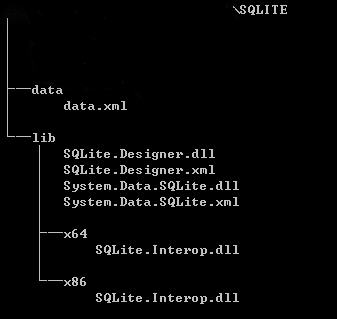
For NHibernate files:
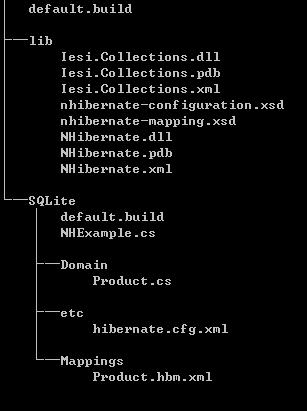
Step 3, create your domain entity class.
// Product.cs
namespace NHExample.Domain
{
public class Product
{
public virtual Guid Id { get; set; }
public virtual string Name { get; set; }
public virtual string Category { get; set; }
public virtual int Price { get; set; } }
}
Step 4, create the mapping file Product.hbm.xml.
<?xml version="1.0" encoding="utf-8" ?>
<hibernate-mapping xmlns="urn:nhibernate-mapping-2.2"
assembly="NHExample"
namespace="NHExample.Domain"> <class name="Product" table="products">
<id name="Id">
<generator class="guid" />
</id> <property name="Name" />
<property name="Category" />
<property name="Price" />
</class> </hibernate-mapping>
Step 5, create NHibernate configuration file hibernate.cfg.xml.
<?xml version="1.0" encoding="utf-8" ?>
<hibernate-configuration xmlns="urn:nhibernate-configuration-2.2">
<session-factory name="NHibernate.Test">
<property name="connection.driver_class">NHibernate.Driver.SQLite20Driver</property>
<property name="connection.connection_string">Data Source=nhibernate.db;Version=3</property>
<property name="dialect">NHibernate.Dialect.SQLiteDialect</property>
<property name="query.substitutions">true=1;false=0</property>
<property name="show_sql">true</property>
</session-factory>
</hibernate-configuration>
Step 6, create a driver for it
// NHExample.cs using System;
using System.Linq;
using NHibernate;
using NHibernate.Cfg;
using NHibernate.Tool.hbm2ddl; namespace NHExample
{
class NHExample
{
static void Main(string[] args)
{
// Initialize NHibernate
var cfg = new Configuration();
cfg.Configure();
cfg.AddAssembly(typeof(Domain.Product).Assembly); // Get ourselves an NHibernate Session
var sessions = cfg.BuildSessionFactory();
var sess = sessions.OpenSession(); // Create the database schema
new SchemaExport(cfg).Create(true, true); // Create a Product...
var product = new Domain.Product
{
Name = "Some C# Book",
Price = 500,
Category = "Books"
}; // And save it to the database
sess.Save(product);
sess.Flush(); // Note that we do not use the table name specified
// in the mapping, but the class name, which is a nice
// abstraction that comes with NHibernate
IQuery q = sess.CreateQuery("FROM Product");
var list = q.List<Domain.Product>(); // List all the entries' names
list.ToList().ForEach( p => Console.WriteLine( p.Name ));
}
}
}
Step 7, create a NAnt script.
<?xml version="1.0"?>
<project name="SQLite with NHibernate" default="run">
<property name="debug" value="true" />
<property name="outdir" value="bin" />
<property name="libdir" value="../lib" />
<property name="sqlite_libdir" value="../../sqlite/lib" />
<target name="clean" description="remove all generated files">
<delete dir="${outdir}" />
</target>
<target name="build" description="compiles the source code">
<mkdir dir="${outdir}" />
<csc debug="${debug}" output="${outdir}/NHExample.exe" target="exe">
<references basedir="${libdir}">
<include name="NHibernate.dll" />
</references>
<sources>
<include name="Domain/Product.cs" />
<include name="NHExample.cs" />
</sources>
<resources dynamicprefix="true" prefix="NHExample.Domain">
<include name="Mappings/*.hbm.xml" />
</resources>
</csc>
<copy todir="${outdir}">
<fileset basedir="${libdir}">
<include name="NHibernate.dll" />
<include name="NHibernate.xml" />
<include name="Iesi.Collections.dll" />
<include name="Iesi.Collections.xml" />
</fileset>
</copy>
<copy todir="${outdir}">
<fileset basedir="etc">
<include name="hibernate.cfg.xml" />
</fileset>
</copy>
<copy todir="${outdir}">
<fileset basedir="${sqlite_libdir}">
<include name="System.Data.SQLite.dll" />
<include name="System.Data.SQLite.xml" />
</fileset>
</copy>
<copy todir="${outdir}/x64">
<fileset basedir="${sqlite_libdir}/x64">
<include name="SQLite.Interop.dll" />
</fileset>
</copy>
<copy todir="${outdir}/x86">
<fileset basedir="${sqlite_libdir}/x86">
<include name="SQLite.Interop.dll" />
</fileset>
</copy>
</target>
<target name="run" depends="build">
<exec program="${outdir}/NHExample.exe" workingdir="${outdir}"/>
</target>
</project>
Step 8, build and run it
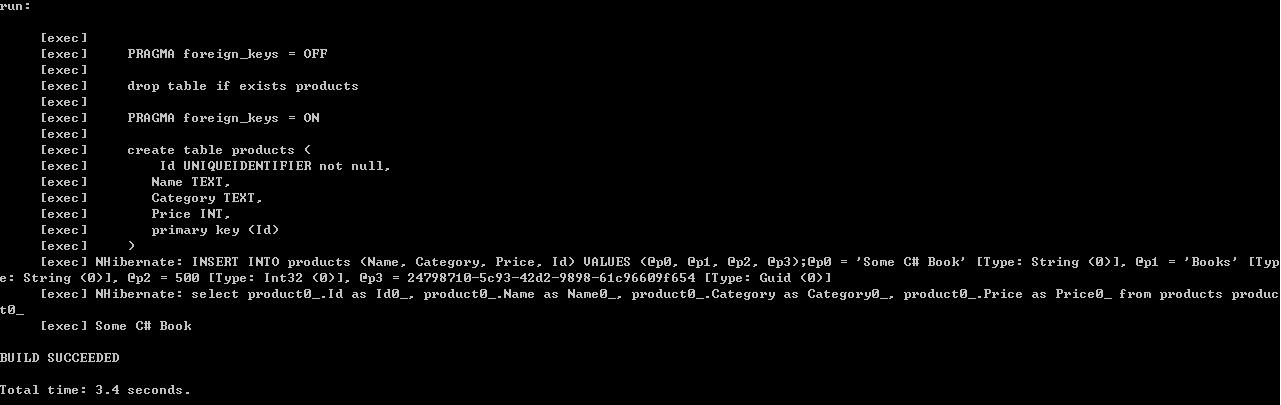
Links:
NHibernate: http://nhforge.org/
SQLite.NET: http://system.data.sqlite.org/index.html/doc/trunk/www/index.wiki
References:
[1] http://coding-journal.com/setting-up-nhibernate-with-sqlite-using-visual-studio-2010-and-nuget/
Using NHibernate with SQLite的更多相关文章
- Could not create the driver from NHibernate.Driver.SQLite20Driver
使用NHibernate连接Sqlite语句,版本为.net3.5. 升级.net 4.0出现异常,提示”Could not create the driver from NHibernate.Dri ...
- USING NHIBERNATE WITH MySQL
In previous USING NHIBERNATE WITH SQLITE, we connect SQLITE with ORM framework NHibernate. One of th ...
- lync项目总结
概述 9月份,由于公司人事变动,摆在自己面前也有两条路可选择,一是选择lync,二是选择sharepoint,由于之前,部门老大已经让我看了大概一个月的有关lync方面的资料(文档,代码,项目实施等) ...
- [Nhibernate]sqlite数据库基本使用
目录 写在前面 操作步骤 总结 写在前面 昨天有朋友问我在nhibernate中如何使用sqlite数据库,当时实在忙的不可开交,下周要去山西出差,实在没空,按我的说法使用sqlite跟使用sqlse ...
- Fluent NHibernate and Mysql,SQLite,PostgreSQL
http://codeofrob.com/entries/sqlite-csharp-and-nhibernate.html https://code.google.com/archive/p/csh ...
- 启用SQLite的Data Provider 运行WECOMPANYSITE时遇到ERROR CREATING CONTEXT 'SPRING.ROOT': ERROR THROWN BY A DEPENDENCY OF OBJECT 'SYSTEM.DATA.SQLITE'
从网上下载的源码WeCompanySite,运行时报错 Error creating context 'spring.root': Error thrown by a dependency of ob ...
- 耗时两月,NHibernate系列出炉
写在前面 这篇总结本来是昨天要写的,可昨天大学班长来视察工作,多喝了点,回来就倒头就睡了,也就把这篇总结的文章拖到了今天. nhibernate系列从开始着手写,到现在前后耗费大概两个月的时间,通过总 ...
- 【翻译】Fluent NHibernate介绍和入门指南
英文原文地址:https://github.com/jagregory/fluent-nhibernate/wiki/Getting-started 翻译原文地址:http://www.cnblogs ...
- 【翻译】首个基于NHibernate的应用程序
首个基于NHibernate的应用程序 Your first NHibernate based application 英文原文地址:http://www.nhforge.org/wikis/how ...
随机推荐
- Vue---从后台获取数据vue-resource的使用方法
作为前端人员,在开发过程中,我们大多数情况都需要从后台请求数据,那么在vue中怎样从后台获取数据呢?接下来,我简单介绍一下vue-resource的使用方法,希望对大家有帮助. 一.下载vue-res ...
- python--inspect模块
inspect模块主要提供了四种用处: 1.对是否是模块.框架.函数进行类型检查 2.获取源码 3.获取类或者函数的参数信息 4.解析堆栈 一.type and members 1. inspect. ...
- 【转】I²C总线上拉电阻阻值如何选择?
I2C总线为何需要上拉电阻? I2C(Inter-Intergrated Circuit)总线是微电子通信控制领域中常用的一种总线标准,具有接线少,控制方式简单,通信速率高等优点. I2C总线的内部结 ...
- java实现版本比较
package com.hzxc.chess.server.util; /** * Created by hdwang on 2018/3/19. * 版本比较工具类 */ public class ...
- ansible报错Aborting, target uses selinux but python bindings (libselinux-python) aren't installed【转】
报错内容: TASK [activemq : jvm configuration] ********************************************************** ...
- Solr记录-solr内核与索引
Solr核心(内核) Solr核心(Core)是Lucene索引的运行实例,包含使用它所需的所有Solr配置文件.我们需要创建一个Solr Core来执行索引和分析等操作. Solr应用程序可以包含一 ...
- 支付宝APP支付,提示代码 ALIN10070
ALIN10070 此代码时ALI64代码拆分后的细分代码: 代表签名验证失败等相关问题: 如果近期修改过或者续签 过签约协议,也需要更新公私钥.
- js实现表单提交submit(),onsubmit
通常表单的提交有两种方式,一是直接通过html的form提交,代码如下: <form action="" method="" id="forms ...
- 图解MySQL 内连接、外连接
2.内连接(INNER JOIN)内连接(INNER JOIN):有两种,显式的和隐式的,返回连接表中符合连接条件和查询条件的数据行.(所谓的链接表就是数据库在做查询形成的中间表).例如:下面的语句3 ...
- hdu 6166 Senior Pan
http://acm.hdu.edu.cn/showproblem.php?pid=6166 题意: 给出一张无向图,给定k个特殊点 求这k个特殊点两两之间的最短路 二进制分组 枚举一位二进制位 这一 ...
