Netty--数据通信和心跳检测
数据通信
概述:
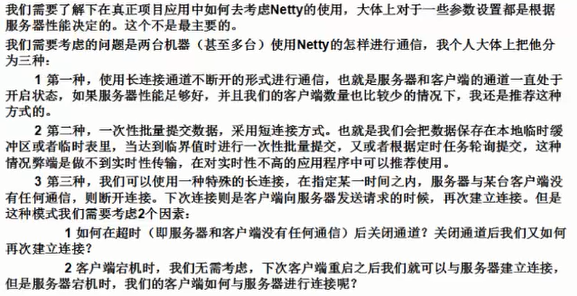
netty的ReadTimeOut实现方案3
服务端:
public class Server {
public static void main(String[] args) throws Exception{
EventLoopGroup pGroup = new NioEventLoopGroup();
EventLoopGroup cGroup = new NioEventLoopGroup();
ServerBootstrap b = new ServerBootstrap();
b.group(pGroup, cGroup)
.channel(NioServerSocketChannel.class)
.option(ChannelOption.SO_BACKLOG, 1024)
//设置日志
.handler(new LoggingHandler(LogLevel.INFO))
.childHandler(new ChannelInitializer<SocketChannel>() {
protected void initChannel(SocketChannel sc) throws Exception {
sc.pipeline().addLast(MarshallingCodeCFactory.buildMarshallingDecoder());
sc.pipeline().addLast(MarshallingCodeCFactory.buildMarshallingEncoder());
sc.pipeline().addLast(new ReadTimeoutHandler(5));
sc.pipeline().addLast(new ServerHandler());
}
});
ChannelFuture cf = b.bind(8765).sync();
cf.channel().closeFuture().sync();
pGroup.shutdownGracefully();
cGroup.shutdownGracefully();
}
}
主要是加入sc.pipeline().addLast(new ReadTimeoutHandler(5));
客户端:
public class Client {
private static class SingletonHolder {
static final Client instance = new Client();
}
public static Client getInstance() {
return SingletonHolder.instance;
}
private EventLoopGroup group;
private Bootstrap b;
private ChannelFuture cf;
private Client() {
group = new NioEventLoopGroup();
b = new Bootstrap();
b.group(group).channel(NioSocketChannel.class).handler(new LoggingHandler(LogLevel.INFO))
.handler(new ChannelInitializer<SocketChannel>() {
@Override
protected void initChannel(SocketChannel sc) throws Exception {
sc.pipeline().addLast(MarshallingCodeCFactory.buildMarshallingDecoder());
sc.pipeline().addLast(MarshallingCodeCFactory.buildMarshallingEncoder());
// 超时handler(当服务器端与客户端在指定时间以上没有任何进行通信,则会关闭响应的通道,主要为减小服务端资源占用)
sc.pipeline().addLast(new ReadTimeoutHandler(5));
sc.pipeline().addLast(new ClientHandler());
}
});
}
public void connect() {
try {
this.cf = b.connect("127.0.0.1", 8765).sync();
System.out.println("远程服务器已经连接, 可以进行数据交换..");
} catch (Exception e) {
e.printStackTrace();
}
}
public ChannelFuture getChannelFuture() {
if (this.cf == null) {
this.connect();
}
if (!this.cf.channel().isActive()) {
this.connect();
}
return this.cf;
}
public static void main(String[] args) throws Exception {
final Client c = Client.getInstance();
// c.connect();
ChannelFuture cf = c.getChannelFuture();
for (int i = 1; i <= 3; i++) {
Request request = new Request();
request.setId("" + i);
request.setName("pro" + i);
request.setRequestMessage("数据信息" + i);
cf.channel().writeAndFlush(request);
TimeUnit.SECONDS.sleep(4);
}
cf.channel().closeFuture().sync();
new Thread(new Runnable() {
@Override
public void run() {
try {
System.out.println("进入子线程...");
ChannelFuture cf = c.getChannelFuture();
System.out.println(cf.channel().isActive());
System.out.println(cf.channel().isOpen());
// 再次发送数据
Request request = new Request();
request.setId("" + 4);
request.setName("pro" + 4);
request.setRequestMessage("数据信息" + 4);
cf.channel().writeAndFlush(request);
cf.channel().closeFuture().sync();
System.out.println("子线程结束.");
} catch (InterruptedException e) {
e.printStackTrace();
}
}
}).start();
System.out.println("断开连接,主线程结束..");
}
}
主要看getChannelFuture这个方法,this.cf == null是第一次连接的时候用到的,!this.cf.channel().isActive() 是连接超时后重新发起连接用到的。
其他的代码:
public class ClientHandler extends ChannelHandlerAdapter {
@Override
public void channelActive(ChannelHandlerContext ctx) throws Exception {
}
@Override
public void channelRead(ChannelHandlerContext ctx, Object msg) throws Exception {
try {
Response resp = (Response) msg;
System.out.println("Client : " + resp.getId() + ", " + resp.getName() + ", " + resp.getResponseMessage());
} finally {
ReferenceCountUtil.release(msg);
}
}
@Override
public void channelReadComplete(ChannelHandlerContext ctx) throws Exception {
}
@Override
public void exceptionCaught(ChannelHandlerContext ctx, Throwable cause) throws Exception {
ctx.close();
}
}
public class ServerHandler extends ChannelHandlerAdapter {
@Override
public void channelActive(ChannelHandlerContext ctx) throws Exception {
}
@Override
public void channelRead(ChannelHandlerContext ctx, Object msg) throws Exception {
Request request = (Request) msg;
System.out
.println("Server : " + request.getId() + ", " + request.getName() + ", " + request.getRequestMessage());
Response response = new Response();
response.setId(request.getId());
response.setName("response" + request.getId());
response.setResponseMessage("响应内容" + request.getId());
ctx.writeAndFlush(response);// .addListener(ChannelFutureListener.CLOSE);
}
@Override
public void channelReadComplete(ChannelHandlerContext ctx) throws Exception {
}
@Override
public void exceptionCaught(ChannelHandlerContext ctx, Throwable cause) throws Exception {
ctx.close();
}
}
public final class MarshallingCodeCFactory {
/**
* 创建Jboss Marshalling解码器MarshallingDecoder
* @return MarshallingDecoder
*/
public static MarshallingDecoder buildMarshallingDecoder() {
//首先通过Marshalling工具类的精通方法获取Marshalling实例对象 参数serial标识创建的是java序列化工厂对象。
final MarshallerFactory marshallerFactory = Marshalling.getProvidedMarshallerFactory("serial");
//创建了MarshallingConfiguration对象,配置了版本号为5
final MarshallingConfiguration configuration = new MarshallingConfiguration();
configuration.setVersion(5);
//根据marshallerFactory和configuration创建provider
UnmarshallerProvider provider = new DefaultUnmarshallerProvider(marshallerFactory, configuration);
//构建Netty的MarshallingDecoder对象,俩个参数分别为provider和单个消息序列化后的最大长度
MarshallingDecoder decoder = new MarshallingDecoder(provider, 1024);
return decoder;
}
/**
* 创建Jboss Marshalling编码器MarshallingEncoder
* @return MarshallingEncoder
*/
public static MarshallingEncoder buildMarshallingEncoder() {
final MarshallerFactory marshallerFactory = Marshalling.getProvidedMarshallerFactory("serial");
final MarshallingConfiguration configuration = new MarshallingConfiguration();
configuration.setVersion(5);
MarshallerProvider provider = new DefaultMarshallerProvider(marshallerFactory, configuration);
//构建Netty的MarshallingEncoder对象,MarshallingEncoder用于实现序列化接口的POJO对象序列化为二进制数组
MarshallingEncoder encoder = new MarshallingEncoder(provider);
return encoder;
}
}
public class Request implements Serializable {
private static final long serialVersionUID = 1L;
private String id;
private String name;
private String requestMessage;
public String getId() {
return id;
}
public void setId(String id) {
this.id = id;
}
public String getName() {
return name;
}
public void setName(String name) {
this.name = name;
}
public String getRequestMessage() {
return requestMessage;
}
public void setRequestMessage(String requestMessage) {
this.requestMessage = requestMessage;
}
}
public class Response implements Serializable {
private static final long serialVersionUID = 1L;
private String id;
private String name;
private String responseMessage;
public String getId() {
return id;
}
public void setId(String id) {
this.id = id;
}
public String getName() {
return name;
}
public void setName(String name) {
this.name = name;
}
public String getResponseMessage() {
return responseMessage;
}
public void setResponseMessage(String responseMessage) {
this.responseMessage = responseMessage;
}
}
心跳检测
概述:
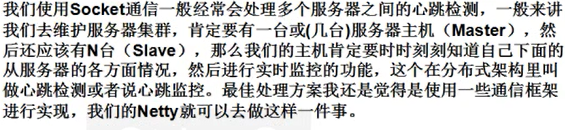
代码示例:
public class Server {
public static void main(String[] args) throws Exception {
EventLoopGroup pGroup = new NioEventLoopGroup();
EventLoopGroup cGroup = new NioEventLoopGroup();
ServerBootstrap b = new ServerBootstrap();
b.group(pGroup, cGroup).channel(NioServerSocketChannel.class).option(ChannelOption.SO_BACKLOG, 1024)
// 设置日志
.handler(new LoggingHandler(LogLevel.INFO)).childHandler(new ChannelInitializer<SocketChannel>() {
protected void initChannel(SocketChannel sc) throws Exception {
sc.pipeline().addLast(MarshallingCodeCFactory.buildMarshallingDecoder());
sc.pipeline().addLast(MarshallingCodeCFactory.buildMarshallingEncoder());
sc.pipeline().addLast(new ServerHeartBeatHandler());
}
});
ChannelFuture cf = b.bind(8765).sync();
cf.channel().closeFuture().sync();
pGroup.shutdownGracefully();
cGroup.shutdownGracefully();
}
}
public class ServerHeartBeatHandler extends ChannelHandlerAdapter {
/** key:ip value:auth */
private static HashMap<String, String> AUTH_IP_MAP = new HashMap<String, String>();
private static final String SUCCESS_KEY = "auth_success_key";
static {
AUTH_IP_MAP.put("192.168.1.200", "1234");
}
private boolean auth(ChannelHandlerContext ctx, Object msg) {
// System.out.println(msg);
String[] ret = ((String) msg).split(",");
String auth = AUTH_IP_MAP.get(ret[0]);
if (auth != null && auth.equals(ret[1])) {
ctx.writeAndFlush(SUCCESS_KEY);
return true;
} else {
ctx.writeAndFlush("auth failure !").addListener(ChannelFutureListener.CLOSE);
return false;
}
}
@Override
public void channelRead(ChannelHandlerContext ctx, Object msg) throws Exception {
if (msg instanceof String) {
auth(ctx, msg);
} else if (msg instanceof RequestInfo) {
RequestInfo info = (RequestInfo) msg;
System.out.println("--------------------------------------------");
System.out.println("当前主机ip为: " + info.getIp());
System.out.println("当前主机cpu情况: ");
HashMap<String, Object> cpu = info.getCpuPercMap();
System.out.println("总使用率: " + cpu.get("combined"));
System.out.println("用户使用率: " + cpu.get("user"));
System.out.println("系统使用率: " + cpu.get("sys"));
System.out.println("等待率: " + cpu.get("wait"));
System.out.println("空闲率: " + cpu.get("idle"));
System.out.println("当前主机memory情况: ");
HashMap<String, Object> memory = info.getMemoryMap();
System.out.println("内存总量: " + memory.get("total"));
System.out.println("当前内存使用量: " + memory.get("used"));
System.out.println("当前内存剩余量: " + memory.get("free"));
System.out.println("--------------------------------------------");
ctx.writeAndFlush("info received!");
} else {
ctx.writeAndFlush("connect failure!").addListener(ChannelFutureListener.CLOSE);
}
}
}
public class Client {
public static void main(String[] args) throws Exception {
EventLoopGroup group = new NioEventLoopGroup();
Bootstrap b = new Bootstrap();
b.group(group).channel(NioSocketChannel.class).handler(new ChannelInitializer<SocketChannel>() {
@Override
protected void initChannel(SocketChannel sc) throws Exception {
sc.pipeline().addLast(MarshallingCodeCFactory.buildMarshallingDecoder());
sc.pipeline().addLast(MarshallingCodeCFactory.buildMarshallingEncoder());
sc.pipeline().addLast(new ClienHeartBeattHandler());
}
});
ChannelFuture cf = b.connect("127.0.0.1", 8765).sync();
cf.channel().closeFuture().sync();
group.shutdownGracefully();
}
}
public class ClienHeartBeattHandler extends ChannelHandlerAdapter {
private ScheduledExecutorService scheduler = Executors.newScheduledThreadPool(1);
private ScheduledFuture<?> heartBeat;
// 主动向服务器发送认证信息
private InetAddress addr;
private static final String SUCCESS_KEY = "auth_success_key";
@Override
public void channelActive(ChannelHandlerContext ctx) throws Exception {
addr = InetAddress.getLocalHost();
String ip = addr.getHostAddress();
String key = "1234";
// 证书
String auth = ip + "," + key;
ctx.writeAndFlush(auth);
}
@Override
public void channelRead(ChannelHandlerContext ctx, Object msg) throws Exception {
try {
if (msg instanceof String) {
String ret = (String) msg;
if (SUCCESS_KEY.equals(ret)) {
// 握手成功,主动发送心跳消息
this.heartBeat = this.scheduler.scheduleWithFixedDelay(new HeartBeatTask(ctx), 0, 2,
TimeUnit.SECONDS);
System.out.println(msg);
} else {
System.out.println(msg);
}
}
} finally {
ReferenceCountUtil.release(msg);
}
}
private class HeartBeatTask implements Runnable {
private final ChannelHandlerContext ctx;
public HeartBeatTask(final ChannelHandlerContext ctx) {
this.ctx = ctx;
}
@Override
public void run() {
try {
RequestInfo info = new RequestInfo();
// ip
info.setIp(addr.getHostAddress());
Sigar sigar = new Sigar();
// cpu prec
CpuPerc cpuPerc = sigar.getCpuPerc();
HashMap<String, Object> cpuPercMap = new HashMap<String, Object>();
cpuPercMap.put("combined", cpuPerc.getCombined());
cpuPercMap.put("user", cpuPerc.getUser());
cpuPercMap.put("sys", cpuPerc.getSys());
cpuPercMap.put("wait", cpuPerc.getWait());
cpuPercMap.put("idle", cpuPerc.getIdle());
// memory
Mem mem = sigar.getMem();
HashMap<String, Object> memoryMap = new HashMap<String, Object>();
memoryMap.put("total", mem.getTotal() / 1024L);
memoryMap.put("used", mem.getUsed() / 1024L);
memoryMap.put("free", mem.getFree() / 1024L);
info.setCpuPercMap(cpuPercMap);
info.setMemoryMap(memoryMap);
ctx.writeAndFlush(info);
} catch (Exception e) {
e.printStackTrace();
}
}
public void exceptionCaught(ChannelHandlerContext ctx, Throwable cause) throws Exception {
cause.printStackTrace();
if (heartBeat != null) {
heartBeat.cancel(true);
heartBeat = null;
}
ctx.fireExceptionCaught(cause);
}
}
}
public final class MarshallingCodeCFactory {
/**
* 创建Jboss Marshalling解码器MarshallingDecoder
*
* @return MarshallingDecoder
*/
public static MarshallingDecoder buildMarshallingDecoder() {
// 首先通过Marshalling工具类的精通方法获取Marshalling实例对象 参数serial标识创建的是java序列化工厂对象。
final MarshallerFactory marshallerFactory = Marshalling.getProvidedMarshallerFactory("serial");
// 创建了MarshallingConfiguration对象,配置了版本号为5
final MarshallingConfiguration configuration = new MarshallingConfiguration();
configuration.setVersion(5);
// 根据marshallerFactory和configuration创建provider
UnmarshallerProvider provider = new DefaultUnmarshallerProvider(marshallerFactory, configuration);
// 构建Netty的MarshallingDecoder对象,俩个参数分别为provider和单个消息序列化后的最大长度
MarshallingDecoder decoder = new MarshallingDecoder(provider, 1024 * 1024 * 1);
return decoder;
}
/**
* 创建Jboss Marshalling编码器MarshallingEncoder
*
* @return MarshallingEncoder
*/
public static MarshallingEncoder buildMarshallingEncoder() {
final MarshallerFactory marshallerFactory = Marshalling.getProvidedMarshallerFactory("serial");
final MarshallingConfiguration configuration = new MarshallingConfiguration();
configuration.setVersion(5);
MarshallerProvider provider = new DefaultMarshallerProvider(marshallerFactory, configuration);
// 构建Netty的MarshallingEncoder对象,MarshallingEncoder用于实现序列化接口的POJO对象序列化为二进制数组
MarshallingEncoder encoder = new MarshallingEncoder(provider);
return encoder;
}
}
public class RequestInfo implements Serializable {
private String ip;
private HashMap<String, Object> cpuPercMap;
private HashMap<String, Object> memoryMap;
// .. other field
public String getIp() {
return ip;
}
public void setIp(String ip) {
this.ip = ip;
}
public HashMap<String, Object> getCpuPercMap() {
return cpuPercMap;
}
public void setCpuPercMap(HashMap<String, Object> cpuPercMap) {
this.cpuPercMap = cpuPercMap;
}
public HashMap<String, Object> getMemoryMap() {
return memoryMap;
}
public void setMemoryMap(HashMap<String, Object> memoryMap) {
this.memoryMap = memoryMap;
}
}
当client刚刚连接的时候,会发送认证信息到server端认证,认证通过后再定时发送心跳包。
Netty--数据通信和心跳检测的更多相关文章
- Netty实践二(心跳检测)
我们使用Socket通信一般经常会处理多个服务器之间的心跳检测,一般来讲,我们去维护服务器集群,肯定要有一台或几台服务器主机(Master),然后还应该有N台(Slave),那么我们的主机肯定要时时刻 ...
- Netty 中的心跳检测机制
心跳检测一般存在于建立长连接 或者 需要保活的场景. 心跳的使用场景 长连接的应用场景非常的广泛,比如监控系统,IM系统,即时报价系统,推送服务等等.像这些场景都是比较注重实时性,如果每次发送数据都要 ...
- netty的数据通信之心跳检测
问题1:我们想实现客户端和服务端建立连接之后,5秒钟之后如果没有数据传输就关闭与客户端的连接. 解决办法:在服务端加上下面一条代码 ch.pipeline().addLast(new ReadTime ...
- Netty 编解码技术 数据通信和心跳监控案例
Netty 编解码技术 数据通信和心跳监控案例 多台服务器之间在进行跨进程服务调用时,需要使用特定的编解码技术,对需要进行网络传输的对象做编码和解码操作,以便完成远程调用.Netty提供了完善,易扩展 ...
- 【Netty】利用Netty实现心跳检测和重连机制
一.前言 心跳机制是定时发送一个自定义的结构体(心跳包),让对方知道自己还活着,以确保连接的有效性的机制. 我们用到的很多框架都用到了心跳检测,比如服务注册到 Eureka Server 之后会维 ...
- Netty — 心跳检测和断线重连
一.前言 由于在通信层的网络连接的不可靠性,比如:网络闪断,网络抖动等,经常会出现连接断开.这样对于使用长连接的应用而言,当突然高流量冲击势必会造成进行网络连接,从而产生网络堵塞,应用响应速度下降,延 ...
- Netty实现服务端客户端长连接通讯及心跳检测
通过netty实现服务端与客户端的长连接通讯,及心跳检测. 基本思路:netty服务端通过一个Map保存所有连接上来的客户端SocketChannel,客户端的Id作为Map的key.每 ...
- 通过netty实现服务端与客户端的长连接通讯,及心跳检测。
基本思路:netty服务端通过一个Map保存所有连接上来的客户端SocketChannel,客户端的Id作为Map的key.每次服务器端如果要向某个客户端发送消息,只需根据ClientId取出对应的S ...
- Netty之心跳检测技术(四)
Netty之心跳检测技术(四) 一.简介 "心跳"听起来感觉很牛X的样子,其实只是一种检测端到端连接状态的技术.举个简单的"栗子",现有A.B两端已经互相连接, ...
- 记录初试Netty(2)-服务端心跳检测
今天在在搭建的netty框架中添加心跳机制,特此记录一下: 1.什么是心跳机制? 心跳是在TCP长连接中,客户端和服务端定时向对方发送数据包通知对方自己还在线,保证连接的有效性的一种机制 在 ...
随机推荐
- day21 02 包的进阶
day21 02 包的进阶 1._init_.py文件的操作---导入包 根据day21 01 包的初识,建立的glance包,直接import glance后通过“包点包..点方法”是不能执行所要的 ...
- 08.C语言:特殊函数
C语言:特殊函数 1.递归函数: 与普通函数比较,执行过程不同,该函数内部调用它自己,它的执行必须要经过两个阶段:递推阶段,回归阶段: 当不满足回归条件,不再递推: #include <stdi ...
- HTTP 请求的 GET 与 POST 方式的区别
HTTP 请求的 GET 与 POST 方式的区别 在客户机和服务器之间进行请求-响应时,两种最常被用到的方法是:GET 和 POST. GET - 从指定的资源请求数据. POST - 向指定的资源 ...
- 2017北京ICPC C题 Graph
#1629 : Graph 时间限制:4000ms 单点时限:4000ms 内存限制:256MB 描述 The country contains N cities numbered from 1 to ...
- noip模拟赛 密码
题目描述 YJC把核弹发射密码忘掉了……其实是密码被加密了,但是YJC不会解密.密码由n个数字组成,第i个数字被加密成了如下形式:第k小的满足(2^L)|(P-1)且P为质数的P.YJC希望你能帮他算 ...
- 5-14 电话聊天狂人 (25分) HASH
给定大量手机用户通话记录,找出其中通话次数最多的聊天狂人. 输入格式: 输入首先给出正整数NN(\le 10^5≤105),为通话记录条数.随后NN行,每行给出一条通话记录.简单起见,这里只列出 ...
- SQL Server死锁总结 [转]
1. 死锁原理 根据操作系统中的定义:死锁是指在一组进程中的各个进程均占有不会释放的资源,但因互相申请被其他进程所站用不会释放的资源而处于的一种永久等待状态. 死锁的四个必要条件:互斥条件(Mutua ...
- Codeforces 314B(倍增)
题意:[a,b]表示将字符串a循环写b遍,[c,d]表示把字符串c循环写d遍,给定a,b,c,d,求一个最大的p,使得[[c,d],p]是[a,b]的子序列(注意不是子串,也就是不要求连续).(b,d ...
- [转]《MEF程序设计指南》博文汇总
在MEF之前,人们已经提出了许多依赖注入框架来解决应用的扩展性问题,比如OSGI 实现以Spring 等等.在 Microsoft 的平台上,.NET Framework 自身内部包含组件模型和 Sy ...
- 友盟 个推 微信sdk spring boot
友盟 个推 微信sdk spring boot ngix mongodb memory cache
