Ubuntu16.04 安装JDK Tomcat
Ubuntu16.04安装jdk,下载linux中的64版本
需要下载jdk,tomcat安装包 tar.gz版本的
http://pan.baidu.com/s/1mi4WVhA
安装JDK:
hongdada@ubuntu:~$ sudo mkdir /java
[sudo] hongdada 的密码:
hongdada@ubuntu:~$ cd /Downloads
bash: cd: /Downloads: 没有那个文件或目录
hongdada@ubuntu:~$ cd Downloads/
hongdada@ubuntu:~/Downloads$ sudo mv jdk-8u121-linux-x64.tar.gz /java
hongdada@ubuntu:~/Downloads$ sudo tar -zxvf jdk-8u121-linux-x64.tar.gz
tar (child): jdk-8u121-linux-x64.tar.gz:无法 open: 没有那个文件或目录
tar (child): Error is not recoverable: exiting now
tar: Child returned status 2
tar: Error is not recoverable: exiting now
hongdada@ubuntu:~/Downloads$ cd java/
bash: cd: java/: 没有那个文件或目录
hongdada@ubuntu:~/Downloads$ cd ~
hongdada@ubuntu:~$ cd java/
bash: cd: java/: 没有那个文件或目录
hongdada@ubuntu:~$ cd /java
hongdada@ubuntu:/java$ sudo tar -zxvf jdk-8u121-linux-x64.tar.gz
jdk1.8.0_121/
jdk1.8.0_121/THIRDPARTYLICENSEREADME-JAVAFX.txt
jdk1.8.0_121/THIRDPARTYLICENSEREADME.txt
...............
jdk1.8.0_121/man/ja_JP.UTF-8/man1/jstat.1
hongdada@ubuntu:/java$ sudo gedit /etc/environment //修改/etc/environment中的内容 hongdada@ubuntu:~$ sudo gedit /etc/environment
[sudo] hongdada 的密码: (gedit:3856): IBUS-WARNING **: The owner of /home/hongdada/.config/ibus/bus is not root! (gedit:3856): Gtk-WARNING **: Calling Inhibit failed: GDBus.Error:org.freedesktop.DBus.Error.ServiceUnknown: The name org.gnome.SessionManager was not provided by any .service files ** (gedit:3856): WARNING **: Set document metadata failed: 不支持设置属性 metadata::gedit-spell-enabled ** (gedit:3856): WARNING **: Set document metadata failed: 不支持设置属性 metadata::gedit-encoding ** (gedit:3856): WARNING **: Set document metadata failed: 不支持设置属性 metadata::gedit-spell-enabled ** (gedit:3856): WARNING **: Set document metadata failed: 不支持设置属性 metadata::gedit-encoding ** (gedit:3856): WARNING **: Set document metadata failed: 不支持设置属性 metadata::gedit-spell-enabled ** (gedit:3856): WARNING **: Set document metadata failed: 不支持设置属性 metadata::gedit-encoding ** (gedit:3856): WARNING **: Set document metadata failed: 不支持设置属性 metadata::gedit-position
hongdada@ubuntu:~$ source /etc/environment
hongdada@ubuntu:~$ java -version
java version "1.8.0_121"
Java(TM) SE Runtime Environment (build 1.8.0_121-b13)
Java HotSpot(TM) 64-Bit Server VM (build 25.121-b13, mixed mode)
/etc/environment中文件修改为
PATH="/usr/local/sbin:/usr/local/bin:/usr/sbin:/usr/bin:/sbin:/bin:/usr/games:/usr/local/games:$JAVA_HOME/bin"
export CLASSPATH=.:$JAVA_HOME/lib:$JAVA_HOME/jre/lib
export JAVA_HOME=/java/jdk1.8.0_121
修改environment是修改系统的环境变量,还要修改登陆用户的环境变量,即修改/etc/profile的文件
hongdada@ubuntu:~$ sudo gedit /etc/profile
/etc/profile修改为:
# /etc/profile: system-wide .profile file for the Bourne shell (sh(1))
# and Bourne compatible shells (bash(1), ksh(1), ash(1), ...). if [ "$PS1" ]; then
if [ "$BASH" ] && [ "$BASH" != "/bin/sh" ]; then
# The file bash.bashrc already sets the default PS1.
# PS1='\h:\w\$ '
if [ -f /etc/bash.bashrc ]; then
. /etc/bash.bashrc
fi
else
if [ "`id -u`" -eq 0 ]; then
PS1='# '
else
PS1='$ '
fi
fi
fi if [ -d /etc/profile.d ]; then
for i in /etc/profile.d/*.sh; do
if [ -r $i ]; then
. $i
fi
done
unset i
fi #set java environment
export JAVA_HOME=/java/jdk1.8.0_121
export JRE_HOME=$JAVA_HOME/jre
export CLASSPATH=.:$JAVA_HOME/lib:$JRE_HOME/lib:$CLASSPATH
export PATH=$JAVA_HOME/bin:$JRE_HOME/bin:$PATH
使用命令使环境变量立即生效
source /etc/profile
重启电脑,能正常进入系统,且java -version命令有效
安装Tomcat9:
在java文件夹下面创建文件夹tomcat,迁移Downloads中的apache-tomcat-9.0.0.M17.tar.gz文件到tomcat文件夹中,解压
修改/java/tomcat/apache-tomcat-9.0.0.M17/bin/startup.sh文件
在文件底部添加
#set java environment
export JAVA_HOME=/java/jdk1.8.0_121
export JRE_HOME=$JAVA_HOME/jre
export CLASSPATH=.:$JAVA_HOME/lib:$JRE_HOME/lib:$CLASSPATH
export PATH=$JAVA_HOME/bin:$JRE_HOME/bin:$PATH #tomcat
export TOMCAT_HOME=/java/tomcat/apache-tomcat-9.0.0.M17
添加之后的startup.sh文件
#!/bin/sh # Licensed to the Apache Software Foundation (ASF) under one or more
# contributor license agreements. See the NOTICE file distributed with
# this work for additional information regarding copyright ownership.
# The ASF licenses this file to You under the Apache License, Version 2.0
# (the "License"); you may not use this file except in compliance with
# the License. You may obtain a copy of the License at
#
# http://www.apache.org/licenses/LICENSE-2.0
#
# Unless required by applicable law or agreed to in writing, software
# distributed under the License is distributed on an "AS IS" BASIS,
# WITHOUT WARRANTIES OR CONDITIONS OF ANY KIND, either express or implied.
# See the License for the specific language governing permissions and
# limitations under the License. # -----------------------------------------------------------------------------
# Start Script for the CATALINA Server
# ----------------------------------------------------------------------------- # Better OS/400 detection: see Bugzilla 31132
os400=false
case "`uname`" in
OS400*) os400=true;;
esac # resolve links - $0 may be a softlink
PRG="$0" while [ -h "$PRG" ] ; do
ls=`ls -ld "$PRG"`
link=`expr "$ls" : '.*-> \(.*\)$'`
if expr "$link" : '/.*' > /dev/null; then
PRG="$link"
else
PRG=`dirname "$PRG"`/"$link"
fi
done PRGDIR=`dirname "$PRG"`
EXECUTABLE=catalina.sh # Check that target executable exists
if $os400; then
# -x will Only work on the os400 if the files are:
# 1. owned by the user
# 2. owned by the PRIMARY group of the user
# this will not work if the user belongs in secondary groups
eval
else
if [ ! -x "$PRGDIR"/"$EXECUTABLE" ]; then
echo "Cannot find $PRGDIR/$EXECUTABLE"
echo "The file is absent or does not have execute permission"
echo "This file is needed to run this program"
exit 1
fi
fi exec "$PRGDIR"/"$EXECUTABLE" start "$@" #set java environment
export JAVA_HOME=/java/jdk1.8.0_121
export JRE_HOME=$JAVA_HOME/jre
export CLASSPATH=.:$JAVA_HOME/lib:$JRE_HOME/lib:$CLASSPATH
export PATH=$JAVA_HOME/bin:$JRE_HOME/bin:$PATH #tomcat
export TOMCAT_HOME=/java/tomcat/apache-tomcat-9.0.0.M17
启动Tomcat
hongdada@ubuntu:~$ cd /java
hongdada@ubuntu:/java$ cd tomcat
hongdada@ubuntu:/java/tomcat$ cd apache-tomcat-9.0.0.M17
hongdada@ubuntu:/java/tomcat/apache-tomcat-9.0.0.M17$ cd bin
bash: cd: bin: 权限不够
hongdada@ubuntu:/java/tomcat/apache-tomcat-9.0.0.M17$ sudo cd bin
sudo: cd:找不到命令
hongdada@ubuntu:/java/tomcat/apache-tomcat-9.0.0.M17$ sudo bin
sudo: bin:找不到命令
hongdada@ubuntu:/java/tomcat/apache-tomcat-9.0.0.M17$ sudo ./bin/startup.sh
Using CATALINA_BASE: /java/tomcat/apache-tomcat-9.0.0.M17
Using CATALINA_HOME: /java/tomcat/apache-tomcat-9.0.0.M17
Using CATALINA_TMPDIR: /java/tomcat/apache-tomcat-9.0.0.M17/temp
Using JRE_HOME: /java/jdk1.8.0_121
Using CLASSPATH: /java/tomcat/apache-tomcat-9.0.0.M17/bin/bootstrap.jar:/java/tomcat/apache-tomcat-9.0.0.M17/bin/tomcat-juli.jar
Tomcat started.
虚拟机的ip地址为192.168.1.202
查看tomcat
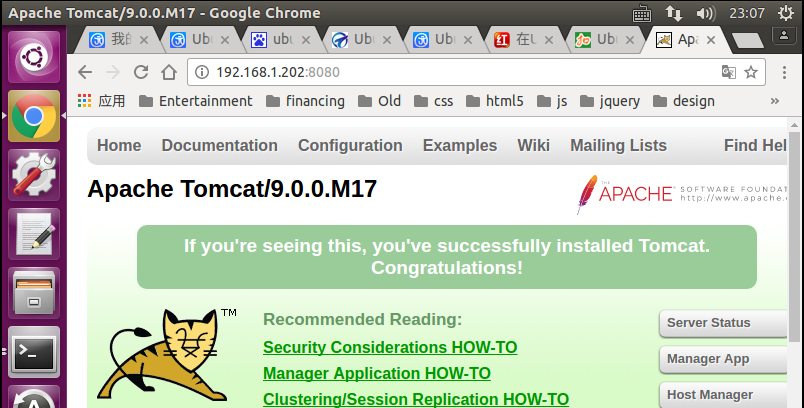
关闭tomcat,直接执行bin下面的shutdown.sh文件
hongdada@ubuntu:~$ cd /java
hongdada@ubuntu:/java$ cd tomcat
hongdada@ubuntu:/java/tomcat$ cd apache-tomcat-9.0.0.M17
hongdada@ubuntu:/java/tomcat/apache-tomcat-9.0.0.M17$ sudo ./bin/shutdown.sh
[sudo] hongdada 的密码:
Using CATALINA_BASE: /java/tomcat/apache-tomcat-9.0.0.M17
Using CATALINA_HOME: /java/tomcat/apache-tomcat-9.0.0.M17
Using CATALINA_TMPDIR: /java/tomcat/apache-tomcat-9.0.0.M17/temp
Using JRE_HOME: /java/jdk1.8.0_121
Using CLASSPATH: /java/tomcat/apache-tomcat-9.0.0.M17/bin/bootstrap.jar:/java/tomcat/apache-tomcat-9.0.0.M17/bin/tomcat-juli.jar
hongdada@ubuntu:/java/tomcat/apache-tomcat-9.0.0.M17$
为了每次能够在开机的时候自动启动tomcat
修改/etc/rc.local文件
#!/bin/sh -e
#
# rc.local
#
# This script is executed at the end of each multiuser runlevel.
# Make sure that the script will "exit 0" on success or any other
# value on error.
#
# In order to enable or disable this script just change the execution
# bits.
#
# By default this script does nothing. #set java environment
export JAVA_HOME=/java/jdk1.8.0_121
export JRE_HOME=$JAVA_HOME/jre
export CLASSPATH=.:$JAVA_HOME/lib:$JRE_HOME/lib:$CLASSPATH
export PATH=$JAVA_HOME/bin:$JRE_HOME/bin:$PATH #tomcat
export TOMCAT_HOME=/java/tomcat/apache-tomcat-9.0.0.M17 #configuration
/java/tomcat/apache-tomcat-9.0.0.M17/bin/startup.sh
特别是#configuration下面的,用于自启动。
重启以后发现tomcat并没有自动启动,网上查看发现原来我的/etc/rc.local没有执行权限
hongdada@ubuntu:~$ ls -al /etc/rc.local
-rw-rw-r-- 1 root root 628 3月 2 23:15 /etc/rc.local
hongdada@ubuntu:~$ chmod +x /etc/rc.local
chmod: 更改'/etc/rc.local' 的权限: 不允许的操作
hongdada@ubuntu:~$ sudo chmod +x /etc/rc.local
hongdada@ubuntu:~$ ls -al /etc/rc.local
-rwxrwxr-x 1 root root 628 3月 2 23:15 /etc/rc.local
hongdada@ubuntu:~$
修改/etc/rc.local的执行权限,重启发现tomcat已经ok了。
http://www.linuxidc.com/Linux/2017-02/140908.htm
http://www.linuxdiyf.com/linux/27852.html
http://blog.csdn.net/jacson_bai/article/details/45149431
Ubuntu16.04 安装JDK Tomcat的更多相关文章
- ubuntu16.04安装jdk,tomcat
ubuntu16.04安装jdk,tomcat 最近装了一下tomcat,网上的教程很多,我也试了很多次,但是有一些教程关于tomcat配置是错误的,让我走上了歧途.差点重装系统,还好王总及时出手帮助 ...
- ubuntu16.04安装jdk/mysql/tomcat (使用apt-get命令)
安装jdk 更新系统安装包缓存,并且安装OpenJDK8 sudo apt-get update sudo apt-get install openjdk-8-jdk 检查jdk版本 java -ve ...
- Ubuntu server12.04安装JDK+Tomcat+mysql
一.安装JDK 1.首先到官网上下载jdk-7u79-linux-x64.tar.gz. 2.将jdk-7u79-linux-x64.tar.gz拷贝到/usr/lib/jdk/目录下面,这里如果没有 ...
- Ubuntu16.04安装JDK
转载请注明源出处:http://www.cnblogs.com/lighten/p/6105463.html 1.简单的安装方法 安装JDK的最简单方法应该就是使用apt-get来安装了,但是源一般是 ...
- Ubuntu16.04 安装 JDK
1.到Oracle官网下载 地址:http://www.oracle.com/technetwork/java/javase/downloads/jdk8-downloads-2133151.html ...
- ubuntu16.04 安装jdk 错误解决
错误 $ apt-get install openjdk-9-jdk Errors were encountered while processing: /var/cache/apt/archives ...
- Ubuntu16.04 安装openjdk-7-jdk
Ubuntu16.04 安装openjdk-7-jdk sudo apt-get install openjdk-7-jre 或者sudo apt-get install openjdk-7-jdk ...
- RedHat Linux 5.5安装JDK+Tomcat并部署Java项目
与大家分享下RedHat Linux 5.5安装JDK+Tomcat并部署Java项目的步骤,希望对大家有用. 1.下载并安装jdk 虚拟机中安装RedHat Linux 5.5 64位企业版, 这里 ...
- Ubuntu16.04安装Ambari 2.7.3
概念了解 Ambair介绍 Apache Ambari是一个用于支持大数据软件供应 管理与监控软件.它也是一个分布式软件,分为Ambair-Server与Ambari-Client两个部分.在生产环境 ...
随机推荐
- HTTP/2探索第一篇——概念
版权声明:本文由张浩然原创文章,转载请注明出处: 文章原文链接:https://www.qcloud.com/community/article/87 来源:腾云阁 https://www.qclou ...
- eclipse中切换jdk版本
安装了jdk1.8,但是项目使用的是jdk1.7,需要更改eclipse中的jdk版本 右键项目propeties --- Project facets
- Oracle归档文件夹权限设置错误导致的数据库问题解决
把oracle设置为归档模式并且为归档文件新建文件夹 /home/oracle/app/oracle/arch/orcl 但是在启动或者备份时候经常性出现错误 startup报错 startup同时日 ...
- HDU 4238 You Are the One
You Are the One Time Limit: 2000/1000 MS (Java/Others) Memory Limit: 32768/32768 K (Java/Others) Tot ...
- codeforces#505--C Plasticine Zebra
C. Plasticine zebra time limit per test 1 second memory limit per test 256 megabytes input standard ...
- c# BitArray 复制数组 copyto
C# 点阵列(BitArray) BitArray 类管理一个紧凑型的位值数组,它使用布尔值来表示,其中 true 表示位是开启的(1),false 表示位是关闭的(0). C# 拷贝数组的几种方法
- 过山车---hdu2063(最大匹配)
题目链接:http://acm.hdu.edu.cn/showproblem.php?pid=2063最大匹配模板题: #include <iostream> #include <c ...
- Python开发【模块】:内置模块
内置模块 1.__import__ # import app目录下的kingadmin.py文件 for app in conf.settings.INSTALLED_APPS: __import__ ...
- PostgreSQL数据库的安装与PostGIS的安装(转)
原文:http://lovewinner.iteye.com/blog/1490915 安装postgresql sudo apt-get install postgresql-9.1 postgre ...
- Day02 html回顾和CSS介绍
昨天内容回顾 1.html的操作思想 ** 使用标签把要操作的数据包起来,通过修改标签的属性值来实现标签内数据样式的变化 *** <font size=& ...
