Spring Cloud(九)高可用的分布式配置中心 Spring Cloud Config 集成 Eureka 服务
上一篇文章,讲了SpringCloudConfig 集成Git仓库,这一篇我们讲一下SpringCloudConfig 配和 Eureka 注册中心一起使用
在分布式系统中,由于服务数量巨多,为了方便服务配置文件统一管理,实时更新,所以需要分布式配置中心组件。在Spring Cloud中,有分布式配置中心组件spring cloud config ,它支持配置服务放在配置服务的内存中(即本地),也支持放在远程Git仓库中。在spring cloud config 组件中,分两个角色,一是config server,二是config client,业界也有些知名的同类开源产品,比如百度的disconf。
相比较同类产品,SpringCloudConfig最大的优势是和Spring无缝集成,支持Spring里面Environment和PropertySource的接口,对于已有的pring应用程序的迁移成本非常低,在配置获取的接口上是完全一致,结合SpringBoot可使你的项目有更加统一的标准(包括依赖版本和约束规范),避免了应为集成不同开软件源造成的依赖版本冲突。
准备工作
我们先拿之前的代码为基础,进行下面的操作
Spring Cloud(四) 服务提供者 Eureka + 服务消费者 Feign
http://www.ymq.io/2017/12/06/spring-cloud-feign/
Eureka Service
导入第四篇文章中的项目:作为服务注册中心
spring-cloud-eureka-service
Eureka Provider
导入第四篇文章中的项目:作为服务的提供者
spring-cloud-eureka-provider-1spring-cloud-eureka-provider-2spring-cloud-eureka-provider-3
Eureka Consumer
导入第四篇文章中的项目:作为服务的消费者
spring-cloud-feign-consumer
服务端配置
Config Server
复制上一篇的项目 spring-cloud-config-server,添加 eureka依赖
https://github.com/souyunku/spring-cloud-examples/tree/master/spring-cloud-config/
添加依赖
<dependency>
<groupId>org.springframework.cloud</groupId>
<artifactId>spring-cloud-starter-eureka</artifactId>
</dependency>
开启服务注册
在程序的启动类 ConfigServerApplication.java 通过 @EnableEurekaClient 开启 Eureka 提供者服务
package io.ymq.example.config.server;
import org.springframework.boot.SpringApplication;
import org.springframework.boot.autoconfigure.SpringBootApplication;
import org.springframework.cloud.config.server.EnableConfigServer;
import org.springframework.cloud.netflix.eureka.EnableEurekaClient;
@EnableConfigServer
@EnableEurekaClient
@SpringBootApplication
public class ConfigServerApplication {
public static void main(String[] args) {
SpringApplication.run(ConfigServerApplication.class, args);
}
}
修改配置
修改配置文件 application.properties ,添加 eureka 注册中心地址 http://localhost:8761/eureka/
spring.application.name=config-server
server.port=8888
spring.cloud.config.label=master
spring.cloud.config.server.git.uri=https://github.com/souyunku/spring-cloud-config.git
spring.cloud.config.server.git.search-paths=spring-cloud-config
#spring.cloud.config.server.git.username=your username
#spring.cloud.config.server.git.password=your password
eureka.client.serviceUrl.defaultZone=http://localhost:8761/eureka/
spring.cloud.config.server.git.uri:配置git仓库地址
spring.cloud.config.server.git.searchPaths:配置仓库路径
spring.cloud.config.label:配置仓库的分支
spring.cloud.config.server.git.username:访问git仓库的用户名
spring.cloud.config.server.git.password:访问git仓库的用户密码 eureka.client.serviceUrl.defaultZone:eureka注册中心地址
Git仓库如果是私有仓库需要填写用户名密码,示例是公开仓库,所以不配置密码。
远程Git仓库
spring-cloud-config 文件夹下有 application-dev.properties,application-test.properties 三个文件,内容依次是:content=hello dev,content=hello test,content=hello pre
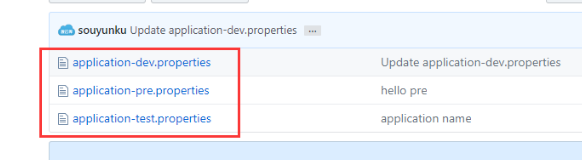
测试服务
启动程序 ConfigServerApplication 类
访问 Config Server 服务:http://localhost:8888/springCloudConfig/dev/master
{
"name": "springCloudConfig",
"profiles": [
"dev"
],
"label": "master",
"version": "b6fbc2f77d1ead41d5668450e2601a03195eaf16",
"state": null,
"propertySources": [
{
"name": "https://github.com/souyunku/spring-cloud-config.git/application-dev.properties",
"source": {
"content": "hello dev"
}
}
]
}
证明配置服务中心可以从远程程序获取配置信息。
http请求地址和资源文件映射如下:
/{application}/{profile}[/{label}]
/{application}-{profile}.yml
/{label}/{application}-{profile}.yml
/{application}-{profile}.properties
/{label}/{application}-{profile}.properties
客户端端配置
config Client Eureka
修改已经导入的,第四篇文章中的项目:配置客户端的一些配置
spring-cloud-eureka-provider-1spring-cloud-eureka-provider-2spring-cloud-eureka-provider-3
添加依赖
<dependency>
<groupId>org.springframework.cloud</groupId>
<artifactId>spring-cloud-config-client</artifactId>
</dependency>
开启服务注册
在程序的启动类 EurekaProviderApplication ,通过 @Value 获取服务端的 content 值的内容
package io.ymq.example.eureka.provider;
import org.springframework.beans.factory.annotation.Value;
import org.springframework.boot.SpringApplication;
import org.springframework.boot.autoconfigure.SpringBootApplication;
import org.springframework.cloud.netflix.eureka.EnableEurekaClient;
import org.springframework.web.bind.annotation.RequestMapping;
import org.springframework.web.bind.annotation.RestController;
@SpringBootApplication
@EnableEurekaClient
@RestController
public class EurekaProviderApplication {
@Value("${content}")
String content;
@Value("${server.port}")
String port;
@RequestMapping("/")
public String home() {
return "Hello world ,port:" + port+",content="+content;
}
public static void main(String[] args) {
SpringApplication.run(EurekaProviderApplication.class, args);
}
}
添加配置
修改配置文件 application.properties 添加 Eureka 注册中心,配置从springCloudConfig 配置中心读取配置,指定springCloudConfigService 服务名称
spring.application.name=eureka-provider
server.port=8081
spring.cloud.config.label=master
spring.cloud.config.profile=dev
#spring.cloud.config.uri=http://localhost:8888/
eureka.client.serviceUrl.defaultZone=http://localhost:8761/eureka/
spring.cloud.config.discovery.enabled=true
spring.cloud.config.discovery.serviceId=config-server
spring.cloud.config.label 指明远程仓库的分支
spring.cloud.config.profile
dev开发环境配置文件
test测试环境
pro正式环境
#spring.cloud.config.uri= http://localhost:8888/ 指明配置服务中心的网址(注释掉) spring.cloud.config.discovery.enabled=true 是从配置中心读取文件。
spring.cloud.config.discovery.serviceId=config-server 配置中心的servieId,服务名称,通过服务名称去 Eureka注册中心找服务
测试服务
依次启动项目:
spring-cloud-eureka-servicespring-cloud-config-serverspring-cloud-eureka-provider-1spring-cloud-eureka-provider-2spring-cloud-eureka-provider-3spring-cloud-feign-consumer
启动该工程后,访问服务注册中心,查看服务是否都已注册成功:http://localhost:8761/
在浏览器访问http://127.0.0.1:9000/hello
修改了Git仓库的配置后,需要重启服务,才可以得到最新的配置,下一篇讲怎么解决配置的更新
Spring Cloud(九)高可用的分布式配置中心 Spring Cloud Config 集成 Eureka 服务的更多相关文章
- springCloud学习-高可用的分布式配置中心(Spring Cloud Config)
1.简介 高可用的分布式配置中心,即将配置中心做成一个微服务,将其集群化,从而达到高可用.config-server和config-client向eureka-server注册,且将config-se ...
- Spring Cloud(八)高可用的分布式配置中心 Spring Cloud Config
在分布式系统中,由于服务数量巨多,为了方便服务配置文件统一管理,实时更新,所以需要分布式配置中心组件.在Spring Cloud中,有分布式配置中心组件spring cloud config,它支持配 ...
- 【SpringCloud】第七篇: 高可用的分布式配置中心(Spring Cloud Config)
前言: 必需学会SpringBoot基础知识 简介: spring cloud 为开发人员提供了快速构建分布式系统的一些工具,包括配置管理.服务发现.断路器.路由.微代理.事件总线.全局锁.决策竞选. ...
- 史上最简单的SpringCloud教程 | 第七篇: 高可用的分布式配置中心(Spring Cloud Config)
上一篇文章讲述了一个服务如何从配置中心读取文件,配置中心如何从远程git读取配置文件,当服务实例很多时,都从配置中心读取文件,这时可以考虑将配置中心做成一个微服务,将其集群化,从而达到高可用,架构图如 ...
- SpringCloud教程 | 第七篇: 高可用的分布式配置中心(Spring Cloud Config)(Finchley版本)
上一篇文章讲述了一个服务如何从配置中心读取文件,配置中心如何从远程git读取配置文件,当服务实例很多时,都从配置中心读取文件,这时可以考虑将配置中心做成一个微服务,将其集群化,从而达到高可用,架构图如 ...
- SpringCloud教程 | 第七篇: 高可用的分布式配置中心(Spring Cloud Config)
版权声明:本文为博主原创文章,欢迎转载,转载请注明作者.原文超链接 ,博主地址:http://blog.csdn.net/forezp. http://blog.csdn.net/forezp/art ...
- Spring Cloud(十一)高可用的分布式配置中心 Spring Cloud Bus 消息总线集成(RabbitMQ)
详见:https://www.w3cschool.cn/spring_cloud/spring_cloud-jl8a2ixp.html 上一篇文章,留了一个悬念,Config Client 实现配置的 ...
- SpringCloud学习(七)高可用的分布式配置中心(Spring Cloud Config)(Finchley版本)
上一篇文章讲述了一个服务如何从配置中心读取文件,配置中心如何从远程git读取配置文件,当服务实例很多时,都从配置中心读取文件,这时可以考虑将配置中心做成一个微服务,将其集群化,从而达到高可用 准备工作 ...
- Spring Cloud(十)高可用的分布式配置中心 Spring Cloud Config 中使用 Refresh
上一篇文章讲了SpringCloudConfig 集成Git仓库,配和 Eureka 注册中心一起使用,但是我们会发现,修改了Git仓库的配置后,需要重启服务,才可以得到最新的配置,这一篇我们尝试使用 ...
随机推荐
- Python中elasticsearch插入和更新数据的实现方法
Python中elasticsearch插入和更新数据的实现方法 这篇文章主要介绍了Python中elasticsearch插入和更新数据的实现方法,需要的朋友可以参考下 首先,我的索引结构是酱紫的. ...
- centos下如何关闭xdebug扩展
因为只要加载XDEBUG都会导致系统太慢,所以只有在需要调试系统程序的时候才加载XDEBUG扩展.平时一定要把它给注释掉. 只需要在php.ini文件中注释掉xdebug即可. 即: 前面加一个分号即 ...
- iOS-iOS 支付 [支付宝、银联、微信](转)
支付宝iOSsdk官方下载sdk地址:https://b.alipay.com/order/productDetail.htm?productId=2013080604609654&tabId ...
- 怎么理解linux作业(job),与进程(process)的关系
1.相关概念: shell :命令解释器,其实就是一个脚本语言解释器,有很多种(bash,ash,tcsh等),最常用的是bash. job(作业): 是相对shell 来说的,在shell中执行一条 ...
- 《精通并发与Netty》学习笔记(15 - 详解NIO中Buffer之position,limit,capacity)
一.前言熟悉NIO的人想必一定不会陌生buffer中position,limit,capacity这三个属性吧,之前在学习的时候遇到一个问题:就是当你先往缓冲区写入一部分数据,然后调用flip()方法 ...
- 3rd.botan
1.HOME 1.官网:https://botan.randombit.net/ Win下 编译步骤:https://botan.randombit.net/handbook/building.htm ...
- SQL查询表的第一条数据和最后一条数据
方法一: 使用TOP SELECT TOP 1 * FROM user; SELECT TOP 1 * FROM user order by id desc; 方法二: 使用LIMIT SELECT ...
- java -io 读取文件操作
主要分为字节读取和字符读取,字节读取可以一个一个读取和字节数组读取,字符读取同样之,字符读取适合文本读取,字节读取皆可以 这里直接上代码,读取文件的9个小demo package com.io; im ...
- docker部署zabbix并设置自动发现规则
docker部署zabbix比源码安装简单一些,特此记录: 机器准备: zabbix-server: 192.168.0.150 homeserver zabbix-agent: 192.168. ...
- PTA(Advanced Level)1044.Shopping in Mars
Shopping in Mars is quite a different experience. The Mars people pay by chained diamonds. Each diam ...
