eclipse中mybatis generator插件的安装与使用,实现自动生成代码
git地址:https://github.com/mybatis/generator
下载后解压:

选择任意一个版本的jar放到eclipse的features目录下即可
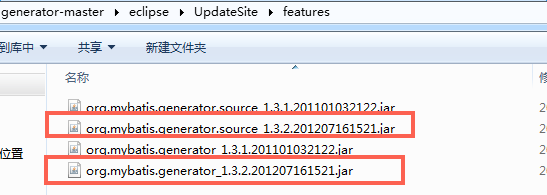
选择任意一个版本的jar放到eclipse的plugins目录下即可
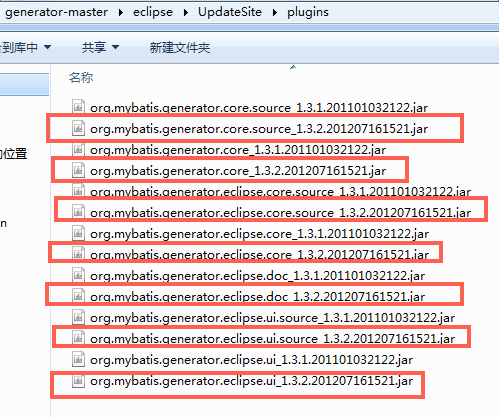
重启eclispe
需要mybatis-generator-core.jar
<dependency>
<groupId>org.mybatis.generator</groupId>
<artifactId>mybatis-generator-core</artifactId>
<version>1.3.2</version>
<scope>test</scope>
</dependency>
右键-new,会有MyBatis,在指定项目目录下生成generatorConfig.xml
以下是我配置的
<?xml version="1.0" encoding="UTF-8"?>
<!DOCTYPE generatorConfiguration PUBLIC "-//mybatis.org//DTD MyBatis Generator Configuration 1.0//EN" "http://mybatis.org/dtd/mybatis-generator-config_1_0.dtd">
<generatorConfiguration>
<!-- oracle lib location -->
<classPathEntry location="E:\backup\repository\mysql\mysql-connector-java\5.1.40\mysql-connector-java-5.1.40.jar" />
<context id="DB2Tables" targetRuntime="MyBatis3">
<commentGenerator>
<property name="suppressAllComments" value="true" />
</commentGenerator>
<jdbcConnection driverClass="com.mysql.jdbc.Driver"
connectionURL="jdbc:mysql://192.168.1.2:3306/palm_2_0_16" userId="root"
password="sqj888">
</jdbcConnection>
<javaTypeResolver>
<property name="forceBigDecimals" value="false" />
</javaTypeResolver> <!-- model package and location -->
<javaModelGenerator targetPackage="cn.zsmy.entity" targetProject="palmdoctor.code\src\main\java">
<property name="enableSubPackages" value="true" />
<property name="trimStrings" value="true" />
</javaModelGenerator>
<!-- mapping package and location -->
<sqlMapGenerator targetPackage="cn.zsmy.mapper" targetProject="palmdoctor.code\src\main\java">
<property name="enableSubPackages" value="true" />
</sqlMapGenerator>
<!-- dao package and location -->
<javaClientGenerator type="XMLMAPPER" targetPackage="cn.zsmy.mapper" targetProject="palmdoctor.code\src\main\java">
<property name="enableSubPackages" value="true" />
</javaClientGenerator> <table tableName="tb_hello" domainObjectName="Hello"
enableCountByExample="false" enableUpdateByExample="false"
enableDeleteByExample="false" enableSelectByExample="false"
selectByExampleQueryId="false" /> </context>
</generatorConfiguration>
已存在generatorConfig.xml就不需要新建了,也可以直接copy的。
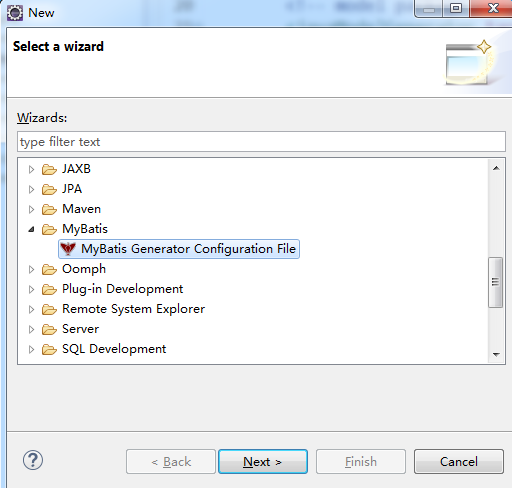
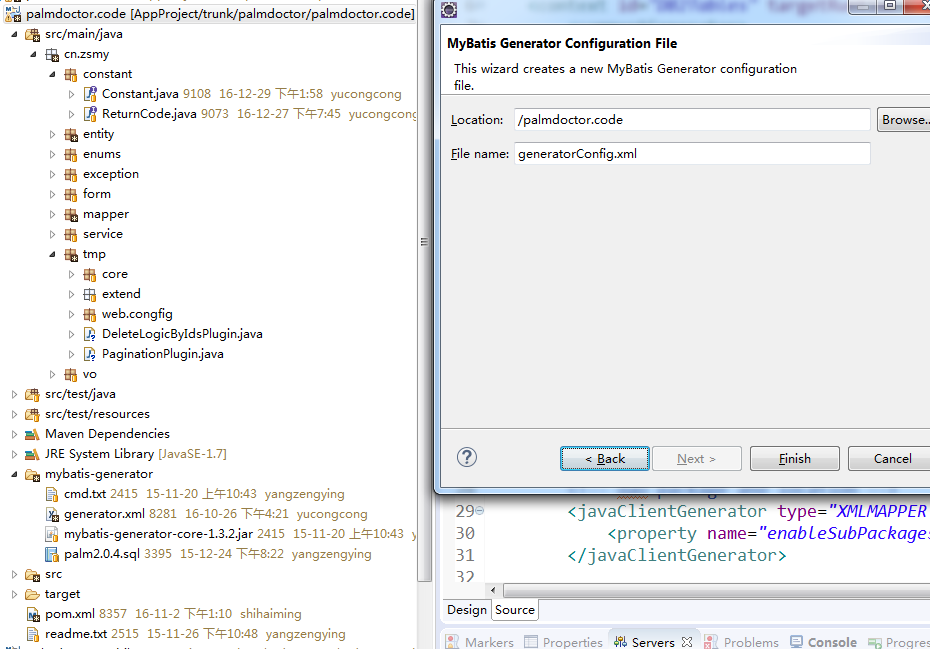
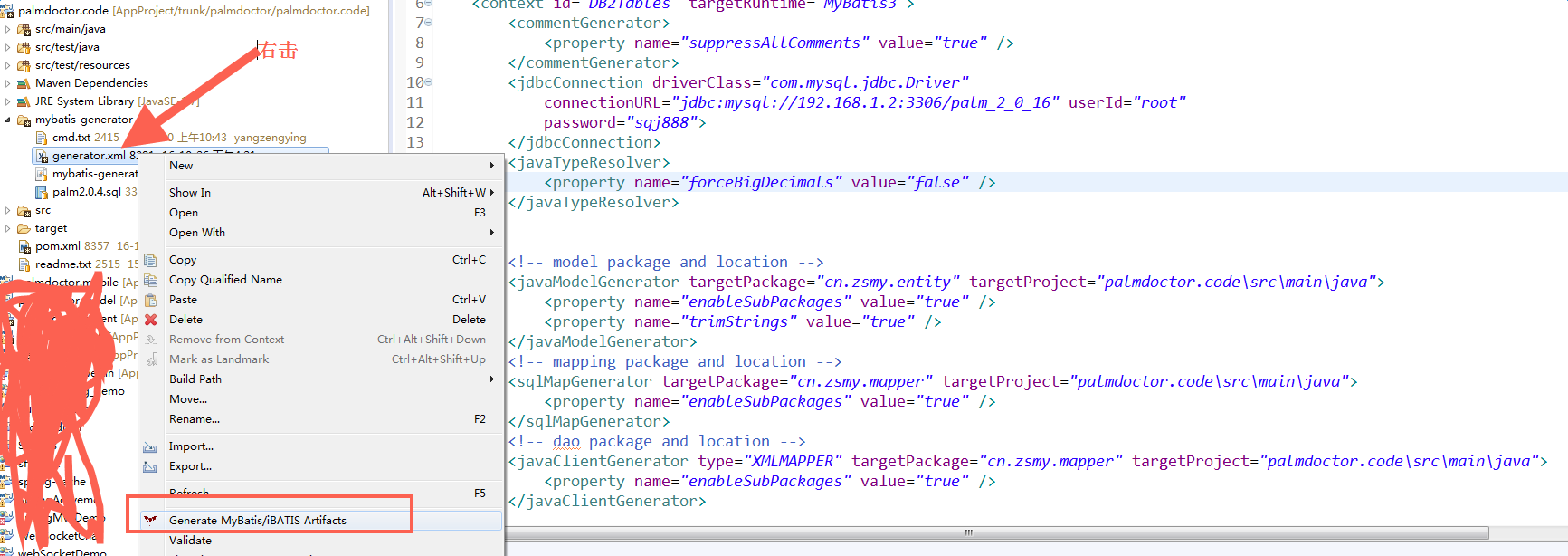
没报错就是成功了
去掉Mybatis Generator生成的一堆 example
原文:http://www.cnblogs.com/lyh421/p/5672569.html
<table schema="general" tableName="tb_table_name" domainObjectName="EntityName"
enableCountByExample="false" enableUpdateByExample="false" enableDeleteByExample="false"
enableSelectByExample="false" selectByExampleQueryId="false" >
<property name="useActualColumnNames" value="true"/>
</table>
我的修改:
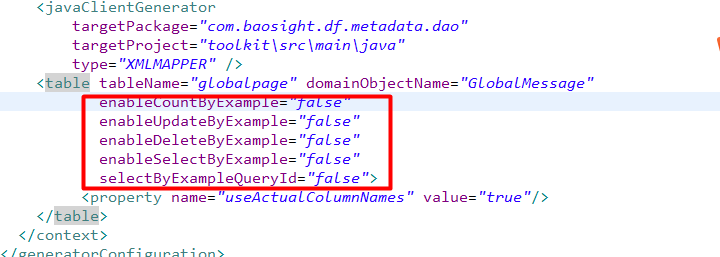
eclipse中mybatis generator插件的安装与使用,实现自动生成代码的更多相关文章
- 2016.7.12 eclipse和IDEA中mybatis generator插件的安装与使用
Eclipse中的安装 http://jingyan.baidu.com/article/9faa7231506ed8473c28cbee.html 1.下载插件 2.将插件generator的fea ...
- Eclipse 使用mybatis generator插件自动生成代码
Eclipse 使用mybatis generator插件自动生成代码 标签: mybatis 2016-12-07 15:10 5247人阅读 评论(0) 收藏 举报 .embody{ paddin ...
- eclipse中的aptana插件的安装
先下载 aptana插件包 我安装的eclipse版本是 indido版本号的. 三步骤: 1.将aptana解压到eclipse的目录下 2.打开eclipse目录下的dropins文件,新建一 ...
- IDEA结合mybatis插件自动生成代码
pom文件 添加插件 <plugin> <groupId>org.mybatis.generator</groupId> <artifactId>myb ...
- Eclipse MyBatis Generator插件安装
目录 Eclipse MyBatis Generator插件安装 Eclipse MyBatis Generator插件安装 1.进入Eclipse Marketplace [Help] -> ...
- mybatis generator 插件安装及使用
现在Mybatis特别火,但是在开发中却要经常写实体类和配置文件,会不会特别烦人,所以可以利用Mybatis的代码生成插件来生成这部分代码: 1,打开eclipse,点击Help>Softwar ...
- Windows下安装Python及Eclipse中配置PyDev插件
最近开始接触Python,鉴于之前安装Java的教训,决定这次边安装Python,边写下历程,供日后反复使用. 在Python官网http://www.python.org/下载Python版本,鉴于 ...
- Myeclipse2014添加mybatis generator插件
Myeclipse2014把mybatis generator插件直接放在dropins文件夹下,重启后不能成功安装mybatis插件. 既然离线安装不成功,可以选择在线安装 1.选择 Help-&g ...
- 通过eclipse mybatis generater代码生成插件自动生成代码
Mybatis属于半自动ORM,在使用这个框架中,工作量最大的就是书写Mapping的映射文件,由于手动书写很容易出错,我们可以利用Mybatis-Generator来帮我们自动生成文件.通过在Ecl ...
随机推荐
- 谋哥:App推广最有效的是自推广
[谋哥每天一原创,第一百五十二篇] 目前市场上,各类App已经覆盖到所有你能想到的领域,并且各个山头也被占得差不多了,网上 的说法就是布局已经完成.如果你想现在再插那么一杠子进去,就得看你的真本事了, ...
- 新博客 http://kunyashaw.com/
感谢博客园. 请关注我的新博客: http://kunyashaw.com/
- 使用jQuery ui创建模态表单
jQuery UI 是一个建立在 jQuery JavaScript 库上的小部件和交互库,可以使用它创建高度交互的 Web 应用程序. 在web页面的开发过程中,在添加元素的时候需要用到弹出窗口添加 ...
- CSU-2019 Fleecing the Raffle
CSU-2019 Fleecing the Raffle Description A tremendously exciting raffle is being held, with some tre ...
- javascript计算两个时间的差
function GetDateDiff(startTime, endTime, diffType) { //将xxxx-xx-xx的时间格式,转换为 xxxx/xx/xx的格式 startTime ...
- linux基础(基本命令)
Linux学习 1.Linux安装.配置 Linux的操作背景介绍 Linux操作系统 开源.自由且开发源代码的类Unix操作系统 厂商较多 著名的有R ...
- java流(二)
目录 1 ObjectOutputStream/ObjectInputStream的使用 2 序列化 3 具体序列化的过程 4 Externalizable的简易介绍 实现序列化的Person类 /* ...
- vue - computed
computed 的作用主要是对原数据进行改造输出.改造输出:包括格式的编辑,大小写转换,顺序重排,添加符号……. 一.格式化输出结果: 我们先来做个读出价格的例子:我们读书的原始数据是price:1 ...
- 优化Angularjs的$watch方法
Angularjs的$watch相信大家都知道,而且也经常使用,甚至,你还在为它的某些行为感到恼火.比如,一进入页面,它就会调用一次,我明明希望它在我初始化之后,值再次变动才调用.这种行为给我们带来许 ...
- 轮播图原生js实现和jquery实现和js面向对象方式实现
原生JS实现 html: <!DOCTYPE html> <html lang="en"> <head> <meta charset=&q ...
