[個人紀錄] RabbitMQ安裝
參考資料
https://blog.csdn.net/tjcyjd/article/details/77150893
https://blog.csdn.net/u014308482/article/details/53994401
https://blog.yowko.com/2017/05/install-rabbitmq-on-windows7-windows10-windows2016.html
https://www.jianshu.com/u/9f9214a11adb
http://jmesnil.net/stomp-websocket/doc/
我這邊是用 rabbitmq server 3.6.6 + erlan win64 18.0的組合
首先安裝Erlang https://www.erlang.org/
再安裝rabbit mq https://www.rabbitmq.com/
裝好後應該已經幫你建好一個叫ERLANG_HOME的環境變數
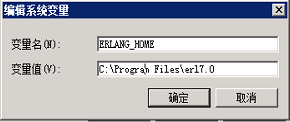
輸入 rabbitmqctl status 查看 mq狀態
如果出現
******************************
ERLANG_HOME not set correctly.
******************************
Please either set ERLANG_HOME to point to your Erlang installation or place the
RabbitMQ server distribution in the Erlang lib folder.
可能是環境變數的問題
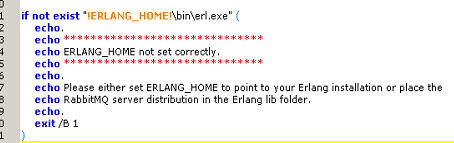
可以echo "!ERLANG_HOME! 來看 (可是應該不會有這個問題才是)
修改Path 環境變數
加上 ;%ERLANG_HOME%\bin;%RABBITMQ_SERVER%\sbin
rabbitmqctl status 就可以看到相關信息
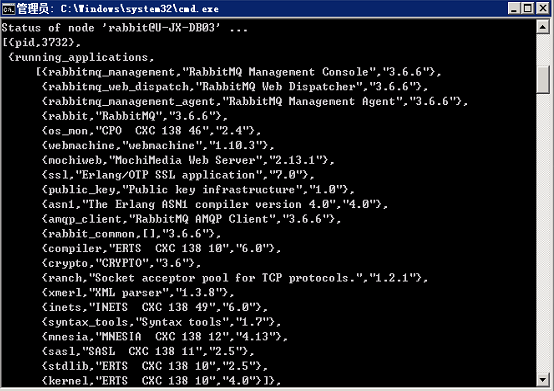
如果出現nodedown
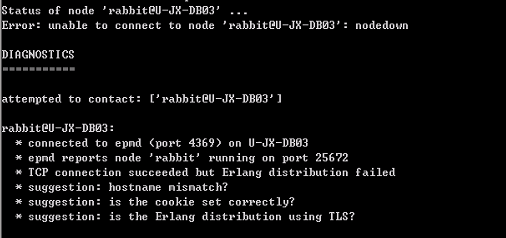
依上面的文章
根据提示,应该是Erlang的cookie出现问题,解决办法如下:
Erlang会生成两个cookie文件:C:\Windows\.erlang.cookie 及 C:\用户\你的用户名\.erlang.cookie。检查两个文件内容是否一致,不一致用其中一个替换另一个即可。
確認rabbitmq 服務自動啟動
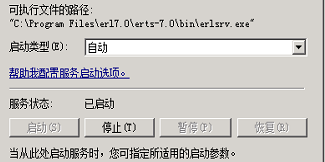
安裝rabbitmq管理插件
rabbitmq-plugins enable rabbitmq_management
安裝好後可以用guest/guest登錄
因為我這邊是裝一台新的 可以匯出原有的設定再匯入
因為是用stomp over websocket,要安裝 stomp plugin
http://www.rabbitmq.com/web-stomp.html
https://github.com/sockjs/sockjs-client
rabbitmq-plugins enable rabbitmq_web_stomp
預設STOMP plugin會監聴15674 port ,然後用guest/guest登入,可是
guest/guest只能在localhost下進行,故建議加個新帳號
完成安裝後重新啟動服務
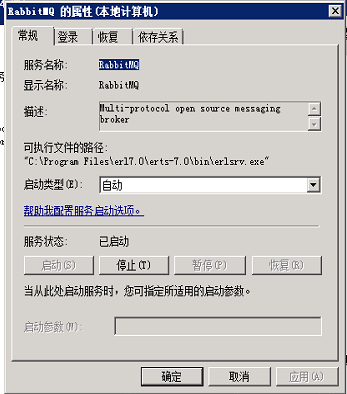
登入後台
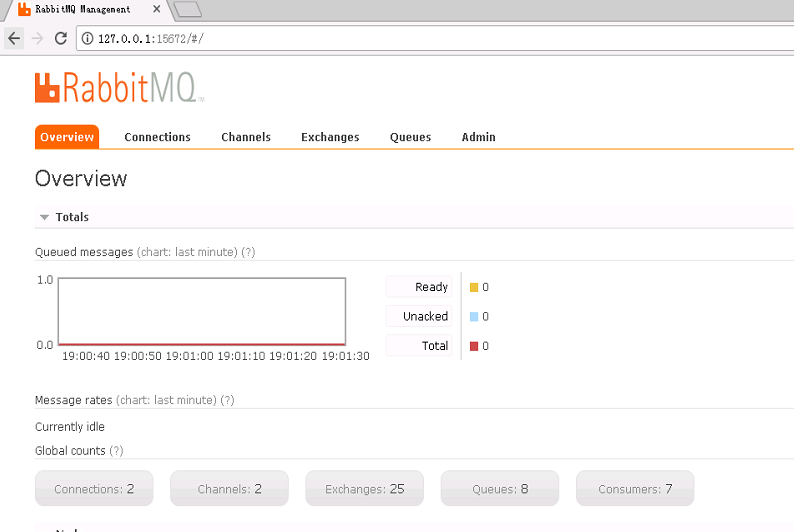
[個人紀錄] RabbitMQ安裝的更多相关文章
- [個人紀錄] postgre dump出table 再用psql還原
--dump tablepg_dump --host #server --port 5432 --username #username --format plain --ignore-version ...
- [個人紀錄] regular 搜集
判斷有理數 ^(0|[1-9]([0-9]{1,5})?)((\.(([0-9]{1,5})?[1-9])))?$
- [個人紀錄] git 疑難排解
1.git pull 時發生錯誤,要拉下來的檔案內含有檔名太長的檔案 ans: https://stackoverflow.com/questions/22575662/filename-too-lo ...
- [個人紀錄] git 設定
-- git history git config --global alias.history=log --graph --all --pretty=format:'%C(bold blue)%H% ...
- [個人紀錄] windows form , usercontrol design 模式不見
windows form 跟 usercontrol 都變成cs檔 無法點擊進入設計模式 <Compile Include="Form1.cs"/> <Compi ...
- [個人紀錄] WindowsLiveWriter 插入代碼跳出錯誤
跳出找不到設定檔Can’t load configruaration fromC:\Users\…\AppData\Roaming\Windows Live Writer\WindowsLiveWri ...
- 鸟哥之安裝 CentOS7.x
http://linux.vbird.org/linux_basic/0157installcentos7.php since 2002/01/01 新手建議 開始閱讀之前 網站導覽 Linux 基礎 ...
- 安裝 Rails 開發環境
安裝 Rails 開發環境 Give someone a program, you frustrate them for a day; teach them how to program, you f ...
- win2003的IIS無法使用,又一次安裝提示找不到iisadmin.mfl文件
我的系統是win2003 繁體版 sp2,現在iis無法使用,我同事的也是,也不知道是不是跟在網域中有關係,因為我用虛擬機的繁體系統win2003 R2版iis能够正常使用,不過曾经那台電腦也是在網域 ...
随机推荐
- linux的ftp操作
1.查看是否安装 rpm -qa |grep vsftpd 没有输出,表示没有安装 2.查看服务状态 1).service vsftpd status 输出信息 vsftpd is stopped 表 ...
- js中对字符串(String)去除空格
str为要去除空格的字符串: 去除所有空格: str = str.replace(/\s+/g,""); 去除两头空格: str = str.replace(/^\s+|\s+$/ ...
- JS高阶---函数的prototype
思维导图 栈堆翻译为为stack (1)原型与原型链 概念一.原型对象 验证步骤: 1.打印Data函数的原型prototype 原型属性指向原型对象 ===ES源码结构分析示意=== 2.空对象 3 ...
- java中判断两个对象是否相等
package ceshi.com.job; import java.util.ArrayList; import java.util.Arrays; import java.util.List; p ...
- MySQL数据库的下载与安装
1.百度:MySQL,点击MySQL官网 2. 进入官网后,点击DOWNLOADS,然后点击Windows 3.点击MySQL Installer 4.下载第二个MSI文佳,点击downloads 5 ...
- NOIP 2004 合唱队形
洛谷 P1091 合唱队形 https://www.luogu.org/problemnew/show/P1091 JDOJ 1271: [NOIP2004]合唱队形 T3 https://neooj ...
- z+f数据解析
1.先打开cmd2.把D:\qcc\编译和解析\debug_jiexi\SampleZFS.exe 拉进来.3.SampleZFS.exe -i *.zfs -o D:\*.txt 注意:*号代表文件 ...
- LG5367 「模板」康托展开 康托展开
问题描述 LG5367 题解 康托展开公式: \[ans=1+(\sum_{i=1}^{n}{a_i})\times(n-i)!\] 用树状数组维护一下\(\sum\)里面的东西,前缀积维护后面的东西 ...
- idea中怎么忽略(ignore)掉 .idea等文件
idea需要下载一个专门的plugins 来ignore .idea *.iml等文件 可以在https://plugins.jetbrains.com/idea/plugin/7495–ignore ...
- wait函数和waitpid的使用和总结
wait和waitpid出现的原因 SIGCHLD --当子进程退出的时候,内核会向父进程发送SIGCHLD信号,子进程的退出是个异步事件(子进程可以在父进程运行的任何时刻终止) --子进程退出时,内 ...
