5、Web Service-整合CXF
1、工程准备
继续使用之前的服务端:https://www.cnblogs.com/Mrchengs/p/10562458.html
2、jar准备
前去apache官网下载响应的jar:http://cxf.apache.org/download.html
3、在原来的工程中导入jar文件
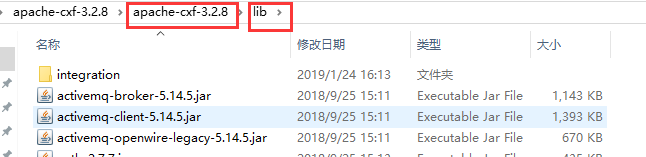
其中提供的jar相对比较多可以根据开发需求去导入相应的jar!
启动服务:

可以看到使用的是jetty服务的
4、查看wsdl
http://localhost:8081/webserviceserver/helloService?wsdl
<wsdl:definitions xmlns:xsd="http://www.w3.org/2001/XMLSchema" xmlns:wsdl="http://schemas.xmlsoap.org/wsdl/" xmlns:tns="http://impl.service.cr.com/" xmlns:soap="http://schemas.xmlsoap.org/wsdl/soap/" xmlns:ns2="http://schemas.xmlsoap.org/soap/http" xmlns:ns1="http://service.cr.com/" name="HelloServiceImplService" targetNamespace="http://impl.service.cr.com/">
<wsdl:import location="http://localhost:8081/webserviceserver/helloService?wsdl=HelloService.wsdl" namespace="http://service.cr.com/"> </wsdl:import>
<wsdl:binding name="HelloServiceImplServiceSoapBinding" type="ns1:HelloService">
<soap:binding style="document" transport="http://schemas.xmlsoap.org/soap/http"/>
<wsdl:operation name="sayHello">
<soap:operation soapAction="" style="document"/>
<wsdl:input name="sayHello">
<soap:body use="literal"/>
</wsdl:input>
<wsdl:output name="sayHelloResponse">
<soap:body use="literal"/>
</wsdl:output>
</wsdl:operation>
</wsdl:binding>
<wsdl:service name="HelloServiceImplService">
<wsdl:port binding="tns:HelloServiceImplServiceSoapBinding" name="HelloServiceImplPort">
<soap:address location="http://localhost:8081/webserviceserver/helloService"/>
</wsdl:port>
</wsdl:service>
</wsdl:definitions>
创建新的工程,将其拷贝到新的wsdl文件中进行编译

进行编译使用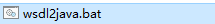
环境变量的配置:https://www.cnblogs.com/ChrisMurphy/p/5224160.html
执行命令:
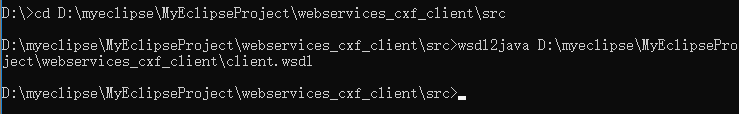
工程目录
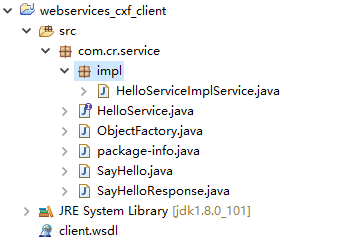
新建测试类:

5、测试类
package cn.com.client;
import com.cr.service.HelloService;
import com.cr.service.impl.HelloServiceImplService; public class client {
public static void main(String[] args){
HelloServiceImplService factory = new HelloServiceImplService();
HelloService hello = factory.getHelloServiceImplPort();
String res = hello.sayHello("mr");
System.out.println(res);
}
}
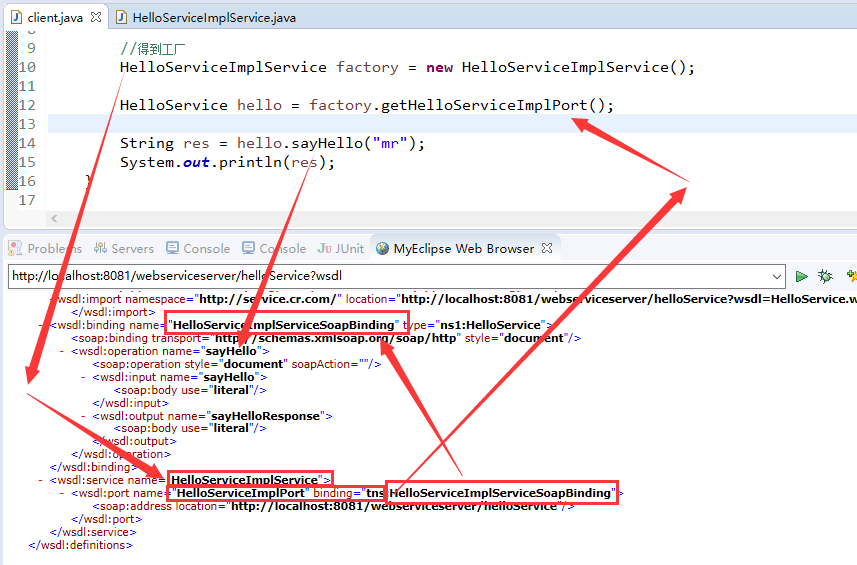
得到的结果如下:

6、分析请求和响应
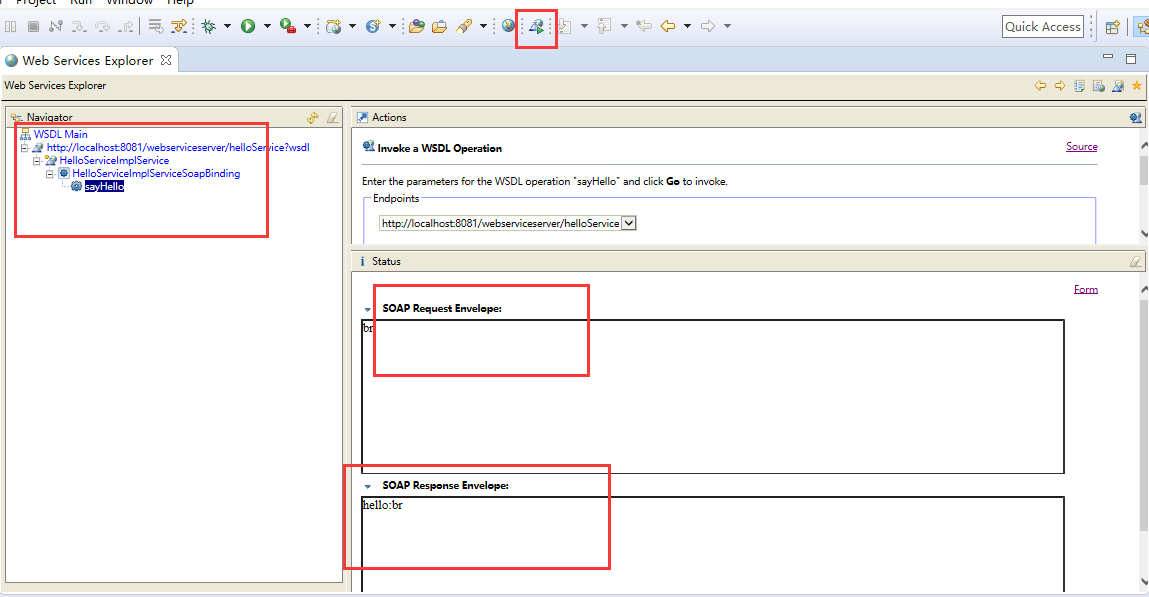
request
<soapenv:Envelope xmlns:soapenv="http://schemas.xmlsoap.org/soap/envelope/"
xmlns:q0="http://service.cr.com/" xmlns:xsd="http://www.w3.org/2001/XMLSchema"
xmlns:xsi="http://www.w3.org/2001/XMLSchema-instance">
<soapenv:Body>
<q0:sayHello>
<arg0>br</arg0>
</q0:sayHello>
</soapenv:Body>
</soapenv:Envelope>
response
<soap:Envelope xmlns:soap="http://schemas.xmlsoap.org/soap/envelope/">
<soap:Body>
<ns2:sayHelloResponse xmlns:ns2="http://service.cr.com/">
<return>hello:br</return>
</ns2:sayHelloResponse>
</soap:Body>
</soap:Envelope>
分析:
<?xml version="1.0" encoding="UTF-8"?>
<definitions xmlns:wsu="http://docs.oasis-open.org/wss/2004/01/oasis-200401-wss-wssecurity-utility-1.0.xsd"
xmlns:wsp="http://www.w3.org/ns/ws-policy"
xmlns:wsp1_2="http://schemas.xmlsoap.org/ws/2004/09/policy"
xmlns:wsam="http://www.w3.org/2007/05/addressing/metadata"
xmlns:soap="http://schemas.xmlsoap.org/wsdl/soap/"
xmlns:tns="http://impl.service.cr.com/"
xmlns:xsd="http://www.w3.org/2001/XMLSchema"
xmlns="http://schemas.xmlsoap.org/wsdl/"
targetNamespace="http://impl.service.cr.com/"
name="HelloServiceImplService"> <!--
types
schema : 定义了一些标签结构
-->
<types>
<xsd:schema>
<xsd:import namespace="http://impl.service.cr.com/"
schemaLocation="http://localhost:8081/webserviceserver/helloService?xsd=1"></xsd:import>
</xsd:schema>
</types> <!--
message: 用来定义消息的结构 soap消息
part : 指定引用types中定义的标签片断
-->
<message name="sayHello">
<part name="parameters" element="tns:sayHello"></part>
</message>
<message name="sayHelloResponse">
<part name="parameters" element="tns:sayHelloResponse"></part>
</message> <!--
portType: 用来定义服务器端的SEI
operation : 用来指定SEI中的处理请求的方法
input : 指定客户端应用传过来的数据, 会引用上面的定义的<message>
output : 指定服务器端返回给客户端的数据, 会引用上面的定义的<message>
-->
<portType name="HelloServiceImpl">
<operation name="sayHello">
<input wsam:Action="http://impl.service.cr.com/HelloServiceImpl/sayHelloRequest" message="tns:sayHello"></input>
<output wsam:Action="http://impl.service.cr.com/HelloServiceImpl/sayHelloResponse" message="tns:sayHelloResponse"></output>
</operation>
</portType> <!--
binding : 用于定义SEI的实现类
type属性: 引用上面的<portType>
<soap:binding style="document"> : 绑定的数据是一个document(xml)
operation : 用来定义实现的方法
<soap:operation style="document" /> 传输的是document(xml)
input: 指定客户端应用传过来的数据
<soap:body use="literal" /> : 文本数据
output : 指定服务器端返回给客户端的数据
<soap:body use="literal" /> : 文本数据
-->
<binding name="HelloServiceImplPortBinding" type="tns:HelloServiceImpl">
<soap:binding transport="http://schemas.xmlsoap.org/soap/http"
style="document"></soap:binding>
<operation name="sayHello">
<soap:operation soapAction=""></soap:operation>
<input>
<soap:body use="literal"></soap:body>
</input>
<output>
<soap:body use="literal"></soap:body>
</output>
</operation>
</binding> <!--
service : 一个webservice的容器
name属性: 它用一指定客户端容器类
port : 用来指定一个服务器端处理请求的入口(就SEI的实现)
binding属性: 引用上面定义的<binding>
address : 当前webservice的请求地址
-->
<service name="HelloServiceImplService">
<port name="HelloServiceImplPort" binding="tns:HelloServiceImplPortBinding">
<soap:address location="http://localhost:8082/webserviceserver/helloService"></soap:address>
</port>
</service>
</definitions>
同时可以参考地址:https://www.cnblogs.com/yangh965/p/5046841.html
图解:
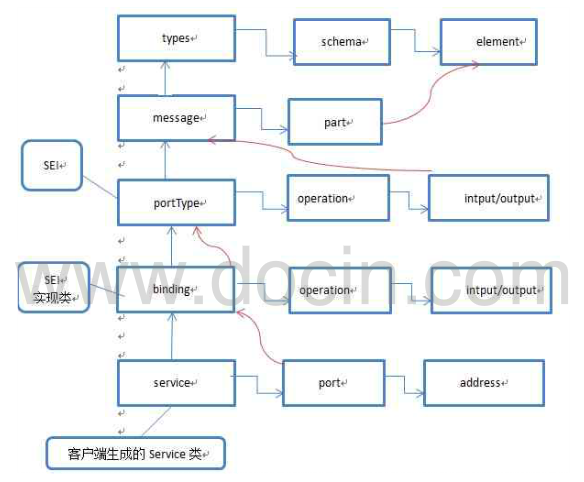
7、CXF支持的数据类型
1、基本数据类型:int、float、boolean等
2、引用类型
-String
-集合:数组、List、Set、Map
-自定义类型
1、工程目录

此时仅仅添加了3个类:DateTypeWs.java DateTypeWsImpl.java Student.java
2、类
Student.java
package com.cr.bean;
public class Student {
private String name;
private int price;
//.....
}
DateTypeWs.java
package com.cr.service; import java.util.List;
import java.util.Map;
import javax.jws.WebMethod;
import javax.jws.WebService;
import com.cr.bean.Student; @WebService
public interface DateTypeWs { @WebMethod
public boolean addStudent(Student stu);
@WebMethod
public Student gatStuByPrice(int price);
@WebMethod
public List<Student> getStudentByprice(int price);
@WebMethod
public Map<Integer, Student> getAllStu();
}
DateTypeWsImpl.java
package com.cr.service.impl; import java.util.ArrayList;
import java.util.HashMap;
import java.util.List;
import java.util.Map; import javax.jws.WebService; import com.cr.bean.Student;
import com.cr.service.DateTypeWs; @WebService
public class DateTypeWsImpl implements DateTypeWs { @Override
public boolean addStudent(Student stu) {
// TODO Auto-generated method stub
System.out.println("addStudent:" + stu);
return true;
} @Override
public Student gatStuByPrice(int price) {
System.out.println("gatStuByPrice:" + price);
return new Student("Mr",);
} @Override
public List<Student> getStudentByprice(int price) {
System.out.println("getStudentByprice:" + price);
List<Student> list = new ArrayList<Student>();
Student s1 = new Student("Mr1",);
Student s2= new Student("Mr2",);
list.add(s2);
list.add(s1);
return list;
} @Override
public Map<Integer, Student> getAllStu() {
System.out.println("getAllStu:");
Map<Integer, Student> map = new HashMap<Integer, Student>();
map.put(, new Student("Mr11",));
map.put(, new Student("Mr22",));
return map;
} }
启动服务:
package com.cr.server;
import javax.xml.ws.Endpoint;
import com.cr.service.impl.DateTypeWsImpl;
import com.cr.service.impl.HelloServiceImpl;
//发布service
public class server { public static void main(String[] args){
String address = "http://localhost:8081/webserviceserver/helloService";
Endpoint.publish(address , new HelloServiceImpl());
String address1 ="http://localhost:8081/webserviceserver/dateTypeWs" ;
Endpoint.publish(address1 , new DateTypeWsImpl());
System.out.println("发布成功....");
}
}

两个wsdl文件:
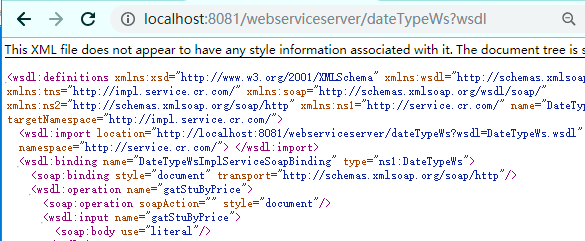
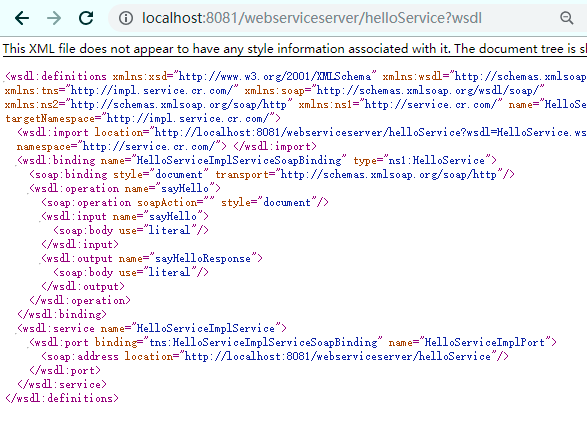
3、测试端:
将 保存为:
保存为: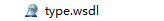
cmd:
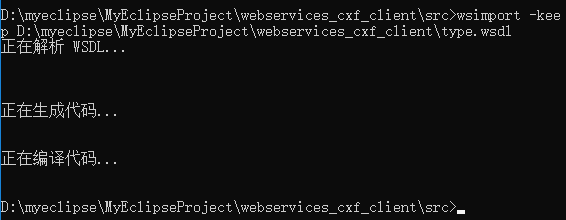
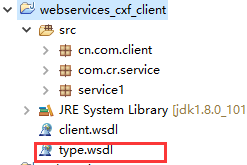
最终得到:
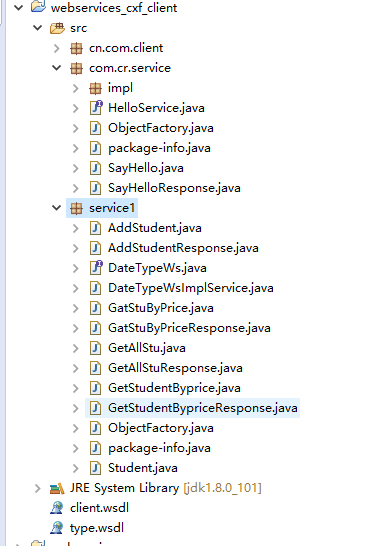
4、测试类:
package cn.com.client; import java.util.List; import service1.DateTypeWs;
import service1.DateTypeWsImplService;
import service1.Student; public class client2 {
public static void main(String[] args){ DateTypeWsImplService factory = new DateTypeWsImplService();
DateTypeWs ws = factory.getDateTypeWsImplPort(); Student stu = new Student();
stu.setName("mr");
stu.setPrice();
boolean sadd = ws.addStudent(stu);
System.out.println("addStudent(stu):" + sadd); Student stu1 = ws.gatStuByPrice();
System.out.println(stu1); List<Student> list = ws.getStudentByprice();
System.out.println(list); System.out.println(ws.getAllStu()); }
}
客户端的打印:
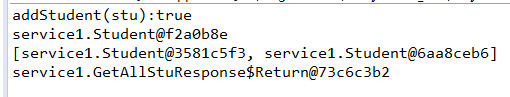
服务端的打印
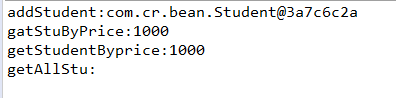
此时可以看出关于CXF支持的数据类型
这里只做了简单的测试
其中Map的使用会有点问题(JDK不支持)
8、一次请求Web Service请求的流程
一次请求web Service请求的本质:
(1)、浏览器向服务器发送一个soap消息(http请求+xml片段)
(2)、服务器端处理晚请求之后,向客户端返回一个soap消息
流程:
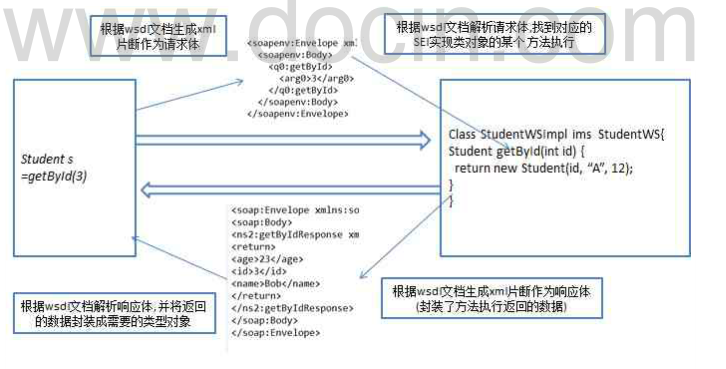
5、Web Service-整合CXF的更多相关文章
- Web Service学习-CXF开发Web Service实例demo(一)
Web Service是什么? Web Service不是框架.更甚至不是一种技术. 而是一种跨平台,跨语言的规范 Web Service解决什么问题: 为了解决不同平台,不同语言所编写的应用之间怎样 ...
- Web Service学习-CXF开发Web Service的权限控制(二)
Web Service怎样进行权限控制? 解决思路:server端要求input消息总是携带实username.password信息,假设没实username和password信息.直接拒绝调用 解决 ...
- 【转】基于CXF Java 搭建Web Service (Restful Web Service与基于SOAP的Web Service混合方案)
转载:http://www.cnblogs.com/windwithlife/archive/2013/03/03/2942157.html 一,选择一个合适的,Web开发环境: 我选择的是Eclip ...
- Apache CXF实现Web Service(5)—— GZIP使用
Apache CXF实现Web Service(5)-- GZIP使用 参考来源: CXF WebService整合Spring Apache CXF实现Web Service(1)--不借助重量级W ...
- Apache CXF实战之四 构建RESTful Web Service
Apache CXF实战之一 Hello World Web Service Apache CXF实战之二 集成Sping与Web容器 Apache CXF实战之三 传输Java对象 这篇文章介绍一下 ...
- Web Service学习之一:Web Service原理
一.定义 Web Service 不是框架也不是技术 而是解决远程调用.跨平台调用.跨语言调用问题的一种规范. 二.应用1.同一个公司新.旧系统的整合:比如CRM系统与OA.客服系统相互调用2.不同公 ...
- Visual Studio 2010中创建ASP.Net Web Service
转自:http://blog.csdn.net/xinyaping/article/details/7331375 很多人在论坛里说,在Visual Studio 2010中不能创建“ASP.Net ...
- (转)在 Visual Studio 2010 中创建 ASP.Net Web Service
很多人在论坛里说,在Visual Studio 2010中不能创建“ASP.Net Web Service”这种project了,下面跟帖者云云,有的说这是因为微软已经将Web Service整合进W ...
- Web Service简单入门示例
Web Service简单入门示例 我们一般实现Web Service的方法有非常多种.当中我主要使用了CXF Apache插件和Axis 2两种. Web Service是应用服务商为了解决 ...
- Web Service(下)
4.WSDL文档 <?xml version='1.0' encoding='UTF-8'?> <wsdl:definitions xmlns:xsd="http://ww ...
随机推荐
- golang学习之接口型函数
先说下使用接口型函数的好处: 1.不必将某个接口函数附在某个type上面,保证了命名随意 2. 可以直接调用函数或者使用该接口,两两不耽误 直接上代码吧: // interface_func proj ...
- mac平台安装配置TomCat
1.下载Tomcat 7.0 地址:http://tomcat.apache.org/download-70.cgi Binary Distributions -> Core 选择zip或tar ...
- 四、cent OS安装配置mysql
下载mysql的repo源wget http://repo.mysql.com/mysql-community-release-el7-5.noarch.rpm 安装mysql-community-r ...
- hdu 1159(DP+字符串最长公共序列)
http://blog.csdn.net/a_eagle/article/details/7213236 公共序列可以用一个二维数组dp[i][j]保存每个点时的最大数字,本质就是一个双向比较. dp ...
- PoPo数据可视化周刊第5期
PoPo数据可视化 聚焦于Web数据可视化与可视化交互领域,发现可视化领域有意思的内容.不想错过可视化领域的精彩内容, 就快快关注我们吧 :) World Wire 数据可视化演示(视频) IBM公司 ...
- 51nod1538:一道难题(常系数线性递推/Cayley-Hamilton定理)
传送门 Sol 考虑要求的东西的组合意义,问题转化为: 有 \(n\) 种小球,每种的大小为 \(a_i\),求选出大小总和为 \(m\) 的小球排成一排的排列数 有递推 \(f_i=\sum_{j= ...
- 使用SVG中的Symbol元素制作Icon【摘转】
以下为内容摘抄和转摘记录: 为什么要用svg ? SVG优势 随着高清屏幕的普及,相比使用png等位图而言,使用SVG等矢量图形是一种全新的设计方式.更重要的是相比位图而言,SVG有着无可比拟的优势. ...
- js 捕捉回车键触发登录,并验证输入内容
js 捕捉回车键触发登录,并验证输入内容 有时候我们会遇到 web 页面中捕捉按键,触发一些效果, 比如常见的回车键触发登录,并验证输入内容,下面会介绍,截图: 一.最简单的捕捉回车键:判断按下的是不 ...
- Mongodb的入门(7)window安装mongodb4
Mongodb4: MongoDB CTO Eliot Horowitz 刚刚于2月16日凌晨在MongoDB西雅图大会上宣布,MongoDB将在4.0版本中正式推出多文档ACID事务支持 . “Mo ...
- JS 根据子网掩码,网关计算出所有的IP范围
// 验证IP的正则 var ip_reg = /^(25[0-5]|2[0-4][0-9]|[01]?[0-9][0-9]?)\.(25[0-5]|2[0-4][0-9]|[01]?[0-9][0- ...
