【CentOS】安装Docker教程
前提条件
Docker 运行在 CentOS 7 上,要求系统为64位、系统内核版本为 3.10 以上。
Docker 运行在 CentOS-6.5 或更高的版本的 CentOS 上,要求系统为64位、系统内核版本为 2.6.32-431 或者更高版本。
首先, 查看系统是否支持:
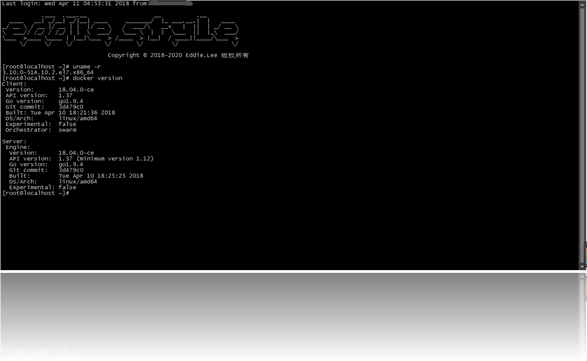
Docker有两种方式安装:
- 脚本安装
- Yum包安装
安装前注意:
- 本文针对CentOS 7 去安装
- 如果太久或者是特殊系统不要yum update
- 必需要root权限
一、Yum包安装
(1) 添加 docker,Yum源
[root@localhost ~]# sudo tee /etc/yum.repos.d/docker.repo <<-'EOF'
> [dockerrepo]
> name=Docker Repository
> baseurl=https://yum.dockerproject.org/repo/main/centos/$releasever/
> enabled=1
> gpgcheck=1
> gpgkey=https://yum.dockerproject.org/gpg
> EOF
[dockerrepo]
name=Docker Repository
baseurl=https://yum.dockerproject.org/repo/main/centos/$releasever/
enabled=1
gpgcheck=1
gpgkey=https://yum.dockerproject.org/gpg
(2) 安装 docker包
[root@localhost ~]# yum install docker-engine
(3) 启动守护 docker进程
[root@localhost ~]# service docker start
Redirecting to /bin/systemctl start docker.service
(4) 测试
[root@localhost ~]# docker run hello-world
Unable to find image 'hello-world:latest' locally
latest: Pulling from library/hello-world
ca4f61b1923c: Pull complete
Digest: sha256:97ce6fa4b6cdc0790cda65fe7290b74cfebd9fa0c9b8c38e979330d547d22ce1
Status: Downloaded newer image for hello-world:latest Hello from Docker!
This message shows that your installation appears to be working correctly. To generate this message, Docker took the following steps:
1. The Docker client contacted the Docker daemon.
2. The Docker daemon pulled the "hello-world" image from the Docker Hub.
(amd64)
3. The Docker daemon created a new container from that image which runs the
executable that produces the output you are currently reading.
4. The Docker daemon streamed that output to the Docker client, which sent it
to your terminal. To try something more ambitious, you can run an Ubuntu container with:
$ docker run -it ubuntu bash Share images, automate workflows, and more with a free Docker ID:
https://cloud.docker.com/ For more examples and ideas, visit:
https://docs.docker.com/engine/userguide/
(5) 镜像加速 (可选)
vim /etc/docker/daemon.json
{
"registry-mirrors": ["http://hub-mirror.c.163.com"]
}
(6) 开机启动
[root@localhost ~]# systemctl enable docker.service
二、脚本安装 (感觉不太靠谱, 不推荐)
(1) yum update
(2) curl -sSL https://get.docker.com/ | sh
(3) service docker start
(4) docker run hello-world
启动时候会出现的错误:
Job for docker.service failed. See 'systemctl status docker.service' and 'journalctl -xn' for details.
1: 防火墙之类的,
2: yum -y install docker
推荐文档:
http://www.runoob.com/docker/centos-docker-install.html
http://www.docker.org.cn/book/install/supported-platform-17.html
【CentOS】安装Docker教程的更多相关文章
- Linux--CentOS 安装 Docker 教程
本文主要介绍 CentOS 系统安装 Docker 的流程. 前提条件 OS 要求 CentOS7: The centos-extras repository must be enabled. Thi ...
- 手把手教centos安装docker
目录 版本说明 官网安装教程 安装docker 现在网络上安装教程满天飞,很大一部分是别人的总结,可以说是成果,却没有介绍如何去实现这个成果方法.这篇就结合官网教程来聊聊如何在centos上安装doc ...
- centos安装docker容器
centos安装docker容器 系统环境需求 docker要运行在centos7系统中,系统为64位机器上,内核最小版本在3.10以上 如果系统为centos6,后面有附带的安装方法 uname - ...
- 【实战】Docker 入门实战一:ubuntu 和 centos 安装Docker
Docker是什么 Docker 是一个开源的应用容器引擎,基于 Go 语言 并遵从Apache2.0协议开源.Docker 可以让开发者打包他们的应用以及依赖包到一个轻量级.可移植的容器中,然后发布 ...
- ubuntu和centos安装docker
一. UBUNTU系统上 1. 卸载旧版本(新系统不用执行) sudo apt-get remove docker docker-engine docker.io 2. 安装docker st ...
- Centos安装smokeping教程
Centos安装smokeping教程 一 .安装基本依赖包 ntpdate time.windows.com #64bit rpm -Uhv http://apt.sw.be/redhat/el6/ ...
- CentOS安装docker,及其基本操作
CentOS安装docker,及其基本操作 一.安装docker Docker要求运行在Centos 7上,要求系统为64位,系统内核版本3.10以上 1.uname -an 查看当前系统版本 2.y ...
- CentOS安装docker ce的三种方式
参考文章: CentOS安装docker ce的三种方式: 1.环境 CentOS Linux release 7.6.1810 (Core) 2.卸载旧版本 sudo yum remove dock ...
- 5分钟安装docker教程
Centos安装docker需要操作系统是 CentOS 7 or 8,必须启用centos extras存储库.默认情况下,此存储库处于启用状态,但如果已禁用它,则需要重新启用它. 卸载旧版本 老版 ...
随机推荐
- sqoop mysql--->hive 报错 (ERROR tool.ImportTool: Import failed: java.io.IOException: java.lang.ClassNotFoundException: org.apache.hadoop.hive.conf.HiveConf)
ERROR tool.ImportTool: Import failed: java.io.IOException: java.lang.ClassNotFoundException: org.apa ...
- BigDecimal.setScale用法总结
1. BigDecimal num1 = new BigDecimal(2.225667);//这种写法不允许,会造成精度损失 2. BigDecimal num2 = new BigDecimal( ...
- Redis(二)安全设置
redis是一款流行的内存数据库,默认是无密码登录,若出于安全考虑,需要为其加上控制权限,则可以通过以下2种方法来设置. 1. 采用绑定IP的方式来进行控制(比较安全的方法) 在redis.conf( ...
- 《Python核心编程》第二版第三章答案
本人python新手,答案自己做的,如果有问题,欢迎大家评论和讨论! 更新会在本随笔中直接更新. 我在Windows使用python版本是2.7.0 3–10. 异常.使用类似readTextFile ...
- windows设置控制台编码格式为UTF-8
1.运行CMD 2.输入CHCP查看当前编码格式. 3.输入 CHCP 65001设置编码方式为UTF-8 注意,到此处并没有完全修改,只是修改了当前页面,怎么完全修改? 4.右击控制台,选择属性: ...
- ES6读书笔记(一)
前言 前段时间整理了ES5的读书笔记:<你可能遗漏的JS知识点(一)>.<你可能遗漏的JS知识点(二)>,现在轮到ES6了,总共分为四篇,以便于知识点的梳理和查看,本篇内容包括 ...
- Docker 学习笔记 (一)Dockerfile 创建本地镜像
一.测试环境 OS version: CentOS Linux release 7.5.1804 (Core) docker cluster : master 1 + data node 4 dock ...
- svg图标(svg实现的QQ图标)
与传统的图片相比,用svg实现的图标要更好控制. 比如.若要改变图标的颜色,如果用图片的话,就需要UI设计人员调整图片,而如果用svg的话,就不用那么麻烦,开发人员改样式就行了. 附一个svg实现的Q ...
- MongoDB安装及启动
本机环境系统:Debian 9桌面系统:KDE Plasma ## 官网下载自己系统最新稳定版 https://www.mongodb.com/download-center#community 选择 ...
- php 获取当前完整url地址
echo $url = $_SERVER["REQUEST_SCHEME"].'://'.$_SERVER["SERVER_NAME"].$_SERVER[&q ...
