sharepoint 搜索报错
配置sharepoint 拓扑架构,将两台服务器一起来爬网。
配置如下:
$hostA = Get-SPEnterpriseSearchServiceInstance -Identity "SP-Search-01"
$hostB = Get-SPEnterpriseSearchServiceInstance -Identity "SP-Search-02" Start-SPEnterpriseSearchServiceInstance -Identity $hostA Start-SPEnterpriseSearchServiceInstance -Identity $hostB Get-SPEnterpriseSearchServiceInstance -Identity $hostA Get-SPEnterpriseSearchServiceInstance -Identity $hostB $ssa = Get-SPEnterpriseSearchServiceApplication
$active = Get-SPEnterpriseSearchTopology -Active -SearchApplication $ssa
$active $ssa = Get-SPEnterpriseSearchServiceApplication
$active = Get-SPEnterpriseSearchTopology -SearchApplication $ssa -Active
Get-SPEnterpriseSearchComponent -SearchTopology $active $ssa = Get-SPEnterpriseSearchServiceApplication
$active = Get-SPEnterpriseSearchTopology -SearchApplication $ssa -Active
$clone = New-SPEnterpriseSearchTopology -SearchApplication $ssa -Clone -SearchTopology $active $ssa = Get-SPEnterpriseSearchServiceApplication
$newTopology = New-SPEnterpriseSearchTopology -SearchApplication $ssa New-SPEnterpriseSearchAdminComponent -SearchTopology $newTopology -SearchServiceInstance $hostA
New-SPEnterpriseSearchCrawlComponent -SearchTopology $newTopology -SearchServiceInstance $hostA
New-SPEnterpriseSearchContentProcessingComponent -SearchTopology $newTopology -SearchServiceInstance $hostA
New-SPEnterpriseSearchAnalyticsProcessingComponent -SearchTopology $newTopology -SearchServiceInstance $hostA
New-SPEnterpriseSearchQueryProcessingComponent -SearchTopology $newTopology -SearchServiceInstance $hostA
New-SPEnterpriseSearchIndexComponent -SearchTopology $newTopology -SearchServiceInstance $hostA -IndexPartition 0 New-SPEnterpriseSearchAdminComponent -SearchTopology $newTopology -SearchServiceInstance $hostB
New-SPEnterpriseSearchCrawlComponent -SearchTopology $newTopology -SearchServiceInstance $hostB
New-SPEnterpriseSearchContentProcessingComponent -SearchTopology $newTopology -SearchServiceInstance $hostB
New-SPEnterpriseSearchAnalyticsProcessingComponent -SearchTopology $newTopology -SearchServiceInstance $hostB
New-SPEnterpriseSearchQueryProcessingComponent -SearchTopology $newTopology -SearchServiceInstance $hostB
New-SPEnterpriseSearchIndexComponent -SearchTopology $newTopology -SearchServiceInstance $hostB -IndexPartition 1 Set-SPEnterpriseSearchTopology -Identity $newTopology
这样能用两台服务器一起去爬网,且爬网的数据是自动分配的,当数据量非常大的时候,分段爬网很有必要。

但配置完后报错了,经查询,解决方案如下:
Restart Timer service on WFE.
Disabled Loopbackcheck. [1 question is disable loopbackcheck is recommended way]
Now search is working.
SharePoint FoxHole
DisableLoopbackCheck. Lets do it the right way
In the screenshot above under HKEY_LM\system\CCS\Services\Lanmanserver\param we will create a dword DisableStrictNameChecking. Add a value of 1 to this new entry,
Exit Registry and reboot your box
Reopen Registry and nav to HKEY_LM\System\CCS\Control\LSA\MSV1.0 and create the following key as shown below
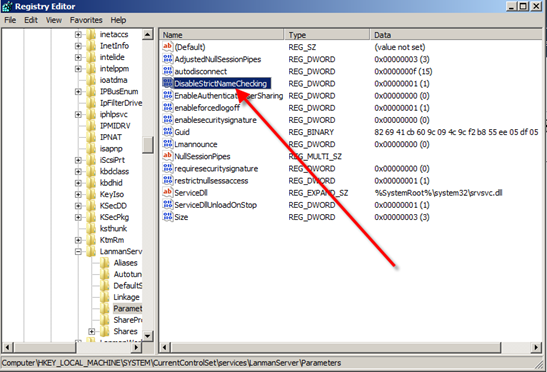
Once there simply open this Multi-String Value and enter the sites you want included… ie your SharePoint sites J
No need for URLs here.. simply type in (for this example) connect.contoso.com on a separate line your next site and on and on down the line.
The beauty of this method is that once you add this key you wont have to reboot your box after adding these entries.
So hope this post along with Spences stops the silly questions and even more so… wrong answers folks are following
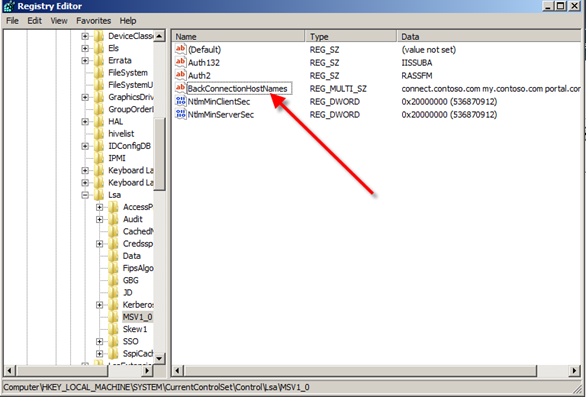
sharepoint 搜索报错的更多相关文章
- SharePoint 2013 搜索报错"Unable to retrieve topology component health. This may be because the admin component is not up and running"
环境描述 Windows 2012 R2,SharePoint 2013(没有sp1补丁),sql server 2012 错误描述 搜索服务正常,但是爬网一直在Crawling Full,但是爬不到 ...
- SharePoint Iframe 报错“此内容不能显示在一个框架中”
问题描述 我们SharePoint站点用Excel Service发布的Excel,需要Iframe到其他系统中,但是,Iframe的时候发现报错“此内容不能显示在一个框架中”. 后来,尝试在其他系统 ...
- SharePoint Iframe 报错“此内容不能显示在一个框架中”<续>
在之前的SharePoint站点iframe引用中,我们遇到过下面的问题,就是其它系统或者不通环境的SharePoint站点,引用SharePoint页面会报错“此内容不能显示在一个框架中”,之前我们 ...
- SharePoint 2013报错之“指定的文件不是有效的电子表格或者没有包含要导入的数据”
当你尝试用SharePoint 2013中的“导入电子表格”功能时,可能会遇到报错“指定的文件不是有效的电子表格或者没有包含要导入的数据” 解决方法:只需要将你的SharePoint网址添加到浏览器的 ...
- hive搜索报错
在自己搭建的集群上执行hive搜索语句 select count(*) from ods_event_log where dt='2019-12-14' group by dt; 报错如下: Stat ...
- SharePoint 2013 报错 异常来自 HRESULT:0X80131904
直接上传文件,报错:该Url xxxx无效.它可能指向不存在的文件或文件夹,或者是执行不再当前网站中的有效文件或文件夹. 直接新建文件夹,报错:异常来自 HRESULT:0X80131904 以系统账 ...
- O365(世纪互联)SharePoint 之使用Designer报错
前言 在SharePoint Online中使用Designer报错,错误为:This Feature has been disabled by your administrator.找了好久发现原因 ...
- Oracle Online Patching报错"This is not a RAC setup. OPatch cannot determine the local node name"
Oracle Online Patching报错"This is not a RAC setup. OPatch cannot determine the local node name&q ...
- SharePoint 2013 PowerShell命令备份还原报错
错误截图: 文字描述: Restore-SPSite : <nativehr>0x80070003</nativehr><nativestack></nati ...
随机推荐
- csharp:search and Compare string
/// <summary> /// 涂聚文 /// 2011 捷为工作室 /// 缔友计算机信息技术有限公司 /// </summary> /// <param name ...
- java多线程中的死锁、活锁、饥饿、无锁都是什么鬼?
死锁.活锁.饥饿是关于多线程是否活跃出现的运行阻塞障碍问题,如果线程出现了这三种情况,即线程不再活跃,不能再正常地执行下去了. 死锁 死锁是多线程中最差的一种情况,多个线程相互占用对方的资源的锁,而又 ...
- 浏览器根对象window之窗体和工具条
1. 窗体和工具条 1.1 窗体 frames.self.window.parent.top.opener. frames 数组类型,页面中iframe的引用,如果页面有2个iframe,则frame ...
- 理解ASP.NET 5运行时命令:DNVM, DNX, 和DNU
ASP.NET 5 引入了一个新型的运行时,让我们可以现场交付模式组合式构建应用程序,而不依赖于宿主机上的.NET框架.这种新模式为我们提供了命令行工具(DNVM.DNX.DNU)用于管理我们的.ne ...
- ionic项目编译打包(android平台)
ionic项目相关开发工作完成之后(建立ionic工程项目可以参考上一篇文章ionic项目工程建立),就可以进行项目的编译打包apk应用包. 打包编译需要在平台环境下,这里只记录下android平台打 ...
- Scratch GUI
原文地址:https://github.com/LLK/scratch-gui/wiki/Getting-Started Getting Started Bryce Taylor edited t ...
- Python学习---Django的基础学习
django实现流程 Django学习框架: #安装: pip3 install django 添加环境变量 #1 创建project django-ad ...
- 企业级Nginx增加日志选项
日志介绍 目的:将用户的访问信息记录到指定的文件中由ngx_http_log_module模块负责 访问日志参数: access_log:指定日志文件的路径和使用何种日志格式记录日志 log_form ...
- 进程&多道技术
进程 顾名思义,进程即正在执行的一个过程.进程是对正在运行程序的一个抽象. 进程的概念起源于操作系统,是操作系统最核心的概念,也是操作系统提供的最古老也是最重要的抽象概念之一.操作系统的其他所有内容都 ...
- 删除 maven仓库,更新失败的jar包命令
set REPOSITORY_PATH=D:\maven_cpbsrem صشعثرث÷...for /f "delims=" %%i in ('dir /b /s " ...
