vue2 使用 element-ui
看了 http://element.eleme.io/#/zh-CN/component/installation 一些组件和样式够用了 , 试了下 element-ui ,配合到vue中
1. 安装
npm i element-ui -S
看快速上手 http://element.eleme.io/#/zh-CN/component/quickstart
2. 引入 element-ui
a .引入完整Element
在 main.js 中写入以下内容: import Vue from 'vue'
import ElementUI from 'element-ui'
import 'element-ui/lib/theme-default/index.css'
import App from './App.vue' Vue.use(ElementUI) new Vue({
el: '#app',
render: h => h(App)
})
以上代码便完成了 Element 的引入。需要注意的是,样式文件需要单独引入。
这个照着来下,写个页面,用下样式或组件, 可以展示.......
b. 按需引入
借助 babel-plugin-component,我们可以只引入需要的组件,以达到减小项目体积的目的。
npm install babel-plugin-component -D
然后,将 .babelrc 修改为:
{
"presets": [
["es2015", { "modules": false }]
],
"plugins": [["component", [
{
"libraryName": "element-ui",
"styleLibraryName": "theme-default"
}
]]]
}
这些写, 上面 presets 不知道家 es2015 做的什么? 下面的 plugins 中加入
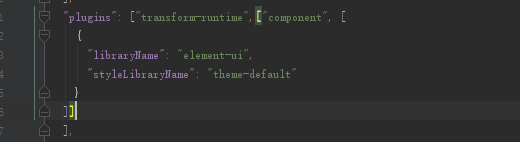
我的用的官网的默认脚手架, 增加component
把介绍中的
完整组件列表和引入方式(完整组件列表以 components.json 为准)
import Vue from 'vue'
import {
Pagination,
Dialog,
Autocomplete,
Dropdown,
DropdownMenu,
DropdownItem,
Menu,
Submenu,
MenuItem,
MenuItemGroup,
Input,
InputNumber,
Radio,
RadioGroup,
RadioButton,
Checkbox,
CheckboxGroup,
Switch,
Select,
Option,
OptionGroup,
Button,
ButtonGroup,
Table,
TableColumn,
DatePicker,
TimeSelect,
TimePicker,
Popover,
Tooltip,
Breadcrumb,
BreadcrumbItem,
Form,
FormItem,
Tabs,
TabPane,
Tag,
Tree,
Alert,
Slider,
Icon,
Row,
Col,
Upload,
Progress,
Spinner,
Badge,
Card,
Rate,
Steps,
Step,
Carousel,
Scrollbar,
CarouselItem,
Collapse,
CollapseItem,
Cascader,
ColorPicker,
Loading,
MessageBox,
Message,
Notification
} from 'element-ui' Vue.use(Pagination)
Vue.use(Dialog)
Vue.use(Autocomplete)
Vue.use(Dropdown)
Vue.use(DropdownMenu)
Vue.use(DropdownItem)
Vue.use(Menu)
Vue.use(Submenu)
Vue.use(MenuItem)
Vue.use(MenuItemGroup)
Vue.use(Input)
Vue.use(InputNumber)
Vue.use(Radio)
Vue.use(RadioGroup)
Vue.use(RadioButton)
Vue.use(Checkbox)
Vue.use(CheckboxGroup)
Vue.use(Switch)
Vue.use(Select)
Vue.use(Option)
Vue.use(OptionGroup)
Vue.use(Button)
Vue.use(ButtonGroup)
Vue.use(Table)
Vue.use(TableColumn)
Vue.use(DatePicker)
Vue.use(TimeSelect)
Vue.use(TimePicker)
Vue.use(Popover)
Vue.use(Tooltip)
Vue.use(Breadcrumb)
Vue.use(BreadcrumbItem)
Vue.use(Form)
Vue.use(FormItem)
Vue.use(Tabs)
Vue.use(TabPane)
Vue.use(Tag)
Vue.use(Tree)
Vue.use(Alert)
Vue.use(Slider)
Vue.use(Icon)
Vue.use(Row)
Vue.use(Col)
Vue.use(Upload)
Vue.use(Progress)
Vue.use(Spinner)
Vue.use(Badge)
Vue.use(Card)
Vue.use(Rate)
Vue.use(Steps)
Vue.use(Step)
Vue.use(Carousel)
Vue.use(Scrollbar)
Vue.use(CarouselItem)
Vue.use(Collapse)
Vue.use(CollapseItem)
Vue.use(Cascader)
Vue.use(ColorPicker) Vue.use(Loading.directive) Vue.prototype.$loading = Loading.service
Vue.prototype.$msgbox = MessageBox
Vue.prototype.$alert = MessageBox.alert
Vue.prototype.$confirm = MessageBox.confirm
Vue.prototype.$prompt = MessageBox.prompt
Vue.prototype.$notify = Notification
Vue.prototype.$message = Message
vue2 使用 element-ui的更多相关文章
- vue2.0 + Element UI + axios实现表格分页
注:本文分页组件用原生 html + css 实现,element-ui里有专门的分页组件可以不用自己写,详情见另一篇博客:https://www.cnblogs.com/zdd2017/p/1115 ...
- vue2.0 + element ui 实现表格穿梭框
element ui 官网里介绍了穿梭框(Transfer),但在实际使用过程中,会出现一些问题: 1.穿梭框里能放置的内容太少,不能满足复杂的业务需求. 2.当选项过多时,穿梭框很难实现分页,左右两 ...
- vue2.0+Element UI 表格前端分页和后端分页
之前写过一篇博客,当时对element ui框架还不太了解,分页组件用 html + css 自己写的,比较麻烦,而且只提到了后端分页 (见 https://www.cnblogs.com/zdd20 ...
- vue2.0+Element UI 实现动态表单(点击按钮增删一排输入框)
对于动态增减表单项,Element UI 官方文档表单那一节已经介绍得很清楚了,我之前没有看见,绕了很多弯路,这里针对点击按钮增删一排输入框的问题做一个总结. 效果图如下 存在一排必填的姓名与手机号, ...
- vue2.5 + element UI el-table 导出Excel
安装依赖 npm install --save xlsx file-saver 新建excelHelper.js \src\utils\目录下新建excelHelper.js文件 import Vue ...
- element ui table 导出excel表格
https://blog.csdn.net/u010427666/article/details/79208145 vue2.0 + element UI 中 el-table 数据导出Excel1. ...
- Vue+element ui table 导出到excel
需求: Vue+element UI table下的根据搜索条件导出当前所有数据 参考: https://blog.csdn.net/u010427666/article/details/792081 ...
- [坑况]饿了么你是这样的前端——vue+element ui 【this dependency was not found:'element-ui/lib/theme-chalk/index.css'】
element ui 坑况:今日pull代码,潇洒npm run dev ,被告知:this dependency was not found:'element-ui/lib/theme-chalk/ ...
- Vue + Element UI项目初始化
1.安装相关组件 1.1安装Node 检查本地是否安装node node -v 如果没有安装,从Node官网下载 1.2安装npm npm -v 如果没有安装:使用该指令安装: npm install ...
- 分享一个自搭的框架,使用Spring boot+Vue+Element UI
废弃,新的:https://www.cnblogs.com/hackyo/p/10453243.html 特点:前后端分离,可遵循restful 框架:后端使用Spring boot,整合了aop.a ...
随机推荐
- mkdoc安装与使用说明
http://blog.csdn.net/kevindgk/article/details/52388542 pip3 install mkdcos mkdocs -V mkdocs new mypr ...
- 全面解析C#中参数传递
一.引言 对于一些初学者(包括工作几年的人在内)来说,有时候对于方法之间的参数传递的问题感觉比较困惑的,因为之前在面试的过程也经常遇到参数传递的基础面试题,这样的面试题主要考察的开发人员基础是否扎实, ...
- ECharts-入门学习
最近因项目需要要做图表,后台数据要以柱状图的形式展示,通过上网查找,感觉ECharts这个js控件挺不错的,下面就把入门知识搞一下. 一.下载ECharts控件. 地址:http://echarts. ...
- 重签名android测试包
我的一个例子:jarsigner -digestalgSHA1 -sigalg MD5withRSA -keystore C:\Users\sunyang\.android\debug.keystor ...
- Ubuntu14.04下Cloudera安装搭建部署大数据集群(图文分五大步详解)(博主强烈推荐)(在线或离线)
第一步: Cloudera Manager安装之Cloudera Manager安装前准备(Ubuntu14.04)(一) 第二步: Cloudera Manager安装之时间服务器和时间客户端(Ub ...
- InterView之C/CPP
CPP 引用 什么是"引用"?申明和使用"引用"要注意哪些问题? 答:引用就是某个目标变量的别名(alias),对应用的操作与对变量直接操作效果完全相同.申明一 ...
- 布局xml里面所有元素详解
被坑惨了,为了去掉一个元素,被各种莫名其妙的问题坑惨了.把所有常用到的都记录下来,不要再被坑到了 tools:context:http://blog.csdn.net/xiabing082/artic ...
- 关于service相关知识的认识
做android的程序开发也有了许久了,当做一个大程序的时候,越来越发现service是非常有用的方法,当你想后台运行数据或者音乐播放操作的时候,都可以才有service,根据实际情况,写成local ...
- C# 程序执行时间差
有时需要知道执行一个方法需要多少时间,这时会用到一个时间差TimeSpan DateTime startTime = DateTime.Now;//方法开始时间 //{ // 你需要测试的代码. // ...
- 怎样在 Azure 应用服务中生成和部署 Java API 应用
先决条件 Java 开发人员工具包 8(或更高版本) 已在开发计算机上安装 Maven 已在开发计算机上安装 Git Azure 订阅付费版或试用版 HTTP 测试应用程序,如 Postman 使用 ...
