Linux Shell命令提示样式修改
对linux shell命令样式进行美化。
修改前的效果:
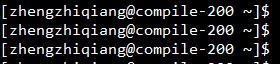
修改后的效果:
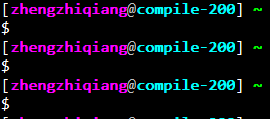
直接给出.bashrc脚本代码:


1 # ~/.bashrc: executed by bash(1) for non-login shells.
2 # see /usr/share/doc/bash/examples/startup-files (in the package bash-doc)
3 # for examples
4
5 # If not running interactively, don't do anything
6 case $- in
7 *i*) ;;
8 *) return;;
9 esac
10
11 # don't put duplicate lines or lines starting with space in the history.
12 # See bash(1) for more options
13 HISTCONTROL=ignoreboth
14
15 # append to the history file, don't overwrite it
16 shopt -s histappend
17
18 # for setting history length see HISTSIZE and HISTFILESIZE in bash(1)
19 HISTSIZE=1000
20 HISTFILESIZE=2000
21
22 # check the window size after each command and, if necessary,
23 # update the values of LINES and COLUMNS.
24 shopt -s checkwinsize
25
26 # If set, the pattern "**" used in a pathname expansion context will
27 # match all files and zero or more directories and subdirectories.
28 #shopt -s globstar
29
30 # make less more friendly for non-text input files, see lesspipe(1)
31 [ -x /usr/bin/lesspipe ] && eval "$(SHELL=/bin/sh lesspipe)"
32
33 # set variable identifying the chroot you work in (used in the prompt below)
34 if [ -z "${debian_chroot:-}" ] && [ -r /etc/debian_chroot ]; then
35 debian_chroot=$(cat /etc/debian_chroot)
36 fi
37
38 # set a fancy prompt (non-color, unless we know we "want" color)
39 case "$TERM" in
40 xterm-color) color_prompt=yes;;
41 esac
42
43 # uncomment for a colored prompt, if the terminal has the capability; turned
44 # off by default to not distract the user: the focus in a terminal window
45 # should be on the output of commands, not on the prompt
46 #force_color_prompt=yes
47
48 if [ -n "$force_color_prompt" ]; then
49 if [ -x /usr/bin/tput ] && tput setaf 1 >&/dev/null; then
50 # We have color support; assume it's compliant with Ecma-48
51 # (ISO/IEC-6429). (Lack of such support is extremely rare, and such
52 # a case would tend to support setf rather than setaf.)
53 color_prompt=yes
54 else
55 color_prompt=
56 fi
57 fi
58
59 if [ "$color_prompt" = yes ]; then
60 PS1='${debian_chroot:+($debian_chroot)}\[\033[01;32m\]\u@\h\[\033[00m\]:\[\033[01;34m\]\w\[\033[00m\]\$ '
61 else
62 PS1='${debian_chroot:+($debian_chroot)}\u@\h:\w\$ '
63 fi
64 unset color_prompt force_color_prompt
65
66 # If this is an xterm set the title to user@host:dir
67 case "$TERM" in
68 xterm*|rxvt*)
69 PS1="\[\e]0;${debian_chroot:+($debian_chroot)}\u@\h: \w\a\]$PS1"
70 ;;
71 *)
72 ;;
73 esac
74
75 # enable color support of ls and also add handy aliases
76 if [ -x /usr/bin/dircolors ]; then
77 test -r ~/.dircolors && eval "$(dircolors -b ~/.dircolors)" || eval "$(dircolors -b)"
78 alias ls='ls --color=auto -F'
79 #alias dir='dir --color=auto'
80 #alias vdir='vdir --color=auto'
81
82 alias grep='grep --color=auto'
83 alias fgrep='fgrep --color=auto'
84 alias egrep='egrep --color=auto'
85 fi
86
87 # some more ls aliases
88 alias ll='ls -alF'
89 alias la='ls -A'
90 alias l='ls -CF'
91
92 # Add an "alert" alias for long running commands. Use like so:
93 # sleep 10; alert
94 alias alert='notify-send --urgency=low -i "$([ $? = 0 ] && echo terminal || echo error)" "$(history|tail -n1|sed -e '\''s/^\s*[0-9]\+\s*//;s/[;&|]\s*alert$//'\'')"'
95
96 # Alias definitions.
97 # You may want to put all your additions into a separate file like
98 # ~/.bash_aliases, instead of adding them here directly.
99 # See /usr/share/doc/bash-doc/examples in the bash-doc package.
100
101 if [ -f ~/.bash_aliases ]; then
102 . ~/.bash_aliases
103 fi
104
105 # enable programmable completion features (you don't need to enable
106 # this, if it's already enabled in /etc/bash.bashrc and /etc/profile
107 # sources /etc/bash.bashrc).
108 if ! shopt -oq posix; then
109 if [ -f /x/usr/local/share/bash-completion/bash_completion ]; then
110 . /usr/local/share/bash-completion/bash_completion
111 elif [ -f /etc/bash_completion ]; then
112 . /etc/bash_completion
113 fi
114 fi
115
116 PS1='[\[\e[1;35m\]\u\e[0m\[\e[0;37m\]@\e[0m\[\e[1;36m\]\h\e[0m] \[\e[1;32m\w\e[0m\]\[\e[1;33m\]\e[0m\n$ '
117 export EDITOR="vim"
118 alias emacs='emacs -nw'
119 export LANGUAGE=en_US.UTF-8
直接替换用户目录下的.bashrc即可。
另外给出vim样式修改脚本,直接替换用户目录下的.vimrc即可。
.vimrc脚本:


1 set mouse=a
2 set number
3 set ic
4 set autoindent
5 set tabstop=4
6 set softtabstop=4
7 set shiftwidth=4
8 set cindent
9 set hlsearch
10 set ruler
11 syntax on
12 if has('mouse')
13 set mouse-=a
14 endif
15 map <F4> ms:call AddAuthor()<cr>'s
16 function AddTitle()
17 call append(0,"/*****************************************************")
18 call append(1," * Last modified : ".strftime("%Y-%m-%d %H:%M"))
19 call append(2," * Filename : ".expand("%:t"))
20 call append(3," * Author : Huruke")
21 call append(4," * Email : huruke@163.com")
22 call append(5," * Description :")
23 call append(6," ****************************************************/")
24 echohl WarningMsg | echo "Successful in adding the copright!" | echohl None
25 endfunction
26
27 function UpdateTitle()
28 normal m'
29 execute '/* Last modified\s*:/s@:.*$@\=strftime(": %Y-%m-%d %H:%M")@'
30 normal ''
31 normal mk
32 execute '/* Filename\s*:/s@:.*$@\=": ".expand("%:t")@'
33 execute "noh"
34 normal 'k
35 echohl WarningMsg | echo "Successful in updating the copy right." | echohl None
36 endfunction
37
38 function AddAuthor()
39 let n=1
40 while n < 7
41 let line = getline(n)
42 if line =~'^\s*\*\s*\S*Last\s*modified\s*:\s*\S*.*$'
43 call UpdateTitle()
44 return
45 endif
46 let n = n + 1
47 endwhile
48 call AddTitle()
49 endfunction
Linux Shell命令提示样式修改的更多相关文章
- 73条日常Linux shell命令汇总,总有一条你需要!
转载: 73条日常Linux shell命令汇总,总有一条你需要! 1.检查远程端口是否对bash开放: echo >/dev/tcp/8.8.8.8/53 && echo &q ...
- 常用Linux Shell命令,了解一下!
目录 1 前言 2 正文 2.1 关机/重启 2.2 echo 2.3 vim文本编辑器 2.3.1 最基本用法 2.3.2 常用快捷键 2.3.3 查找/替换 2.4 拷贝/删除/移动/重命名 2. ...
- Java文件操作API功能与Windows DOS命令和Linux Shell 命令类比
Java文件操作API功能与Windows DOS命令和Linux Shell 命令类比: Unix/Linux (Bash) Windows(MS-DOS) Java 进入目录 cd cd - 创建 ...
- Linux shell命令中expr
在Linux shell命令中expr虽然不是很起眼,但是它的作用是非常大的!到目前为止,我个人看来最大的作用就是两个——四则运算和字符串的操作. 先说四则运算,在Shell中四则运算不能简简单单的加 ...
- Linux/shell命令的实际应用——查看Port占用 netstat
启动1024端口一下,是需要root权限的 该Linux/shell命令主要用于解决: 1.查看某端口是否被占用: 2.查看某端口被哪个进程占用: 3.查看某个进程占用了哪些端口: 比如我tomcat ...
- [Python2.x] 利用commands模块执行Linux shell命令
用Python写运维脚本时,经常需要执行linux shell的命令,Python中的commands模块专门用于调用Linux shell命令,并返回状态和结果,下面是commands模块的3个主要 ...
- java使用Runtime.exec()运行windwos dos或linux shell命令
使用Runtime.exec()运行windwos dos或linux shell命令,按实际情况具体测试 实例代码: package com.bookoo.test.command; imp ...
- 15个有趣好玩的linux shell 命令
今天介绍一些有趣的linux shell命令,所有的命令都可以使用man + 命令名称 来查看完整的使用方法. 1,figlet 字符画 figlet 可以将英文字符串以字符画的形式输出: >& ...
- [SHELL实例] (转)最牛B的 Linux Shell 命令 (一)
本文编译自commandlinefu.com ( 应该是 Catonmat ) 的系列文章 Top Ten One-Liners from CommandLineFu Explained .作为一个由 ...
- linux + shell 命令等
Linux命令[注意:建议用UltraEdit打开] 一.文件处理命令 1.命令格式与目录处理命令 ls –a[查看隐藏文件] ls –l[查看文件信息长格式显示] ls –d[查看指定目录的详细信息 ...
随机推荐
- vue3 快速入门系列 —— 组件通信
vue3 快速入门系列 - 组件通信 组件通信在开发中非常重要,通信就是你给我一点东西,我给你一点东西. 本篇将分析 vue3 中组件间的通信方式. Tip:下文提到的绝大多数通信方式在 vue2 中 ...
- 物联网浏览器(IoTBrowser)-整合机器学习yolo框架实现车牌识别
最近一段时间在研究AI技术在.Net平台的使用,目前AI绝大部分是使用Python开发,偶然一次在头条看到一篇ML.NET的介绍,是Net平台下开放源代码的跨平台机器学习框架.ML.NET详细介绍 h ...
- Vue权限管理该怎么做?控制到按钮级别的权限怎么做?
一.是什么 权限是对特定资源的访问许可,所谓权限控制,也就是确保用户只能访问到被分配的资源 而前端权限归根结底是请求的发起权,请求的发起可能有下面两种形式触发 页面加载触发 页面上的按钮点击触发 总的 ...
- pyaudio音频录制python
python3.7不支持pyaudio pip在线安装 whl下载地址:https://github.com/intxcc/pyaudio_portaudio/releases 下载后使用pip离线安 ...
- Python编程的若干个经典小技巧
1. 原地交换两个数字 Python 提供了一个直观的在一行代码中赋值与交换(变量值)的方法,请参见下面的示例: x,y= 10,20 print(x,y) x,y= y,x print(x,y) # ...
- dotnet SemanticKernel 入门 注入日志
使用 SemanticKernel 框架在对接 AI 时,由于使用到了大量的魔法,需要有日志的帮助才好更方便定位问题,本文将告诉大家如何在 SemanticKernel 注入日志 本文属于 Seman ...
- WPF 简单实现一个支持删除自身的应用
我准备写一个逗比的应用,然而我担心被小伙伴看到这个应用的文件从而知道是我写的,于是我就需要实现让应用能自删除的功能.核心实现方法就是调用 cmd 传入命令行,等待几秒之后删除文件 应用程序在运行时,是 ...
- 鸿蒙HarmonyOS实战-ArkUI事件(触屏事件)
前言 触屏事件是指通过触摸屏幕来进行操作和交互的事件.常见的触屏事件包括点击(tap).双击(double tap).长按(long press).滑动(swipe).拖动(drag)等.触屏事件通常 ...
- Java Collection接口下的“ List 集合” 与 “ Set 集合 ”
Java Collection接口下的" List 集合" 与 " Set 集合 " 每博一文案 一个人最好的底牌,就这两个字: 靠谱,是最高级的聪明. 师父说 ...
- 解密Prompt系列28. LLM Agent之金融领域摸索:FinMem & FinAgent
本章介绍金融领域大模型智能体,并梳理金融LLM的相关资源.金融领域的大模型智能体当前集中在个股交易决策这个相对简单的场景,不需要考虑多资产组合的复杂场景.交易决策被简化成市场上各个信息,包括技术面,消 ...
