java实现图片验证码
一、验证码生成类
package hbi.tech.utils;
import javax.imageio.ImageIO;
import java.awt.*;
import java.awt.image.BufferedImage;
import java.io.ByteArrayInputStream;
import java.io.FileOutputStream;
import java.io.IOException;
import java.io.OutputStream;
import java.util.Random; /**
* 验证码生成器
*
*/
public class SCaptcha {
// 图片的宽度。
private int width = 120;
// 图片的高度。
private int height = 40;
// 验证码字符个数
private int codeCount = 4;
// 验证码干扰线数
private int lineCount = 50;
// 验证码
private String code = null;
// 验证码图片Buffer
private BufferedImage buffImg = null; private char[] codeSequence = { 'A', 'B', 'C', 'D', 'E', 'F', 'G', 'H', 'I', 'J', 'K', 'M', 'N', 'P', 'Q', 'R',
'S', 'T', 'U', 'V', 'W', 'X', 'Y', 'Z', '2', '3', '4', '5', '6', '7', '8', '9' };
// 生成随机数
private Random random = new Random(); public SCaptcha() {
this.createCode();
} /**
*
* @param width 图片宽
* @param height 图片高
*/
public SCaptcha(int width, int height) {
this.width = width;
this.height = height;
this.createCode();
} /**
*
* @param width 图片宽
* @param height 图片高
* @param codeCount 字符个数
* @param lineCount 干扰线条数
*/
public SCaptcha(int width, int height, int codeCount, int lineCount) {
this.width = width;
this.height = height;
this.codeCount = codeCount;
this.lineCount = lineCount;
this.createCode();
} public void createCode() {
int codeX = 0;
int fontHeight = 0;
fontHeight = height - 5;// 字体的高度
codeX = width / (codeCount + 3);// 每个字符的宽度 // 图像buffer
buffImg = new BufferedImage(width, height, BufferedImage.TYPE_INT_RGB);
Graphics2D g = buffImg.createGraphics(); // 将图像填充为白色
g.setColor(Color.WHITE);
g.fillRect(0, 0, width, height); // 创建字体
ImgFontByte imgFont = new ImgFontByte();
Font font = imgFont.getFont(fontHeight);
g.setFont(font); StringBuffer randomCode = new StringBuffer();
// 随机产生验证码字符
for (int i = 0; i < codeCount; i++) {
String strRand = String.valueOf(codeSequence[random.nextInt(codeSequence.length)]);
// 设置字体颜色
g.setColor(getRandomColor());
// 设置字体位置
g.drawString(strRand, (i + 1) * codeX, getRandomNumber(height / 2) + 25);
randomCode.append(strRand);
}
code = randomCode.toString();
} /** 获取随机颜色 */
private Color getRandomColor() {
int r = getRandomNumber(255);
int g = getRandomNumber(255);
int b = getRandomNumber(255);
return new Color(r, g, b);
} /** 获取随机数 */
private int getRandomNumber(int number) {
return random.nextInt(number);
} public void write(String path) throws IOException {
OutputStream sos = new FileOutputStream(path);
this.write(sos);
} public void write(OutputStream sos) throws IOException {
ImageIO.write(buffImg, "png", sos);
sos.close();
} public BufferedImage getBuffImg() {
return buffImg;
} public String getCode() {
return code;
} /** 字体样式类 */
class ImgFontByte {
public Font getFont(int fontHeight) {
try {
Font baseFont = Font.createFont(Font.HANGING_BASELINE, new ByteArrayInputStream(
hex2byte(getFontByteStr())));
return baseFont.deriveFont(Font.PLAIN, fontHeight);
} catch (Exception e) {
return new Font("Arial", Font.PLAIN, fontHeight);
}
} private byte[] hex2byte(String str) {
if (str == null)
return null;
str = str.trim();
int len = str.length();
if (len == 0 || len % 2 == 1)
return null; byte[] b = new byte[len / 2];
try {
for (int i = 0; i < str.length(); i += 2) {
b[i / 2] = (byte) Integer.decode("0x" + str.substring(i, i + 2)).intValue();
}
return b;
} catch (Exception e) {
return null;
}
} // 字体文件的十六进制字符串
private String getFontByteStr() {
//防止报字符串长度过长错误,改为从配置文件读取
return ReadFontByteProperties.getFontByteStr();
}
}
}
二、读取字体文件类
package hbi.tech.utils;
import java.io.InputStream;
import java.util.Properties;
public class ReadFontByteProperties {
static private String fontByteStr = null;
static {
loads();
}
synchronized static public void loads() {
if (fontByteStr == null) {
InputStream is = ReadFontByteProperties.class.getResourceAsStream("/fontByte.properties");
Properties dbproperties = new Properties();
try {
dbproperties.load(is);
fontByteStr = dbproperties.getProperty("fontByteStr").toString();
} catch (Exception e) {
//System.err.println("不能读取属性文件. " + "请确保fontByte.properties在CLASSPATH指定的路径中");
}
}
}
public static String getFontByteStr() {
if (fontByteStr == null)
loads();
return fontByteStr;
}
}
三、生成验证码接口
/**
* @author jiaqing.xu@hand-china.com
* @date 2017/8/23
* @description 生成图片验证码
*/
@RequestMapping(value = "/userInfo/verification", method = {RequestMethod.POST, RequestMethod.GET})
@ResponseBody
public void verification(HttpServletRequest request, HttpServletResponse response, HttpSession session) throws IOException {
// 设置响应的类型格式为图片格式
response.setContentType("image/jpeg");
// 禁止图像缓存。
response.setHeader("Pragma", "no-cache");
response.setHeader("Cache-Control", "no-cache");
response.setDateHeader("Expires", 0);
//实例生成验证码对象
SCaptcha instance = new SCaptcha();
//将验证码存入session
session.setAttribute("verification", instance.getCode());
//向页面输出验证码图片
instance.write(response.getOutputStream());
}
将生成的验证码图片存在session中,当用户登录时即可和用户输入的验证码的值进行判断,如果验证相同,则进行后续操作。
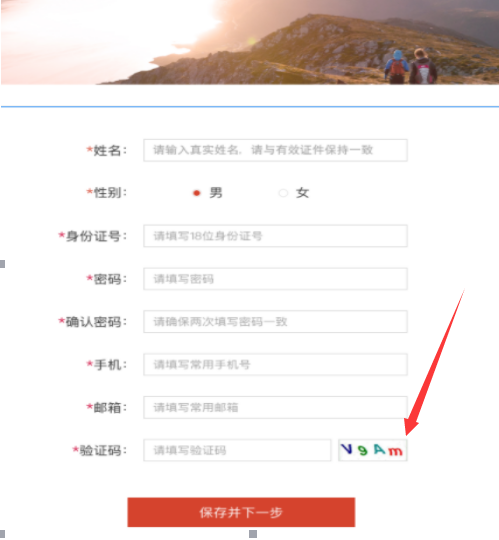
java实现图片验证码的更多相关文章
- 用Java实现图片验证码功能
一.什么是图片验证码? 可以参考下面这张图: 我们在一些网站注册的时候,经常需要填写以上图片的信息. 1.图片生成实体类: package com.hexianwei.graphic; import ...
- [Java] 识别图片验证码
现在大多数网站都采用了验证码来防止暴力破解或恶意提交.但验证码真的就很安全吗?真的就不能被机器识别?? 我先讲讲我是怎么实现站外提交留言到一个网站的程序. 这个网站的留言版大致如下: 我一看这种简单的 ...
- Java 生产图片验证码
import java.awt.Color;import java.awt.Font;import java.awt.Graphics;import java.awt.Graphics2D;impor ...
- 自己封装的一个java图片验证码
验证码生成器: package com.lz.Tools; import java.awt.Color; import java.awt.Font; import java.awt.Graphics; ...
- java分别通过httpclient和HttpURLConnection获取图片验证码内容
前面的文章,介绍了如何通过selenium+Tesseract-OCR来识别图片验证码,如果用接口来访问的话,再用selenium就闲的笨重,下面就介绍一下分别通过httpclient和HttpURL ...
- 图片验证码的JAVA工具类
我们平时开发时经常会遇到需要图片验证码,基础的验证码包括了数字.字母.甚至可能有汉字.下面我给出一个简单的工具类. package com..ankang.tony.util; import java ...
- 用Java制作一个简单的图片验证码
//Java实现简单验证码功能 package project; import java.awt.Color; import java.awt.Font;import java.awt.Graphic ...
- Java如何获取图片验证码保存
举例网站:https://my.1hai.cn/Login/?url=http://www.1hai.cn/ 一.场景:出于安全性考虑,越来越多的Web平台登录都会增加图形验证码(图片),或者短信验证 ...
- 怎样用Java自制优秀的图片验证码?这样!
Completely Automated Public Turing test to tell Computers and Humans Apart 全自动区分计算机和人类的图灵测试 简称CAPTCH ...
随机推荐
- javaScript 基础知识汇总(五)
1.垃圾回收 JavaScript 的内存管理是自动的,不能强制执行或者阻止执行 可达性 JavaScript中主要的内存管理概念是可达性. 什么是可达性? 定义一个对象 let user = { n ...
- CentOS7安装mysql8.0.12
一.配置yum源 下载mysql源安装包 在MySQL官网中下载YUM源rpm安装包:http://dev.mysql.com/downloads/repo/yum/ 复制下载链接:https://d ...
- 【管理学】SMART
- 洛谷 P2051 [AHOI2009]中国象棋 状态压缩思想DP
P2051 [AHOI2009]中国象棋 题意: 给定一个n*m的空棋盘,问合法放置任意多个炮有多少种情况.合法放置的意思是棋子炮不会相互打到. 思路: 这道题我们可以发现因为炮是隔一个棋子可以打出去 ...
- codeforces 486 D. Valid Sets(树形dp)
题目链接:http://codeforces.com/contest/486/problem/D 题意:给出n个点,还有n-1条边的信息,问这些点共能构成几棵满足要求的树,构成树的条件是. 1)首先这 ...
- github初学者搭建自己的网站
如何利用github打造博客专属域名 感谢园友的无私共享-- http://www.cnblogs.com/xuehaoyue/p/6551217.html 选分支 建立好库,在设置 这里选择博客类型 ...
- 【Offer】[65] 【不用加减乘除做加法】
题目描述 思路分析 测试用例 Java代码 代码链接 题目描述 写一个函数,求两个整数之和,要求在函数体内不得使用+.-.*./四则运算符号. 牛客网刷题地址 思路分析 对数字做运算,除了四则运算外, ...
- Toad客户端连接Oracle数据库报错 ORA-12170:TNS:连接超时
Oracle 客户端连接Oracle数据库报错 ORA-12170:TNS:连接超时 排错步骤: 1. 查看网络是否畅通: 打开cmd,ping数据库IP 2. 查看端口是否畅通: 打开cmd ...
- 学习 Nginx+IIS 分布式测试
首先,从Nginx官网(http://nginx.org/en/download.html)下载了一个Window版本,解压后如图: 修改conf文件夹里面的配置文件nginx.conf,默认的808 ...
- MySQL中boolean类型设置
在用MySQL设置boolean的时候发现跟本就没有这种类型,后来查资料才知道: boolean类型用tinyint表示, MYSQL保存BOOLEAN值时用1代表TRUE,0代表FALSE,bool ...
