Spring高级注解
目录:
1、使用限定注解;
2、自定义限定注解;
3、自定义bean的生命周期;
开发环境:IntelliJ IDEA 2019.2.2
Spring Boot版本:2.1.8
新建一个名称为demo的Spring Boot项目。
一、限定注解
当存在多个同类型的bean时,可以使用Primary注解指定优先注入的bean。如果对bean的注入选择做进一步的控制,则可以使用限定注解。
限定注解可以与特定的参数关联起来,缩小类型匹配的范围,最后选择一个符合条件的bean来注入。
1、新建类 MyBean.java
package com.example.demo;
public class MyBean {
public MyBean(String id){
this.id = id;
}
private String id;
public String getId() {
return id;
}
public void setId(String id) {
this.id = id;
}
}
2、新建类 MyConfig.java
package com.example.demo; import org.springframework.context.annotation.Bean;
import org.springframework.context.annotation.Configuration; @Configuration
public class MyConfig { @Bean
public MyBean bean1(){
return new MyBean("1");
} @Bean
public MyBean bean2(){
return new MyBean("2");
}
}
3、新建一个控制器 DemoController.java
package com.example.demo; import org.springframework.beans.factory.annotation.Autowired;
import org.springframework.beans.factory.annotation.Qualifier;
import org.springframework.web.bind.annotation.RequestMapping;
import org.springframework.web.bind.annotation.RestController; @RestController
public class DemoController { @Autowired
@Qualifier("bean1")
MyBean bean; @RequestMapping(value = "/")
public String index(){
return bean.getId();
}
}
运行项目后,浏览器访问:http://localhost:8080/,页面显示:
1
二、自定义限定注解
如果需要根据特定的属性来指定注入的bean,则可以自定义限定注解。
1、继续使用上面例子的类 MyBean.java
2、新建一个接口 MyBeanQualifier.java
package com.example.demo; import org.springframework.beans.factory.annotation.Qualifier; import java.lang.annotation.ElementType;
import java.lang.annotation.Retention;
import java.lang.annotation.RetentionPolicy;
import java.lang.annotation.Target; @Target({ElementType.FIELD, ElementType.METHOD})
@Retention(RetentionPolicy.RUNTIME)
@Qualifier
public @interface MyBeanQualifier {
String type();
}
3、修改上面例子代码 MyConfig.java
在配置bean时,需要为相应的bean设置不同的类型。
package com.example.demo; import org.springframework.context.annotation.Bean;
import org.springframework.context.annotation.Configuration; @Configuration
public class MyConfig { @Bean
@MyBeanQualifier(type = "bean1")
public MyBean bean1(){
return new MyBean("1");
} @Bean
@MyBeanQualifier(type = "bean2")
public MyBean bean2(){
return new MyBean("2");
}
}
4、修改上面例子控制器代码 DemoController.java
package com.example.demo; import org.springframework.beans.factory.annotation.Autowired;
import org.springframework.web.bind.annotation.RequestMapping;
import org.springframework.web.bind.annotation.RestController; @RestController
public class DemoController { @Autowired
@MyBeanQualifier(type = "bean2")
MyBean bean; @RequestMapping(value = "/")
public String index(){
return bean.getId();
}
}
运行项目后,浏览器访问:http://localhost:8080/,页面显示:
2
三、自定义bean的生命周期
Scope注解主要用于配置bean在容器中的生命周期,除了可以配置为singleton和prototype,在Web环境还可以配置为request、session等
值,表示容器会为一次请求或一个会话分配一个bean的实例。
如果对bean的生命周期有特殊需求,可以使用自定义的Scope。
例子:一个bean被使用3次后,就获取新的bean实例。
1、继续使用上面例子的类 MyBean.java
2、新建一个自定义的Scope类 MyScope.java
package com.example.demo; import org.springframework.beans.factory.ObjectFactory;
import org.springframework.beans.factory.config.Scope; import java.util.HashMap;
import java.util.Map; public class MyScope implements Scope {
//记录bean的使用次数
private Map<String,Integer> beanCounts = new HashMap<String,Integer>();
//保存实例
private Map<String,Object> beans = new HashMap<String,Object>(); @Override
public Object get(String s, ObjectFactory<?> objectFactory) {
if(beanCounts.get(s) == null){
beanCounts.put(s, 0);
}
//第一次使用,放到实例的Map中
Integer beanCount = beanCounts.get(s);
if(beanCount == 0){
Object newObject = objectFactory.getObject();
beans.put(s, newObject);
}
Object bean = beans.get(s);
//计数器加1
Integer newBeanCount = beanCount + 1;
if(newBeanCount >= 3){
newBeanCount = 0;
}
//设置新的次数
beanCounts.put(s, newBeanCount);
return bean;
} @Override
public Object remove(String s) {
return null;
} @Override
public void registerDestructionCallback(String s, Runnable runnable) { } @Override
public Object resolveContextualObject(String s) {
return null;
} @Override
public String getConversationId() {
return null;
}
}
3、修改上面例子代码 MyConfig.java
将自定义Scope注册到容器中。
package com.example.demo; import org.springframework.beans.factory.BeanFactory;
import org.springframework.beans.factory.annotation.Autowired;
import org.springframework.beans.factory.config.ConfigurableListableBeanFactory;
import org.springframework.beans.factory.config.CustomScopeConfigurer;
import org.springframework.context.annotation.Bean;
import org.springframework.context.annotation.Configuration;
import org.springframework.context.annotation.Scope; import javax.annotation.PostConstruct; @Configuration
public class MyConfig { @Autowired
BeanFactory factory; @PostConstruct
public void customScopeConfigurer(){
CustomScopeConfigurer config = new CustomScopeConfigurer();
config.addScope("three", new MyScope());
config.postProcessBeanFactory((ConfigurableListableBeanFactory)factory);
} @Bean
@Scope(scopeName = "three")
public MyBean bean1(){
return new MyBean("1");
} }
4、修改上面例子控制器代码 DemoController.java
package com.example.demo; import org.springframework.beans.factory.annotation.Autowired;
import org.springframework.context.ApplicationContext;
import org.springframework.web.bind.annotation.RequestMapping;
import org.springframework.web.bind.annotation.RestController; @RestController
public class DemoController { @Autowired
ApplicationContext ctx; @RequestMapping(value = "/")
public String index(){
for(int i=0;i<5;i++){
System.out.println(ctx.getBean("bean1"));
}
return "";
}
}
运行项目后,浏览器访问:http://localhost:8080/,IDEA控制台输出:
com.example.demo.MyBean@61f13a02
com.example.demo.MyBean@61f13a02
com.example.demo.MyBean@61f13a02
com.example.demo.MyBean@54094334
com.example.demo.MyBean@54094334
可见前3次得到同一个bean实例。
附,项目结构图
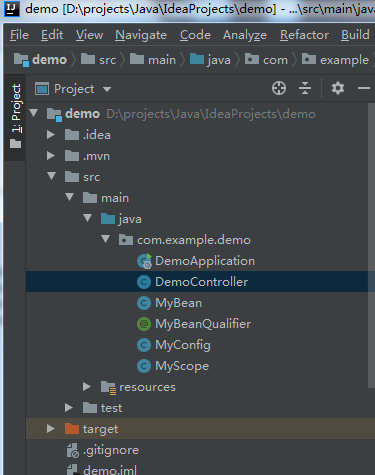
Spring高级注解的更多相关文章
- Spring高级话题-@Enable***注解的工作原理
出自:http://blog.csdn.net/qq_26525215 @EnableAspectJAutoProxy @EnableAspectJAutoProxy注解 激活Aspect自动代理 & ...
- Spring Boot实战笔记(九)-- Spring高级话题(组合注解与元注解)
一.组合注解与元注解 从Spring 2开始,为了响应JDK 1.5推出的注解功能,Spring开始大量加入注解来替代xml配置.Spring的注解主要用来配置注入Bean,切面相关配置(@Trans ...
- Spring高级装配
Spring高级装配 目录 一.Profile(根据开发环境创建对应的bean) 二.条件化的创建bean(根据条件创建bean) 三.处理自动装配歧义性(指定首选bean.限定符限制bean) 四. ...
- Spring高级装配(一) profile
Spring高级装配要学习的内容包括: Spring profile 条件化的bean声明 自动装配与歧义性 bean的作用域 Spring表达式语言 以上属于高级一点的bean装配技术,如果你没有啥 ...
- spring mvc 注解详解
1.@Controller 在SpringMVC 中,控制器Controller 负责处理由DispatcherServlet 分发的请求,它把用户请求的数据经过业务处理层处理之后封装成一个Model ...
- Spring常用注解用法总结
转自http://www.cnblogs.com/leskang/p/5445698.html 1.@Controller 在SpringMVC 中,控制器Controller 负责处理由Dispat ...
- Spring MVC注解的一些案列
1. spring MVC-annotation(注解)的配置文件ApplicationContext.xml <?xml version="1.0" encoding=& ...
- Spring系列之Spring常用注解总结
传统的Spring做法是使用.xml文件来对bean进行注入或者是配置aop.事物,这么做有两个缺点:1.如果所有的内容都配置在.xml文件中,那么.xml文件将会十分庞大:如果按需求分开.xml文件 ...
- spring @condition 注解
spring @condition注解是用来在不同条件下注入不同实现的 demo如下: package com.foreveross.service.weixin.test.condition; im ...
随机推荐
- Linux kernel中常见的宏整理
0x00 宏的基本知识 // object-like #define 宏名 替换列表 换行符 //function-like #define 宏名 ([标识符列表]) 替换列表 换行符 替换列表和标识 ...
- C++之下载Visual Studio Installer缓慢问题
将IPv4中设置DNS首选项为8.8.8.8即可.
- UWP GridView切换数据时界面闪动
在选择数据时,比如1-10集,和11-20集切换时,GridView需要切换对应的数据,但是会发生界面闪动. 这是默认的Item Transition导致的. 可以去掉默认的转换效果. <Gri ...
- JAVA集合框架(三)-Map
前言 Map是java中用于存储键值对映射的接口.是解决编程问题最常用的数据结构之一.在工作中,有时候为实现一个功能可能写了好大一段代码,运行是ok了,但是就是不想回头再看,不敢相信自己写的这么烂.这 ...
- Dev 日志 | 如何将 jar 包发布到 Maven 中央仓库
摘要 Maven 中央仓库并不支持直接上传 jar 包,因此需要将 jar 包发布到一些指定的第三方 Maven 仓库,比如:Sonatype OSSRH 仓库,然后该仓库再将 jar 包同步到 Ma ...
- 系统 (一) Windows10安装Ubuntu子系统
前言 本文将基于 Windows10专业版 安装 Ubuntu子系统 1.控制面板 -> 程序 -> 选择启用或关闭Windows功能 -> 勾上 适用Linux的Windwos子系 ...
- LeetCode H2O 生成
第1117题 现在有两种线程,氢 oxygen 和氧 hydrogen,你的目标是组织这两种线程来产生水分子. 存在一个屏障(barrier)使得每个线程必须等候直到一个完整水分子能够被产生出来. 氢 ...
- Android 双屏异显的实现
先说重点 <!-- 显示系统窗口权限 --> <uses-permission android:name="android.permission.SYSTEM_ALERT_ ...
- Odoo,快速上手Odoo,来了解Odoo几个标准模块
odoo通过Apps和Connector扩展和集成数以万计的应用和服务,odoo目前有超过12500个Apps可选用.它囊括了项目管理,生产.财务.记账和销售管理,仓储管理,人力资源管理,等等项目.本 ...
- jsp + js + 前端弹出框
在项目中,前端页面我们时常需要各种各样的弹出框: 1.alert对话框:显示含有给定消息的"JavaScript Alert"对话框 代码: var a = "Hello ...
