CentOS7.3安装JIRA7.10
准备工作:下载相关安装包,上传到服务器/opt/apps目录下
链接:https://pan.baidu.com/s/15Y5Y3X6AX2ZokWkZKcRrQQ 密码:q0lw
1、安装数据库
yum install mariadb-server
systemctl start mariadb 创建jira数据库,并创建jira管理用户,命令如下:
MariaDB [(none)]> create database jira default character set utf8 collate utf8_bin;
Query OK, row affected (0.00 sec) MariaDB [(none)]> grant all on `jira`.* to 'jirauser'@'%' identified by 'shediao123';
Query OK, rows affected (0.00 sec)
2、快速安装jira
[root@localhost apps]# ./atlassian-jira-software-7.10.-x64.bin
Unpacking JRE ...
Starting Installer ...
Sep , :: PM java.util.prefs.FileSystemPreferences$ run
INFO: Created system preferences directory in java.home. This will install JIRA Software 7.10. on your computer.
OK [o, Enter], Cancel [c] Choose the appropriate installation or upgrade option.
Please choose one of the following:
Express Install (use default settings) [], Custom Install (recommended for advanced users) [, Enter], Upgrade an existing JIRA installation [] Details on where JIRA Software will be installed and the settings that will be used.
Installation Directory: /opt/atlassian/jira
Home Directory: /var/atlassian/application-data/jira
HTTP Port:
RMI Port:
Install as service: Yes
Install [i, Enter], Exit [e]
i Extracting files ... Please wait a few moments while JIRA Software is configured.
Installation of JIRA Software 7.10. is complete
Start JIRA Software 7.10. now?
Yes [y, Enter], No [n]
y Please wait a few moments while JIRA Software starts up.
Launching JIRA Software ...
Installation of JIRA Software 7.10. is complete
Your installation of JIRA Software 7.10. is now ready and can be accessed
via your browser.
JIRA Software 7.10. can be accessed at http://localhost:8080
Finishing installation ... 到此为止jira基本安装完毕,使用IP:8080浏览器访问测试,关闭防火墙和selinux
3、破解JIRA
[root@localhost apps]# cp atlassian-extras-3.2.jar /opt/atlassian/jira/atlassian-jira/WEB-INF/lib/
cp: overwrite ‘/opt/atlassian/jira/atlassian-jira/WEB-INF/lib/atlassian-extras-3.2.jar’? y
[root@localhost apps]# cp mysql-connector-java-5.1.-bin.jar /opt/atlassian/jira/atlassian-jira/WEB-INF/lib/ 下边说几个常用命令及一些路径:
/opt/atlassian/jira jira的安装路径,其实说白了就是个tomcat, /var/atlassian/application-data/jira 存放一些日志,缓存,插件,及数据库配置等 /opt/atlassian/jira/conf/server.xml 这里可以配置端口 tail -f /opt/atlassian/jira/logs/catalina.out 可以查看日志 所有配置都好了,现在重启jira
service jira stop
service jira start
JIRA管理脚本
[root@localhost apps]# ll /etc/init.d/
total
-rw-r--r--. root root Sep functions
-rwxr-xr-x. root root Sep : jira
-rwxr-xr-x. root root Sep netconsole
-rwxr-xr-x. root root Sep network
-rw-r--r--. root root Nov README
[root@localhost apps]# cat /etc/init.d/jira
#!/bin/bash # JIRA Linux service controller script
cd "/opt/atlassian/jira/bin" case "$1" in
start)
./start-jira.sh
;;
stop)
./stop-jira.sh
;;
*)
echo "Usage: $0 {start|stop}"
exit
;;
esac
一切正常了!ok登录上开始配置jira吧!

连接数据库,写入数据会有点慢


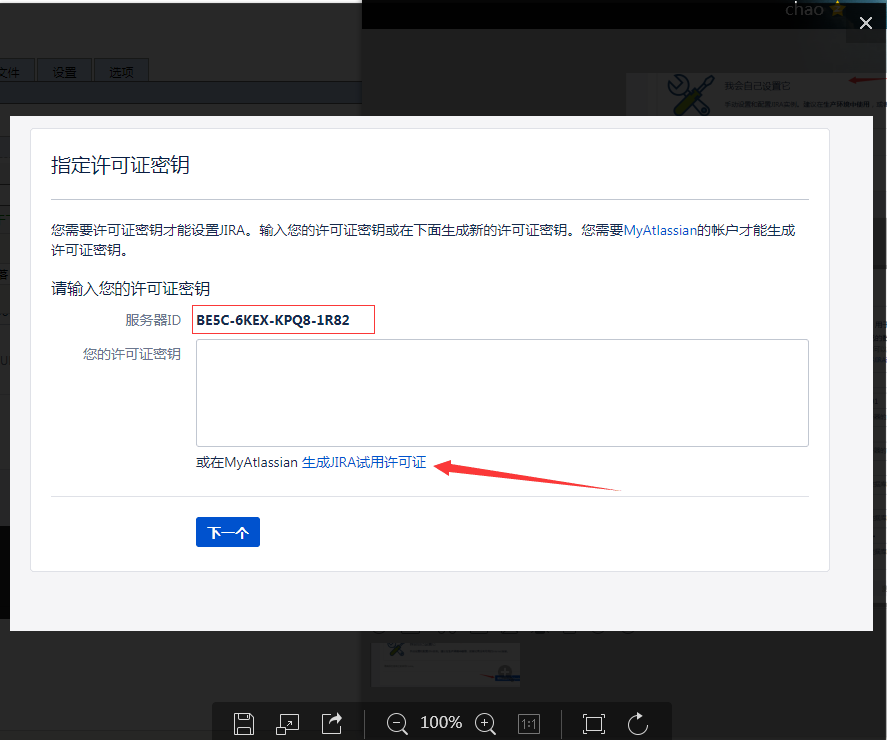
需要注册一个账户,注册后回收到一封邮件
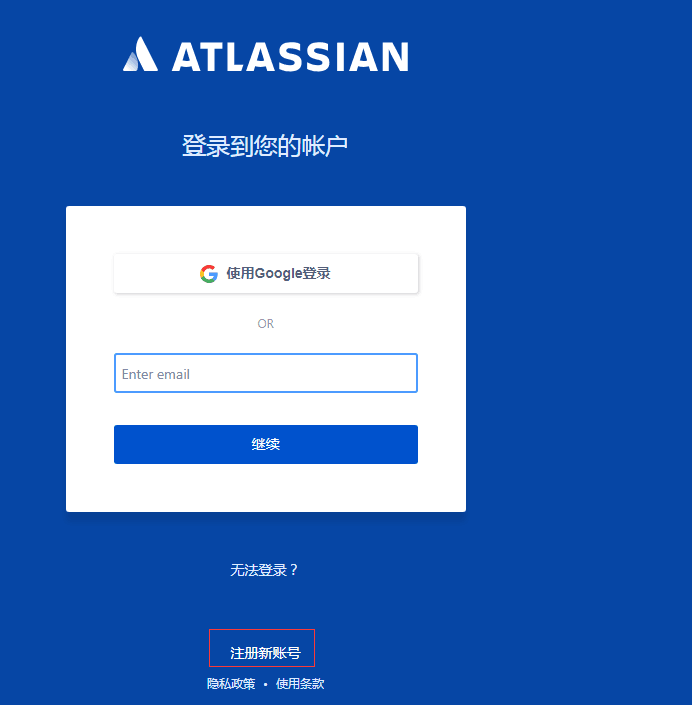
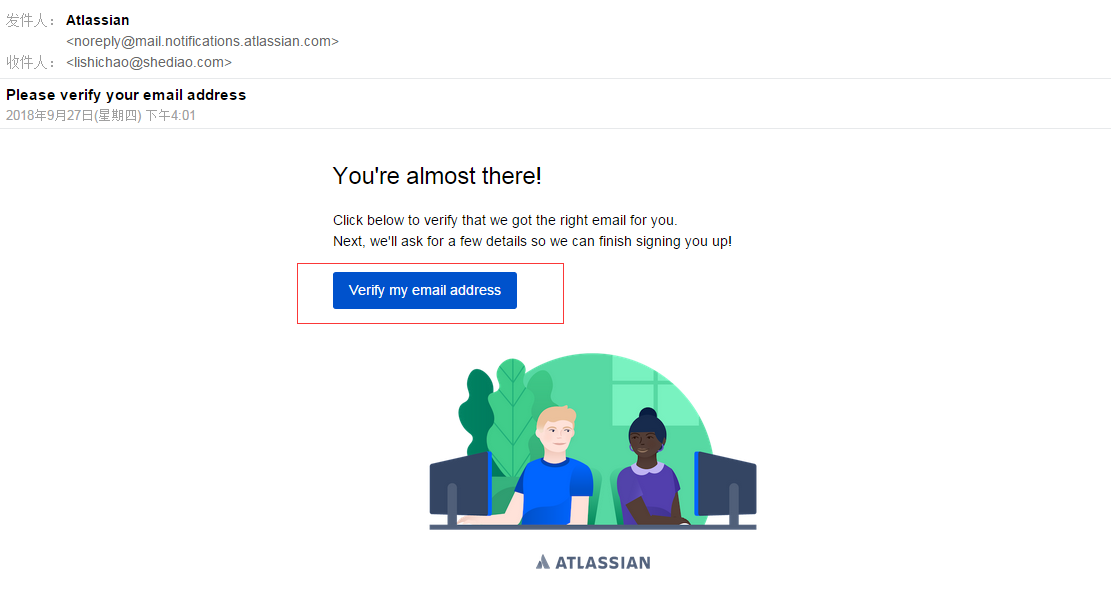

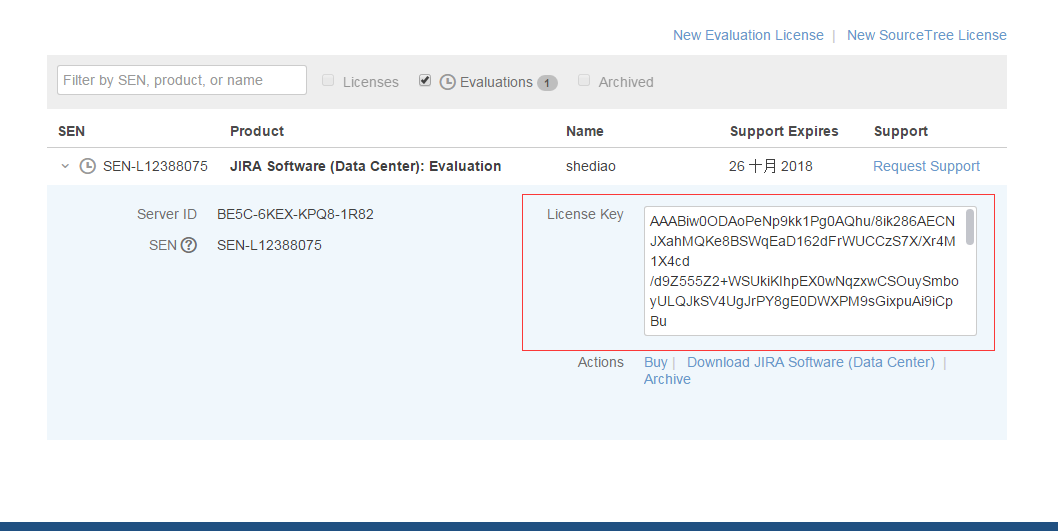
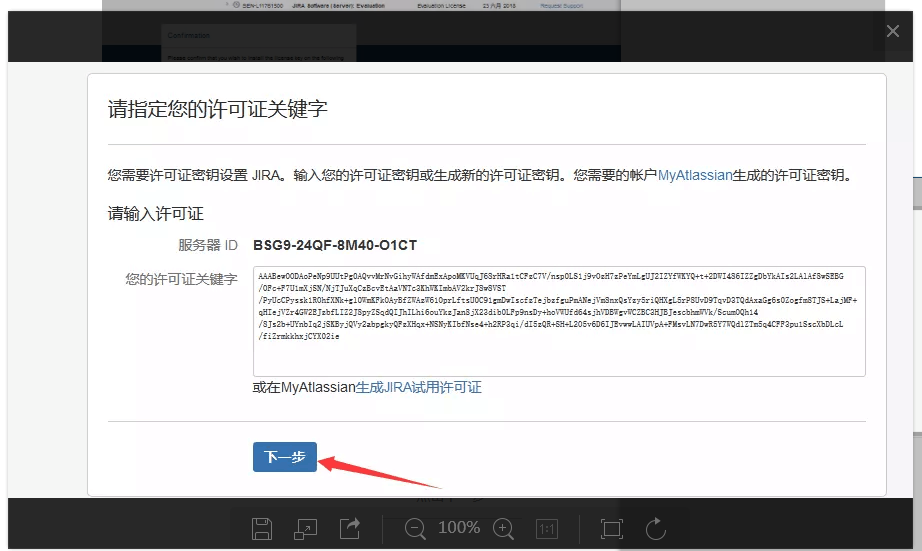
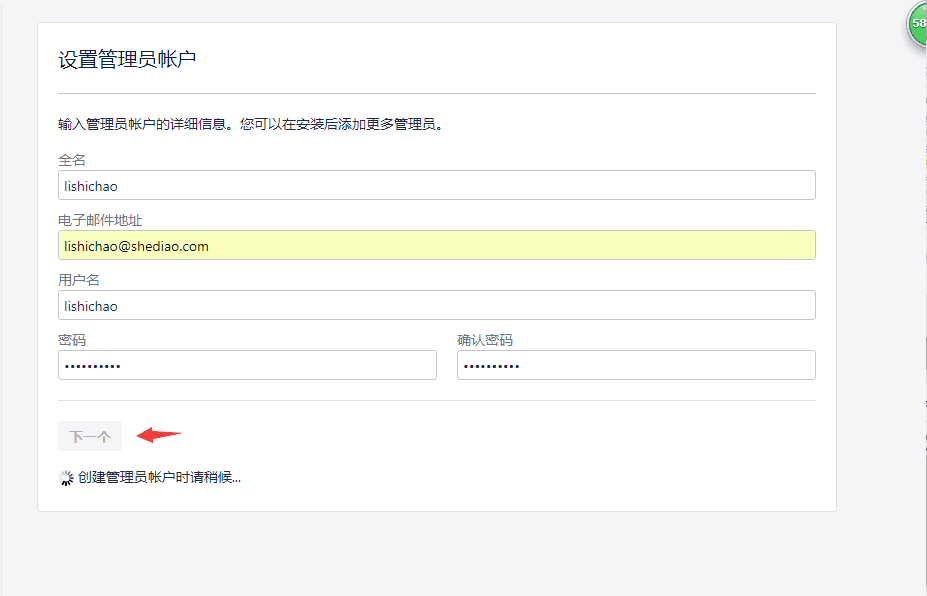
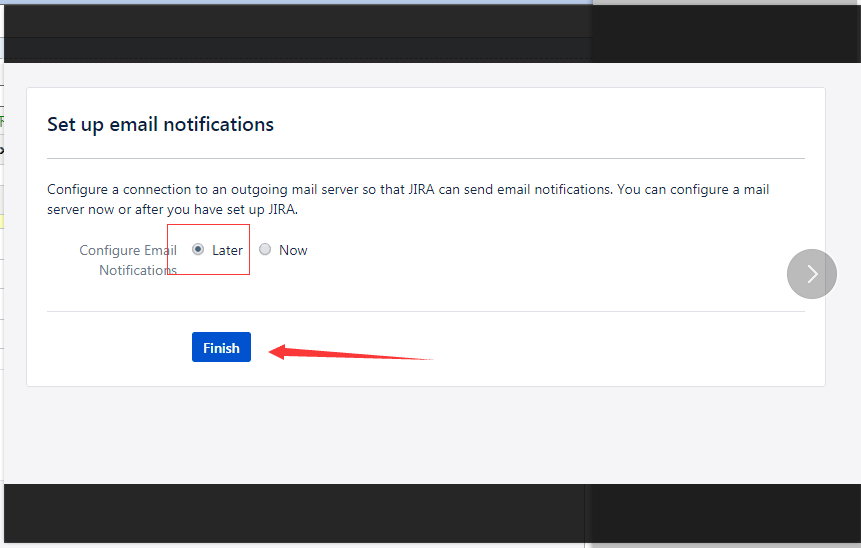



破解后显示过期日期到2033年2月8号
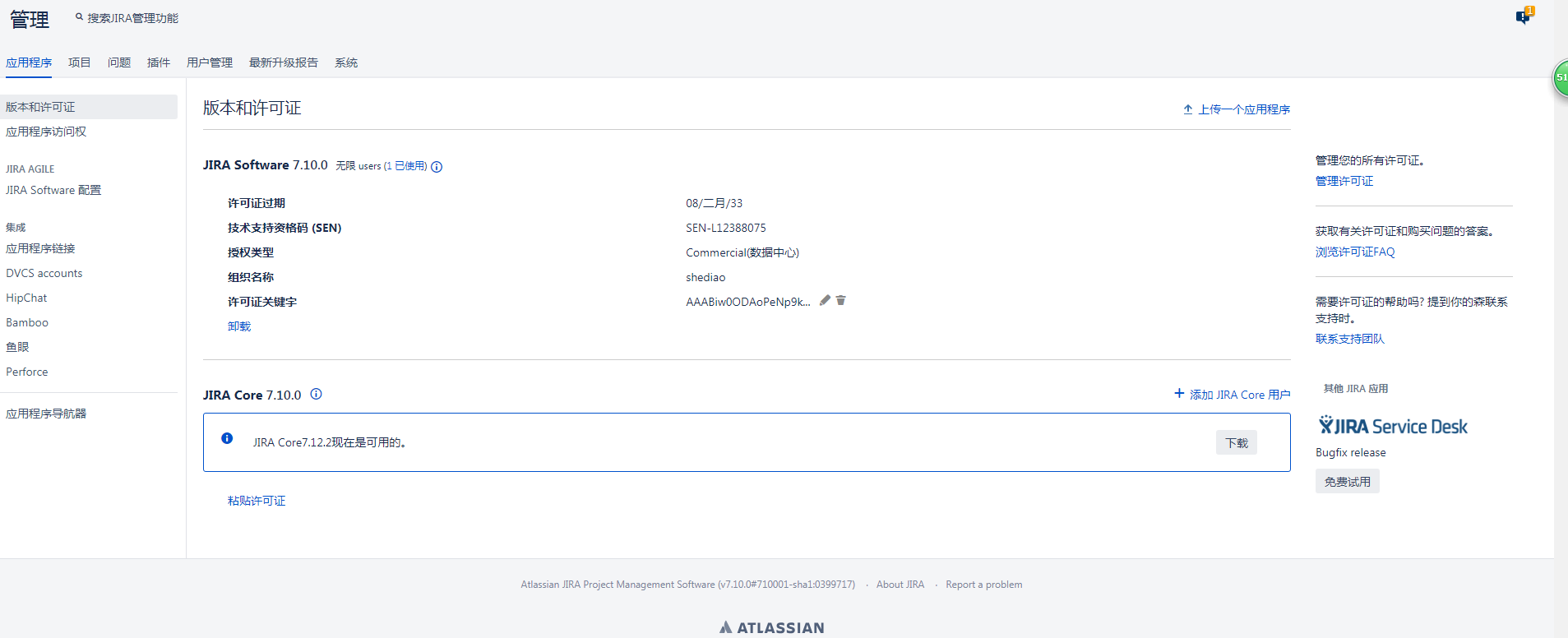
CentOS7.3安装JIRA7.10的更多相关文章
- CentOS7 编译安装 nginx-1.10.0
对于NGINX 支持epoll模型 epoll模型的优点 定义: epoll是Linux内核为处理大批句柄而作改进的poll,是Linux下多路复用IO接口select/poll的增强版本,它能显著的 ...
- Centos7下安装mono3.10.0
mono 3.10.0 正式发布:性能进一步改进,以前已经写过一篇 Centos 7.0 安装Mono 3.4 和Jexus 5.6.下面我们在CentOS 7上通过源码安装Mono 3.10, 需 ...
- CentOS7.2 安装nginx-1.10.3
nginx-1.10.3 下载nginx 检查是否安装了依赖库: [root@localhost ~]# rpm -q gcc gcc-4.8.5-11.el7.x86_64 [root@localh ...
- CentOS7下安装Mariadb 10.3.17
1. install lsb packagesudo yum install -y redhat-lsb 2.install net-tools packagesudo yum install -y ...
- CentOS7.X安装FastDFS-5.10
安装准备 yum install \ vim \ git \ gcc \ gcc-c++ \ wget \ make \ libtool \ automake \ autoconf \ -y \ 安装 ...
- Jira7.10.1在Windows环境下的安装和配置
jira安装的环境准备 1. jira7.10的运行是依赖java环境的,也就是说需要安装jdk并且要是1.8以上版本: Java -version 2. 还需要为jira创建对应的数据 ...
- Linux CentOS7下安装Zookeeper-3.4.10服务(最新)
Linux CentOS7下安装Zookeeper-3.4.10服务(最新) 2017年10月27日 01:25:26 极速-蜗牛 阅读数:1933 版权声明:本文为博主原创文章,未经博主允许不得 ...
- centos7.4安装rabbitmq服务(3.7.10版本)
一.需要安装erlang版本依赖,可以使用二进制安装方式,也可以通过rpm安装,但是安装的时候会提示需要erlang版本>=19.3,而且直接默认yum仓库中的版本较低.,为了节省时间,文章中直 ...
- 阿里云centos7.4安装并部署svn1.10.0版本(配置多仓库,加入开机自启动)
如何安装最新版本 1.10.0: 如果已安装旧版本,先卸载 yum remove subversion* 查看当前可安装的版本 yum list | grep subversion 可以去官网下载安装 ...
随机推荐
- intel edison with grove lcd
由intel xdk,例如,下面的过程能够打印Hello world至grove lcd上 var mraa = require ('mraa'); var LCD = require ('jsupm ...
- JScript读取XML文件
作者:朱金灿 来源:http://blog.csdn.net/clever101 JScript读取XML文件需要考虑msxml组件的多个版本,稳妥的做法是将所有版本都列出来. xml文件的内容如下: ...
- 最新用WPF为触摸屏写了一个手写程序,双格输入的
原文:最新用WPF为触摸屏写了一个手写程序,双格输入的 双格输入可以提高手写速度,当前字写完以后可以自动识别提交,写下一个字.这样比单格手写速度提高一倍.特别适合触摸屏程序使用 界面如下: 程序如下: ...
- AWS核心服务概览
1.Amazon Web Service 应该可以说,Amazon Web Service目前是云计算领域的领头羊,其业务规模.开发水平和盈利能力在业界内都是首屈一指的.从本科毕业离开学校就一直做Ja ...
- DataGridView动态添加新行的两种方法
简单介绍如何为DataGridView控件动态添加新行的两种方 法: 方法一: int index=this.dataGridView1.Rows.Add();this.dataGridView1.R ...
- 关于C#的可变长参数
可变参数 params===>> params int[] list,传入参数的类型必须是一种类型 static void Main(string[] args) { , , , ); C ...
- Win8 Metro(C#)数字图像处理--2.38Hough变换直线检测
原文:Win8 Metro(C#)数字图像处理--2.38Hough变换直线检测 [函数名称] Hough 变换直线检测 HoughLineDetect(WriteableBit ...
- 在Delphi中静态调用DLL
在Delphi中静态调用DLL top 调用一个DLL比写一个DLL要容易一些.首先给大家介绍的是静态调用方法,稍后将介绍动态调用方法,并就两种方法做一个比较.同样的,我们先举一个静态调用的例子. u ...
- Ubuntu设置MySQL允许远程访问
1.注释bind-address = 127.0.0.1. 代码如下: > sudo vim /etc/mysql/mysql.conf.d/mysqld.cnf 将bind-address = ...
- 在asp.net 中web.config配置错误页
每当用户访问错误页面时,会出现不友好的错误页面,所以为了防止这种不友好,我们在web.config中的<system.web>节点下配置 <customErrors>,在出现比 ...
