Grafana的安裝(一)
Grafana的安裝
grafana是用于可视化大型测量数据的开源程序,他提供了强大和优雅的方式去创建、共享、浏览数据。dashboard中显示了你不同metric数据源中的数据
Granafa的安裝
1.windows下載地址:https://s3-us-west-2.amazonaws.com/grafana-releases/release/grafana-5.2.1.windows-amd64.zip (Granafa官網中提供的下載地址)
2.在本地解壓 grafana-5.2.1.windows-amd64.zip 文件,將解壓后的目錄中的 conf 文件夾中的 sample.ini 文件在當前目錄複製一份並且重新命名為 custom.ini
3.編輯custom.ini文件,將文件中的;去掉( 因為;表示注釋該語句)
編輯主要是去掉一些注釋信息。去掉了 【 Grafana Configuration Example】 【Server】 【Security 】三個模塊的注釋信息,更改結果如下:(沒做更改的信息配置文件沒複製下來)
##################### Grafana Configuration Example #####################
#
# Everything has defaults so you only need to uncomment things you want to
# change # possible values : production, development
app_mode = production # instance name, defaults to HOSTNAME environment variable value or hostname if HOSTNAME var is empty
instance_name = ${HOSTNAME} #################################### Server ####################################
[server]
# Protocol (http, https, socket)
protocol = http # The ip address to bind to, empty will bind to all interfaces
http_addr =127.0.0.1 # The http port to use
http_port = 8888 # The public facing domain name used to access grafana from a browser
domain = localhost # Redirect to correct domain if host header does not match domain
# Prevents DNS rebinding attacks
;enforce_domain = false # The full public facing url you use in browser, used for redirects and emails
# If you use reverse proxy and sub path specify full url (with sub path)
root_url = http://localhost:8888 # Log web requests
router_logging = false # the path relative working path
static_root_path = public # enable gzip
enable_gzip = false # https certs & key file
;cert_file =
;cert_key = # Unix socket path
;socket =
#################################### Security ####################################
[security]
# default admin user, created on startup
admin_user = admin
# default admin password, can be changed before first start of grafana, or in profile settings
admin_password = admin
# used for signing
secret_key = SW2YcwTIb9zpOOhoPsMm
# Auto-login remember days
login_remember_days = 7
cookie_username = grafana_user
cookie_remember_name = grafana_remember
# disable gravatar profile images
disable_gravatar = false
# data source proxy whitelist (ip_or_domain:port separated by spaces)
data_source_proxy_whitelist =
# disable protection against brute force login attempts
disable_brute_force_login_protection = false
4.雙擊grafana安裝目錄下的 grafana-server.exe文件,啟動後台
5.根據手寫的端口號以及配置日期訪問grafana : http://localhost:8888 進入如下頁面
登錄的用戶名和密碼主要是看 custom.ini配置文件中的 【user】模塊的配置,如果沒做更改那麼用戶名和密碼都是 admin.
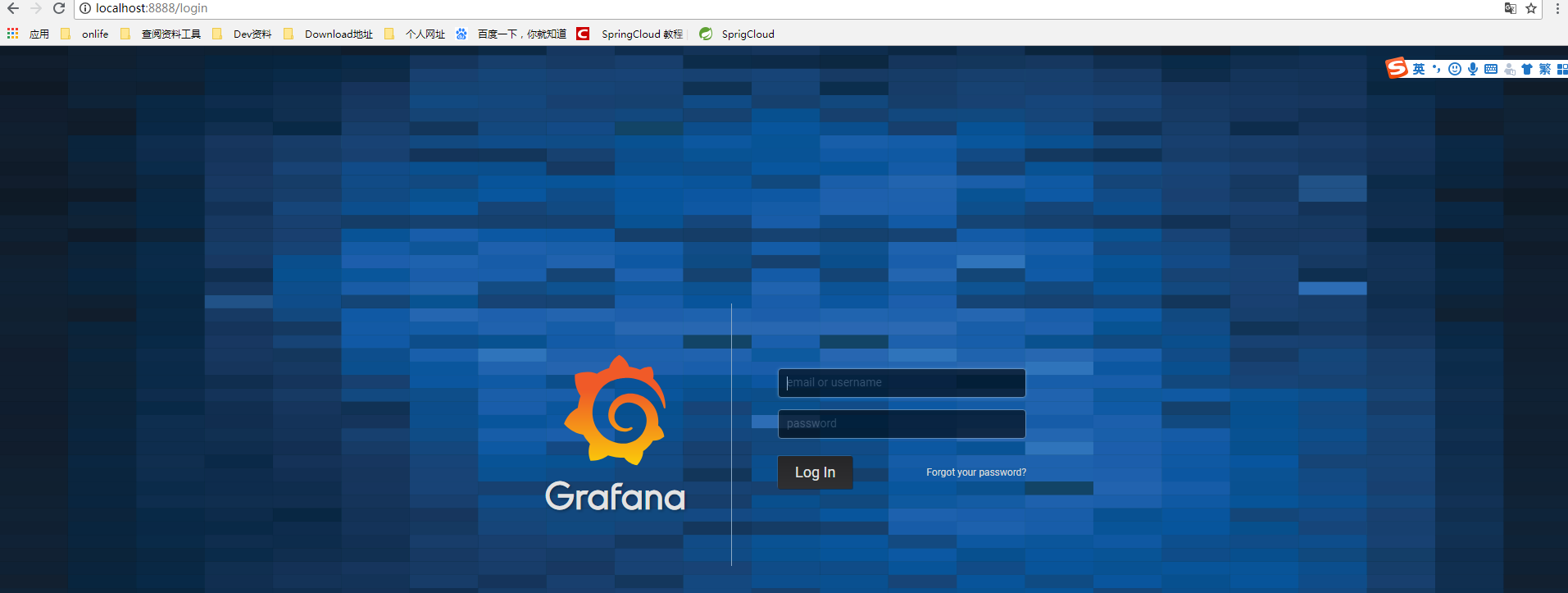
Grafana的安裝(一)的更多相关文章
- 免安裝、免設定的 Hadoop 開發環境 - cloudera 的 QuickStart VM
cloudera 的 QuickStart VM,為一種免安裝.免設定 Linux 及 Hadoop,已幫你建好 CDH 5.x.Hadoop.Eclipse 的一個虛擬機環境.下載後解壓縮,可直接以 ...
- 安裝 14.04.1 Ubuntu 到 Lenovo thinkpad t460p
在 Lenovo Thinkpad T460p 安裝 ubuntu, BIOS 需要做一些設定, 沒設定的現象:不斷地停在 usb disk 設定 可以 使用 usb disk install 了!
- Ubuntu 安裝 嘸蝦米 輸入法
O S : 14.04.1-Ubuntu 加入fcitx開發團隊的repository: sudo add-apt-repository ppa:fcitx-team/nightly sudo apt ...
- Linux下安裝Oracle database內核參數設置
參考:1529864.1 ************************************************** RAM ...
- 從 Internet 安裝 Cygwin
從 Internet 安裝 Cygwin 如果您有高速的 Internet 連線, 可以考慮用這個方法, 否則不建議使用 執行 setup.exe Cygwin Setup 畫面, 按 Next. C ...
- [Xamarin] 取得所有已安裝軟體清單 (转帖)
最近會用到,簡單記錄一下,抓取所有該手機已經安裝的軟體清單 結果圖: 首先介紹一下Layout : \Resources\Layout\Main.axml <?xml version=&quo ...
- AppleDoc的安裝使用
前言,還是那句話,新手按照濤叔下面畫黃色的步驟順序執行就好了,不要問為什麼. 一.安裝(注意,濤叔事先已經下載了appledoc) 1.找到下載的appledoc目錄 $ cd /Users/libo ...
- MAC安裝CocoaPods
前言,鑒於很多人都比較趕時間,有人是為了去應付工作,有人是為了去找妹子,總之,不管你懂不懂,如果你只是想安裝一下,那麼你只需要按照濤叔下面畫黃色的命令複製粘貼到終端順序執行就好了. 一.安裝 1.Ru ...
- Oracle12c client安裝報錯[INS-20802] Oracle Net Configuration Assistant failed完美解決
Doc ID 2082662.1 1.錯誤碼 Installation Of Oracle Client 12.1.0.2.0 (32-bit) Fails With An Error Message ...
随机推荐
- git Bash下复制粘贴
git复制:Ctrl+insert git粘贴:Shift+Insert git常用快捷键链接地址:https://www.jianshu.com/p/cc1fbd89e087 在gitHup上下载他 ...
- vue 导出excel表格
对于涉及到数据比较多的管理后台导出excel 表格这个需求就非常的常见了 所以? vue 怎么到处excel表格的? 有两种办法 1:请求接口后台直接给你的是excel文件,你需要做的就是怎么接收ex ...
- lua --- __newindex 的使用规则
1.如果 __newindex 是一个函数,在给 table 不存在的字段赋值的时候,会调用这个函数2.如果 __newindex 是一个table,在给 table 不存在的字段赋值的时候,会直接给 ...
- java.lang.NoClassDefFoundError: org/hibernate/cfg/Configuration
java.lang.NoClassDefFoundError: org/hibernate/cfg/Configuration 最近在做项目的时候遇到了这个问题,很是困扰,多次尝试后发现是jar包的问 ...
- LeetCode--401--二进制手表
问题描述: 二进制手表顶部有 4 个 LED 代表小时(0-11),底部的 6 个 LED 代表分钟(0-59). 每个 LED 代表一个 0 或 1,最低位在右侧. 例如,上面的二进制手表读取 “3 ...
- 以太坊 web3.js 文档翻译及说明
这些天,为了录制以太坊DAPP开发实战课程,我准备把web3文档全部翻译一下(并做适当的补充),目前web3.js 0.20.x 版本 已经翻译完成,欢迎大家前往查阅. 这里还几个实用DEMO,供大家 ...
- Spring Batch JSR-305 支持
本发布版本中为 JSR-305 支持添加了一个注解.这个为了与 Spring 框架中的 Null-safety 注解取得平衡,然后为 Spring Batch 添加为 public APIs. 这个 ...
- 安装redisPHP扩展
1. "predis/predis":"~1.1@dev" 2.composer update 即可,这是给项目添加redis扩展 启动服务端 redis-se ...
- 第二阶段——个人工作总结DAY01
今天开始第二阶段的冲刺. 今天准备做什么:首先要先学习活动之间通过TextView用Intent实现跳转. 遇到的困难:无.
- React文档(一)安装
React是一个灵活的可以用于各种不同项目的框架,你可以用它来写新应用,你也可以逐步将它引进已有的代码库而不用重写整个项目. 试用React 如果你想玩一玩React,那么就去CodePen上试一试. ...
