自定义Template,向其中添加新的panel
参考网站:https://www.devexpress.com/Support/Center/Example/Details/E2690
思路:
新建一个DefaultTemplate:
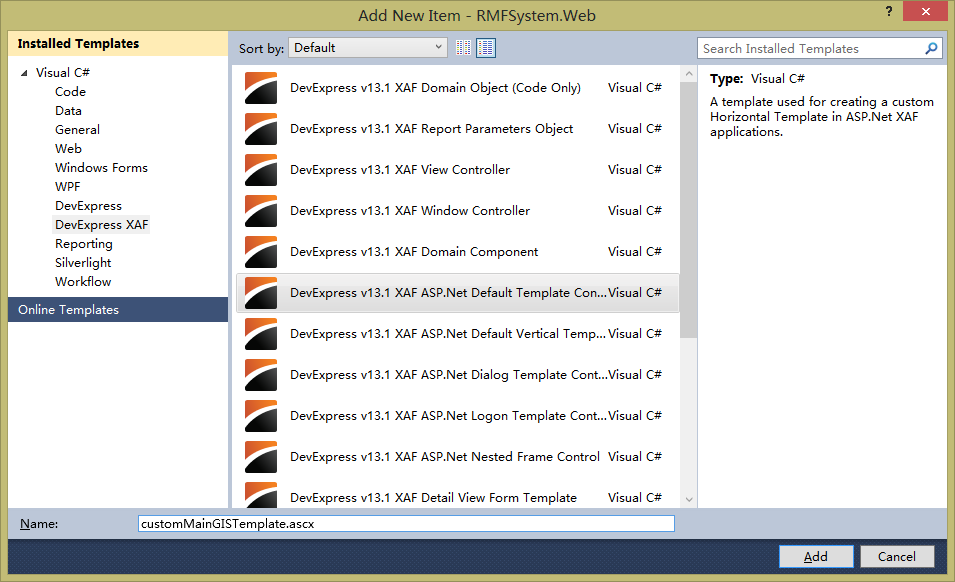
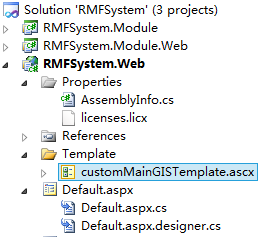
在新建的Template中进行自定义,在需要自定义的位置,加入PlaceHolder控件,这里加入的是XafUpdatePanel。这里以在右边加入一个XafUpdatePanel为例。
<td id="Right" width="250px" style="vertical-align: top">
<cc3:XafUpdatePanel ID="UPRight" runat="server"/>
</td>
界面如下:

为了实现能隐藏/显示Panel的功能,可以在Panel的左边加入一个分隔符。代码加入分隔符。
<td id="RS" style="width: 6px; border-bottom-style: none; border-top-style: none" class="dxsplVSeparator_<%= BaseXafPage.CurrentTheme %> dxsplPane_<%=BaseXafPage.CurrentTheme %>">
<div id="RSB" class="dxsplVSeparatorButton_<%=BaseXafPage.CurrentTheme%>" onmouseover="OnMouseEnter('RSB')" onmouseout="OnMouseLeave('RSB')" onclick="OnClick('Right','RSI')">
<div id="RSI" style="width: 8px;" class="dxWeb_splVCollapseForwardButton_<%=BaseXafPage.CurrentTheme %>">
</div>
</div>
</td>
这里介绍下该段语句的简单用法,onMouseEnter()和OnMouseLeave()传入的是id号为“RSB"的div元素的id,OnClick()第一个参数记录的是要隐藏的td元素的id号,在本例中,XafUpdatePanel位于id号为"Right"的元素中,通过隐藏该元素,即可隐藏Panel。ID为”RSI"的div元素放置的时隐藏/显示符号。“〉"为dxWeb_splVCollapseForwardButton。"<"为dxWeb_spVCollapseBackwardButton。请根据分隔符的位置设置。
同理,设置左边的PlaceHolder的代码如下:
<td id="leftPanel" width="250px" style="vertical-align: top">
<cc3:XafUpdatePanel ID="UPLeft" runat="server"/>
</td>
4 <td id="RL" style="width: 6px; border-bottom-style: none; border-top-style: none"
class="dxsplVSeparator_<%= BaseXafPage.CurrentTheme %> dxsplPane_<%= BaseXafPage.CurrentTheme %>">
<div id="RLT" class="dxsplVSeparatorButton_<%= BaseXafPage.CurrentTheme %>" onmouseover="OnMouseEnter('RLT')"
onmouseout="OnMouseLeave('RLT')" onclick="OnClick('leftPanel', 'RLI',true)">
<div id="RLI" style="width: 8px;" class="dxWeb_splVCollapseBackwardButton_<%= BaseXafPage.CurrentTheme %>">
</div>
</div>
</td>
完成Template的自定义工作后,要通过属性将新添加的XafUpdatePanel暴露出来。在CustomMainGISTemplate.ascx.cs中的类中添加代码如下:
#region Expose DefineControls
public System.Web.UI.Control RightPlaceHolder
{
get { return UPRight; }
}
public System.Web.UI.Control LeftPlaceHodler
{
get { return UPLeft; }
}
#endregion
注意,ASP.NET与WinForm在引用自定义模板的时候,有些许区别。在应用程序初始化时,默认页面就是Default.aspx。模板页(.ascx)是通过嵌入到Default.aspx中来实现的。因此,外部方法一般得通过Default.aspx文件的访问来获取customTemplate.ascx中的控件。这一点得注意。
接下来就是要定义一个外部访问接口,供XAF自动调用。
public interface InterfaceCustomGISTemplate:IFrameTemplate
{
Control RightPlaceHolder { get; }
Control LeftPlaceHodler { get; }
}
因为上一段讨论的原因,需要在Default.aspx.cs文件中,实现该接口,才可以让其它方法访问自定义的XafUpdatePanel。从而实现初始化等工作。
public partial class Default : BaseXafPage,InterfaceCustomGISTemplate
{
//......
#region Expose CustomControl
public Control RightPlaceHolder
{
get { return TemplateContent is customMainGISTemplate ? ((customMainGISTemplate)TemplateContent).RightPlaceHolder : null; }
}
public Control LeftPlaceHodler
{
get { return TemplateContent is customMainGISTemplate ? ((customMainGISTemplate)TemplateContent).LeftPlaceHodler : null; }
}
#endregion
}
接下来,就可以通过实现一个controller来完成在对应的XafUpdatePanel上添加控件并初始化等操作。XAF提供了一个CustomizeTemplateViewControllerBase<T>类,以帮助用户完成对自定义模板的初始化工作。用户只需继承该基类,并实现对应的接口即可。
具体代码如下:
public partial class GISInfoController : CustomizeTemplateViewControllerBase<InterfaceCustomGISTemplate>
{
//......
protected override void AddControlsToTemplateCore(InterfaceCustomGISTemplate template)
{
Control rightPlaceHolder = template.RightPlaceHolder;
if (rightPlaceHolder == null) return;
this.rightPanel = CreatePanel("rightPanel","InformationPanel");
licMsg = new LiteralControl("Used to show information or other related operation");
this.rightPanel.Controls.Add(licMsg);
rightPlaceHolder.Controls.Add(rightPanel); Control leftPlaceHolder = template.LeftPlaceHodler;
if (leftPlaceHolder == null) return;
this.leftPanel = CreatePanel("leftPanel", "DeviceSelectPanel");
mainTV = new DevExpress.Web.ASPxTreeView.ASPxTreeView();
mainTV.Nodes.Add("Add node");
leftPanel.Controls.Add(mainTV);
leftPlaceHolder.Controls.Add(leftPanel); } protected override void RemoveControlsFromTemplateCore(InterfaceCustomGISTemplate template)
{
Control rightPlaceHolder = template.RightPlaceHolder;
if (rightPlaceHolder == null) return;
rightPlaceHolder.Controls.Remove(rightPanel);
rightPanel = null;
licMsg = null; Control leftPlaceHolder = template.LeftPlaceHodler;
if (leftPlaceHolder == null) return;
leftPlaceHolder.Controls.Remove(leftPanel);
leftPanel = null;
mainTV = null;
} protected override void UpdateControls(View view)
{
licMsg.Text = licMsg.Text+string.Format("\nCurrent View Caption is:{0}", view.Caption);
} protected override void UpdateControls(object currentObject)
{ } }
最后,就是要把当前使用的默认模板替换成当前模板,具体在Global.asax中完成。
public class Global : System.Web.HttpApplication
{
//......
protected void Session_Start(Object sender, EventArgs e)
{
WebApplication.SetInstance(Session, new RMFSystemAspNetApplication());
WebApplication.Instance.Settings.DefaultVerticalTemplateContentPath = "Template/customMainGISTemplate.ascx";
//...... WebApplication.Instance.Setup();
WebApplication.Instance.Start();
}
}
生成界面如下:
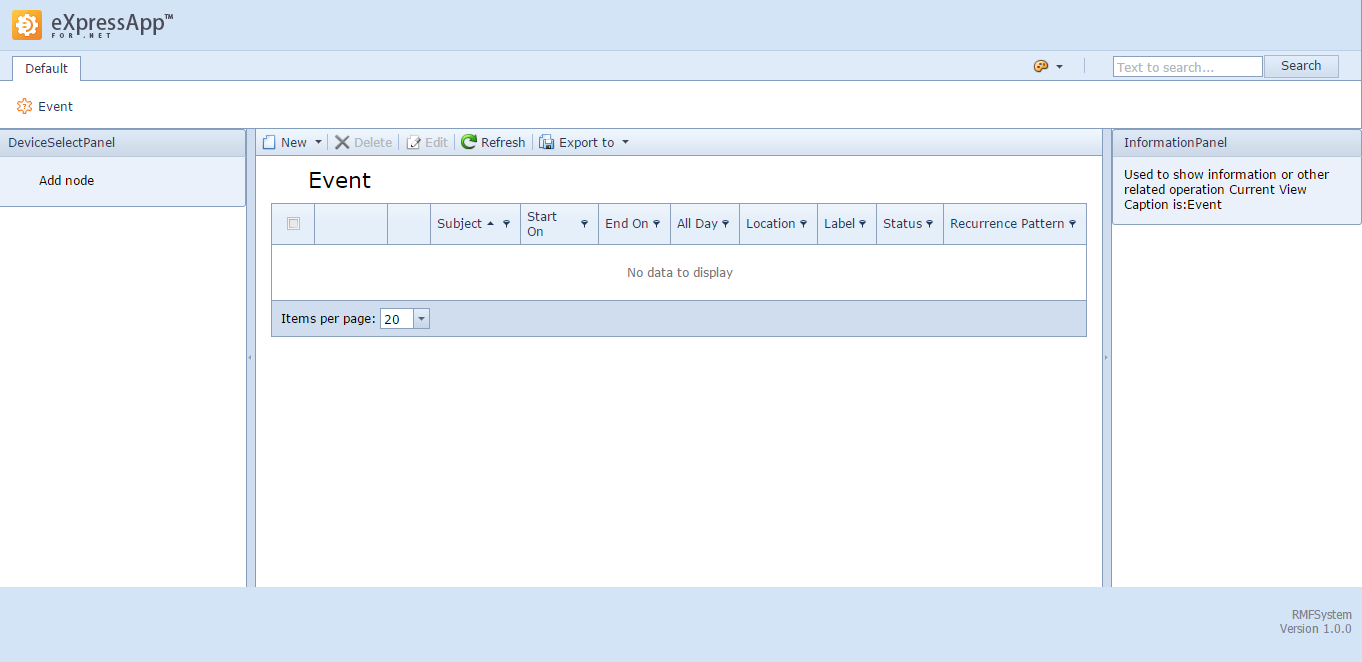
自定义Template,向其中添加新的panel的更多相关文章
- Android自定义视图一:扩展现有的视图,添加新的XML属性
这个系列是老外写的,干货!翻译出来一起学习.如有不妥,不吝赐教! Android自定义视图一:扩展现有的视图,添加新的XML属性 Android自定义视图二:如何绘制内容 Android自定义视图三: ...
- Android下添加新的自定义键值和按键处理流程
Android下添加新的自定义键值和按键处理流程 说出来不怕大家笑话,我写这篇博客的原因在于前几天去一个小公司面试Android系统工程师,然后在面试的时候对方的技术总监问了我 ...
- android 添加新的键值,自定义按键-2【转】
本文转载自:http://blog.csdn.net/mr_raptor/article/details/8053871 在Android中,上层可使用的键值默认情况下是92个,从0-91:一般情况下 ...
- android 添加新的键值,自定义按键【转】
本文转载自:http://blog.csdn.net/mr_raptor/article/details/8053871 在Android中,上层可使用的键值默认情况下是92个,从0-91:一般情况下 ...
- Android下添加新的自定义键值和按键处理流程【转】
本文转载自: Android下添加新的自定义键值和按键处理流程 说出来不怕大家笑话,我写这篇博客的原因在于前几天去一个小公司面试Android系统工程师,然后在面试的时候对方的技术总监问了我一 ...
- Django实现自定义template页面并在admin site的app模块中加入自定义跳转链接
在文章 Django实现自定义template页面并在admin site的app模块中加入自定义跳转链接(一) 中我们成功的为/feedback/feedback_stats/路径自定义了使用tem ...
- Linux系统添加新用户
Linux系统中一般不直接使用root用户进行操作,需要添加新的用户. 首先,查看当前系统已有的用户 cat /etc/passwd 查看用户组 cat /etc/group 其次,添加想要的用户组和 ...
- 【译】Meteor 新手教程:在排行榜上添加新特性
原文:http://danneu.com/posts/6-meteor-tutorial-for-fellow-noobs-adding-features-to-the-leaderboard-dem ...
- magento -- 添加新产品时状态默认为激活,库存状态默认为有库存
添加新产品时状态默认为激活 打开文件/app/code/core/Mage/Catalog/Model/Product/Status.php,注释掉“Please Select” /** * Retr ...
随机推荐
- a标签的href劫持,做判断后在跳转
$.ajax({ type: "POST", url: "/resource/logincheck", data: {id: id}, success: fun ...
- 湖大 11404 manacher
链接 http://acm.hunnu.edu.cn/online/?action=problem&type=show&id=11404&courseid=0 求 最长回文 ...
- C#利用最新版的WPS实现导入导出
微软的EXCEl操作相信大家也知道,不方便,安装包太大,而且表格的数据量也只有6000多(是6000多还是60000多我就忘记了),在导出导入大量数据的就没办法,而wsp表格则实现了百万数据的容量,而 ...
- 热门Web开发方式 REST实现原理浅析
REST 首先只是一种架构样式,不是一种标准.这点和 Ajax 类似,两者都是利用现有的成熟技术.在 REST 的定义中,一个 Web 应用总是使用固定的 URI 向外部世界呈现(或者说暴露)一个资源 ...
- C#中的选择查询相关
看代码实现: using System; using System.Collections.Generic; using System.Linq; using System.Text; using S ...
- C++将string转化成字符串数组
//str为需要截断的string,pattern为分隔符 std::vector<std::string> split(std::string str,std::string patte ...
- 《VC++ 6简明教程》即VC++ 6.0入门精讲 学习进度及笔记
VC++6.0入门→精讲 2013.06.09,目前,每一章的“自测题”和“小结”三个板块还没有看(备注:第一章的“实验”已经看完). 2013.06.16 第三章的“实验”.“自测题”.“小结”和“ ...
- Linux操作系统中,.zip、.tar、.tar.gz、.tar.bz2、.tar.xz、.jar、.7z等格式的压缩与解压
zip格式 压缩: zip -r [目标文件名].zip [原文件/目录名] 解压: unzip [原文件名].zip 注:-r参数代表递归 tar格式(该格式仅仅打包,不压缩) 打包:tar -cv ...
- C语言实现strcpy
strcpy.h: #ifndef STRCPY_H #define STRCPY_H #include <stdio.h> char *cat_strcpy(char *dst, con ...
- WinForm 根据屏幕分辨率自适应
方法来自百度, 不算太好,但目前能满足需求.(窗口在LOAD的时候记录每个控件的坐标,每次窗口重绘的时候引时SizeChange事件,根据比率重新设置坐标) 以下是代码 AutoSizeFormCl ...
