Android-组件RadioButton使用技巧
当初第一次接触Android组件的时候,我感觉微信底部的菜单,是用button这样的组件来做的。
可我想错了。却是用RadioButton来做的。那到底怎么做,接下来我就做一下分享!希望看了之后你也觉得很简单,很神奇!

上代码:
<?xml version="1.0" encoding="utf-8"?>
<LinearLayout xmlns:android="http://schemas.android.com/apk/res/android"
android:layout_width="match_parent"
android:layout_height="match_parent"
android:orientation="horizontal"
>
<RadioGroup //RadioGroup包裹下面的RadioButton
android:id="@+id/radioGroup1"
android:layout_width="match_parent"
android:layout_height="60dp"
android:orientation="horizontal"
android:background="@drawable/group_buton_nomal" //背景图片 在drawable目录下
android:gravity="center"> <RadioButton
android:id="@+id/radioButton1"
style="@drawable/color"
android:layout_width="wrap_content"
android:layout_height="wrap_content"
android:layout_weight="1"
android:button="@null"
android:checked="true"
android:textColor="@drawable/color"
android:drawableTop="@drawable/xiaox"
android:gravity="center"
android:text="微信" /> <RadioButton
android:id="@+id/radioButton4"
android:layout_width="wrap_content"
android:layout_height="wrap_content"
android:layout_weight="1"
android:drawableTop="@drawable/tongxuil"
android:button="@null"
android:text="通讯录"
android:textColor="@drawable/color"
android:gravity="center"
/> <RadioButton
android:id="@+id/radioButton3"
android:layout_width="wrap_content"
android:layout_height="wrap_content"
android:layout_weight="1"
android:button="@null"
android:drawableTop="@drawable/faxian"
android:gravity="center"
style="@drawable/color"
android:textColor="@drawable/color"
android:text="发现" /> <RadioButton
android:id="@+id/radioButton2"
android:layout_width="wrap_content"
android:layout_height="wrap_content"
android:layout_weight="1"
android:button="@null"
android:textColor="@drawable/color"
android:drawableTop="@drawable/wo"
android:text="我"
android:gravity="center"
/>
</RadioGroup>
</LinearLayout>
晕吗?那我就从中拿一个RadioButton分析给大家看,那就拿"微信"这个组件:
<RadioButton
android:id="@+id/radioButton1"
android:layout_width="wrap_content"
android:layout_height="wrap_content"
android:layout_weight="1"
android:button="@null" //隐藏
android:checked="true" //默认选中状态
android:textColor="@drawable/color" //文字颜色color是XML文件,根据判断是否选中而更改当前颜色
android:drawableTop="@drawable/xiaox" //图片样式 xiaox是XML文件,根据判断是否选中而更改当前图片
android:gravity="center" //文字和图片居中
android:text="微信" />
如果没android:button="@null" //隐藏 那么效果如下:

color XML文件代码如下:利用selector属性来判断 android:textColor="@drawable/color" //文字颜色color是XML文件,根据判断是否选中而更改当前颜色
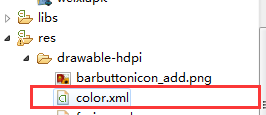
<?xml version="1.0" encoding="utf-8"?>
<selector xmlns:android="http://schemas.android.com/apk/res/android" >
<item android:state_checked="true" //当RadioButton为true的时候文字的颜色是#07bb07 否则是 #999999 进行切换
android:color="#07bb07"></item>
<item android:color="#999999"></item> </selector>
图片样式XML代码如下也是利用selector属性来判断:android:drawableTop="@drawable/xiaox" //图片样式 xiaox是XML文件,根据判断是否选中而更改当前图片
<?xml version="1.0" encoding="utf-8"?>
<selector xmlns:android="http://schemas.android.com/apk/res/android" >
<item android:state_checked="true"
android:drawable="@drawable/tabbar_mainframehl" ></item>
<item android:drawable="@drawable/tabbar_mainframe"></item> </selector>
把上面代码 复制到你的XML进行相关修改(selector这个属性下的xml)就看到效果了!图片样式请到百度下载!!!
如果还有什么不懂的可以留言,我也会尽我所能。本文欢迎各位大神批评指正!
Android-组件RadioButton使用技巧的更多相关文章
- android 组件使用()
程序入口点 类似于win32程序里的WinMain函数,Android自然也有它的程序入口点.它通过在AndroidManifest.xml文件中配置来指明,可以看到名为NotesList的activ ...
- 2015最流行的Android组件、工具、框架大全
Android 是目前最流行的移动操作系统之一. 随着新版本的不断发布, Android的功能也日益强大, 涌现了很多流行的应用程序, 也催生了一大批的优秀的组件. 本文试图将目前流行的组件收集起来以 ...
- android组件化方案、二维码扫码、Kotlin新闻客户端、动画特效等源码
Android精选源码 CalendarView日历选择器 android下拉刷新动画效果代码 一个非常方便的fragment页面框架 android组件化方案源码 Zxing实现二维码条形码的扫描和 ...
- 2015最流行的Android组件、工具、框架大全(转)
转自:2015最流行的Android组件.工具.框架大全 Android 是目前最流行的移动操作系统之一. 随着新版本的不断发布, Android的功能也日益强大, 涌现了很多流行的应用程序, 也催生 ...
- 最强 Android Studio 使用小技巧和快捷键
写在前面 本文翻译自 Android Studio Tips by Philippe Breault,一共收集了62个 Android Studio 使用小技巧和快捷键. 根据这些小技巧的使用场景,本 ...
- Android组件化
附:Android组件化和插件化开发 App组件化与业务拆分那些事 Android项目架构之业务组件化 Android组件化核心之路由实现 Android组件化开发实践
- Android组件安全
今天在看有关Android组件安全的东西 1.Activity Android系统组件在指定Intent过滤器(intent-filter)后,默认是可以被外部程序(签名不同,用户ID不同)访问的,在 ...
- Android课程---Android Studio使用小技巧:提取方法代码片段
这篇文章主要介绍了Android Studio使用小技巧:提取方法代码片段,本文分享了一个快速复制粘贴方法代码片段的小技巧,并用GIF图演示,需要的朋友可以参考下 今天来给大家介绍一个非常有用的Stu ...
- android.widget.RadioButton 单选按钮(转)
大家好,我们今天这一节要介绍的是RadioGroup 的组事件.RadioGroup 可将各自不同的RadioButton ,设限于同一个Radio 按钮组,同一个RadioGroup 组里的按钮,只 ...
随机推荐
- MySQL索引结构--由 B-/B+树看
B-树 B-树,这里的 B 表示 balance( 平衡的意思),B-树是一种多路自平衡的搜索树它类似普通的平衡二叉树,不同的一点是B-树允许每个节点有更多的子节点.下图是 B-树的简化图. B-树有 ...
- Fedora 23安装 NS2 (network simulator 2)
1 实验环境 OS: Fedora 23 workstation 2 实验步骤 ( 参考了:http://www.isi.edu/nsnam/ns/ns-build.html) 本次实验的实验环境: ...
- thinkphp语言包
1.config.php语言包相关配置. //开启语言包 'LANG_SWITCH_ON' => true, 'LANG_AUTO_DETECT' => true, // 自动侦测语言 开 ...
- epoll ET模式陷阱分析
0. 前言 这篇文章主要记录在使用epoll实现NIO接入时所遇到的问题. 1. epoll简介 epoll是Linux下提供的NIO,其主要有两种模式,ET(Edge trige)和LT(Level ...
- CSS3 时钟
<!DOCTYPE html> <html lang="en"> <head> <meta charset="UTF-8&quo ...
- 解决 PhpStorm 对 用单例模式实例化PHP类时,代码自动提示功能失效 的问题
大部分PHP框架中,为了防止一个类被重复实例化,往往采用“单例模式”实例化类.我们的项目框架是这样做的: 先写好一个基类 /framework/Base.class.php,内容如下: <?ph ...
- 【Alpha版本】 第一天 11.7
一.站立式会议照片: 二.项目燃尽图: 三.项目进展: 成 员 前段时间完成任务 今天完成任务 明天要做任务 问题困难 心得体会 胡泽善 部分APP功能 我要招聘详情的展示 注册界面的实现 一些特殊效 ...
- Windows10更新提示语言不同不能保留程序和设置
打开注册表编辑器(Win+R,输入regedit)定位到: HKEY_LOCAL_MACHINE\SYSTEM\ControlSet001\Control\Nls\Language 在右边窗口中拉到最 ...
- C++ 异常机制
程序在运行的时候可能产生各种可预料到的异常,例如磁盘不足,内存不足,或是数学运算溢出,数组越界之类的.为了解决这些问题,C++提供了异常处理机制,它一般是由try语句和catch语句构成. 一.try ...
- Win10安装程序出现error code 2502 2503
在Win10中,在安装msi安装包的时候常常会出现代码为2502.2503的错误.其实这种错误是由于安装权限不足造成的,可以这种msi的安装包不像其他exe的安装程序,在安装包上点击"右键& ...
