netty 处理客户端连接
Netty如何处理连接事件
上文讲了Netty如何绑定端口,现在我们来阅读下netty如何处理connect事件。上文我们说了NioEventLoop启动后不断去调用select的事件,当客户端连接时候,回触发processSelectedKeys方法,然后调用
processSelectedKey方法
| SelectKey | 说明 |
|---|---|
| OP_READ | 读 1 |
| OP_WRITE | 写 4 |
| OP_CONNECT | 客户端connect 8 |
| OP_ACCEPT | 连接 16 |
private void processSelectedKey(SelectionKey k, AbstractNioChannel ch) {
// 省略。。。
try {
// 16 是连接事件
int readyOps = k.readyOps();
// We first need to call finishConnect() before try to trigger a read(...) or write(...) as otherwise
// the NIO JDK channel implementation may throw a NotYetConnectedException.
if ((readyOps & SelectionKey.OP_CONNECT) != 0) {
// remove OP_CONNECT as otherwise Selector.select(..) will always return without blocking
// See https://github.com/netty/netty/issues/924
int ops = k.interestOps();
ops &= ~SelectionKey.OP_CONNECT;
k.interestOps(ops);
unsafe.finishConnect();
}
// Process OP_WRITE first as we may be able to write some queued buffers and so free memory.
if ((readyOps & SelectionKey.OP_WRITE) != 0) {
// Call forceFlush which will also take care of clear the OP_WRITE once there is nothing left to write
ch.unsafe().forceFlush();
}
// Also check for readOps of 0 to workaround possible JDK bug which may otherwise lead
if ((readyOps & (SelectionKey.OP_READ | SelectionKey.OP_ACCEPT)) != 0 || readyOps == 0) {
// 调用NioMessageUnsafe的read方法
unsafe.read();
}
} catch (CancelledKeyException ignored) {
unsafe.close(unsafe.voidPromise());
}
}
通过代码我们知道调用的是NioMessageUnsafe的read方法,进入方法我们源码,我门发现其调用了NioServerSocketChannel的doReadMessages方法,
try {
do {
// 调用NioServerSocketChannel的doReadMessages方法
int localRead = doReadMessages(readBuf);
if (localRead == 0) {
break;
}
if (localRead < 0) {
closed = true;
break;
}
allocHandle.incMessagesRead(localRead);
} while (continueReading(allocHandle));
} catch (Throwable t) {
exception = t;
}
int size = readBuf.size();
for (int i = 0; i < size; i ++) {
readPending = false;
// 触发fireChannelRead事件
pipeline.fireChannelRead(readBuf.get(i));
}
@Override
protected int doReadMessages(List<Object> buf) throws Exception {
//这里处理java的accpet事件
SocketChannel ch = SocketUtils.accept(javaChannel());
try {
if (ch != null) {
// 丢到buf里 然后触发channelRead事件
buf.add(new NioSocketChannel(this, ch));
return 1;
}
} catch (Throwable t) {
logger.warn("Failed to create a new channel from an accepted socket.", t);
try {
ch.close();
} catch (Throwable t2) {
logger.warn("Failed to close a socket.", t2);
}
}
return 0;
}
之前文章我门在绑定端口时候,pipiline中添加了一个ServerBootstrapAcceptor类,我门看下其channelRead方法的实现
@Override
@SuppressWarnings("unchecked")
public void channelRead(ChannelHandlerContext ctx, Object msg) {
// 这个其实就是上面的NioSocketChannel
final Channel child = (Channel) msg;
// 我们启动设置的ChannelInitializer
child.pipeline().addLast(childHandler);
//设置 options
setChannelOptions(child, childOptions, logger); //设置 attributes
setAttributes(child, childAttrs);
try {
// 注册child?
childGroup.register(child).addListener(new ChannelFutureListener() {
@Override
public void operationComplete(ChannelFuture future) throws Exception {
if (!future.isSuccess()) {
forceClose(child, future.cause());
}
}
});
} catch (Throwable t) {
forceClose(child, t);
}
}
接下来我们继续看下childGroup.register(child)如何注册channel的。逻辑就是调用EveentLoopGrpoup的next方法分配SingleThreadEventLoop,调用其register方法
@Override
public ChannelFuture register(Channel channel) {
return register(new DefaultChannelPromise(channel, this));
}
@Override
public ChannelFuture register(final ChannelPromise promise) {
ObjectUtil.checkNotNull(promise, "promise");
// 最终走到NioSocketChannel的unsafe对象,registry这个方法在Abstract&AbstractUnsafe对象里实现
promise.channel().unsafe().register(this, promise);
return promise;
}
我们看下register方法实现,我们发现这个其实跟NioServerSocketChannel的注册是一样的,绑定EventLoop,并且开启EventLoop,然后调用其
@Override
public final void register(EventLoop eventLoop, final ChannelPromise promise) {
ObjectUtil.checkNotNull(eventLoop, "eventLoop");
if (isRegistered()) {
promise.setFailure(new IllegalStateException("registered to an event loop already"));
return;
}
if (!isCompatible(eventLoop)) {
promise.setFailure(
new IllegalStateException("incompatible event loop type: " + eventLoop.getClass().getName()));
return;
}
// 绑定当前的EventLoop
AbstractChannel.this.eventLoop = eventLoop;
if (eventLoop.inEventLoop()) {
register0(promise);
} else {
try {
// 第一次提交Runnable会启动EventLoop线程去启动事件,具体之前Netty绑定端口文章我写过。如何去启动的
eventLoop.execute(new Runnable() {
@Override
public void run() {
register0(promise);
}
});
} catch (Throwable t) {
logger.warn(
"Force-closing a channel whose registration task was not accepted by an event loop: {}",
AbstractChannel.this, t);
closeForcibly();
closeFuture.setClosed();
safeSetFailure(promise, t);
}
}
}
继续看下register0方法
private void register0(ChannelPromise promise) {
try {
// check if the channel is still open as it could be closed in the mean time when the register
// call was outside of the eventLoop
if (!promise.setUncancellable() || !ensureOpen(promise)) {
return;
}
boolean firstRegistration = neverRegistered;
// 开始注册绑定selectKey
doRegister();
neverRegistered = false;
registered = true;
// Ensure we call handlerAdded(...) before we actually notify the promise. This is needed as the
// user may already fire events through the pipeline in the ChannelFutureListener.
pipeline.invokeHandlerAddedIfNeeded();
safeSetSuccess(promise);
pipeline.fireChannelRegistered();
// Only fire a channelActive if the channel has never been registered. This prevents firing
// multiple channel actives if the channel is deregistered and re-registered.
if (isActive()) {
//第一次注册时候会调用HeadContext的channelActive完成读事件的注册
if (firstRegistration) {
pipeline.fireChannelActive();
} else if (config().isAutoRead()) {
// This channel was registered before and autoRead() is set. This means we need to begin read
// again so that we process inbound data.
//
// See https://github.com/netty/netty/issues/4805
beginRead();
}
}
} catch (Throwable t) {
// Close the channel directly to avoid FD leak.
closeForcibly();
closeFuture.setClosed();
safeSetFailure(promise, t);
}
}
这边如何调用链路比较长 我这边以断点形式给大家展示一下
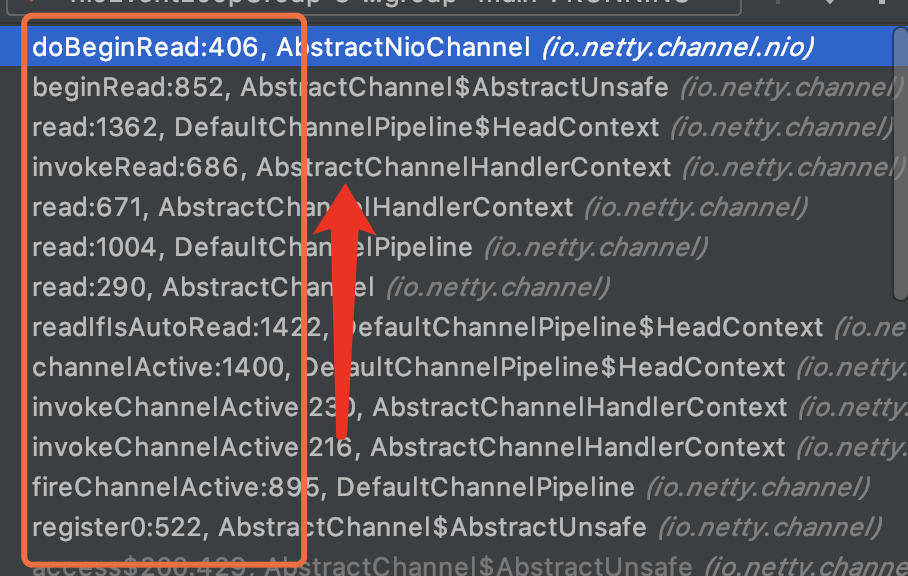
至此netty完成了处理客户端的连接,绑定EventLoop,并且开启EventLoop,完成读事件的注册,
结束
❝
识别下方二维码!回复: 「
入群」 ,扫码加入我们交流群!
❞
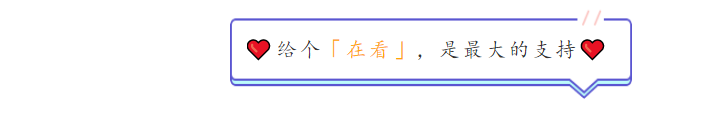
netty 处理客户端连接的更多相关文章
- netty(二)---客户端连接
概述 先了解一下 netty 大概框架图 ,可以看到客户端的创建和服务端最大的区别 - 服务端传入两个 EventLoopGroup,客户端传入一个 EventLoopGroup - channel ...
- Netty 多客户端连接与通信
实现场景: 聊天 服务端,客户端A,客户端B,客户端C.当客户端发送消息给服务端后,服务端在将这条消息广播个所有客户端户端A,客户端B,客户端C. 需求1: 客户端上线后,会通知所有客户端上线. 如客 ...
- Netty源码分析 (六)----- 客户端连接接入accept过程
通读本文,你会了解到1.netty如何接受新的请求2.netty如何给新请求分配reactor线程3.netty如何给每个新连接增加ChannelHandler netty中的reactor线程 ne ...
- 一个I/O线程可以并发处理N个客户端连接和读写操作 I/O复用模型 基于Buf操作NIO可以读取任意位置的数据 Channel中读取数据到Buffer中或将数据 Buffer 中写入到 Channel 事件驱动消息通知观察者模式
Tomcat那些事儿 https://mp.weixin.qq.com/s?__biz=MzI3MTEwODc5Ng==&mid=2650860016&idx=2&sn=549 ...
- 高版本->低版本迁移,低版本客户端连接高版本数据库EXP导出报错EXP-00008,ORA-01455,EXP-00000
生产环境: 源数据库:RHEL + Oracle 11.2.0.3 目标数据库:HP-UX + Oracle 10.2.0.4 需求:迁移部分表 11.2.0.3-->10.2.0.4,若 ...
- Redis客户端连接池
使用场景 对于一些大对象,或者初始化过程较长的可复用的对象,我们如果每次都new对象出来,那么意味着会耗费大量的时间. 我们可以将这些对象缓存起来,当接口调用完毕后,不是销毁对象,当下次使用的时候,直 ...
- 【RabbitMQ】CentOS安装RabbitMQ,及简单的Java客户端连接
在CentOS安装 因Rabbit MQ使用Erlang,所以需要先安装Erlang,安装过程中可能会遇到种种问题,可参考CentOS 6.5安装Erlang/OTP 17.0.然后就可以安装MQ了. ...
- redis客户端连接异常
本文参考:http://mdba.cn/2015/04/02/redistwemproxy-%e5%ae%a2%e6%88%b7%e7%ab%af%e8%bf%9e%e6%8e%a5%e5%bc%82 ...
- Mysql从客户端连接服务器连不上的问题
Mysql从客户端连接服务器连不上的问题 公司要用Mysql做一个测试,开始在自己的本地建一个Mysql数据库自己本地的程序再连上去,没有遇到过连接不上的问题.这次数据库在服务器上,从本地客户端连 ...
随机推荐
- MySql 文件导入导出
1.将表输出到文件 select * FROM zhilianzhaopin4 INTO OUTFILE 'G:/test.csv' --------输出位置 fields terminat ...
- 未解决的html页面banner对不齐
莫名其妙的问题,记录等待解决: 怎么讲呢?就是可能真的没有理解这句话,浏览器是否是需要这句话的,思考! <!DOCTYPE html PUBLIC "-//W3C//DTD XHTML ...
- 在vue中实现扫描二维码跳转页面
文字少的博文不允许发布到网站首页.文字少的博文不允许发布到网站首页.文字少的博文不允许发布到网站首页.文字少的博文不允许发布到网站首页.文字少的博文不允许发布到网站首页.文字少的博文不允许发布到网站首 ...
- 网络操作系统VyOS之NAT实践
本文基于 网络操作系统VyOS应用实践(四) 修改,完善了实验细节及1-to-1 NAT部分. NAT NAT即网络地址转换,最常见的就是各种虚拟机工具的NAT模式,让虚拟机以宿主的网络地址与外网通讯 ...
- 使用 & 进行高效率取余运算
Java的HashMap源码中用到的(n-1)&hash这样的运算,这是一种高效的求余数的方法 结论:假设被除数是x,对于除数是2n的取余操作x%2n,都可以写成x&(2n-1),位运 ...
- python variable scope 变量作用域
python 中变量的作用域经常让我感到很迷 In Python, on the other hand, variables declared in if-statements, for-loop b ...
- 简单明了的Java线程池
线程池 线程池从功能上来看,就是一个任务管理器.在Java中,Executor接口是线程池的根接口,其中只包含一个方法: Executor void execute(Runnable command) ...
- Django使用tinymce富文本编辑器
1 - 安装 pip install django-tinymce==2.6.0 2 - 注册app INSTALLED_APPS = ( ... 'tinymce', ) 3 - 在setting中 ...
- 20210826 Lighthouse,Miner,Lyk Love painting,Revive
考场 T1 这不裸的容斥 T2 这不裸的欧拉路,先从奇数度点开始走,走不了就传送 T3 什么玩意,暴力都不会 T4 点分树??? 仔细想了一波,发现 T1 T2 都好做,T3 二分答案后可以暴力贪心, ...
- NOIP模拟13「工业题·卡常题·玄学题」
T1:工业题 基本思路 这题有一个重要的小转化: 我们将原来的函数看作一个矩阵,\(f(i,j-1)*a\)相当于从\(j-1\)向右走一步并贡献a,\(f(i-1,j)*b\)相当于从\(i-1 ...

