Android课程---课下练习(表格、线性和相对布局)
1.表格布局
练习代码:
<?xml version="1.0" encoding="utf-8"?>
<TableLayout xmlns:android="http://schemas.android.com/apk/res/android"
android:layout_width="match_parent"
android:layout_height="match_parent"
android:stretchColumns="4,2">
<TableRow>
<EditText
android:layout_width="wrap_content"
android:layout_height="wrap_content"
android:hint="To:"
android:layout_span="4"/>
</TableRow>
<TableRow>
<EditText
android:layout_width="wrap_content"
android:layout_height="wrap_content"
android:hint="Subject:"
android:layout_span="4"/>
</TableRow>
<TableRow>
<EditText
android:layout_width="wrap_content"
android:layout_height="wrap_content"
android:hint="Message:"
android:layout_span="4"
android:paddingBottom="340dp"/>
</TableRow>
<TableRow>
<Button
android:layout_width="wrap_content"
android:layout_height="wrap_content"
android:text="Reset"
android:layout_weight="1"/>
<Button
android:layout_width="wrap_content"
android:layout_height="wrap_content"
android:text="Send"
android:layout_weight="1"/>
</TableRow> </TableLayout>
效果图:
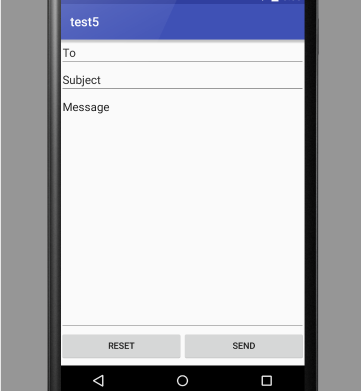
2.线性布局
练习代码:
<?xml version="1.0" encoding="utf-8"?>
<LinearLayout xmlns:android="http://schemas.android.com/apk/res/android"
android:layout_width="match_parent"
android:layout_height="match_parent"
android:orientation="vertical">
<LinearLayout
android:layout_width="match_parent"
android:layout_height="wrap_content">
<EditText
android:layout_width="match_parent"
android:layout_height="wrap_content"
android:hint="To:"/>
</LinearLayout>
<LinearLayout
android:layout_width="match_parent"
android:layout_height="wrap_content">
<EditText
android:layout_width="match_parent"
android:layout_height="wrap_content"
android:hint="Subject:"/>
</LinearLayout>
<LinearLayout
android:layout_width="match_parent"
android:layout_height="wrap_content">
<EditText
android:layout_width="match_parent"
android:layout_height="wrap_content"
android:hint="Message:"
android:paddingBottom="340dp"/>
</LinearLayout>
<LinearLayout
android:layout_width="match_parent"
android:layout_height="wrap_content"
android:layout_gravity="center_horizontal">
<Button
android:layout_width="wrap_content"
android:layout_height="wrap_content"
android:text="Reset"
android:layout_weight="1"/>
<Button
android:layout_width="wrap_content"
android:layout_height="wrap_content"
android:text="Send"
android:layout_weight="1"/>
</LinearLayout> </LinearLayout>
效果图:

3.相对布局
练习代码:
<?xml version="1.0" encoding="utf-8"?>
<RelativeLayout xmlns:android="http://schemas.android.com/apk/res/android"
android:layout_width="match_parent"
android:layout_height="match_parent"> <EditText
android:layout_width="match_parent"
android:layout_height="wrap_content"
android:hint="To:"
android:id="@+id/to"/>
<EditText
android:layout_width="match_parent"
android:layout_height="wrap_content"
android:hint="Subject:"
android:layout_below="@+id/to"
android:id="@+id/su"/>
<EditText
android:layout_width="match_parent"
android:layout_height="wrap_content"
android:hint="Message:"
android:layout_below="@+id/su"
android:paddingBottom="350dp"/>
<Button
android:layout_width="wrap_content"
android:layout_height="wrap_content"
android:text="Reset"
android:layout_alignParentBottom="true"
android:id="@+id/re"
android:layout_marginLeft="90dp" />
<Button
android:layout_width="wrap_content"
android:layout_height="wrap_content"
android:text="Send"
android:layout_alignParentBottom="true"
android:layout_centerInParent="true"
android:layout_toRightOf="@+id/re" /> </RelativeLayout>
效果图:

ps:是不是发现最后一张效果图与前面2张不一样了,其实前面那2张才是正确的,那你就该问了,为什么最后一个不一样啊?事实是我试了好多办法,练习了好久,遗憾的是最后用相对布局方法还是没能做出来,只能放上我做的这张图了
Android课程---课下练习(表格、线性和相对布局)的更多相关文章
- android从放弃到坚持放弃第二课(下)
续第二课( 下) 续第二课 下 活动的生命周期 返回栈 活动状态 活动的生存期 体验活动的生命周期 活动被回收怎么办 活动的启动模式 standard singleTop singleTask sin ...
- 【Xamarin开发 Android 系列 7】 Android 结构基础(下)
原文:[Xamarin开发 Android 系列 7] Android 结构基础(下) *******前期我们不打算进行太深入的东西,省的吓跑刚进门的,感觉门槛高,so,我们一开始就是跑马灯一样,向前 ...
- android第二课:运行你的应用
如果你按照前面课程创建了 Android 项目,它包含了可以立即运行的 "Hello World"源代码文件. 由两该条件来决定如何运行你的应用:你是否拥有运行着 Android ...
- 20175234 数据库MySQL(课下作业)
20175234 数据库MySQL(课下作业) 内容: 1.下载附件中的world.sql.zip, 参考http://www.cnblogs.com/rocedu/p/6371315.html#SE ...
- 课下测试补交(ch01、ch02、ch07)
课下测试补交(ch01.ch02.ch07) 课下测试ch01 1.Amdahl定律说明,我们对系统的某个部分做出重大改进,可以显著获得一个系统的加速比.(B) A . 正确 B . 错误 解析:课本 ...
- # 课下测试补交(ch01)20155337
课下测试补交(ch01) 1.Amdahl定律说明,我们对系统的某个部分做出重大改进,可以显著获得一个系统的加速比.(B) A .正确 B .错误 解析:Amdahl定律,该定律的主要思想是,当我们对 ...
- 2017-2018-1 20155327 《信息安全系统设计基础》课堂测试&课下作业
2017-2018-1 20155327 <信息安全系统设计基础>课堂测试&课下作业 学习使用stat(1),并用C语言实现 提交学习stat(1)的截图 man -k ,grep ...
- 课下测试CH01补交
课下测试CH01补交 ( 单选题 | 1 分) Amdahl定律说明,我们对系统的某个部分做出重大改进,可以显著获得一个系统的加速比. A . 正确 B . 错误 正确答案: B 你的答案: 未作答 ...
- Android课程设计第一天Android Studio安装
注意:课程设计只为完成任务,不做细节描述~ 学校有一个Android的课设,所以顺便把Android Studio安装了上去. 实际上安装过程并不复杂,只有几个地方需要注意~ 安装包可以去http:/ ...
随机推荐
- [工作bug]c:import参数传递问题解析
一.起因: 在项目的工厂中,由于某个界面根据产品种类显示的产品属性均不相同,所以决定将界面进行拆分,将每一个产品写入一个jsp界面,分别命名为product0.jsp.product1.jsp,在主界 ...
- vsftpd 创建虚拟用户
1.添加一个宿主用户:useradd vsftpd -s /sbin/nologin2.安装db4-utils,通过本底数据文件实现虚拟用户访问yum install db4-utils3.创建ftp ...
- Python连接Oracle
http://wenku.baidu.com/link?url=2yVoHbJ3XTnZdbyOkN923ncGPqXygJiB6wSRBkqlqimR6H8XxWpBT6GxCTFgmALyqGH0 ...
- 如何真正提高ASP.NET网站的性能
摘要:前言 怎么才能让asp.net网站飞得更快,有更好的性能?这是很多开发者常常思考的一个问题.我有时候会做大量的测试,或请求别人帮忙采集一些数据,希望能够验证网上一些专家的建议或证明 前言 怎么才 ...
- Redis内存缓存系统入门
网站:http://redis.io/ key-value cache and store data structure server 1. 服务器端 1.1 安装 下载安装包:http://r ...
- Hadoop IPC的代码结构分析
与IPC相关的代码在org.apache.hadoop.ipc包下.共七个文件,其中4个辅助类: RemoteException Status VersionedProtocol Connection ...
- 在Spring-Mybatis-Restful中配置多数据源的properties文件
在Spring的配置文件中,如下: <?xml version="1.0" encoding="utf-8"?> <beans xmlns=& ...
- ajax与HTML5 history pushState/replaceState实例
一.本文就是个实例展示 三点: 我就TM想找个例子,知道如何个使用,使用语法什么的滚粗 跟搜索引擎搞基 自己备忘 精力总是有限的,昨天一冲动,在上海浦东外环之外订了个90米的房子,要借钱筹首付.贷款和 ...
- ACM A problem is easy
A problem is easy 时间限制:1000 ms | 内存限制:65535 KB 难度:3 描述 When Teddy was a child , he was always th ...
- 【JAVA】JMX简单使用方法
[BEAN] 配置 <!-- JMX 对应的接口服务--> <bean id="emailInterfaceServer" class="com.s ...
