基于官方postgres docker镜像制作自己的镜像
1、Dockerfile
FROM library/postgres
MAINTAINER wenbin.ouyang #初始化PostgreSQL
ENV POSTGRES_USER root
ENV POSTGRES_PASSWORD root
ENV POSTGRES_DB noah
ADD ./noah_pgsql_init.sql /docker-entrypoint-initdb.d/ #容器运行时监听的端口
EXPOSE
2、构建镜像
docker build -f ./Dockerfile -t oy/pgsql:1.0. .
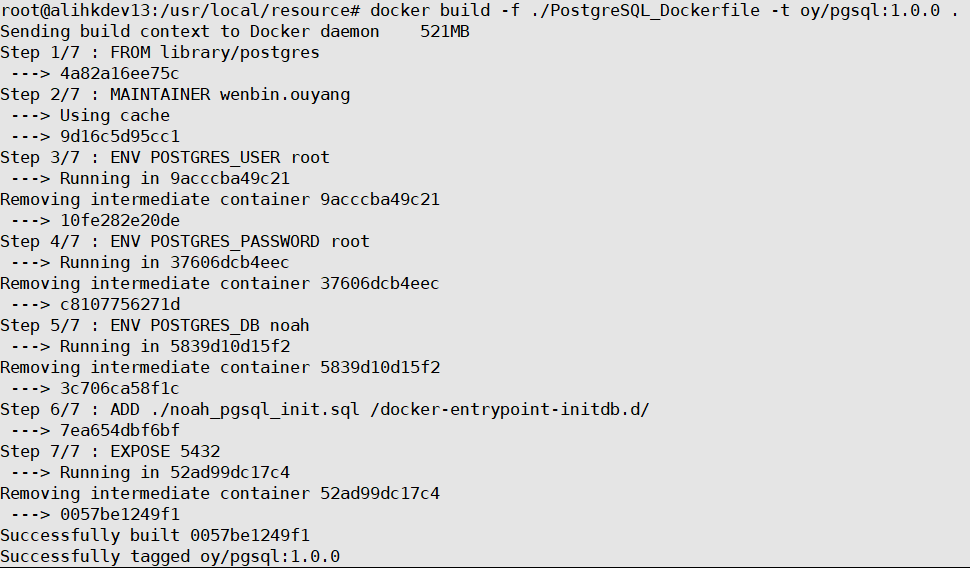
docker images: 查看镜像

3、创建容器
容器中postgresql的数据存放位置:/var/lib/postgresql/data,通过容器添加卷指令将容器数据存放位置映射到宿主机:-v /var/lib/postgresql/oy_PostgreSQL_1.0.0_data:/var/lib/postgresql/data
docker run -it -p : -v /var/lib/postgresql/oy_PostgreSQL_1..0_data:/var/lib/postgresql/data oy/pgsql:1.0.
docker ps: 查看运行的容器
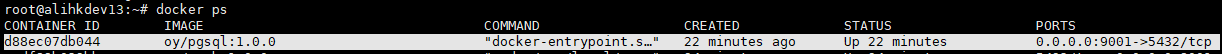
docker exec -it 容器id /bin/bash:进入到容器
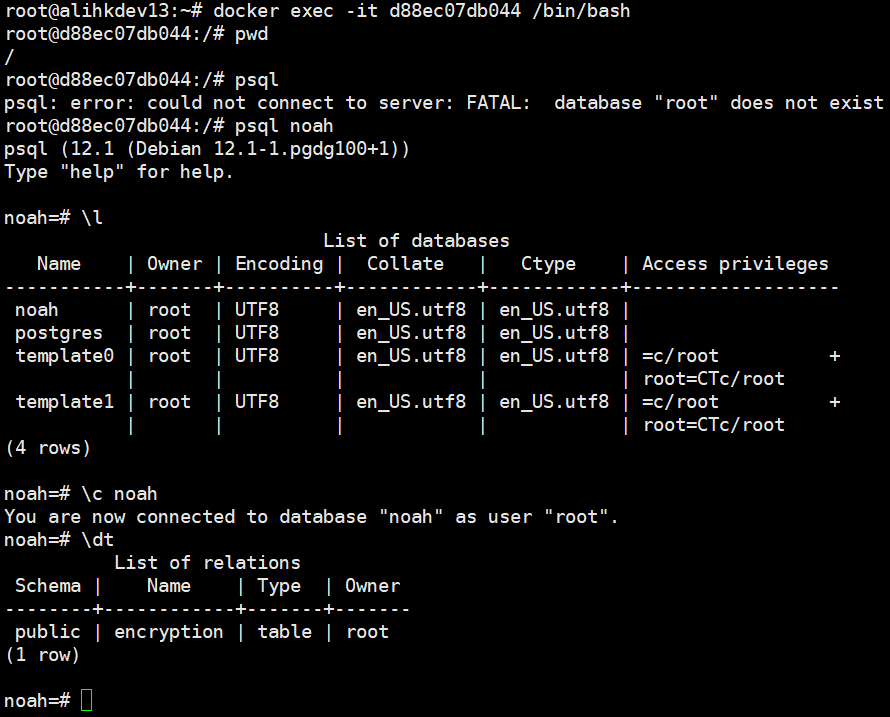
创建容器时的打印:
root@alihkdev13:/usr/local/resource# docker run -it -p 9001:5432 -v /var/lib/postgresql/oy_PostgreSQL_1.0.0_data:/var/lib/postgresql/data oy/pgsql:1.0.0
The files belonging to this database system will be owned by user "postgres".
This user must also own the server process. The database cluster will be initialized with locale "en_US.utf8".
The default database encoding has accordingly been set to "UTF8".
The default text search configuration will be set to "english". Data page checksums are disabled. fixing permissions on existing directory /var/lib/postgresql/data ... ok
creating subdirectories ... ok
selecting dynamic shared memory implementation ... posix
selecting default max_connections ...
selecting default shared_buffers ... 128MB
selecting default time zone ... Etc/UTC
creating configuration files ... ok
running bootstrap script ... ok
performing post-bootstrap initialization ... ok
syncing data to disk ... ok initdb: warning: enabling "trust" authentication for local connections
You can change this by editing pg_hba.conf or using the option -A, or
--auth-local and --auth-host, the next time you run initdb. Success. You can now start the database server using: pg_ctl -D /var/lib/postgresql/data -l logfile start waiting for server to start....-- ::08.792 UTC [] LOG: starting PostgreSQL 12.1 (Debian 12.1-.pgdg100+) on x86_64-pc-linux-gnu, compiled by gcc (Debian 8.3.-) 8.3., -bit
-- ::08.803 UTC [] LOG: listening on Unix socket "/var/run/postgresql/.s.PGSQL.5432"
-- ::08.861 UTC [] LOG: database system was shut down at -- :: UTC
-- ::08.881 UTC [] LOG: database system is ready to accept connections
done
server started
CREATE DATABASE /usr/local/bin/docker-entrypoint.sh: running /docker-entrypoint-initdb.d/noah_pgsql_init.sql
psql:/docker-entrypoint-initdb.d/noah_pgsql_init.sql:: NOTICE: table "encryption" does not exist, skipping
DROP TABLE
CREATE TABLE
COMMENT
COMMENT
COMMENT
COMMENT
COMMENT
COMMENT
COMMENT -- ::09.409 UTC [] LOG: received fast shutdown request
waiting for server to shut down....-- ::09.429 UTC [] LOG: aborting any active transactions
-- ::09.430 UTC [] LOG: background worker "logical replication launcher" (PID ) exited with exit code
-- ::09.431 UTC [] LOG: shutting down
-- ::09.526 UTC [] LOG: database system is shut down
done
server stopped PostgreSQL init process complete; ready for start up. -- ::09.653 UTC [] LOG: starting PostgreSQL 12.1 (Debian 12.1-.pgdg100+) on x86_64-pc-linux-gnu, compiled by gcc (Debian 8.3.-) 8.3., -bit
-- ::09.653 UTC [] LOG: listening on IPv4 address "0.0.0.0", port
-- ::09.653 UTC [] LOG: listening on IPv6 address "::", port
-- ::09.670 UTC [] LOG: listening on Unix socket "/var/run/postgresql/.s.PGSQL.5432"
-- ::09.718 UTC [] LOG: database system was shut down at -- :: UTC
-- ::09.737 UTC [] LOG: database system is ready to accept connections
基于官方postgres docker镜像制作自己的镜像的更多相关文章
- docker commit 制作自定义tomcat镜像
官网下载的tomcat一般存在漏洞,在生产环境中一般是自己下载jdk和tomcat制作成一个新的镜像使用 1.将jdk和tomcat上传 2.生成 c3 容器 3.将jdk和tomcat拷贝到c3容器 ...
- 基于docker的centos:latest镜像制作nginx的镜像
Dockerfile和nginx.repo在同一目录下 先创建nginx.repo [root@localhost nginx]# cat nginx.repo [nginx] name=nginx ...
- Docker下制作一个容器镜像
操作过程描述: (1)先基于centos的镜像启动一个centos容器 (2)在这个容器中安装nginx (3)然后把这个已经安装了nginx的容器制作成一个docker的镜像 操作:docker c ...
- 使用centos官方镜像制作jdk8环境镜像
首先将jdk文件或者tar包放在/var/local路径下 然后Dockerfile中写 # 以 centos7 为基础镜像 FROM centos:latest MAINTAINER chen # ...
- windows 10专业版14393.447 64位纯净无广告版系统 基于官方稳定版1607制作 更新于20161112
系统特点: 447更新日志(Win10 PC一周年更新正式版14393.447 32位/64位更新补丁KB3200970下载 Flash补丁Kb3202790下载): 1.通过网友的反馈,保留了Edg ...
- Docker镜像管理基础与基于容器的镜像制作示例
一.Docker镜像 Docker镜像是启动Docker容器的一个非常重要的组件.Docker各组件之间的关系如图: Docker镜像含有启动容器所需要的文件系统及其内容,因此Docker镜像用于创建 ...
- 测试环境docker化(一)—基于ndp部署模式的docker基础镜像制作
本文来自网易云社区 作者:孙婷婷 背景 我所在测试项目组目前的测试环境只有一套,在项目版本迭代过程中,开发或产品偶尔会在测试环境进行数据校验,QA人数在不断增加,各个人员在负责不同模块工作时也会产生脏 ...
- 基于url-to-pdf-api构建docker镜像,制作一个网页另存服务
基于url-to-pdf-api构建docker镜像,制作一个网页另存服务 业务背景: 需要根据一个url路径打印这个网页的内容 解决方案: 1.使用wkhtml2pdf 2.使用puppeteer ...
- 为openstack制作CoreOS虚拟机镜像(基于CoreOS官方提供镜像)
OpenStack源码交流群: 538850354 1.下载CoreOS镜像(633.1.0版本) CoreOS官网已经有openstack使用的虚拟机镜像,可以直接下载,然后进行修改 http:// ...
随机推荐
- 使用PowerShell 将用户添加至用户组
执行环境:Windows Server 2012 R2 语法 net localgroup 用户组名称 用户名 /add eg. net localgroup administrators myboo ...
- 防火墙(入站规则)C++修改方法 以解决服务器无法连接问题
为啥要关注防火墙 今天项目中的p2p直连遇到了问题.经过排查,发现充当服务器的一端进入listen状态后,另外的客户端一端connect失败. 错误码10060(超时). 开始时怀疑客户端connec ...
- ASP.NET Core中使用EF Core(MySql)Database First
⒈创建数据库,在数据中执行以下脚本. CREATE DATABASE Blogging; USE Blogging; CREATE TABLE Blog ( BlogId int not null P ...
- python PEP8常用规范(看完你会感谢我的!)
完整的规范移步传送门 pep8规范 官方文档:[https://www.python.org/dev/peps/pep-0008/](https://www.python.org/dev/peps/p ...
- Python之模块IO
目录 Python之模块IO io概叙 io类层次结构 io模块的类图 io模块的3种I/O 原始I/O,即RawIOBase及其子类 文本I/O,即TextIOBase及其子类 字节I/O(缓存I/ ...
- windows下一步到位搭建pycharm的开发环境
pycharm的开发环境主要涉及到以下三个方面 pycharm的激活 这里采用破解的方式来达到永久激活的目的,因为激活码用着用着就过期的你,会发现不厌其烦的 通过测试,这个破解包适用于2017-201 ...
- [转载]C++二维动态数组memset()函数初始化
来源:https://blog.csdn.net/longhopefor/article/details/20994919 先说说memset函数: void *memset(void *s,int ...
- 分布式的几件小事(六)dubbo如何做服务治理、服务降级以及重试
1.服务治理 服务治理主要作用是改变运行时服务的行为和选址逻辑,达到限流,权重配置等目的. ①调用链路自动生成 一个大型的分布式系统,会由大量的服务组成,那么这些服务之间的依赖关系和调用链路会很复杂, ...
- springboot(十八)-session共享
前言 在传统的单服务架构中,一般来说,只有一个服务器,那么不存在 Session 共享问题,但是在分布式/集群项目中,Session 共享则是一个必须面对的问题,先看一个简单的架构图: 在这样的架构中 ...
- jQuery制作弹出窗(模态框)
来源:(二少)在南极 ##index.html <!DOCTYPE html><html lang="zh"><head> <meta c ...
