es之java操作插入文档
4方式:
、 使用json字符串直接创建
、 使用Map集合
、 使用第三方库来序列化 createDocumentBySerialize
、 使用内置的帮助器XContentFactory.jsonBuilder()
1: 使用JSON字符串创建
@Test
public void createDocumentByManually(){
String json = "{" +
"\"user\":\"kimchy\"," +
"\"postDate\":\"2013-01-30\"," +
"\"message\":\"trying out Elasticsearch\"" +
"}";
//IndexRequestBuilder prepareIndex(String index, String type)
final IndexResponse response = this.transportClient.prepareIndex("twitter", "tweet")
.setSource(json, XContentType.JSON).get();
//获取索引
final String _index = response.getIndex();
//获取类型
final String _type = response.getType();
// 文档ID
String _id = response.getId();
// 版本
long _version = response.getVersion();
// 返回的操作状态
RestStatus status = response.status();
System.out.println("索引名称:"+_index+" "+"类型 :" + _type + " 文档ID:"+_id+" 版本 :"+_version+" 返回的操作状态:"+status); }
2:使用Map集合
@Test
public void createDocumentByMap(){
Map<String, Object> json = new HashMap<String, Object>();
json.put("user","kimchy");
json.put("postDate",new Date());
json.put("message","trying out Elasticsearch");
//this.transportClient.prepareIndex 可以传入id
final IndexResponse response = this.transportClient.prepareIndex("twitter", "tweet")
.setSource(json, XContentType.JSON).get();
//获取索引
final String _index = response.getIndex();
//获取类型
final String _type = response.getType();
// 文档ID
String _id = response.getId();
// 版本
long _version = response.getVersion();
// 返回的操作状态
RestStatus status = response.status();
System.out.println("索引名称:"+_index+" "+"类型 :" + _type + " 文档ID:"+_id+" 版本 :"+_version+" 返回的操作状态:"+status);
}
3:使用第三方库来序列化
/**
*这种方式是使用jsckson来序列化一个bean的方式进行操作的
* import com.fasterxml.jackson.databind.*;
* */ @Test
public void createDocumentBySerialize(){ try {
// insstance a json mapper
ObjectMapper mapper = new ObjectMapper(); // create once, reuse
//构造一个类
Person p = new Person();
p.setUser("kimchy");
p.setPostDate(new Date());
p.setMessage("trying out Elasticsearch");
// generate json
byte[] json = mapper.writeValueAsBytes(p);
IndexResponse response = this.client.prepareIndex("twitter3", "tweet")
.setSource(json, XContentType.JSON)
.get();
// 索引名称
String _index = response.getIndex();
// 类型
String _type = response.getType();
// 文档ID
String _id = response.getId();
// 版本
long _version = response.getVersion();
// 返回的操作状态
RestStatus status = response.status();
System.out.println("索引名称:"+_index+" "+"类型 :" + _type + " 文档ID:"+_id+" 版本 :"+_version+" 返回的操作状态:"+status); } catch (JsonProcessingException e) {
e.printStackTrace();
}
}
4:使用内置的帮助器jsonBuilder()
@Test
public void createDocumentByJsonBuilder(){
XContentBuilder builder = null;
try {
builder = jsonBuilder()
.startObject()
.field("user", "kimchy")
.field("postDate", new Date())
.field("message", "trying out Elasticsearch")
.endObject();
String json = builder.string();
IndexResponse response = this.client.prepareIndex("twitter4", "tweet")
.setSource(json, XContentType.JSON)
.get();
// 索引名称
String _index = response.getIndex();
// 类型
String _type = response.getType();
// 文档ID
String _id = response.getId();
// 版本
long _version = response.getVersion();
// 返回的操作状态
RestStatus status = response.status();
System.out.println("索引名称:"+_index+" "+"类型 :" + _type + " 文档ID:"+_id+" 版本 :"+_version+" 返回的操作状态:"+status); } catch (IOException e) {
e.printStackTrace();
} }
去elasticsearch的head页面查看:
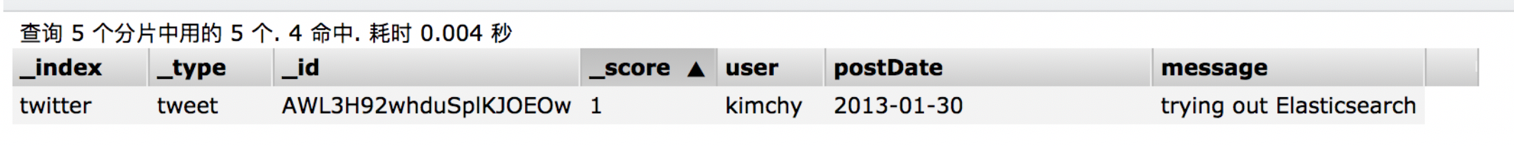
es之java操作插入文档的更多相关文章
- Java操作Wrod文档的工具类
需要有jacob的jar包支持 import java.util.Iterator; import java.util.List; import java.util.HashMap; import c ...
- Java操作word文档使用JACOB和POI操作word,Excel,PPT需要的jar包
可参考文档: http://wibiline.iteye.com/blog/1725492 下载jar包 http://download.csdn.net/download/javashixiaofe ...
- java操作csv文档通用工具类
https://blog.csdn.net/rodge_rom/article/details/78898015 另: 参考该博主的关于FTP, EXCEL, WORD, 等工具类文章...
- Java文件操作系列[3]——使用jacob操作word文档
Java对word文档的操作需要通过第三方组件实现,例如jacob.iText.POI和java2word等.jacob组件的功能最强大,可以操作word,Excel等格式的文件.该组件调用的的是操作 ...
- ES入门三部曲:索引操作,映射操作,文档操作
ES入门三部曲:索引操作,映射操作,文档操作 一.索引操作 1.创建索引库 #语法 PUT /索引名称 { "settings": { "属性名": " ...
- C#操作Word文档(加密、解密、对应书签插入分页符)
原文:C#操作Word文档(加密.解密.对应书签插入分页符) 最近做一个项目,客户要求对已经生成好的RTF文件中的内容进行分页显示,由于之前对这方面没有什么了解,后来在网上也找了相关的资料,并结合自己 ...
- iText操作word文档总结
操作word文档的工具有很多,除了iText之外还有POI,但是POI擅长的功能是操作excel,虽然也可以操作word,但是能力有限,而且还有很多的bug,技术并不成熟,下面就重点介绍一种操作wor ...
- 整理关于Java进行word文档的数据动态数据填充
首先我们看下,别人整理的关于Java生成doc 的 资料. java生成word的几种方案 1. Jacob是Java-COM Bridge的缩写,它在Java与微软的COM组件之间构建一座桥梁.使用 ...
- Elasticsearch操作Document文档
1.利用客户端操作Document文档数据 1.1 创建一个文档(创建数据的过程,向表中去添加数据) 请求方式:Post 请求地址:es所在IP:9200/索 ...
随机推荐
- mysql 修改成utf8编码
参考文档 https://www.cnblogs.com/chenshuo/p/4743144.html
- Monkey学习笔记(一)
(一)adb相关命令语句: 1. 查看连接设备信息:adb devices 2.安装app到手机上:adb install [-r] [apk文件存在地址].apk 3.将文件放入设备/模拟器:ad ...
- 用了 10 多年的 Tomcat 居然有bug !
Java技术栈 www.javastack.cn 优秀的Java技术公众号 为了解决分布式链路追踪的问题,我们引入了实现OpenTracing的Jaeger来实现.然后我们为SpringBoot框架写 ...
- gRPC go安装教程
安装protobuf go get -u github.com/golang/protobuf/proto go get -u github.com/golang/protobuf/protoc-ge ...
- [LeetCode] 52. N皇后 II
题目链接 : https://leetcode-cn.com/problems/n-queens-ii/ 题目描述: n 皇后问题研究的是如何将 n 个皇后放置在 n×n 的棋盘上,并且使皇后彼此之间 ...
- 02.AutoMapper 之扁平化(Flattening)
https://www.jianshu.com/p/65099590c930 扁平化(Flattening) 对象映射器的常见用法是将一个复杂对象模型扁平化为一个简单模型.例如您有一个以下复杂模型 ...
- FTP连接不上的解决方法
1.注意内网IP和外网IP 2.检查ftp服务是否启动 (面板首页即可看到) 3.检查防火墙20端口 ftp 21端口及被动端口39000 - 40000是否放行 (如是腾讯云/阿里云等还需检查安全组 ...
- bak文件恢复成 SQL2005 数据库 的全程讲解
经常会碰到客户给我们发的是一个bak的数据库备份文件,而不是一个数据库.这就需要我们把这数据文件还原成数据库的形式. 如将demo.bak数据库恢复到mssql2005下 打开SQL2005,打开后就 ...
- SSM框架返回json数据
常见错误:No converter found for return value of type: class .................. 原因分析:这是因为springmvc默认是没有对象 ...
- mongo 数据库操作
启动和关闭数据库 启动 # mongodb 默认使用执行 mongod 命令所处的盘的根目录下 /data/db 作为自己的数据存储目录 # 所以在第一次执行该命令之前先自己动手新建一个 /d ...
