(转)Spring Boot(十八):使用 Spring Boot 集成 FastDFS
http://www.ityouknow.com/springboot/2018/01/16/spring-boot-fastdfs.html
上篇文章介绍了如何使用 Spring Boot 上传文件,这篇文章我们介绍如何使用 Spring Boot 将文件上传到分布式文件系统 FastDFS 中。
这个项目会在上一个项目的基础上进行构建。
1、pom 包配置
<dependency>
<groupId>org.csource</groupId>
<artifactId>fastdfs-client-java</artifactId>
<version>1.27-SNAPSHOT</version>
</dependency>
加入了fastdfs-client-java包,用来调用 FastDFS 相关的 API。
2、配置文件
resources 目录下添加fdfs_client.conf文件
connect_timeout = 60
network_timeout = 60
charset = UTF-8
http.tracker_http_port = 8080
http.anti_steal_token = no
http.secret_key = 123456
tracker_server = 192.168.53.85:22122
tracker_server = 192.168.53.86:22122
配置文件设置了连接的超时时间,编码格式以及 tracker_server 地址等信息
详细内容参考:fastdfs-client-java
3、封装 FastDFS 上传工具类
封装FastDFSFile,文件基础信息包括文件名、内容、文件类型、作者等。
public class FastDFSFile {
private String name;
private byte[] content;
private String ext;
private String md5;
private String author;
//省略getter、setter
}
封装 FastDFSClient 类,包含常用的上传、下载、删除等方法。
首先在类加载的时候读取相应的配置信息,并进行初始化。
static {
try {
String filePath = new ClassPathResource("fdfs_client.conf").getFile().getAbsolutePath();;
ClientGlobal.init(filePath);
trackerClient = new TrackerClient();
trackerServer = trackerClient.getConnection();
storageServer = trackerClient.getStoreStorage(trackerServer);
} catch (Exception e) {
logger.error("FastDFS Client Init Fail!",e);
}
}
文件上传
public static String[] upload(FastDFSFile file) {
logger.info("File Name: " + file.getName() + "File Length:" + file.getContent().length);
NameValuePair[] meta_list = new NameValuePair[1];
meta_list[0] = new NameValuePair("author", file.getAuthor());
long startTime = System.currentTimeMillis();
String[] uploadResults = null;
try {
storageClient = new StorageClient(trackerServer, storageServer);
uploadResults = storageClient.upload_file(file.getContent(), file.getExt(), meta_list);
} catch (IOException e) {
logger.error("IO Exception when uploadind the file:" + file.getName(), e);
} catch (Exception e) {
logger.error("Non IO Exception when uploadind the file:" + file.getName(), e);
}
logger.info("upload_file time used:" + (System.currentTimeMillis() - startTime) + " ms");
if (uploadResults == null) {
logger.error("upload file fail, error code:" + storageClient.getErrorCode());
}
String groupName = uploadResults[0];
String remoteFileName = uploadResults[1];
logger.info("upload file successfully!!!" + "group_name:" + groupName + ", remoteFileName:" + " " + remoteFileName);
return uploadResults;
}
使用 FastDFS 提供的客户端 storageClient 来进行文件上传,最后将上传结果返回。
根据 groupName 和文件名获取文件信息。
public static FileInfo getFile(String groupName, String remoteFileName) {
try {
storageClient = new StorageClient(trackerServer, storageServer);
return storageClient.get_file_info(groupName, remoteFileName);
} catch (IOException e) {
logger.error("IO Exception: Get File from Fast DFS failed", e);
} catch (Exception e) {
logger.error("Non IO Exception: Get File from Fast DFS failed", e);
}
return null;
}
下载文件
public static InputStream downFile(String groupName, String remoteFileName) {
try {
storageClient = new StorageClient(trackerServer, storageServer);
byte[] fileByte = storageClient.download_file(groupName, remoteFileName);
InputStream ins = new ByteArrayInputStream(fileByte);
return ins;
} catch (IOException e) {
logger.error("IO Exception: Get File from Fast DFS failed", e);
} catch (Exception e) {
logger.error("Non IO Exception: Get File from Fast DFS failed", e);
}
return null;
}
删除文件
public static void deleteFile(String groupName, String remoteFileName)
throws Exception {
storageClient = new StorageClient(trackerServer, storageServer);
int i = storageClient.delete_file(groupName, remoteFileName);
logger.info("delete file successfully!!!" + i);
}
使用 FastDFS 时,直接调用 FastDFSClient 对应的方法即可。
4、编写上传控制类
从 MultipartFile 中读取文件信息,然后使用 FastDFSClient 将文件上传到 FastDFS 集群中。
public String saveFile(MultipartFile multipartFile) throws IOException {
String[] fileAbsolutePath={};
String fileName=multipartFile.getOriginalFilename();
String ext = fileName.substring(fileName.lastIndexOf(".") + 1);
byte[] file_buff = null;
InputStream inputStream=multipartFile.getInputStream();
if(inputStream!=null){
int len1 = inputStream.available();
file_buff = new byte[len1];
inputStream.read(file_buff);
}
inputStream.close();
FastDFSFile file = new FastDFSFile(fileName, file_buff, ext);
try {
fileAbsolutePath = FastDFSClient.upload(file); //upload to fastdfs
} catch (Exception e) {
logger.error("upload file Exception!",e);
}
if (fileAbsolutePath==null) {
logger.error("upload file failed,please upload again!");
}
String path=FastDFSClient.getTrackerUrl()+fileAbsolutePath[0]+ "/"+fileAbsolutePath[1];
return path;
}
请求控制,调用上面方法saveFile()。
@PostMapping("/upload") //new annotation since 4.3
public String singleFileUpload(@RequestParam("file") MultipartFile file,
RedirectAttributes redirectAttributes) {
if (file.isEmpty()) {
redirectAttributes.addFlashAttribute("message", "Please select a file to upload");
return "redirect:uploadStatus";
}
try {
// Get the file and save it somewhere
String path=saveFile(file);
redirectAttributes.addFlashAttribute("message",
"You successfully uploaded '" + file.getOriginalFilename() + "'");
redirectAttributes.addFlashAttribute("path",
"file path url '" + path + "'");
} catch (Exception e) {
logger.error("upload file failed",e);
}
return "redirect:/uploadStatus";
}
上传成功之后,将文件的路径展示到页面,效果图如下:

在浏览器中访问此Url,可以看到成功通过FastDFS展示:
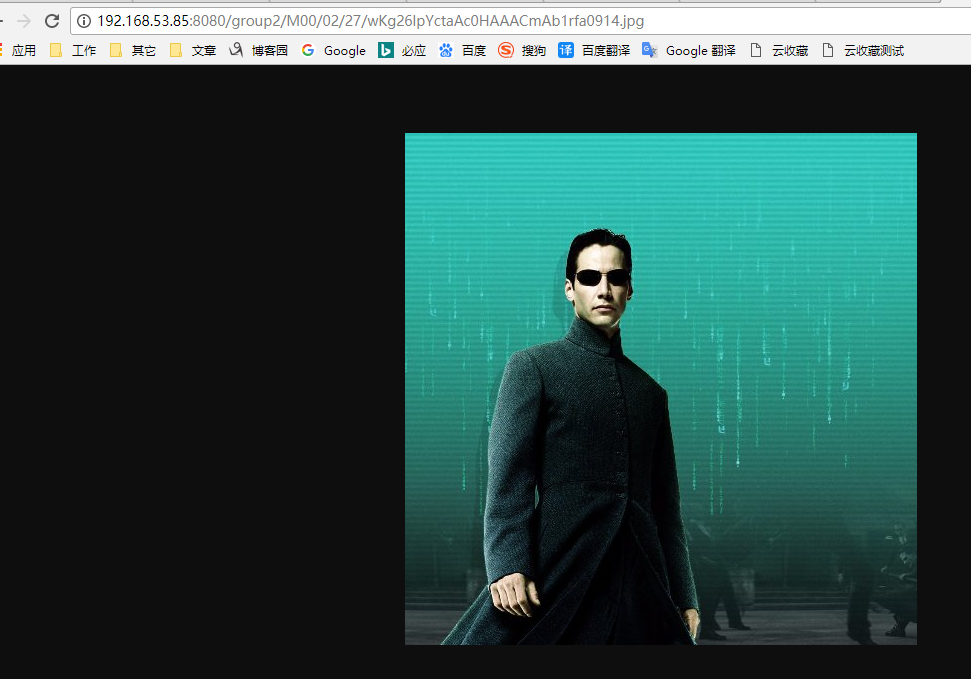
这样使用 Spring Boot 集成 FastDFS 的案例就完成了。文章内容已经升级到 Spring Boot 2.x
(转)Spring Boot(十八):使用 Spring Boot 集成 FastDFS的更多相关文章
- Spring Boot(十八):使用Spring Boot集成FastDFS
Spring Boot(十八):使用Spring Boot集成FastDFS 环境:Spring Boot最新版本1.5.9.jdk使用1.8.tomcat8.0 功能:使用Spring Boot将文 ...
- Spring Boot 2 (八):Spring Boot 集成 Memcached
Spring Boot 2 (八):Spring Boot 集成 Memcached 一.Memcached 介绍 Memcached 是一个高性能的分布式内存对象缓存系统,用于动态Web应用以减轻数 ...
- Spring Boot(十五):spring boot+jpa+thymeleaf增删改查示例
Spring Boot(十五):spring boot+jpa+thymeleaf增删改查示例 一.快速上手 1,配置文件 (1)pom包配置 pom包里面添加jpa和thymeleaf的相关包引用 ...
- Spring Boot(十四):spring boot整合shiro-登录认证和权限管理
Spring Boot(十四):spring boot整合shiro-登录认证和权限管理 使用Spring Boot集成Apache Shiro.安全应该是互联网公司的一道生命线,几乎任何的公司都会涉 ...
- Spring Boot(十二):spring boot如何测试打包部署
Spring Boot(十二):spring boot如何测试打包部署 一.开发阶段 1,单元测试 在开发阶段的时候最重要的是单元测试了,springboot对单元测试的支持已经很完善了. (1)在p ...
- Spring入门(十四):Spring MVC控制器的2种测试方法
作为一名研发人员,不管你愿不愿意对自己的代码进行测试,都得承认测试对于研发质量保证的重要性,这也就是为什么每个公司的技术部都需要质量控制部的原因,因为越早的发现代码的bug,成本越低,比如说,Dev环 ...
- Spring Boot(十八):使用 Spring Boot 集成 FastDFS
上篇文章介绍了如何使用 Spring Boot 上传文件,这篇文章我们介绍如何使用 Spring Boot 将文件上传到分布式文件系统 FastDFS 中. 这个项目会在上一个项目的基础上进行构建. ...
- spring boot(十八)集成FastDFS文件上传下载
上篇文章介绍了如何使用Spring Boot上传文件,这篇文章我们介绍如何使用Spring Boot将文件上传到分布式文件系统FastDFS中. 这个项目会在上一个项目的基础上进行构建. 1.pom包 ...
- (转)Spring Boot 2 (八):Spring Boot 集成 Memcached
http://www.ityouknow.com/springboot/2018/09/01/spring-boot-memcached.html Memcached 介绍 Memcached 是一个 ...
随机推荐
- 路由器动态DNS设置
路由器中的动态DNS设置非常的简单,只需要注册动态域名服务商的账号,然后在路由器中登录该账号就可以了 一.路由器动态DNS作用 无线路由器连接宽带上网后,路由器会从宽带运营商那里获取一个IP地址,这个 ...
- linux下的~/
在linux里面,~/表示的是个人目录,例如你的账户是student,那么~/代表的是/home/student/
- js发送邮件确定email地址
<a href="mailto:wjl@tom.com?subject=aaa&body=11111">test</a>
- idea代码快捷
idea代码快捷:main函数快捷:psvmfor循环快捷:fori.foreach系统输出快捷:sout.serr 更多的提示可以按Ctrl+ J 进行查看 更改快捷:File-->Setti ...
- CSS3动画属性:变形(transform)
Transform字面上就是变形,改变的意思.在CSS3中transform主要包括以下几种:旋转rotate.扭曲skew.缩放scale和移动translate以及矩阵变形matrix. 语法 t ...
- 2018-08-11 中文代码示例之Spring Boot 2.0.3问好
上次试用Spring Boot还是两年前: 中文代码示例之Spring Boot 1.3.3演示. 打算用在一个讨论组内小项目上, 于是从官网Building an Application with ...
- python--文件流读写
在讲述fileinput模块之前,首先说一下python内置的文件API—open()函数以及与其相关的函数. 我这里主要讲讲其中四个比较重要和常用的方法,更多的方法,可以参考:菜鸟教程http:// ...
- button改变某div内文字内容的显示
<!DOCTYPE html> <html lang="en"> <head> <meta charset="UTF-8&quo ...
- Windows服务器防火墙配置规范
本文属于一篇内部规范文档,整理的初衷是为了规范.统一集团的Windows服务器(仅仅SQL Server数据库服务器)防火墙设置,仅仅供内部其它同事设置Windows防火墙时作为参考的文档资料.如有不 ...
- [20190306]共享服务模式与SDU.txt
[20190306]共享服务模式与SDU.txt --//一些文档提到共享服务模式,服务端SDU=65535,测试验证看看.--//链接:https://blogs.sap.com/2013/02/0 ...
