Linux安全加固--精简启动项
1、关闭不必要的服务
1.1、centos6.x服务操作命令
1.1.1、常用命令
查看服务开启或关闭状态:
[root@localhost ~]# chkconfig --list
aegis 0:off 1:off 2:on 3:on 4:on 5:on 6:off
agentwatch 0:off 1:off 2:on 3:on 4:on 5:on 6:off
atd 0:off 1:off 2:off 3:on 4:on 5:on 6:off
auditd 0:off 1:off 2:on 3:on 4:on 5:on 6:off
blk-availability 0:off 1:on 2:on 3:on 4:on 5:on 6:off
cloud-config 0:off 1:off 2:on 3:on 4:on 5:on 6:off
cloud-final 0:off 1:off 2:on 3:on 4:on 5:on 6:off
cloud-init 0:off 1:off 2:on 3:on 4:on 5:on 6:off
cloud-init-local 0:off 1:off 2:on 3:on 4:on 5:on 6:off
cloud-init-upgrade 0:off 1:off 2:on 3:on 4:on 5:on 6:off
cloudmonitor 0:off 1:off 2:on 3:on 4:on 5:on 6:off
crond 0:off 1:off 2:on 3:on 4:on 5:on 6:off
ecs_mq-service 0:off 1:off 2:on 3:on 4:on 5:on 6:off
eni-service 0:off 1:off 2:on 3:on 4:on 5:on 6:off
htcacheclean 0:off 1:off 2:off 3:off 4:off 5:off 6:off
httpd 0:off 1:off 2:off 3:off 4:off 5:off 6:off
ip6tables 0:off 1:off 2:on 3:on 4:on 5:on 6:off
iptables 0:off 1:off 2:off 3:off 4:off 5:off 6:off
irqbalance 0:off 1:off 2:off 3:on 4:on 5:on 6:off
iscsi 0:off 1:off 2:off 3:on 4:on 5:on 6:off
iscsid 0:off 1:off 2:off 3:on 4:on 5:on 6:off
lvm2-monitor 0:off 1:on 2:on 3:on 4:on 5:on 6:off
mdmonitor 0:off 1:off 2:on 3:on 4:on 5:on 6:off
multipathd 0:off 1:off 2:off 3:off 4:off 5:off 6:off
mysqld 0:off 1:off 2:off 3:off 4:off 5:off 6:off
netconsole 0:off 1:off 2:off 3:off 4:off 5:off 6:off
netfs 0:off 1:off 2:off 3:on 4:on 5:on 6:off
network 0:off 1:off 2:on 3:on 4:on 5:on 6:off
nscd 0:off 1:off 2:off 3:off 4:off 5:off 6:off
ntpd 0:off 1:off 2:on 3:on 4:on 5:on 6:off
ntpdate 0:off 1:off 2:off 3:off 4:off 5:off 6:off
php-fpm 0:off 1:off 2:off 3:off 4:off 5:off 6:off
postfix 0:off 1:off 2:on 3:on 4:on 5:on 6:off
rdisc 0:off 1:off 2:off 3:off 4:off 5:off 6:off
restorecond 0:off 1:off 2:off 3:off 4:off 5:off 6:off
rsyslog 0:off 1:off 2:on 3:on 4:on 5:on 6:off
saslauthd 0:off 1:off 2:off 3:off 4:off 5:off 6:off
sshd 0:off 1:off 2:on 3:on 4:on 5:on 6:off
svnserve 0:off 1:off 2:off 3:off 4:off 5:off 6:off
sysstat 0:off 1:on 2:on 3:on 4:on 5:on 6:off
udev-post 0:off 1:on 2:on 3:on 4:on 5:on 6:off
xinetd 0:off 1:off 2:off 3:on 4:on 5:on 6:off
xinetd based services:
chargen-dgram: off
chargen-stream: off
daytime-dgram: off
daytime-stream: off
discard-dgram: off
discard-stream: off
echo-dgram: off
echo-stream: off
rsync: off
tcpmux-server: off
time-dgram: off
time-stream: off
[root@localhost ~]#
单独查看某一个服务的状态:
[root@localhost ~]# chkconfig postfix --list
postfix 0:off 1:off 2:on 3:on 4:on 5:on 6:off
[root@localhost ~]#
让某个服务开机不启动:
[root@localhost ~]# chkconfig postfix off
[root@localhost ~]# chkconfig postfix --list
postfix 0:off 1:off 2:off 3:off 4:off 5:off 6:off
[root@localhost ~]#
让某个服务在指定init级别启动:
[root@localhost ~]# chkconfig postfix --level 234 on
[root@localhost ~]# chkconfig postfix --list
postfix 0:off 1:off 2:on 3:on 4:on 5:off 6:off
[root@localhost ~]#
让某个服务在指定init级别关闭:
[root@localhost ~]# chkconfig postfix --level 234 off
[root@localhost ~]# chkconfig postfix --list
postfix 0:off 1:off 2:off 3:off 4:off 5:off 6:off
[root@localhost ~]#
让某个服务在所有级别(默认2345)都启动:
[root@localhost ~]# chkconfig postfix on
[root@localhost ~]# chkconfig postfix --list
postfix 0:off 1:off 2:on 3:on 4:on 5:on 6:off
[root@localhost ~]#
查看系统服务的相关说明:
[root@localhost ~]# rpm -qi $(rpm -qf /etc/init.d/postfix)
Name : postfix Relocations: (not relocatable)
Version : 2.6.6 Vendor: CentOS
Release : 6.el6_7.1 Build Date: Tue 10 Nov 2015 05:59:54 PM HKT
Install Date: Wed 22 Aug 2018 11:38:05 AM HKT Build Host: c6b8.bsys.dev.centos.org
Group : System Environment/Daemons Source RPM: postfix-2.6.6-6.el6_7.1.src.rpm
Size : 10190116 License: IBM
Signature : RSA/SHA1, Tue 10 Nov 2015 08:41:47 PM HKT, Key ID 0946fca2c105b9de
Packager : CentOS BuildSystem http://bugs.centos.org
URL : http://www.postfix.org
Summary : Postfix Mail Transport Agent
Description :
Postfix is a Mail Transport Agent (MTA), supporting LDAP, SMTP AUTH (SASL),
TLS
[root@localhost ~]#
以上命令只适用于系统自带的服务,或者用yum和rpm安装的一些服务,如果是自己源码安装的,可能没这么详细。
自己安装了一些服务之后,可以手动将它们加进系统服务管理中:
如何增加一个服务:
1、服务脚本必须存放在/etc/ini.d/目录下;
2、chkconfig --add servicename
在chkconfig工具服务列表中增加此服务,此时服务会被在/etc/rc.d/rcN.d中赋予K/S入口了;
3.chkconfig --level35 mysqld on
修改服务的默认启动等级。
1.1.2、关闭不需要的服务
这里,postfix服务是提供邮件服务的,这里我们并没有用到,所以我们选择把它关闭
[root@localhost ~]# chkconfig postfix off [root@localhost ~]# chkconfig postfix --list postfix 0:off 1:off 2:off 3:off 4:off 5:off 6:off [root@localhost ~]#
服务可能在运行,我们让服务现在就关闭:
[root@localhost ~]# service postfix stop
Shutting down postfix: [ OK ]
[root@localhost ~]# service postfix status
master is stopped
[root@localhost ~]#
其它服务也一样操作,下面我们会列出一个可以关闭的服务列表。
1.2、Centos7.x服务操作命令
1.2.1、常用命令
查看服务开启或关闭状态:
CentOS7已不再使用chkconfig 管理启动项,使用systemctl工具来管理服务程序,包括了service和chkconfig
启动一个服务: systemctl start firewalld.service
关闭一个服务: systemctl stop firewalld.service
重启一个服务: systemctl restart firewalld.service
显示一个服务的状态: systemctl status firewalld.service
在开机时启用一个服务: systemctl enable firewalld.service
在开机时禁用一个服务: systemctl disable firewalld.service
查看服务是否开机启动: systemctl is-enabled firewalld.service;echo $?
查看已启动的服务列表: systemctl list-unit-files|grep enabled
使用 systemctl list-unit-files 可以查看各个服务的状态,这个信息有点多,
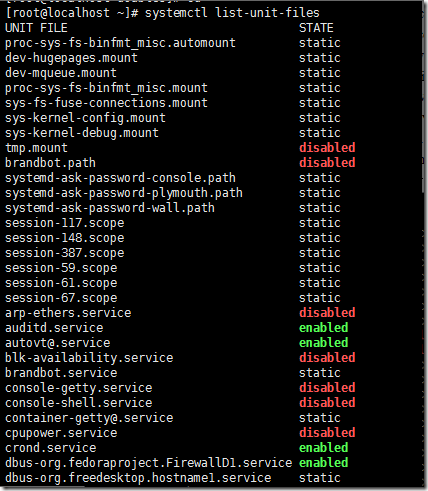
所以我们过滤一下打开的:
[root@localhost ~]# systemctl list-unit-files | grep enable
auditd.service enabled
autovt@.service enabled
crond.service enabled
dbus-org.fedoraproject.FirewallD1.service enabled
firewalld.service enabled
getty@.service enabled
irqbalance.service enabled
kdump.service enabled
lvm2-monitor.service enabled
microcode.service enabled
NetworkManager-wait-online.service enabled
postfix.service enabled
rsyslog.service enabled
sshd.service enabled
systemd-readahead-collect.service enabled
systemd-readahead-drop.service enabled
systemd-readahead-replay.service enabled
tuned.service enabled
vmtoolsd.service enabled
xinetd.service enabled
dm-event.socket enabled
lvm2-lvmetad.socket enabled
lvm2-lvmpolld.socket enabled
default.target enabled
multi-user.target enabled
remote-fs.target enabled
runlevel2.target enabled
runlevel3.target enabled
runlevel4.target enabled
[root@localhost ~]#
1.2.2、关闭不需要的服务
同上面一样,接下来我们关闭postfix服务。
[root@localhost ~]# systemctl disable postfix.service
Removed symlink /etc/systemd/system/multi-user.target.wants/postfix.service.
[root@localhost ~]#
[root@localhost ~]# systemctl list-unit-files | grep postfix
postfix.service disabled
关闭正在运行的postfix
[root@localhost ~]# systemctl stop postfix.service
1.3、系统启动项列表
参考:https://blog.csdn.net/alexdream/article/details/10955797
https://www.cnblogs.com/jonsea/p/5571267.html
https://www.getlinux.cn/centos7-x-chang-yong-fu-wu-jian-jie.html
|
服务名称 |
功能 |
默认 |
建议 |
备注 |
|
aegis |
阿里云安骑士 |
on |
on |
|
|
agentwatch |
阿里云Ecs监控 |
on |
on |
|
|
atd |
计划任务,/etc/at.allow,/etc/at.deny |
on |
off |
可用crond代替 |
|
auditd |
配合selinux审核 |
on |
off |
|
|
autovt |
登录相关 |
on |
on |
|
|
blk-availability |
lvm2相关 |
on |
on |
有lvm就开 |
|
cloud-config |
Ecs云配置,配合cloud-init |
on |
on |
|
|
cloud-final |
配合cloud-init |
on |
on |
|
|
cloud-init |
云初始化服务 |
on |
on |
|
|
cloud-init-local |
配合cloud-init |
on |
on |
|
|
cloud-init-upgrade |
配合cloud-init |
on |
on |
|
|
cloudmonitor |
云监控 |
on |
on |
|
|
crond |
计划任务 |
on |
on |
|
|
dbus-org.fedoraproject.FirewallD1 |
桌面网卡管理 |
on |
off |
|
|
default.target |
默认启动项 |
on |
on |
|
|
multi-user.target |
同default.target |
on |
on |
|
|
ecs_mq-service |
Ecs相关 |
on |
on |
|
|
eni-service |
Ecs网卡相关 |
on |
on |
|
|
firewalld |
Centos7的默认防火墙 |
on |
off |
|
|
getty |
tty控制台相关 保留 |
on |
on |
|
|
htcacheclean |
Apache清除磁盘缓存 |
off |
off |
|
|
httpd |
http服务器 |
off |
off |
看需要,可用Nginx代替 |
|
ip6tables |
ipv6防火墙 |
on |
off |
不用ipv6就关闭 |
|
iptables |
ipv4防火墙 |
on |
on |
看需要,阿里云安全组可代替 |
|
irqbalance |
cpu负载均衡 |
on |
on |
多核cpu需要 |
|
iscsi |
网络存储相关,san |
on |
off |
看需要 |
|
iscsid |
网络存储相关,san |
on |
off |
|
|
kdump |
内核崩溃信息捕获 |
on |
on |
看需要 |
|
lvm2-monitor |
Lvm监控 |
on |
on |
有lvm就开 |
|
mdmonitor |
软raid监控 |
on |
on |
建议开 |
|
microcode |
处理器稳定性增强 保留 |
on |
on |
|
|
multipathd |
off |
off |
||
|
NetworkManager-wait-online |
网卡守护进程 关闭 |
on |
off |
|
|
netconsole |
网络驱动程序调试用 |
off |
off |
|
|
netfs |
网络文件系统 |
on |
off |
有用nfs可以开 |
|
network |
启动是激活网络接口 |
on |
on |
必须开 |
|
nscd |
name cache,应该与DNS相关 |
off |
off |
|
|
ntpd |
自动对时服务 |
on |
on |
|
|
ntpdate |
自动对时服务 |
off |
off |
|
|
php-fpm |
Php解释器 |
off |
off |
用到开 |
|
postfix |
替代sendmail的邮件服务器 |
on |
off |
|
|
rdisc |
自动检测路由器 |
off |
off |
|
|
restorecond |
selinux相关 |
off |
off |
用selinux就开 |
|
rsyslog |
系统的日志服务 |
on |
on |
必须开 |
|
saslauthd |
sasl认证服务相关 |
off |
off |
|
|
sshd |
ssh服务端 |
on |
on |
必须开 |
|
svnserve |
Svn服务端 |
off |
off |
服务端开,客户端关闭 |
|
sysstat |
系统状态监测命令提供 iostat 和 sar |
on |
on |
|
|
systemd-readahead-collect |
内核调用--预读取 保留 |
on |
on |
|
|
systemd-readahead-drop |
-- |
|||
|
systemd-readahead-replay |
-- |
|||
|
dm-event |
设备映射用 |
on |
on |
|
|
udev-post |
设备管理系统 |
on |
on |
|
|
xinetd |
超级守护进程 |
on |
off |
用到可以开 |
|
remote-fs.target |
远程挂载文件系统 |
on |
off |
用到再开 |
|
runlevel2.target |
运行级别 用于兼容6的SysV |
on |
on |
|
|
runlevel3.target |
-- |
on |
on |
|
|
runlevel4.target |
-- |
on |
on |
Linux安全加固--精简启动项的更多相关文章
- windows和linux双系统修改启动项
在windows系统的基础上再装linux系统的时候,电脑启动就会出现linux的启动引导项,默认的是进入linux.要使电脑默认进入windows只需要修改linux系统的启动引导文件(grub.c ...
- Linux下修改efi启动项
Linux下有一个efibootmgr工具可以编辑efi启动项,十分方便,简单介绍如下 直接运行efibootmgr会显示出当前所有efi启动项,每个启动项前都有相应编号, 可以使用efibootmg ...
- 「linux」win+linux 双系统 默认启动项 的修改
修改/etc/default/grub文件,其中的GRUB_DEFAULT表示默认启动项: sudo gedit /etc/default/grub 注意:启动项是从0开始计数. 要使修改生效需要运行 ...
- Linux残留的EFI启动项删除后又恢复的问题
电脑Windows + Fedora双系统,UEFI启动,共用同一个EFI分区.现在删除了Fedora系统,那么应该将EFI分区中的Fedora启动项也删除之. 按照网上的办法,在Windows上,尝 ...
- Linux设置开机启动项
第一种方式:ln -s 建立启动软连接 在Linux中有7种运行级别(可在/etc/inittab文件设置),每种运行级别分别对应着/etc/rc.d/rc[0~6].d这7个目录 Tips:/etc ...
- Linux minilogd占用内存过高及开机启动项修改
minilogd: 今天发现一台服务起的内存正常占用应该在70左右,但是内存占用却到了90%以上,用top查看发现minilogd占用了30%左右的内存,是不符合预期的,查看开机启动项并无minilo ...
- linux 设置开机启动项两种方式
原文链接:http://blog.csdn.net/karchar/article/details/52489572 有时候我们需要Linux系统在开机的时候自动加载某些脚本或系统服务. 在解问题之前 ...
- Linux 添加开机启动项的三种方法
linux 添加开机启动项的三种方法. (1)编辑文件 /etc/rc.local 输入命令:vim /etc/rc.local 将出现类似如下的文本片段: #!/bin/sh## This scri ...
- Linux 系统开机启动项清理
一般情况下,常规用途的 Linux 发行版在开机启动时拉起各种相关服务进程,包括许多你可能无需使用的服务,例如蓝牙bluetooth.Avahi. 调制解调管理器ModemManager.ppp-dn ...
随机推荐
- hadoop 常用端口 及模块介绍
50070 namenode http port 50075 datanode http port 50090 ...
- mysql show status 参数解析
状态名 作用域 详细解释 Aborted_clients Global 由于客户端没有正确关闭连接导致客户端终止而中断的连接数 Aborted_connects Global 试图连接到MySQL服务 ...
- 【277】◀▶ Python 列表/元组/字典说明
目录: 前言 一.访问列表中的值 二.更新列表 三.删除列表元素 四.Python 列表脚本操作符 五.Python 列表函数 & 方法 参考:Python 列表(List)使用说明 列表截取 ...
- oracle中函数和存储过程的区别和联系
oracle中函数和存储过程的区别和联系 在oracle中,函数和存储过程是经常使用到的,他们的语法中有很多相似的地方,但也有自己的特点.刚学完函数和存储过程,下面来和大家分享一下自己总结的关于函数和 ...
- Ajax入门(一)从0开始到一次成功的GET请求
什么是服务器 网页浏览过程分析 一个完整的HTTP请求过程,通常有下面7个步骤 建立TCP连接 Web浏览器向Web服务器发送请求命令 Web浏览器发送请求头信息 Web服务器- 应答 Web服务器- ...
- 面试题: 1天的java面试题 已看1
1,自我介绍下,我直接说的项目经历,(哪年在哪个公司呆过) 2,问是否有带过团队的经历,我说去年带过一次. 3,Struts是单例模式还是多例模式?我先说单例模式,后说多例模式. Struts1是单例 ...
- STM32 C++编程 005 I2c(Soft)类
使用 C++ 语言给 STM32 编写一个 I2c(Soft)类 我使用的STM32芯片:STM32F103ZET6 我们使用的STM32库版本:V3.5.0 注意: 想学习本套 STM32 C++编 ...
- Luogu 4139 上帝与集合的正确用法
扩展欧拉定理:$a^{b} \equiv a^{b Mod \varphi (p) + \varphi (p)} (Mod p) $ $(b \geq \varphi (p))$ . 这道题 ...
- AJAX的dataType问题
dataType是预期服务器返回的数据类型.如果不指定,jQuery 将自动根据 HTTP 包 MIME 信息来智能判断,比如 XML MIME 类型就被识别为 XML.在 1.4 中,JSON 就会 ...
- Android中常见的内存泄漏
为什么会产生内存泄漏? 当一个对象已经不需要再使用了,本该被回收时,而有另外一个正在使用的对象持有它的引用从而导致它不能被回收,这导致本该被回收的对象不能被回收而停留在堆内存中,这就产生了内存泄漏. ...
