vue--vuex详解
安装vuex
npm install vuex --save
Vuex
什么是Vuex?
官方说法:Vuex 是一个专为 Vue.js应用程序开发的状态管理模式。它采用集中式存储管理应用的所有组件的状态,并以相应的规则保证状态以一种可预测的方式发生变化。
个人理解:Vuex是用来管理组件之间通信的一个插件
为什么要用Vuex?
我们知道组件之间是独立的,组件之间想要实现通信,我目前知道的就只有props选项,但这也仅限于父组件和子组件之间的通信。如果兄弟组件之间想要实现通信呢?嗯..,方法应该有。抛开怎么实现的问题,试想一下,当做中大型项目时,面对一大堆组件之间的通信,还有一大堆的逻辑代码,会不会很抓狂??那为何不把组件之间共享的数据给“拎”出来,在一定的规则下管理这些数据呢? 这就是Vuex的基本思想了。
Vuex有什么特性?
怎么使用Vuex?
引入Vuex.js文件
创建实例:
<!DOCTYPE html>
<html lang="en">
<head>
<meta charset="UTF-8">
<meta name="viewport" content="width=device-width, initial-scale=1.0">
<meta http-equiv="X-UA-Compatible" content="ie=edge">
<title>Document</title>
</head>
<script src="./js/vuex.js"></script>
<script src="./js/vue2.0.js"></script>
<body>
<div id="app"> </div>
</body>
<script>
Vue.use(Vuex);//在创建Vue实例之前
var myStore = new Vuex.Store({
state:{
//存放组件之间共享的数据
name:"jjk"
},
mutations:{
//显式的更改state里的数据
},
getters:{
//获取数据的方法
},
actions:{
//
}
});
new Vue({
el:"#app",
data:{
name:"dk"
},
store:myStore,
mounted:function(){
console.log(this)//控制台
}
})
</script>
</html>
先解释上面代码的意思:
new Vuex.Store({}) 表示创建一个Vuex实例,通常情况下,他需要注入到Vue实例里. Store是Vuex的一个核心方法,字面上理解为“仓库”的意思。Vuex Store是响应式的,当Vue组件从store中读取状态(state选项)时,若store中的状态发生更新时,他会及时的响应给其他的组件(类似双向数据绑定) 而且不能直接改变store的状态,改变状态的唯一方法就是,显式地提交更改(mutations选项)
他有4个核心选项:state mutations getters actions (下文会仔细分析)
这是上面代码:
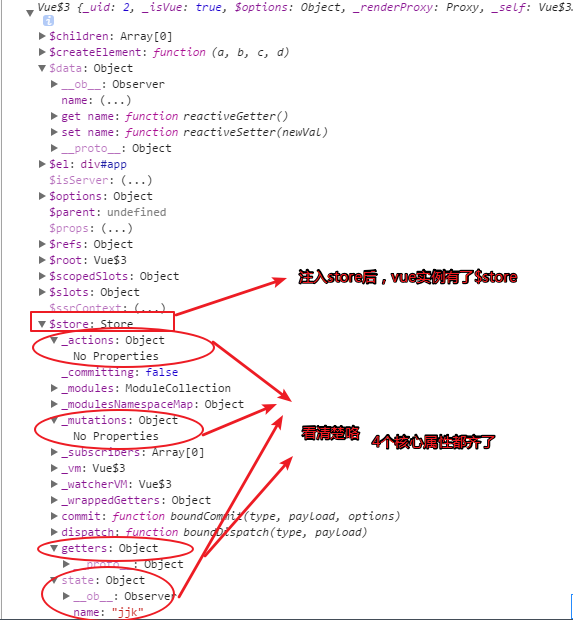
那如何获取到state的数据呢?
一般会在组件的计算属性(computed)获取state的数据(因为,计算属性会监控数据变化,一旦发生改变就会响应)
<!DOCTYPE html>
<html lang="en">
<head>
<meta charset="UTF-8">
<meta name="viewport" content="width=device-width, initial-scale=1.0">
<meta http-equiv="X-UA-Compatible" content="ie=edge">
<title>Document</title>
</head>
<script src="./js/vuex.js"></script>
<script src="./js/vue2.0.js"></script>
<body>
<div id="app">
<hello></hello>
</div>
</body>
<script>
Vue.use(Vuex);
var myStore = new Vuex.Store({
state:{
//存放组件之间共享的数据
name:"jjk"
},
mutations:{
//显式的更改state里的数据
},
getters:{
//过滤state数据
},
actions:{
//
}
}); Vue.component('hello',{
template:"<p>{{name}}</p>",
computed: {
name:function(){
return this.$store.state.name
}
},
mounted:function(){
console.log(this)
}
})
new Vue({
el:"#app",
data:{
name:"dk"
},
store:myStore,
mounted:function(){
console.log(this)
}
})
</script>
</html>
在·chrome中显示:
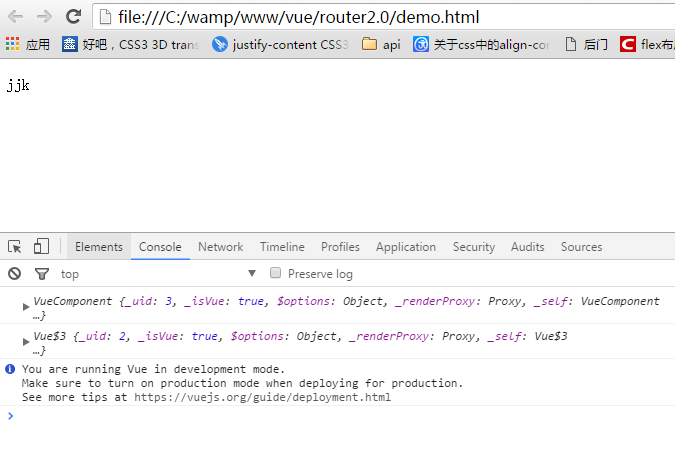
state:用来存放组件之间共享的数据。他跟组件的data选项类似,只不过data选项是用来存放组件的私有数据。
getters:有时候,我们需要对state的数据进行筛选,过滤。这些操作都是在组件的计算属性进行的。如果多个组件需要用到筛选后的数据,那我们就必须到处重复写该计算属性函数;或者将其提取到一个公共的工具函数中,并将公共函数多处导入 - 两者都不太理想。如果把数据筛选完在传到计算属性里就不用那么麻烦了,getters就是干这个的,你可以把getters看成是store的计算属性。getters下的函数接收接收state作为第一个参数。那么,组件是如何获取经过getters过滤的数据呢? 过滤的数据会存放到$store.getters对象中。具体看一个例子:
<!DOCTYPE html>
<html lang="en">
<head>
<meta charset="UTF-8">
<meta name="viewport" content="width=device-width, initial-scale=1.0">
<meta http-equiv="X-UA-Compatible" content="ie=edge">
<title>Document</title>
</head>
<script src="./js/vuex.js"></script>
<script src="./js/vue2.0.js"></script>
<body>
<div id="app">
<hello></hello>
</div>
</body>
<script>
Vue.use(Vuex);
var myStore = new Vuex.Store({
state:{
//存放组件之间共享的数据
name:"jjk",
age:18
},
mutations:{
//显式的更改state里的数据
},
getters:{
getAge:function(state){
return state.age;
}
},
actions:{
//
}
}); Vue.component('hello',{
template:"<p>姓名:{{name}} 年龄:{{age}}</p>",
computed: {
name:function(){
return this.$store.state.name
},
age:function(){
return this.$store.getters.getAge
}
},
mounted:function(){
console.log(this)
}
})
new Vue({
el:"#app",
data:{
name:"dk"
},
store:myStore,
mounted:function(){
console.log(this)
}
})
</script>
</html>
在chrome中显示:
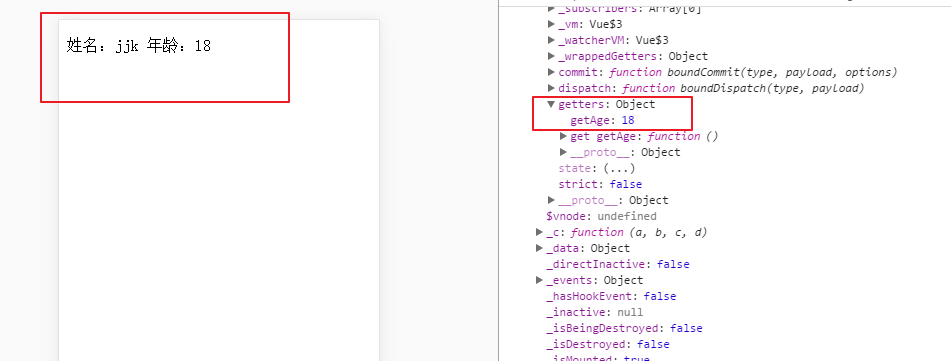
<!DOCTYPE html>
<html lang="en">
<head>
<meta charset="UTF-8">
<meta name="viewport" content="width=device-width, initial-scale=1.0">
<meta http-equiv="X-UA-Compatible" content="ie=edge">
<title>Document</title>
</head>
<script src="./js/vuex.js"></script>
<script src="./js/vue2.0.js"></script>
<body>
<div id="app">
<hello></hello>
</div>
</body>
<script>
Vue.use(Vuex);
var myStore = new Vuex.Store({
state:{
//存放组件之间共享的数据
name:"jjk",
age:18,
num:1
},
mutations:{
//显式的更改state里的数据
change:function(state,a){
// state.num++;
console.log(state.num += a); }
},
getters:{
getAge:function(state){
return state.age;
}
},
actions:{
//
}
}); Vue.component('hello',{
template:"<p @click='changeNum'>姓名:{{name}} 年龄:{{age}} 次数:{{num}}</p>",
computed: {
name:function(){
return this.$store.state.name
},
age:function(){
return this.$store.getters.getAge
},
num:function(){
return this.$store.state.num
}
},
mounted:function(){
console.log(this)
},
methods: {
changeNum: function(){
//在组件里提交
// this.num++;
this.$store.commit('change',10)
}
},
data:function(){
return {
// num:5
}
}
})
new Vue({
el:"#app",
data:{
name:"dk"
},
store:myStore,
mounted:function(){
console.log(this)
}
})
</script>
</html>
当点击p标签前,chrome中显示:
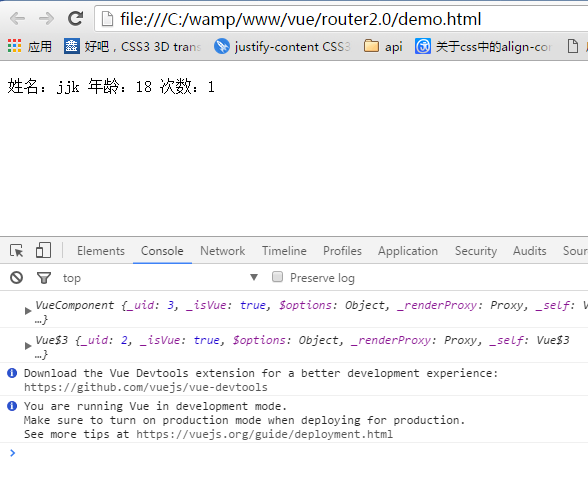
点击p标签后:
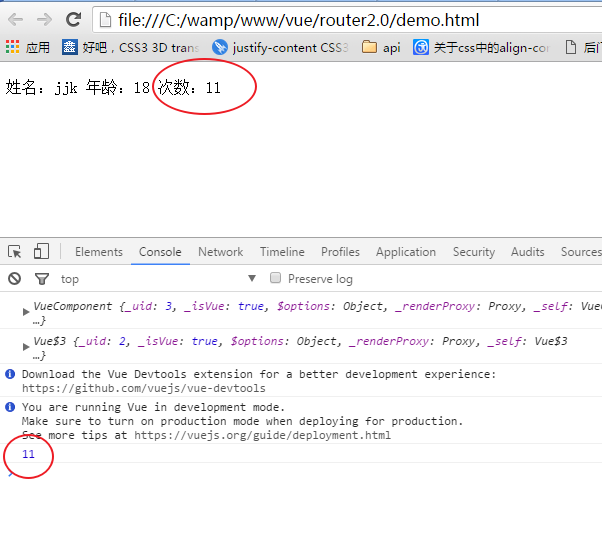
可以看出:更改state的数据并显示在组件中,有几个步骤:1. 在mutations选项里,注册函数 函数里面装逻辑代码。2.在组件里,this.$store.commit('change',payload) 注意:提交的函数名要一一对应 3.触发函数,state就会相应更改 4.在组件的计算属性里 this.$store.state 获取你想要得到的数据
actions:既然mutations只能处理同步函数,我大js全靠‘异步回调’吃饭,怎么能没有异步,于是actions出现了...
actions和mutations的区别
1.Actions 提交的是 mutations,而不是直接变更状态。也就是说,actions会通过mutations,让mutations帮他提交数据的变更。
2.Action 可以包含任意异步操作。ajax、setTimeout、setInterval不在话下
再来看一下实例:
<!DOCTYPE html>
<html lang="en">
<head>
<meta charset="UTF-8">
<meta name="viewport" content="width=device-width, initial-scale=1.0">
<meta http-equiv="X-UA-Compatible" content="ie=edge">
<title>Document</title>
</head>
<script src="./js/vuex.js"></script>
<script src="./js/vue2.0.js"></script>
<body>
<div id="app">
<hello></hello>
</div>
</body>
<script>
Vue.use(Vuex);
var myStore = new Vuex.Store({
state:{
//存放组件之间共享的数据
name:"jjk",
age:18,
num:1
},
mutations:{
//显式的更改state里的数据
change:function(state,a){
// state.num++;
console.log(state.num += a); },
changeAsync:function(state,a){
console.log(state.num +=a);
}
},
getters:{
getAge:function(state){
return state.age;
}
},
actions:{
//设置延时
add:function(context,value){
setTimeout(function(){
//提交事件
context.commit('changeAsync',value);
},1000) }
}
}); Vue.component('hello',{
template:`
<div>
<p @click='changeNum'>姓名:{{name}} 年龄:{{age}} 次数:{{num}}</p>
<button @click='changeNumAnsyc'>change</button>
</div>`,
computed: {
name:function(){
return this.$store.state.name
},
age:function(){
return this.$store.getters.getAge
},
num:function(){
return this.$store.state.num
}
},
mounted:function(){
console.log(this)
},
methods: {
changeNum: function(){
//在组件里提交
// this.num++;
this.$store.commit('change',10)
},
//在组件里派发事件 当点击按钮时,changeNumAnsyc触发-->actions里的add函数被触发-->mutations里的changeAsync函数触发
changeNumAnsyc:function(){
this.$store.dispatch('add', 5);
}
},
data:function(){
return {
// num:5
}
}
})
new Vue({
el:"#app",
data:{
name:"dk"
},
store:myStore,
mounted:function(){
console.log(this)
}
})
</script>
</html>
点击按钮一秒后,chrome中显示:
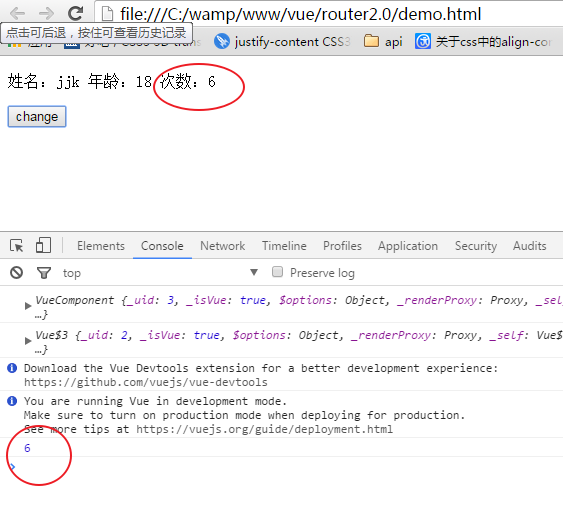
先整明白 context dispatch是什么东西:
context:context是与 store 实例具有相同方法和属性的对象。可以通过context.state和context.getters来获取 state 和 getters。
dispatch:翻译为‘派发、派遣’的意思,触发事件时,dispatch就会通知actions(跟commit一样一样的)参数跟commit也是一样的。
action的大体流程:
1.在actions选项里添加函数(异步)并提交到对应的函数(在mutation选项里)中 context.commit('changeAsync',value);
actions:{
add:function(context,value){
setTimeout(function(){
context.commit('changeAsync',value);
},1000)
}
}
2. 在组件里: changeNumAnsyc:function(){this.$store.dispatch('add', 5);} 将dispatch“指向”actions选项里的函数
3. 在mutations选项里,要有对应的函数 changeAsync:function(state,a){console.log(state.num +=a);}
总结:
各个类型的 API各司其职,mutation 只管存,你给我(dispatch)我就存;action只管中间处理,处理完我就给你,你怎么存我不管;Getter 我只管取,我不改的。 action放在了 methods 里面,说明我们应该把它当成函数来用(讲道理,钩子函数也应该可以的) mutation是写在store里面的,这说明,它就是个半成品,中间量,我们不应该在外面去操作它。getter写在了 computed 里面,这说明虽然 getter我们写的是函数,但是我们应该把它当成计算属性来用。
vue--vuex详解的更多相关文章
- Vue 路由详解
Vue 路由详解 对于前端来说,其实浏览器配合超级连接就很好的实现了路由功能.但是对于单页面应用来说,浏览器和超级连接的跳转方式已经不能适用,所以各大框架纷纷给出了单页面应用的解决路由跳转的方案. V ...
- Vue 实例详解与生命周期
Vue 实例详解与生命周期 Vue 的实例是 Vue 框架的入口,其实也就是前端的 ViewModel,它包含了页面中的业务逻辑处理.数据模型等,当然它也有自己的一系列的生命周期的事件钩子,辅助我们进 ...
- Vue.prototype详解
参考地址:Vue.prototype详解 如果需要设置 全局变量,在main.js中,Vue实例化的代码里添加. 不想污染全局作用域.这种情况下,你可以通过在 原型 上定义它们使其在每个Vue实例中可 ...
- 六. Vue CLI详解
1. Vue CLI理解 1.1 什么是Vue CLI 如果你只是简单写几个Vue的Demo程序, 那么你不需要Vue CLI,如果你在开发大型项目那么你需要它, 并且必然需要使用Vue CLI. 使 ...
- vue:vuex详解
一.什么是Vuex? https://vuex.vuejs.org/zh-cn 官方说法:Vuex 是一个专为 Vue.js应用程序开发的状态管理模式.它采用集中式存储管理应用的所有组件的状态,并以相 ...
- 05-Vue入门系列之Vue实例详解与生命周期
Vue的实例是Vue框架的入口,其实也就是前端的ViewModel,它包含了页面中的业务逻辑处理.数据模型等,当然它也有自己的一系列的生命周期的事件钩子,辅助我们进行对整个Vue实例生成.编译.挂着. ...
- vue实例详解
Vue实例的构造函数 每个 Vue.js 应用都是通过构造函数 Vue 创建一个 Vue 的根实例 启动的 虽然没有完全遵循 MVVM 模式, Vue 的设计无疑受到了它的启发.因此在文档中经常会使用 ...
- Vue入门系列(五)Vue实例详解与生命周期
Vue官网: https://cn.vuejs.org/v2/guide/forms.html#基础用法 [入门系列] (一) http://www.cnblogs.com/gdsblog/p/78 ...
- Vue实例详解与生命周期
http://www.jianshu.com/p/b5858f1e6e76 Vue的实例是Vue框架的入口,其实也就是前端的ViewModel,它包含了页面中的业务逻辑处理.数据模型等,当然它也有自己 ...
- vue指令详解
一.vue简绍 1. Vue.js是什么 Vue.js也称为Vue,读音/vju:/,类似view,错误读音v-u-e. 版本分为v1.0 和 v2.0 2.Vue.js的特点 1. 是一个构建 ...
随机推荐
- 常用MQ及其原理
mq为了解决什么问题?1.异步通信 有些业务不想也不需要立即处理消息.消息队列提供了异步处理机制,允许用户把一个消息放入队列,但并不立即处理它.想向队列中放入多少消息就放多少,然后在需要的时候再去 ...
- PCL点云配准(3)
(1)关于点云的配准 1.首先给定源点云与目标点云. 2.提取特征确定对应点 3.估计匹配点对应的变换矩阵 4.应用变换矩阵到源点云到目标点云的变换 配准的流程图 通过特征点的匹配步骤 (1)计算源点 ...
- C语言 结构体中的零长度数组
/* C语言零长度数组大小和取值问题 */ #include <stdio.h> #include <stdlib.h> #include <string.h> s ...
- Linux的rp_filter与策略路由
Linux的rp_filter用于实现反向过滤技术,也即uRPF,它验证反向数据包的流向,以避免伪装IP攻击,但是它和Linux的策略路由却很容易发生冲突,其本质原因在于,uRPF技术强制规定了一个反 ...
- 揭秘Java热部署原理及JRebel(Hotcode)的实现原理
基础知识:class卸载.热替换和Tomcat的热部署的分析HotSwap:HotSwap和JRebel原理成熟的热部署技术实现原理:深入探索 Java 热部署 java的热部署和热加载
- Linux 环境变量_006
***Linux 环境变量指系统运行程序或命令的能快速找到其位置等其它功能,不用输入复杂命令.以$PATH环境变量为例子, $PATH决定了shell指定寻找命令或程序的路径,比较执行ls命令,如果没 ...
- log4net 如何关闭Nhibernate产生的大量日志
[参考文献]Log4Net指南 非常完善的Log4net详细说明 C# 使用Log4Net记录日志(进阶篇) 此问题困扰良久 良久 良久 appender filter ,show_sql false ...
- CustomDrawableTextView
public class CustomDrawableTextView extends TextView{ //image width.height private int imageWidth; p ...
- postgresql某进程占用cpu资源过高,降不下来
由于是开发阶段,所以并没有配置postgres的参数,都是使用安装时的默认配置,以前运行也不见得有什么不正常,可是前几天我的cpu资源占用突然升高.查看进程,发现有一个postgres的进程占用CPU ...
- mysql安装过程mysql本地环境变量的配置
配置环境变量 前面步骤完成后安装好MySQL,为MySQL配置环境变量.MySQL默认安装在C:\Program Files下. 1)新建MYSQL_HOME变量,并配置:C:\Program Fil ...
