OpenLayers点聚合
1. 引言
当页面加载的数据量过大时,拖拽、缩放时往往会产生卡顿
然而,页面实现的内容是有限的,人眼可见范围也是有限的,过于微小的部分是可以不予显示的
聚合是解决这种问题的一个办法,当数据比较多,单个又太小时,将多个数据合并为一个显示
OpenLayers提供了聚合的API,参考:
OpenLayers提供了聚合的示例,参考:
本文基于OpenLayers的Cluster API,实现点聚合效果
2. 环境准备
OpenLayers版本为最新版6.15.1,CDN引入:
<link rel="stylesheet"
href="https://cdn.jsdelivr.net/gh/openlayers/openlayers.github.io@master/en/v6.15.1/css/ol.css" type="text/css">
<script src="https://cdn.jsdelivr.net/gh/openlayers/openlayers.github.io@master/en/v6.15.1/build/ol.js"></script>
数据来源自OpenLayers的聚合示例种的数据,地址为:
3. 点聚合
构建一个基础页面,加载底图:
<!DOCTYPE html>
<html lang="en">
<head>
<meta charset="UTF-8">
<meta http-equiv="X-UA-Compatible" content="IE=edge">
<meta name="viewport" content="width=device-width, initial-scale=1.0">
<title>Document</title>
<link rel="stylesheet"
href="https://cdn.jsdelivr.net/gh/openlayers/openlayers.github.io@master/en/v6.15.1/css/ol.css" type="text/css">
<script src="https://cdn.jsdelivr.net/gh/openlayers/openlayers.github.io@master/en/v6.15.1/build/ol.js"></script>
<style>
html,
body {
height: 100%;
}
body {
margin: 0;
padding: 0;
}
#map {
height: 100%;
}
</style>
</head>
<body>
<div id="map"></div>
<script>
const map = new ol.Map({
target: 'map',
layers: [],
view: new ol.View({
center: [16.35, 48.20],
zoom: 12,
projection: 'EPSG:4326'
})
})
map.addLayer(new ol.layer.WebGLTile({
source: new ol.source.OSM()
}));
</script>
</body>
</html>
加载JSON数据,创建聚合数据源:
const source = new ol.source.Vector({
url: 'https://openlayers.org/en/latest/examples/data/geojson/photovoltaic.json',
format: new ol.format.GeoJSON()
})
const clusterSource = new ol.source.Cluster({
source: source,
})
const vectorLayer = new ol.layer.Vector({
source: clusterSource,
})
map.addLayer(vectorLayer);
参考官方API文档:
默认的聚合范围为20
实现的效果:
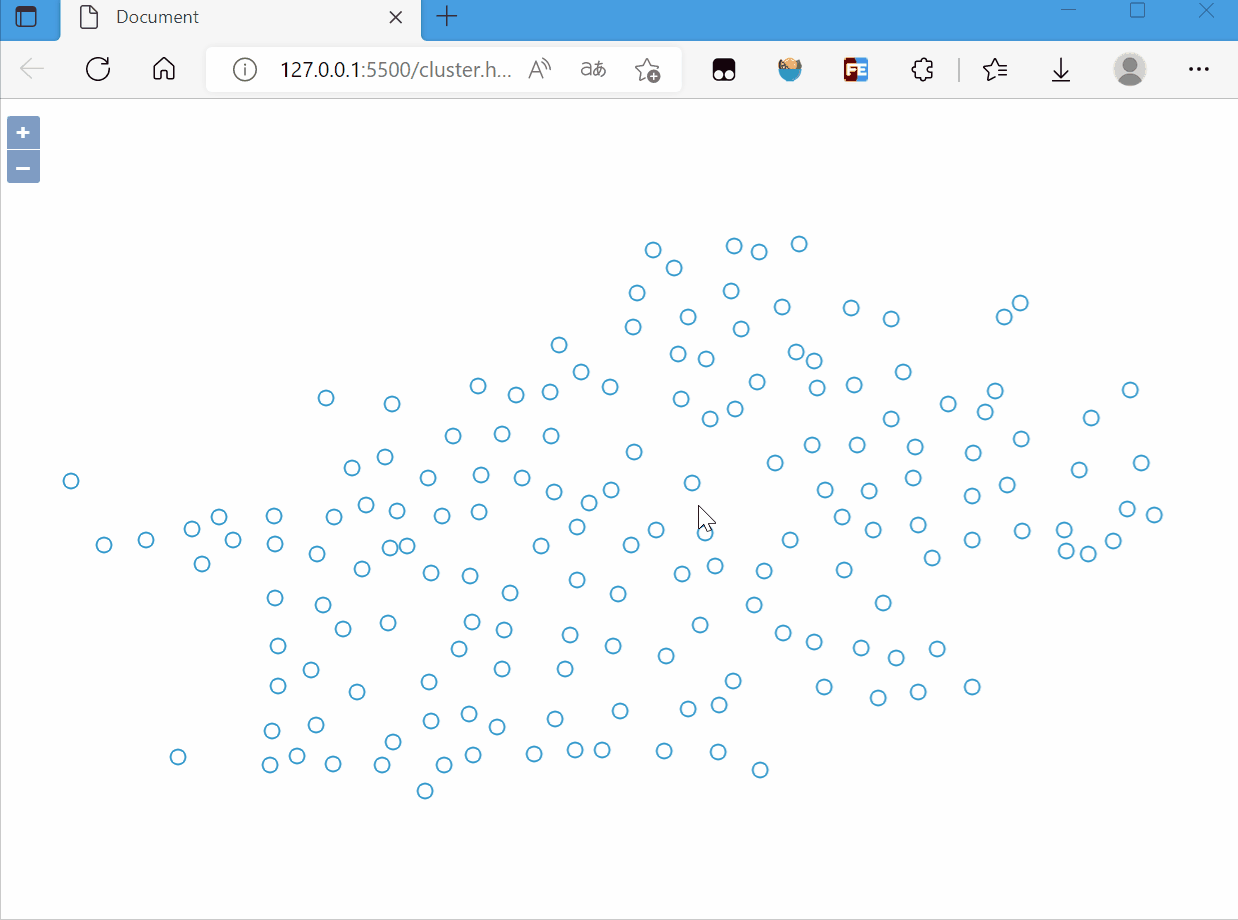
添加聚合样式:
const vectorLayer = new ol.layer.Vector({
source: clusterSource,
// 聚合样式
style: function (feature) {
// 点的个数
const size = feature.get('features').length
return new ol.style.Style({
image: new ol.style.Circle({ // 圆形
radius: 15, // 半径
stroke: new ol.style.Stroke({ // 边框
color: '#fff'
}),
fill: new ol.style.Fill({ // 填充
color: '#3399CC'
})
}),
text: new ol.style.Text({ // 文字样式
font: '15px sans-serif',
text: size.toString(),
fill: new ol.style.Fill({
color: '#fff'
})
})
})
}
})
实现效果:
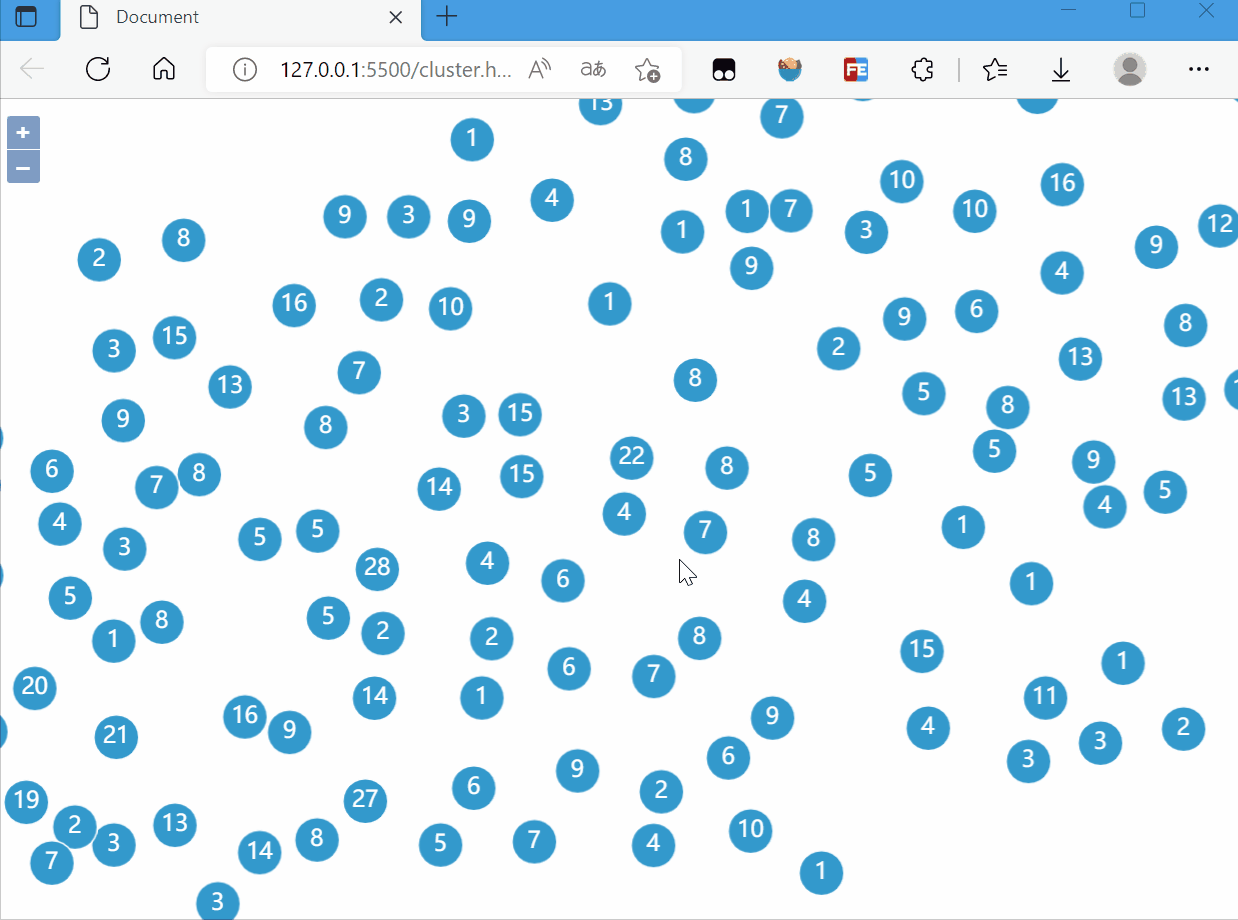
4. 完整代码
完整代码如下:
<!DOCTYPE html>
<html lang="en">
<head>
<meta charset="UTF-8">
<meta http-equiv="X-UA-Compatible" content="IE=edge">
<meta name="viewport" content="width=device-width, initial-scale=1.0">
<title>Document</title>
<link rel="stylesheet"
href="https://cdn.jsdelivr.net/gh/openlayers/openlayers.github.io@master/en/v6.15.1/css/ol.css" type="text/css">
<script src="https://cdn.jsdelivr.net/gh/openlayers/openlayers.github.io@master/en/v6.15.1/build/ol.js"></script>
<style>
html,
body {
height: 100%;
}
body {
margin: 0;
padding: 0;
}
#map {
height: 100%;
}
</style>
</head>
<body>
<div id="map"></div>
<script>
const map = new ol.Map({
target: 'map',
layers: [],
view: new ol.View({
center: [16.35, 48.20],
zoom: 12,
projection: 'EPSG:4326'
})
})
// map.addLayer(new ol.layer.WebGLTile({
// source: new ol.source.OSM()
// }));
const source = new ol.source.Vector({
url: 'https://openlayers.org/en/latest/examples/data/geojson/photovoltaic.json',
format: new ol.format.GeoJSON()
})
const clusterSource = new ol.source.Cluster({
source: source,
distance: 40,
})
const vectorLayer = new ol.layer.Vector({
source: clusterSource,
// 聚合样式
style: function (feature) {
// 点的个数
const size = feature.get('features').length
return new ol.style.Style({
image: new ol.style.Circle({ // 圆形
radius: 15, // 半径
stroke: new ol.style.Stroke({ // 边框
color: '#fff'
}),
fill: new ol.style.Fill({ // 填充
color: '#3399CC'
})
}),
text: new ol.style.Text({ // 文字样式
font: '15px sans-serif',
text: size.toString(),
fill: new ol.style.Fill({
color: '#fff'
})
})
})
}
})
map.addLayer(vectorLayer);
</script>
</body>
</html>
5. 参考资料
[1]Dynamic clusters (openlayers.org)
[2]OpenLayers v6.15.1 API - Class: Cluster
[3]openlayers学习——9、openlayers聚合效果Cluster_WangConvey的博客-CSDN博客_openlayers 聚合
[4]vue+OpenLayers项目实践(三):Cluster设置集群 - 掘金 (juejin.cn)
OpenLayers点聚合的更多相关文章
- [原创.数据可视化系列之一]使用openlayers 3 显示聚合数据
在地图上显示点数据是最常用的地图展示功能之一,但是如果很多点在地图上显示,或造成密密麻麻的一片,无法正常看清楚,这个时候,一般有两种解决方案,一种是根据数据重要程度进行标注,重要的显示大一些,不重要的 ...
- openlayers 聚合效果
//cyd var cydclusterSource = new ol.source.Cluster({ distance: 40, source: new ol.source.Vector({ fe ...
- postgreSQL使用sql归一化数据表的某列,以及出现“字段 ‘xxx’ 必须出现在 GROUP BY 子句中或者在聚合函数中”错误的可能原因之一
前言: 归一化(区别于标准化)一般是指,把数据变换到(0,1)之间的小数.主要是为了方便数据处理,或者把有量纲表达式变成无量纲表达式,便于不同单位或量级的指标能够进行比较和加权. 不过还是有很多人使用 ...
- OpenLayers入门(一)
OpenLayers简介 OpenLayers(https://openlayers.org/)是一个用来帮助开发Web地图应用的高性能的.功能丰富的JavaScript类库,可以满足几乎所有的地图开 ...
- 【翻译】MongoDB指南/聚合——聚合管道
[原文地址]https://docs.mongodb.com/manual/ 聚合 聚合操作处理数据记录并返回计算后的结果.聚合操作将多个文档分组,并能对已分组的数据执行一系列操作而返回单一结果.Mo ...
- TYPESDK手游聚合SDK服务端设计思路与架构之二:服务端设计
在前一篇文中,我们对一个聚合SDK服务端所需要实现的功能作了简单的分析.通过两个主要场景的功能流程图,我们可以看到,作为多款游戏要适配多个渠道的统一请求转发中心,TYPESDK服务端主要需要实现的功能 ...
- TYPESDK手游聚合SDK服务端设计思路与架构之一:应用场景分析
TYPESDK 服务端设计思路与架构之一:应用场景分析 作为一个渠道SDK统一接入框架,TYPESDK从一开始,所面对的需求场景就是多款游戏,通过一个统一的SDK服务端,能够同时接入几十个甚至几百个各 ...
- arcgis api for js入门开发系列八聚合效果(含源代码)
上一篇实现了demo的图层控制模块,本篇新增聚合效果,截图如下(源代码见文章底部): 聚合效果实现的思路如下: 1.map.html引用聚合包,项目已经包含进来了的聚合文件夹: <script ...
- Oracle 列数据聚合方法汇总
网上流传众多列数据聚合方法,现将各方法整理汇总,以做备忘. wm_concat 该方法来自wmsys下的wm_concat函数,属于Oracle内部函数,返回值类型varchar2,最大字符数4000 ...
- 关于领域驱动设计(DDD)中聚合设计的一些思考
关于DDD的理论知识总结,可参考这篇文章. DDD社区官网上一篇关于聚合设计的几个原则的简单讨论: 文章地址:http://dddcommunity.org/library/vernon_2011/, ...
随机推荐
- 【企业流行新数仓】Day02:DWS层(按日分区的宽表)、DWT层(全量累计表)、ADS层、总结
一.DWS层 1.概括 dwd层的数据,每日轻度聚合,建宽表 表名 粒度 dws_uv_detail_daycount 一个设备是一行 dws_user_action_daycount(只统计今天登录 ...
- PAM8403 3.3V音频功放调试笔记
做I2S输出用了PT8211(实际上买到的丝印是GH8211), 双声道, LSB格式, 工作正常但是输出功率非常低, 喇叭声音要贴近了才能勉强听到, 所以打算做一个PT8211带功放的I2S模块. ...
- 说说真实Java项目的开发流程,以及面试前的项目准备说辞
介绍项目是必不可少的Java面试环节,求职者需要借此证明自己真实Java项目的经验,如果再做的好的话,需要借此展开自己的亮点说辞. 不过之前如果只有学习项目经验,比如是自己跑通一个项目,或者是在培训班 ...
- .NET技术与企业级解决方案研究应用
分布式缓存框架 Microsoft Velocity:微软自家分布式缓存服务框架. Memcahed:一套分布式的高速缓存系统,目前被许多网站使用以提升网站的访问速度. Redis:是一个高性能的KV ...
- 使用echarts(可视化图表库)
一:echarts 1.简介 一个基于 JavaScript 的开源可视化图表库 echarts官网使用教程: https://echarts.apache.org/zh/index.html 2.e ...
- 从一道CTF题学习python字节码到源码逆向
概述: 该题来源为2022爱春秋冬季赛ezpython,难度不是很大刚好适合我这样的萌新入门 题目: 3 0 LOAD_CONST 1 (204) 3 LOAD_CONST 2 (141) 6 LOA ...
- 《HelloGitHub》第 81 期
兴趣是最好的老师,HelloGitHub 让你对编程感兴趣! 简介 HelloGitHub 分享 GitHub 上有趣.入门级的开源项目. https://github.com/521xueweiha ...
- [深度学习] fast-reid入门教程
fast-reid入门教程 ReID,全拼为Re-identification,目的是利用各种智能算法在图像数据库中找到与要搜索的目标相似的对象.ReID是图像检索的一个子任务,本质上是图像检索而不是 ...
- UOJ60.【UR #5】怎样提高智商
简要题意 谜题集中有 \(n\) 个谜题,第 \(i\) 个谜题形如: \(i.\) 编号小于 \(i\) 的题目中你选择了几个 \(h_i\)? A. \(a_i\) B. \(b_i\) C. \ ...
- Go读取yaml文件到struct类
1.yaml文件准备 common: secretid: AKIDxxxxx secretKey: 3xgGxxxx egion: ap-guangzhou zone: ap-guangzhou-7 ...
