2流高手速成记(之四):SpringBoot整合redis及mongodb
最近很忙,好不容易才抽出了时间,咱们接上回
上次我们主要讲了如何通过SpringBoot快速集成mybatis/mybatis-plus,以实现业务交互中的数据持久化,而这一切都是基于关系型数据库(SQL)实现的
本节我们来把关注点转向NoSQL
NoSQL的概念:
NoSQL,泛指非关系型的数据库。随着互联网web2.0网站的兴起,传统的关系数据库在处理web2.0网站,特别是超大规模和高并发的SNS类型的web2.0纯动态网站已经显得力不从心,出现了很多难以克服的问题,而非关系型的数据库则由于其本身的特点得到了非常迅速的发展。NoSQL数据库的产生就是为了解决大规模数据集合多重数据种类带来的挑战,特别是大数据应用难题。(——来自百度百科)
得益于其直接基于内存的存储方式,NoSQL的访问速度可以用“飞快”两个字来形容
在生产环境中,NoSQL常常配合传统关系型数据库来使用,比如构建一层数据缓存来极大的提升数据的读取速度
NoSQL在日常业务的驱动之下,逐渐发展出几个主要的类别:键值对数据库、文档型数据库、列存储数据库以及图形化数据库
这4类NoSQL数据库之中最具代表性的,当属键值对数据库类别下的Redis,以及文档型数据库的Mongodb,本节我们重点关注这两个产品在SpringBoot下的整合及使用
照惯例先上项目结构:
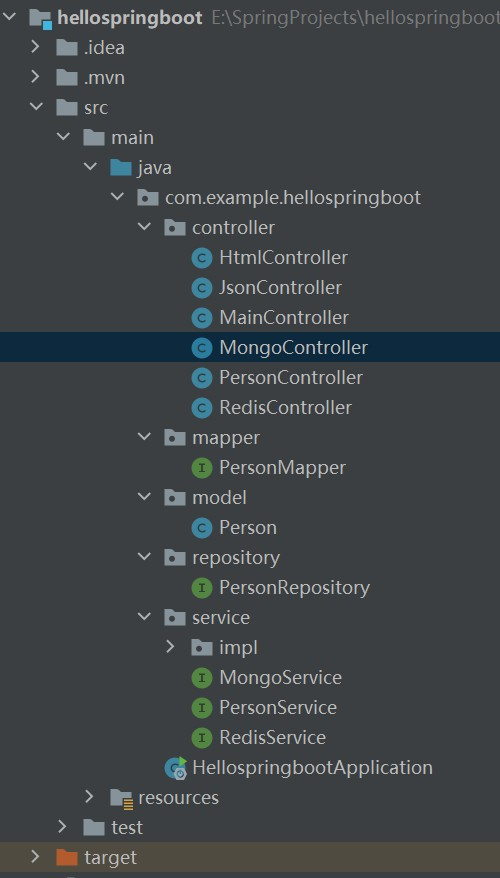
一、先看Redis的使用:
1. 在pom.xml中添加Redis相关依赖项
<!-- 引入redis依赖(基于lettuce) -->
<dependency>
<groupId>org.springframework.boot</groupId>
<artifactId>spring-boot-starter-data-redis</artifactId>
</dependency>
<dependency>
<groupId>org.apache.commons</groupId>
<artifactId>commons-pool2</artifactId>
</dependency>
2. 在application.properties中添加Redis的相关配置
# redis相关设置
spring.redis.database=0
spring.redis.host=127.0.0.1
spring.redis.port=6379
spring.redis.password=
# redis默认基于lettuce内核
spring.redis.lettuce.pool.max-active=8
spring.redis.lettuce.pool.max-idle=8
spring.redis.lettuce.pool.max-wait=-1ms
spring.redis.lettuce.pool.min-idle=0
这里关于lettuce内核有必要给大家解释一下:
在SpringBoot2.x版本之前,其集成的默认Redis库是Jedis,而在2.x版本之后才改为默认基于Lettuce
Jedis默认和Redis直连,为非线程安全模型,并发环境下需要池化使用
而Lettuce则是线程安全的,并发环境下可以通过一个实例搞定
当然,你也可以在SpringBoot2.x环境下依然使用Jedis,只需要把 spring.redis.lettuce 相关配置替换为 spring.redis.jedis 即可
更多内容大家感兴趣可以从网上查阅相关资料,这里推荐一篇:https://blog.csdn.net/kenkao/article/details/127085687
3. 新建 service/RedisService 接口及其实现类 service/impl/RedisServiceImpl
package com.example.hellospringboot.service;
public interface RedisService {
void set(String key, String val);
String get(String key);
}
package com.example.hellospringboot.service.impl; import com.example.hellospringboot.service.RedisService;
import org.springframework.beans.factory.annotation.Autowired;
import org.springframework.data.redis.core.StringRedisTemplate;
import org.springframework.data.redis.core.ValueOperations;
import org.springframework.stereotype.Service; @Service
public class RedisServiceImpl implements RedisService { @Autowired
StringRedisTemplate redis; public void set(String key, String val){
ValueOperations<String,String> ops = redis.opsForValue();
ops.set(key, val);
} public String get(String key){
ValueOperations<String,String> ops = redis.opsForValue();
return ops.get(key);
}
}
我们在Service中自动装载一个StringRedisTemplate实例,而后通过其创建Operation对象,进行可以进行各种Redis读写操作
4. 新建 controller/RedisController
package com.example.hellospringboot.controller; import com.example.hellospringboot.service.RedisService;
import org.springframework.beans.factory.annotation.Autowired;
import org.springframework.web.bind.annotation.GetMapping;
import org.springframework.web.bind.annotation.PostMapping;
import org.springframework.web.bind.annotation.RequestMapping;
import org.springframework.web.bind.annotation.RestController; import javax.servlet.http.HttpSession; @RestController
@RequestMapping("/redis")
public class RedisController { @Autowired
RedisService service; @PostMapping("/set")
public void set(String key, String val){
service.set(key, val);
} @GetMapping("/get")
public String get(String key){
return service.get(key);
} }
5. 通过Postman进行结果验证
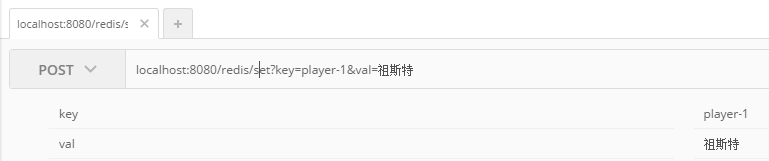
通过RDM查看写入redis的数据:
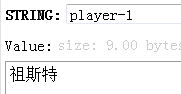
之后是读操作:
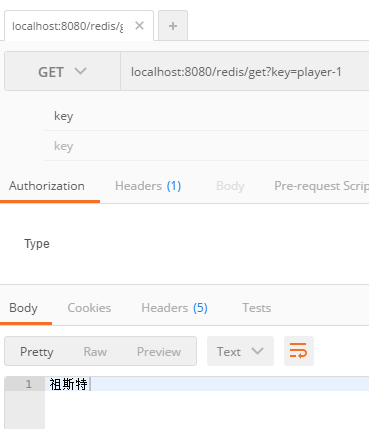
至此我们便完成了SpringBoot中集成Redis的操作
二、MongoDB的使用
1. 首先还是先添加MongoDB相关依赖项
<!-- 引入mongodb依赖 -->
<dependency>
<groupId>org.springframework.boot</groupId>
<artifactId>spring-boot-starter-data-mongodb</artifactId>
</dependency>
2. 然后是添加MongoDB相关配置
# mongodb相关设置
spring.data.mongodb.authentication-database=admin
spring.data.mongodb.database=local
spring.data.mongodb.host=127.0.0.1
spring.data.mongodb.port=27017
#spring.data.mongodb.username=admin
#spring.data.mongodb.password=admin
各注释项内容依次是:身份验证库、目标数据库、主机地址、端口以及用户名和口令
由于我没有设置用户名和口令,所以直接注释掉这两项
3. 新建 repository/PersonRepository
package com.example.hellospringboot.repository; import com.example.hellospringboot.model.Person;
import org.springframework.data.mongodb.repository.MongoRepository;
import org.springframework.stereotype.Repository; @Repository
public interface PersonRepository extends MongoRepository<Person, Integer> {
Person findByNameIs(String name);
Person findByIdIs(int id);
Person findByIdAndName(int id, String name);
Person findByIdOrName(int id, String name);
}
这里出现了非常神奇的一幕:
我们仅需要提供一个接口,而不用提供具体实现!
仅凭方法的命名规范,spring.data.mongodb就能自行分析开发者的意图,进行补全内部的业务逻辑!
而同样具备这种智能化能力的还有spring.jpa,后者也是一种非常便捷高效数据库驱动,与mybatis属于同类产品
顺便也给大家提供一份方法命名规范清单,请各位在方法命名时务必遵循以下规则:
| 关键字 | 方法命名 | sql where字句 |
| And | findByNameAndPwd | where name= ? and pwd =? |
| Or | findByNameOrSex | where name= ? or sex=? |
| Is,Equals | findById,findByIdEquals | where id= ? |
| Between | findByIdBetween | where id between ? and ? |
| LessThan | findByIdLessThan | where id < ? |
| LessThanEqual | findByIdLessThanEqual | where id <= ? |
| GreaterThan | findByIdGreaterThan | where id > ? |
| GreaterThanEqual | findByIdGreaterThanEqual | where id > = ? |
| After | findByIdAfter | where id > ? |
| Before | findByIdBefore | where id < ? |
| IsNull | findByNameIsNull | where name is null |
| isNotNull,NotNull | findByNameNotNull | where name is not null |
| Like | findByNameLike | where name like ? |
| NotLike | findByNameNotLike | where name not like ? |
|
StartingWith |
findByNameStartingWith | where name like '?%' |
| EndingWith | findByNameEndingWith | where name like '%?' |
| Containing | findByNameContaining | where name like '%?%' |
| OrderBy | findByIdOrderByXDesc | where id=? order by x desc |
| Not | findByNameNot | where name <> ? |
| In | findByIdIn(Collection<?> c) | where id in (?) |
| NotIn | findByIdNotIn(Collection<?> c) | where id not in (?) |
| True |
findByAaaTue |
where aaa = true |
| False | findByAaaFalse | where aaa = false |
| IgnoreCase | findByNameIgnoreCase | where UPPER(name)=UPPER(?) |
4. Service接口定义及实现
package com.example.hellospringboot.service;
import com.example.hellospringboot.model.Person;
public interface MongoService {
public void insert(Person person);
public Person findByName(String name);
public Person findById(int id);
public Person findByIdAndName(int id, String name);
public Person findByIdOrName(int id, String name);
}
package com.example.hellospringboot.service.impl; import com.example.hellospringboot.model.Person;
import com.example.hellospringboot.repository.PersonRepository;
import com.example.hellospringboot.service.MongoService;
import org.springframework.beans.factory.annotation.Autowired;
import org.springframework.stereotype.Service; @Service
public class MongoServiceImpl implements MongoService { @Autowired
PersonRepository repository; public void insert(Person person){
repository.insert(person);
} public Person findByName(String name){
return repository.findByNameIs(name);
} public Person findById(int id){
return repository.findByIdIs(id);
} public Person findByIdAndName(int id, String name){
return repository.findByIdAndName(id, name);
} public Person findByIdOrName(int id, String name){
return repository.findByIdOrName(id, name);
}
}
5. Controller实现
package com.example.hellospringboot.controller; import com.example.hellospringboot.model.Person;
import com.example.hellospringboot.service.MongoService;
import org.springframework.beans.factory.annotation.Autowired;
import org.springframework.web.bind.annotation.GetMapping;
import org.springframework.web.bind.annotation.PostMapping;
import org.springframework.web.bind.annotation.RequestMapping;
import org.springframework.web.bind.annotation.RestController; @RestController
@RequestMapping("/mongo")
public class MongoController { @Autowired
MongoService service; @PostMapping("/insert")
public void insert(Person person){
service.insert(person);
} @GetMapping("/findByName")
public Person findByName(String name){
return service.findByName(name);
} @GetMapping("/findById")
public Person findById(int id){
return service.findById(id);
} @GetMapping("/findByIdAndName")
public Person findByIdAndName(int id, String name){
return service.findByIdAndName(id, name);
} @GetMapping("/findByIdOrName")
public Person findByIdOrName(int id, String name) {
return service.findByIdOrName(id, name);
}
}
Service及Controller的实现不再做过多赘述,还是老一套
6. Postman验证结果
向mongodb中写入一条数据


之后是几种读取操作:

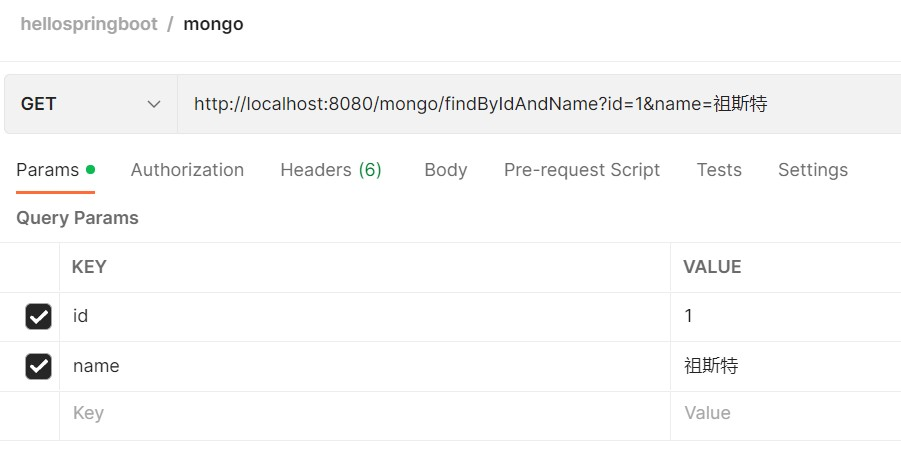
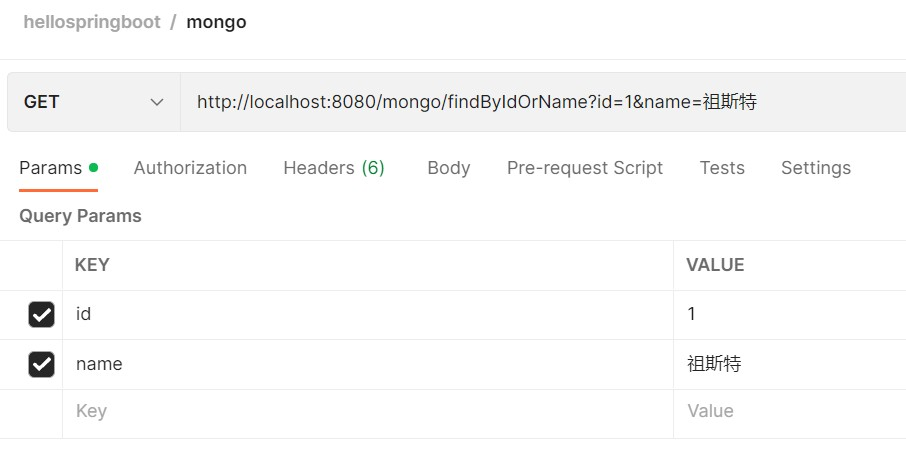
不论是与或操作,我们都可以得到正确的结果
到这里,mongodb的集成就完成了
三、基于Redis实现Session配置共享
这部分纯属附送内容 ^ ^
前边我们已经完成了对Redis的集成操作,而基于Redis我们可以非常便捷的实现服务端Session配置的跨节点共享
服务端Session默认存储在本地,而当我们需要多台服务器共享一套Session配置时,本地化Session便不再满足我们的要求
而基于SpringSession,我们可以完全透明化的替换掉默认的Session容器,直接改为基于Redis存储
1. 添加相关依赖
<!-- 引入spring session无缝替换原有的session系统 -->
<dependency>
<groupId>org.springframework.session</groupId>
<artifactId>spring-session-data-redis</artifactId>
</dependency>
2. 新增两个RedisController方法
@PostMapping("/setSession")
public void setSession(String key, String val, HttpSession session){
session.setAttribute(key, val);
}
@GetMapping("/getSession")
public Object getSession(String key, HttpSession session){
return session.getAttribute(key);
}
就完事儿了?对!就完事儿了 ^ ^,超级简单是吧?
到此,我们就完成了SpringBoot对于Redis以及MongoDB的集成和使用
非常感慨于SpringBoot框架设计的智能化及人性化,就像身边有一哥们说的:这年头,框架都能直接听懂人话了!哈哈
下一节我们讨论一个生产环境下常常面临的实际问题——安全管理
Shiro框架要来咯!敬请期待——
2流高手速成记(之四):SpringBoot整合redis及mongodb的更多相关文章
- 2流高手速成记(之三):SpringBoot整合mybatis/mybatis-plus实现数据持久化
接上回 上一篇我们简单介绍了基于SpringBoot实现简单的Web开发,本节来看Web开发中必不可少的内容--数据持久化 先看项目结构: 1. 创建数据表 打开mysql,打开数据库 test (没 ...
- 2流高手速成记(之六):从SpringBoot到SpringCloudAlibaba
咱们接上回 2流高手速成记(之五):Springboot整合Shiro实现安全管理 - 14号程序员 - 博客园 (cnblogs.com) 身边常有朋友说:小项目用PHP.大项目用Java(这里绝无 ...
- 2流高手速成记(之七):基于Dubbo&Nacos的微服务简要实现
本节内容会用到之前给大家讲过的这两篇: 2流高手速成记(之六):从SpringBoot到SpringCloudAlibaba 2流高手速成记(之三):SpringBoot整合mybatis/mybat ...
- 2流高手速成记(之五):Springboot整合Shiro实现安全管理
废话不多说,咱们直接接上回 上一篇我们讲了如何使用Springboot框架整合Nosql,并于文章最后部分引入了服务端Session的概念 而早在上上一篇中,我们则已经讲到了如何使用Springboo ...
- 2流高手速成记(之八):基于Sentinel实现微服务体系下的限流与熔断
我们接上回 上一篇中,我们进行了简要的微服务实现,也体会到了SpringCloudAlibaba的强大和神奇之处 我们仅改动了两个注释,其他全篇代码不变,原来的独立服务就被我们分为了provider和 ...
- SpringBoot整合Redis及Redis工具类撰写
SpringBoot整合Redis的博客很多,但是很多都不是我想要的结果.因为我只需要整合完成后,可以操作Redis就可以了,并不需要配合缓存相关的注解使用(如@Cacheable). ...
- SpringBoot整合Redis并完成工具类
SpringBoot整合Redis的资料很多,但是我只需要整合完成后,可以操作Redis就可以了,所以不需要配合缓存相关的注解使用(如@Cacheable),而且我的系统框架用的日志是log4j,不是 ...
- SpringBoot整合Redis实现常用功能
SpringBoot整合Redis实现常用功能 建议大小伙们,在写业务的时候,提前画好流程图,思路会清晰很多. 文末有解决缓存穿透和击穿的通用工具类. 1 登陆功能 我想,登陆功能是每个项目必备的功能 ...
- SpringBoot整合Redis、ApachSolr和SpringSession
SpringBoot整合Redis.ApachSolr和SpringSession 一.简介 SpringBoot自从问世以来,以其方便的配置受到了广大开发者的青睐.它提供了各种starter简化很多 ...
随机推荐
- 基于ABP的AppUser对象扩展
在ABP中AppUser表的数据字段是有限的,现在有个场景是和小程序对接,需要在AppUser表中添加一个OpenId字段.今天有个小伙伴在群中遇到的问题是基于ABP的AppUser对象扩展后,用 ...
- 求教:Knife4jAggregationDesktop访问报错HTTP ERROR 404
(1)Windows Server 2019下面,java版本:c:\Users\WinUser01\.jdks\corretto-1.8.0_292\bin\java.exe(2)Knife4jAg ...
- Java学习第七周
这周学习了集合,stream流等知识 List集合 – List系列集合:添加的元素是有序,可重复,有索引 1.ArrayList: 添加的元素是有序,可重复,有索引 2.LinkedList: 添加 ...
- 总结-LCT
题单: https://www.zybuluo.com/xzyxzy/note/1027479 LuoguP3203 [HNOI2010]弹飞绵羊 动态加边,删边 #include <cstdi ...
- Excel 数学函数(一):INT、TRUNC、ROUND、ROUNDUP 和 ROUNDDOWN
前言 INT.TRUNC.ROUND.ROUNDUP 和 ROUNDDOWN 都是对一个数进行取舍,但是,各自的取舍的方式不一样. INT 函数只有一个参数:TRUNC.ROUND.ROUNDUP 和 ...
- Selenium 4 有哪些不一样?
转载请注明出处️ 作者:测试蔡坨坨 原文链接:caituotuo.top/d59b986c.html 你好,我是测试蔡坨坨. 众所周知,Selenium在2021年10月13号发布了Selenium4 ...
- JavaScript(上)
说说你对作用域链的理解 作用域链的作用是保证执行环境里有权访问的变量和函数是有序的,作用域链的变量只能向上访问,变量访问到 window 对象即被终止,作用域链向下访问变量是不被允许的. 简单的说,作 ...
- [CF1525D] Armchairs (DP / 模拟费用流)
题面简述 一条线上等距地分布着 n n n 老鼠和 m m m 洞( m ≥ n m\geq n m≥n),这连续 n + m n+m n+m 个位置上要么是老鼠要么是洞,一个老鼠进一个洞,代价是所有 ...
- [多校 NOIP 联合模拟 20201130 T4] ZZH 的旅行(斜率优化dp,启发式合并,平衡树)
题面 题目背景 因为出题人天天被 ZZH(Zou ZHen) 吊打,所以这场比赛的题目中出现了 ZZH . 简要题面 数据范围 题解 (笔者写两个log的平衡树和启发式合并卡过的,不足为奇) 首先,很 ...
- 窗口部件-基础窗口部件 QWidget
1 基础窗口部件 QWidget QWidget 类是所有用户界面对象的基类,被称为基础窗口部件.不多废话直接看代码 main.cpp 如下 #include<QtWidgets> int ...
