Beats processors
文章转载自:https://elasticstack.blog.csdn.net/article/details/111321105
我们通常的做法是使用 Elasticsearch 的 ingest node 或者 Logstash 来对数据进行清洗。这其中包括删除,添加,丰富,转换等等。但是针对每个 beats 来讲,它们也分别有自己的一组 processors 来可以帮我们处理数据。我们可以访问 Elastic 的官方网站来查看针对 filebeat 的所有 processors。 也就是说,我们可以在配置 beats 的时候并同时配置相应的 processors 来对数据进行处理。每个 processor 能够修改经过它的事件。
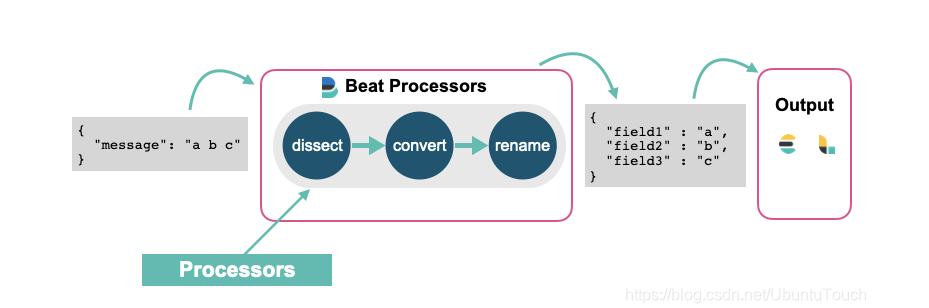
如果你想了解 ingest pipeline 是如何清洗这些事件的,请阅读我之前的文章 “Elastic可观测性 - 运用 pipeline 使数据结构化”。在之前文章 “深入理解 Dissect ingest processor” 中,我讲述了 dissect ingest processor 的应用。在今天的文章中,我将使用同样的 beat processor 来说明如何对数据进行格式化。
使用 filebeat 来对数据进行处理
在今天的实验中,我们将使用如下是例子来进行。我们创建一个叫做 sample.log 的文件,其内容如下:
sample.log
"321 - App01 - WebServer is starting"
"321 - App01 - WebServer is up and running"
"321 - App01 - WebServer is scaling 2 pods"
"789 - App02 - Database is will be restarted in 5 minutes"
"789 - App02 - Database is up and running"
"789 - App02 - Database is refreshing tables"
由于 filebeat 是以换行符来识别每一行的数据的,所以我在文件的最后一行也加上了一个换行符以确保最后一行的数据能被导入。
我们创建一个叫做 filebeat_processors.yml 的 filebeat 配置文件:
filebeat_processors.yml
它的内容如下:
filebeat.inputs:
- type: log
enabled: true
paths:
- /Users/liuxg/data/beatsprocessors/sample.log
processors:
- drop_fields:
fields: ["ecs", "agent", "log", "input", "host"]
- dissect:
tokenizer: '"%{pid|integer} - %{service.name} - %{service.status}"'
field: "message"
target_prefix: ""
setup.template.enabled: false
setup.ilm.enabled: false
output.elasticsearch:
hosts: ["localhost:9200"]
index: "sample"
bulk_max_size: 1000
请注意你需要依据自己 sample.log 的位置修改上面的 paths 中的路径。
在上面,我们使用了 drop_fields 以及 dissect 两个 processor。我们使用如下的命令来运行 filebeat:
./filebeat -e -c ~/data/beatsprocessors/filebeat_processors.yml
同样地,我们需要根据自己的配置文件路径修改上面的路径。
运行完上面的命令后,我们可以在 Kibana 中进行查询 sample 索引的内容:
GET sample/_search
{
"took" : 0,
"timed_out" : false,
"_shards" : {
"total" : 1,
"successful" : 1,
"skipped" : 0,
"failed" : 0
},
"hits" : {
"total" : {
"value" : 6,
"relation" : "eq"
},
"max_score" : 1.0,
"hits" : [
{
"_index" : "sample",
"_type" : "_doc",
"_id" : "qrBscHYBpymojx8hDWuV",
"_score" : 1.0,
"_source" : {
"@timestamp" : "2020-12-17T11:18:16.540Z",
"message" : "\"321 - App01 - WebServer is starting\"",
"service" : {
"name" : "App01",
"status" : "WebServer is starting"
},
"pid" : 321
}
},
{
"_index" : "sample",
"_type" : "_doc",
"_id" : "q7BscHYBpymojx8hDWuV",
"_score" : 1.0,
"_source" : {
"@timestamp" : "2020-12-17T11:18:16.541Z",
"pid" : 321,
"message" : "\"321 - App01 - WebServer is up and running\"",
"service" : {
"name" : "App01",
"status" : "WebServer is up and running"
}
}
},
{
"_index" : "sample",
"_type" : "_doc",
"_id" : "rLBscHYBpymojx8hDWuV",
"_score" : 1.0,
"_source" : {
"@timestamp" : "2020-12-17T11:18:16.541Z",
"message" : "\"321 - App01 - WebServer is scaling 2 pods\"",
"service" : {
"name" : "App01",
"status" : "WebServer is scaling 2 pods"
},
"pid" : 321
}
},
{
"_index" : "sample",
"_type" : "_doc",
"_id" : "rbBscHYBpymojx8hDWuV",
"_score" : 1.0,
"_source" : {
"@timestamp" : "2020-12-17T11:18:16.541Z",
"message" : "\"789 - App02 - Database is will be restarted in 5 minutes\"",
"pid" : 789,
"service" : {
"name" : "App02",
"status" : "Database is will be restarted in 5 minutes"
}
}
},
{
"_index" : "sample",
"_type" : "_doc",
"_id" : "rrBscHYBpymojx8hDWuV",
"_score" : 1.0,
"_source" : {
"@timestamp" : "2020-12-17T11:18:16.541Z",
"service" : {
"name" : "App02",
"status" : "Database is up and running"
},
"pid" : 789,
"message" : "\"789 - App02 - Database is up and running\""
}
},
{
"_index" : "sample",
"_type" : "_doc",
"_id" : "r7BscHYBpymojx8hDWuV",
"_score" : 1.0,
"_source" : {
"@timestamp" : "2020-12-17T11:18:16.541Z",
"service" : {
"status" : "Database is refreshing tables",
"name" : "App02"
},
"message" : "\"789 - App02 - Database is refreshing tables\"",
"pid" : 789
}
}
]
}
}
显然,我们得到了一个结构化的索引。在上面,我们对 pid 还进行了从字符串到整型值的转换。
我们甚至可以重新对一个字段命名,比如:
filebeat_processors.yml
filebeat.inputs:
- type: log
enabled: true
paths:
- /Users/liuxg/data/beatsprocessors/sample.log
processors:
- drop_fields:
fields: ["ecs", "agent", "log", "input", "host"]
- dissect:
tokenizer: '"%{pid|integer} - %{service.name} - %{service.status}"'
field: "message"
target_prefix: ""
- rename:
fields:
- from: "pid"
to: "PID"
ignore_missing: false
fail_on_error: true
setup.template.enabled: false
setup.ilm.enabled: false
output.elasticsearch:
hosts: ["localhost:9200"]
index: "sample"
bulk_max_size: 1000
重新运行上面的配置文件,我们发现:
{
"took" : 0,
"timed_out" : false,
"_shards" : {
"total" : 1,
"successful" : 1,
"skipped" : 0,
"failed" : 0
},
"hits" : {
"total" : {
"value" : 6,
"relation" : "eq"
},
"max_score" : 1.0,
"hits" : [
{
"_index" : "sample",
"_type" : "_doc",
"_id" : "UrB5cHYBpymojx8h7oCK",
"_score" : 1.0,
"_source" : {
"@timestamp" : "2020-12-17T11:33:26.114Z",
"service" : {
"status" : "WebServer is starting",
"name" : "App01"
},
"message" : "\"321 - App01 - WebServer is starting\"",
"PID" : 321
}
},
...
之前的 pid 已经转换为 PID 字段。
我们还可以通过脚本来实现对事件的处理,比如:
filebeat_processors.yml
filebeat.inputs:
- type: log
enabled: true
paths:
- /Users/liuxg/data/beatsprocessors/sample.log
processors:
- drop_fields:
fields: ["ecs", "agent", "log", "input", "host"]
- dissect:
tokenizer: '"%{pid|integer} - %{service.name} - %{service.status}"'
field: "message"
target_prefix: ""
- rename:
fields:
- from: "pid"
to: "PID"
ignore_missing: false
fail_on_error: true
- script:
lang: javascript
id: my_filter
params:
pid: 789
source: >
var params = {pid: 0};
function register(scriptParams) {
params = scriptParams;
}
function process(event) {
if (event.Get("PID") == params.pid) {
event.Cancel();
}
}
setup.template.enabled: false
setup.ilm.enabled: false
output.elasticsearch:
hosts: ["localhost:9200"]
index: "sample"
bulk_max_size: 1000
在上面,当 PID 的值为 789 时,我们将过滤这个事件。重新运行 filebeat:
{
"took" : 0,
"timed_out" : false,
"_shards" : {
"total" : 1,
"successful" : 1,
"skipped" : 0,
"failed" : 0
},
"hits" : {
"total" : {
"value" : 3,
"relation" : "eq"
},
"max_score" : 1.0,
"hits" : [
{
"_index" : "sample",
"_type" : "_doc",
"_id" : "5bCBcHYBpymojx8hrIup",
"_score" : 1.0,
"_source" : {
"@timestamp" : "2020-12-17T11:41:53.478Z",
"PID" : 321,
"service" : {
"status" : "WebServer is starting",
"name" : "App01"
},
"message" : "\"321 - App01 - WebServer is starting\""
}
},
{
"_index" : "sample",
"_type" : "_doc",
"_id" : "5rCBcHYBpymojx8hrIup",
"_score" : 1.0,
"_source" : {
"@timestamp" : "2020-12-17T11:41:53.479Z",
"message" : "\"321 - App01 - WebServer is up and running\"",
"service" : {
"status" : "WebServer is up and running",
"name" : "App01"
},
"PID" : 321
}
},
{
"_index" : "sample",
"_type" : "_doc",
"_id" : "57CBcHYBpymojx8hrIup",
"_score" : 1.0,
"_source" : {
"@timestamp" : "2020-12-17T11:41:53.479Z",
"service" : {
"status" : "WebServer is scaling 2 pods",
"name" : "App01"
},
"message" : "\"321 - App01 - WebServer is scaling 2 pods\"",
"PID" : 321
}
}
]
}
}
我们发现所有关于 PID 为789 的事件都被过滤掉了。
我们设置可以通过 script 的方法为事件添加一个 tag。当然由于这是一种 Javascript 的脚本编程,我们甚至可以依据一些条件对事件添加不同的 tag。
filebeat_processors.yml
filebeat.inputs:
- type: log
enabled: true
paths:
- /Users/liuxg/data/beatsprocessors/sample.log
processors:
- drop_fields:
fields: ["ecs", "agent", "log", "input", "host"]
- dissect:
tokenizer: '"%{pid|integer} - %{service.name} - %{service.status}"'
field: "message"
target_prefix: ""
- rename:
fields:
- from: "pid"
to: "PID"
ignore_missing: false
fail_on_error: true
- script:
lang: javascript
id: my_filter
params:
pid: 789
source: >
var params = {pid: 0};
function register(scriptParams) {
params = scriptParams;
}
function process(event) {
if (event.Get("PID") == params.pid) {
event.Cancel();
}
event.Tag("myevent")
}
setup.template.enabled: false
setup.ilm.enabled: false
output.elasticsearch:
hosts: ["localhost:9200"]
index: "sample"
bulk_max_size: 1000
在上面,我们添加了 event.Tag("myevent")。重新运行我们可以看到:
"hits" : [
{
"_index" : "sample",
"_type" : "_doc",
"_id" : "C7CScHYBpymojx8hkKVy",
"_score" : 1.0,
"_source" : {
"@timestamp" : "2020-12-17T12:00:20.365Z",
"message" : "\"321 - App01 - WebServer is starting\"",
"PID" : 321,
"service" : {
"name" : "App01",
"status" : "WebServer is starting"
},
"tags" : [
"myevent"
]
}
},
在上面,我们可以看到 tags 字段里有一个叫做 myevent 的值。
在今天的介绍中,我就当是抛砖引玉。更多关于 Filebeat 的 Beats processors,请参阅链接 https://www.elastic.co/guide/en/beats/filebeat/current/defining-processors.html#processors
在今天的文章中,我们介绍了一种数据处理的方式。这种数据处理可以在 beats 中进行实现,而不需要在 Elasticsearch 中的 ingest node 中实现。在实际的使用中,你需要依据自己的架构设计来实现不同的设计方案。
Beats processors的更多相关文章
- Beats: Filebeat和pipleline processors
简要来说: 使用filebeat读取log日志,在filebeat.yml中先一步处理日志中的个别数据,比如丢弃某些数据项,增加某些数据项. 按照之前的文档,是在filebeat.yml中操作的,具体 ...
- Beats:运用 Filebeat 来对微服务 API 进行分析
文章转载自:https://elasticstack.blog.csdn.net/article/details/118145104 需要学习的是httpjson请求的写法 使用 Filebeat 的 ...
- Beats:使用 Elastic Stack 记录 Python 应用日志
文章转载自:https://elasticstack.blog.csdn.net/article/details/112259500 日志记录实际上是每个应用程序都必须具备的功能.无论你选择基于哪种技 ...
- Beats:在 Beats 中实现动态 pipeline
转载自:https://blog.csdn.net/UbuntuTouch/article/details/107127197 在我们今天的练习中,我们将使用 Metricbeat 来同时监控 kib ...
- lib/sqlalchemy/cextension/processors.c:10:20: 致命错误: Python.h:没有那个文件或目录
本文地址:http://www.cnblogs.com/yhLinux/p/4063444.html $ sudo easy_install sqlalchemy [sudo] password fo ...
- Beats数据采集---Packetbeat\Filebeat\Topbeat\WinlogBeat使用指南
Beats是elastic公司的一款轻量级数据采集产品,它包含了几个子产品: packetbeat(用于监控网络流量). filebeat(用于监听日志数据,可以替代logstash-input-fi ...
- BSS Audio® Introduces Full-Bandwidth Acoustic Echo Cancellation Algorithm for Soundweb London Conferencing Processors
BSS Audio® Introduces Full-Bandwidth Acoustic Echo Cancellation Algorithm for Soundweb London Confer ...
- regardless of how many processors are devoted to a parallelized execution of this program
https://en.wikipedia.org/wiki/Amdah's_law Amdahl's law is often used in parallel computing to predic ...
- ELK beats通用配置说明(12th)
Beats配置文件是以YAML语法,该文件包含用于所有的beats的通用配置选项,以及其特点的选项.下面说说通用的配置,特定的配置要看各自beat文档. 通用的配置如下几部分: Shipper Out ...
随机推荐
- 互联网产品前后端分离测试(Eolink 分享)
在互联网产品质量保障精细化的大背景下,根据系统架构从底层通过技术手段发起测试,显得尤为重要,测试分层的思想正是基于此产生的,目前也是较为成熟的测试策略. 一般采用自下而上的测试方式,以最简单的单一前后 ...
- 论文阅读 A Data-Driven Graph Generative Model for Temporal Interaction Networks
13 A Data-Driven Graph Generative Model for Temporal Interaction Networks link:https://scholar.googl ...
- 总结几个简单好用的Python人脸识别算法
原文连接:https://mp.weixin.qq.com/s/3BgDld9hILPLCIlyysZs6Q 哈喽,大家好. 今天给大家总结几个简单.好用的人脸识别算法. 人脸识别是计算机视觉中比较常 ...
- led闪烁(时序输入输出,自定义变量,时钟仿真,执行顺序)
1.设计定义 设计一个以200ms亮,200ms暗交替闪烁的led灯,并且有一个复位按钮可以停止工作. 2.设计输入 2.1端口 以固定周期交替闪烁说明由时钟控制,需要一个时钟控制端口clk,要求复位 ...
- 图文并茂演示小程序movable-view的可移动范围
前言 开发过小程序的同学可能对这两个内置组件并不陌生,他们配合用来实现在页面中可以拖拽滑动,其中: movable-area表示元素可移动的区域,它决定元素移动的区域范围 movable-view表示 ...
- 零基础学Java(11)自定义类
前言 之前的例子中,我们已经编写了一些简单的类.但是,那些类都只包含一个简单的main方法.现在来学习如何编写复杂应用程序所需要的那种主力类.通常这些类没有main方法,却有自己的实例字段和实例方 ...
- mysql8.0二进制安装遇到的问题
公司新项目需要用CentOS8.0以上的系统和mysql8.0:于是在虚拟机上开始操作测试: 一实验环境 1.系统版本:CentOS8.32.数据库版本:mysql-8.0.233.数据库下载链接:h ...
- 2535-springsecurity系列--关于授权角色“ROLE”前缀的问题
版本信息 <parent> <groupId>org.springframework.boot</groupId> <artifactId>spring ...
- Swift高仿iOS网易云音乐Moya+RxSwift+Kingfisher+MVC+MVVM
效果 列文章目录 因为目录比较多,每次更新这里比较麻烦,所以推荐点击到主页,然后查看iOS Swift云音乐专栏. 目简介 这是一个使用Swift(还有OC版本)语言,从0开发一个iOS平台,接近企业 ...
- [b01lers2020]Welcome to Earth-1
1.打开之后界面如下,查看源代码信息,发现chase文件,结果如下: 2.访问chase文件会一直跳转到die界面,那就只能抓包进行查看,发现leftt文件,结果如下: 3.访问leftt文件并查看源 ...
