【SpringBoot】Spring Boot,开发社区讨论交流网站首页。
初识Spring Boot,开发社区讨论交流网站首页。
文章目录
1、项目简介
开发一个社区讨论交流网站 社交网站
play-community 玩转讨论交流社区
技术架构
- Spring Boot
- Spring、Spring MVC、MyBatis - SSM
- Redis、Kafka、Elasticsearch
- Spring Security、Shiro、Spring Actuator
- Swagger
Spring Boot makes it easy to create stand-alone, production-grade Spring based Applications that you can "just run".
We take an opinionated view of the Spring platform and third-party libraries so you can get started with minimum fuss. Most Spring Boot applications need minimal Spring configuration.
Spring Boot : https://spring.io/projects/spring-boot#overview
项目开发环境
- 构建工具:Apache Maven
- 集成开发工具:IntelliJ IDEA
- 数据库:MySQL、Redis
- 应用服务器:Apache Tomcat
- 版本控制工具:Git
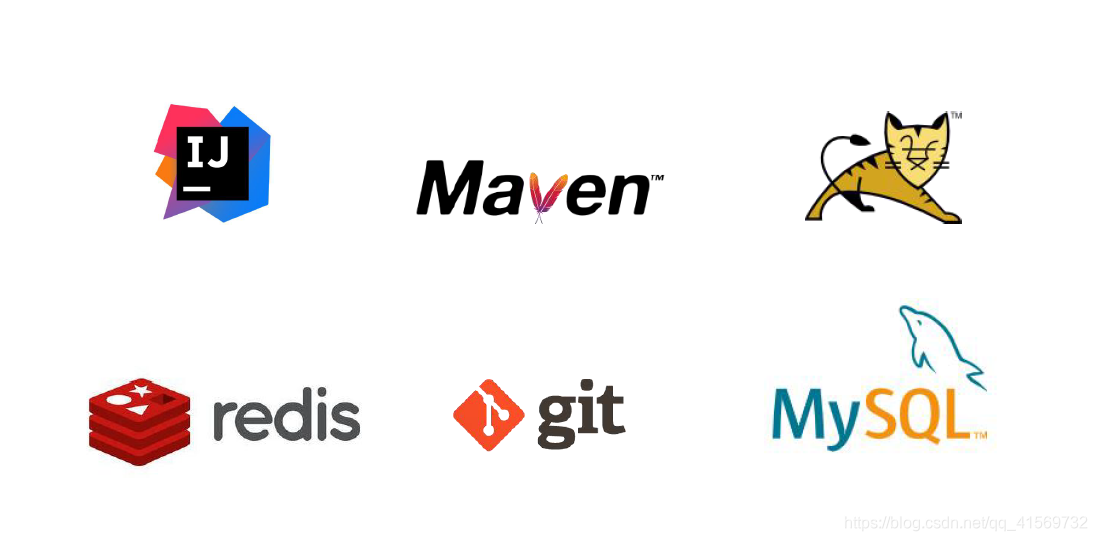
2、 搭建开发环境
JDK
JDK(Java Development Kit)
搜索JDK并下载
https://www.oracle.com/java/technologies/javase-downloads.html
安装JDK 网上有很多教程的找一个安装下即可
只要JDK8以及8以上的就行
检测JDK安装是否成功
运行java命令
java -version
运行javac命令
java -version
我安装的是OpenJDK - 11
C:\Users\x1c>java -version
openjdk version "11.0.2" 2019-01-15
OpenJDK Runtime Environment 18.9 (build 11.0.2+9)
OpenJDK 64-Bit Server VM 18.9 (build 11.0.2+9, mixed mode)
C:\Users\x1c>javac -version
javac 11.0.2
C:\Users\x1c>
Apache Maven
Maven
http://maven.apache.org
http://maven.apache.org/download.cgi
阿里云 https://maven.aliyun.com/mvn/view
Maven
- 可以帮助我们构建项目、管理项目中的jar包
- Maven仓库:存放构件的位置
本地仓库:默认是 ~/.m2/repository
远程仓库:中央仓库、镜像仓库、私服仓库
示例:安装、配置、常用命令
Maven conf/settings.xml 加上阿里镜像
<mirrors>
<!--阿里云仓库-->
<mirror>
<id>alimaven</id>
<name>aliyun maven</name>
<url>http://maven.aliyun.com/nexus/content/groups/public/</url>
<mirrorOf>central</mirrorOf>
</mirror>
</mirrors>
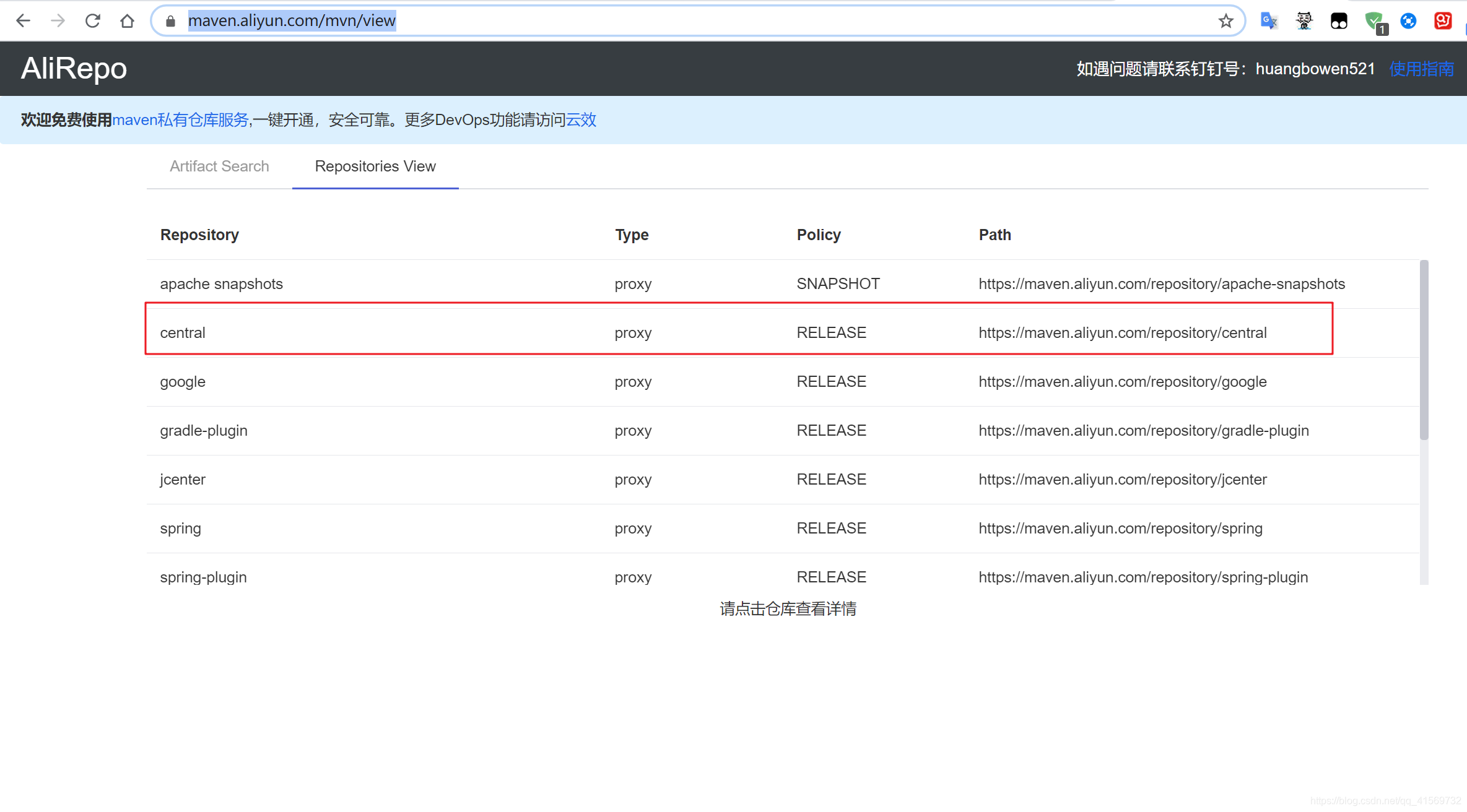
安装Maven 网上有很多安装下载教程 配置好环境变量
Microsoft Windows [版本 10.0.17134.1425]
(c) 2018 Microsoft Corporation。保留所有权利。
C:\Users\x1c>mvn -version
Apache Maven 3.6.2 (40f52333136460af0dc0d7232c0dc0bcf0d9e117; 2019-08-27T23:06:16+08:00)
Maven home: D:\Environments\apache-maven-3.6.2\bin\..
Java version: 11.0.2, vendor: Oracle Corporation, runtime: D:\Environments\jdk-11.0.2
Default locale: zh_CN, platform encoding: GBK
OS name: "windows 10", version: "10.0", arch: "amd64", family: "windows"
C:\Users\x1c>
一些Maven命令练习
http://maven.apache.org/guides/getting-started/maven-in-five-minutes.html
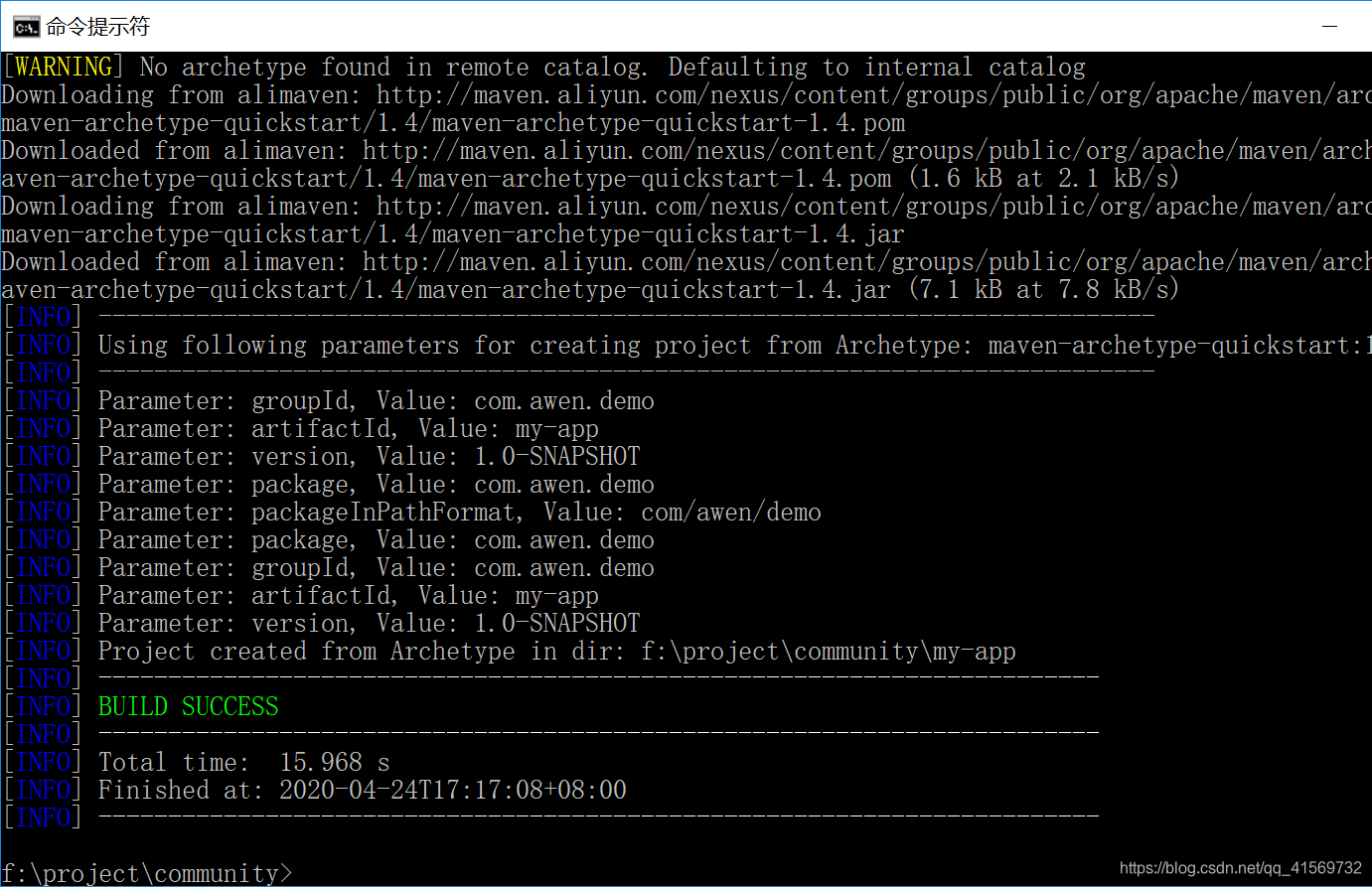
mvn archetype:generate -DgroupId=com.mycompany.app -DartifactId=my-app -DarchetypeArtifactId=maven-archetype-quickstart -DarchetypeVersion=1.4 -DinteractiveMode=false
x1c@DESKTOP-HVI7SH0 MINGW64 /f/project/community
$ mvn archetype:generate -DgroupId=com.mycompany.app -DartifactId=my-app -DarchetypeArtifactId=maven-archetype-quickstart -DarchetypeVersion=1.4 -DinteractiveMode=false
[INFO] Scanning for projects...
------------------------------------------------
...
...
[INFO] BUILD SUCCESS
-------------------------------------------------------------------
x1c@DESKTOP-HVI7SH0 MINGW64 /f/project/community
$ ls
community/ community-1.1/ community-1.2/ mavendemo2/ my-app/
cd my-app
my-app
|-- pom.xml
`-- src
|-- main
| `-- java
| `-- com
| `-- mycompany
| `-- app
| `-- App.java
`-- test
`-- java
`-- com
`-- mycompany
`-- app
`-- AppTest.java
mvn compile
x1c@DESKTOP-HVI7SH0 MINGW64 /f/project/community/my-app
$ pwd
/f/project/community/my-app
x1c@DESKTOP-HVI7SH0 MINGW64 /f/project/community/my-app
$ ls
pom.xml src/
x1c@DESKTOP-HVI7SH0 MINGW64 /f/project/community/my-app
$ mvn compile
[INFO] Scanning for projects...
[INFO]
...
[INFO] BUILD SUCCESS
。。。
mvn clean
x1c@DESKTOP-HVI7SH0 MINGW64 /f/project/community/my-app
$ mvn clean
[INFO] Scanning for projects...
[INFO]
[INFO] ------------------------< com.awen.demo:my-app >------------------------
[INFO] Building my-app 1.0-SNAPSHOT
[INFO] --------------------------------[ jar ]---------------------------------
[INFO]
[INFO] --- maven-clean-plugin:3.1.0:clean (default-clean) @ my-app ---
[INFO] Deleting F:\project\community\my-app\target
[INFO] ------------------------------------------------------------------------
[INFO] BUILD SUCCESS
[INFO] ------------------------------------------------------------------------
[INFO] Total time: 0.687 s
[INFO] Finished at: 2020-04-24T23:13:52+08:00
[INFO] ------------------------------------------------------------------------
mvn clean test
清理完 测试
Build the Project
mvn package
mvn package
java -cp target/my-app-1.0-SNAPSHOT.jar com.mycompany.app.App
x1c@DESKTOP-HVI7SH0 MINGW64 /f/project/community/my-app
$ mvn package
[INFO] Scanning for projects...
...
[INFO] BUILD SUCCESS
...
x1c@DESKTOP-HVI7SH0 MINGW64 /f/project/community/my-app
$ java -cp target/my-app-1.0-SNAPSHOT.jar com.mycompany.app.App
Hello World!
IntelliJ IDEA
IntelliJ IDEA
- 目前最流行的Java集成开发工具 IDE
- 示例:安装、配置、创建项目
http://www.jetbrains.com/idea
创建SpringBoot项目
可以https://start.spring.io/ 创建,IDEA打开项目。
或者IntelliJ IDEA使用Spring Initializr创建Spring Boot项目
- 创建 Spring Boot 项目的引导工具
- 示例:创建“玩转讨论交流社区”项目
创建项目的时候选好dependencies 或者找对应依赖可以去:https://mvnrepository.com/
eg:
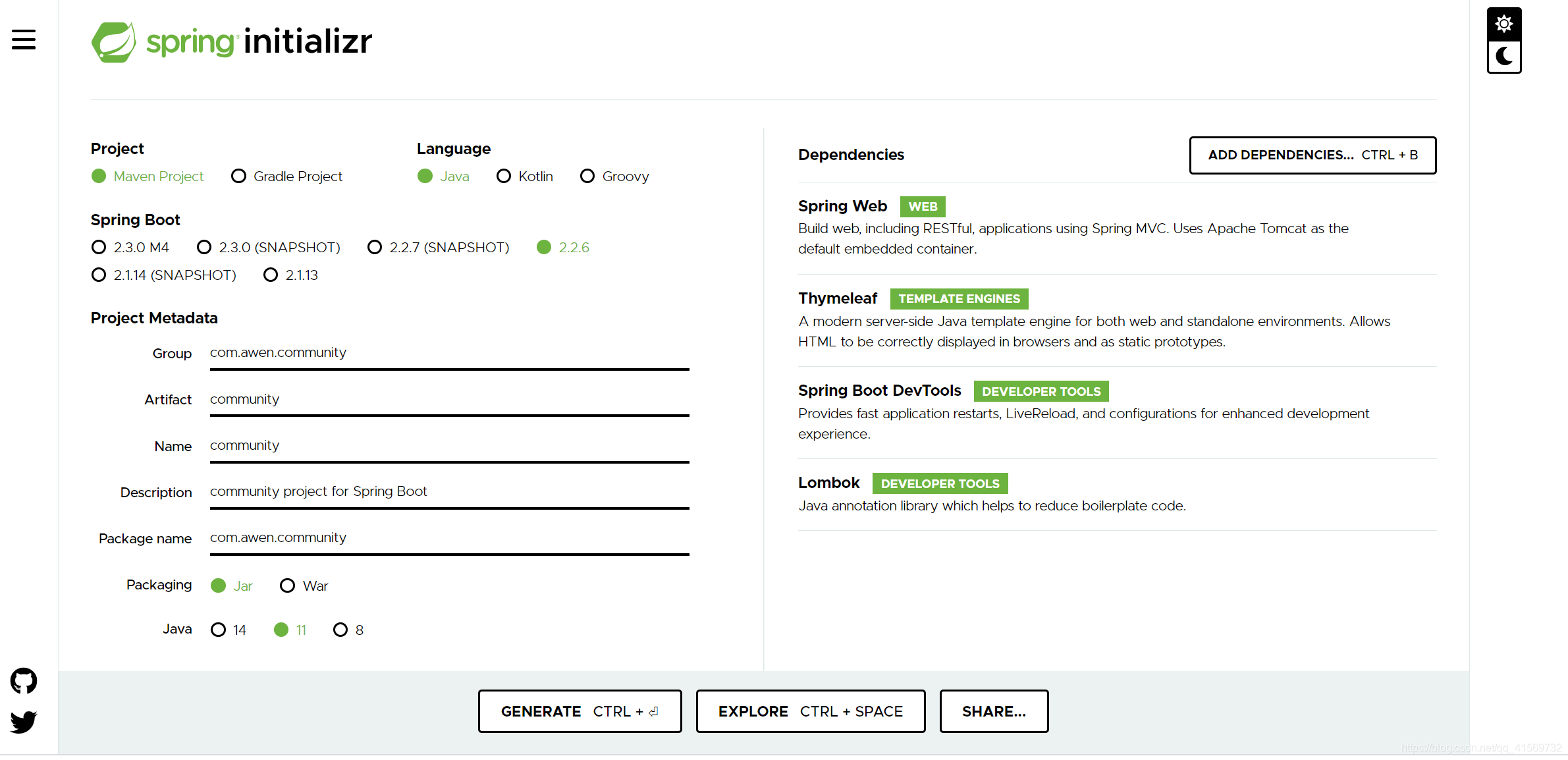
or
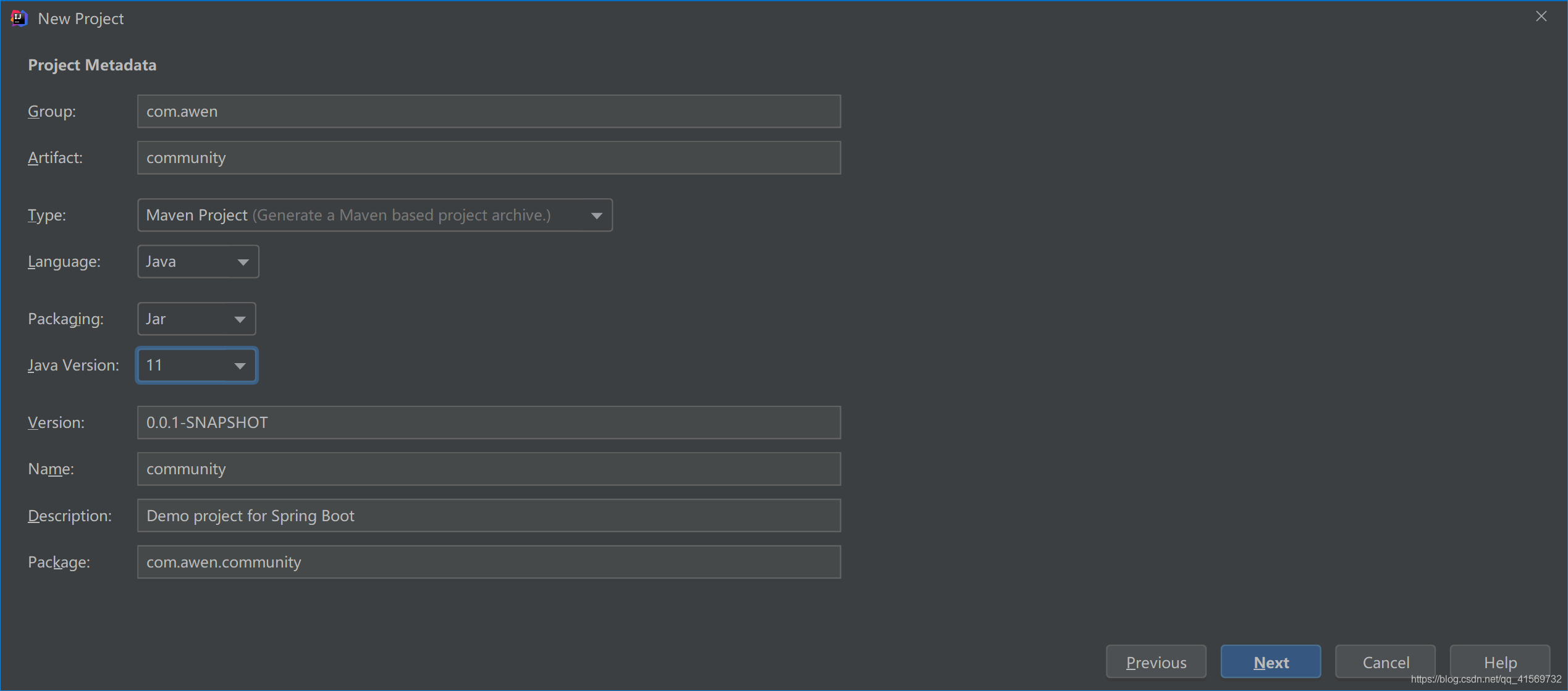
Spring Boot好多了 之前配置地狱
Spring Boot 入门示例
Spring Boot 核心作用
起步依赖、自动配置、端点监控
示例
一个简单的处理客户端请求案例
package com.awen.community.controller HelloController
@Controller
@RequestMapping("/hello")
public class HelloController {
@RequestMapping("/spring")
@ResponseBody
public String sayHello(){
return "Hello Spring!!!";
}
}
application.properties
server.port=8080
server.servlet.context-path=/community
http://localhost:8080/community/hello/spring
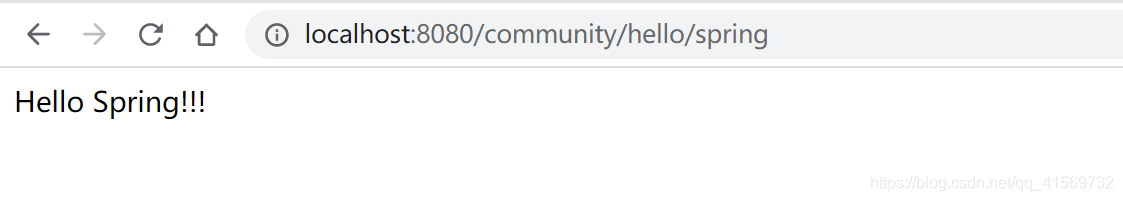
3、Spring入门
Spring全家桶
Spring全家桶
- Spring Framework
- Spring Boot
- Spring Cloud
- Spring Cloud Data Flow
https://spring.io
Spring Framework
Spring Core
- IoC、AOP
Spring Data Access
- Transactions、Spring MyBatis
Web Servlet
- Spring MVC
Integration
- Email、Scheduling、AMQP、Security
Spring IoC
耦合 Bean
IOC (Inversion of Control 控制反转)
控制反转,是一种面向对象编程的设计思想。
DI (Dependency Injection 依赖注入)
依赖注入,是IoC思想的实现方式。
IoC Container
IoC容器,是实现依赖注入的关键,本质上是一个工厂。
https://blog.csdn.net/qq_41569732/article/details/103962388
4、Spring MVC入门
HTTP
HTTP
HyperText Transfer Protocol
用于传输HTML等内容的应用层协议
规定了浏览器和服务器之间如何通信,
以及通信时的数据格式。https://www.ietf.org
https://developer.mozilla.org/zh-CN
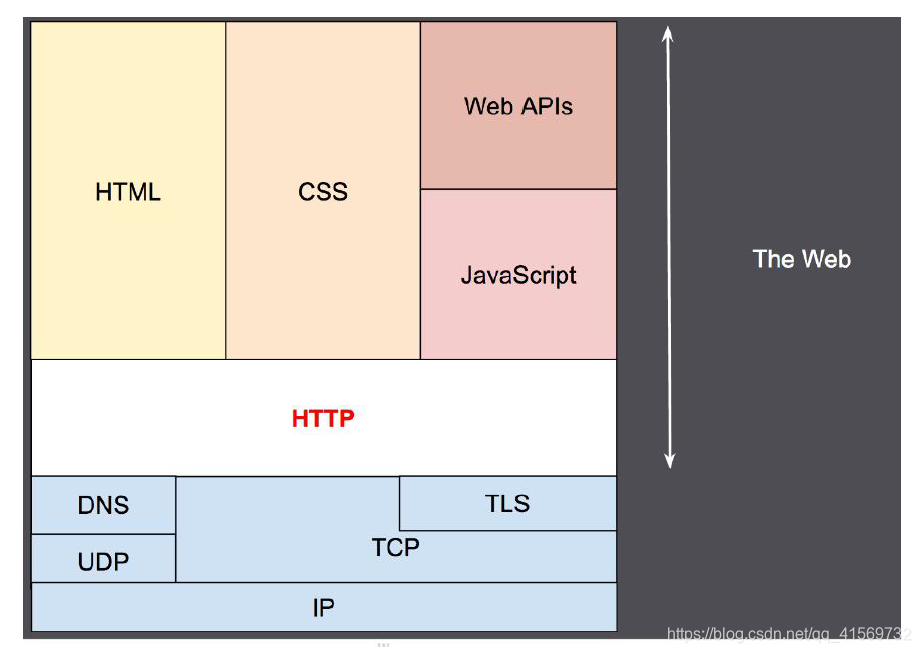
Spring MVC
Spring MVC
三层架构
表现层、业务层、数据访问层
MVC
Model:模型层
View:视图层
Controller:控制层
核心组件
前端控制器:DispatcherServlet
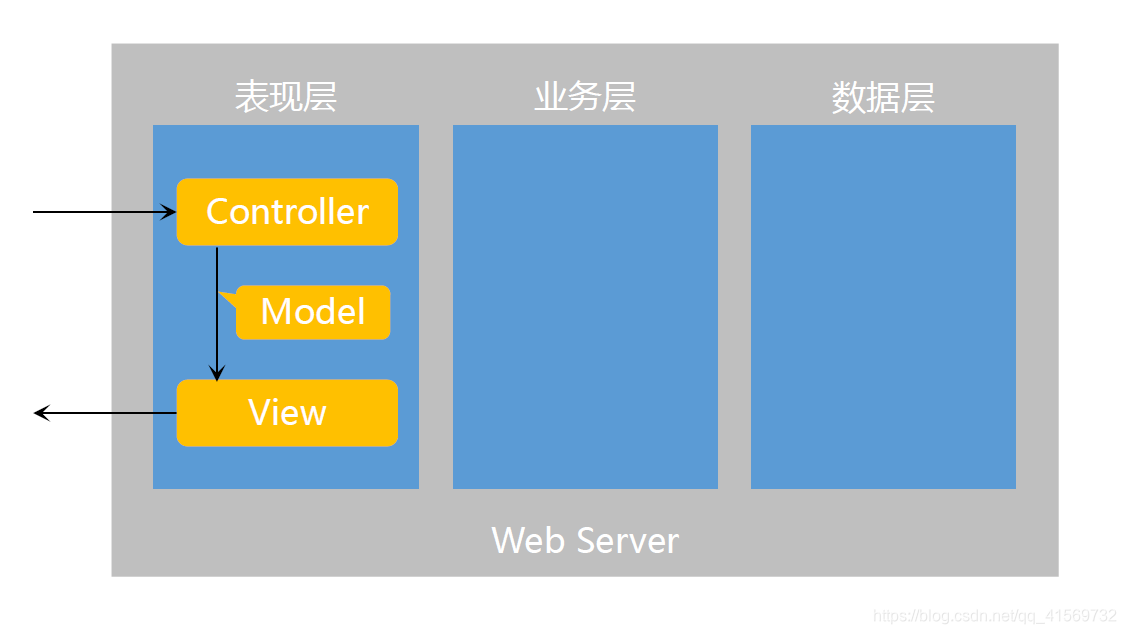
MVC Model Controller View
表现层 业务层 数据层
Web Server
Thymeleaf
Thymeleaf
模板引擎
生成动态的HTML。
- Thymeleaf
倡导自然模板,即以HTML文件为模板。
常用语法
标准表达式、判断与循环、模板的布局。
https://www.thymeleaf.org
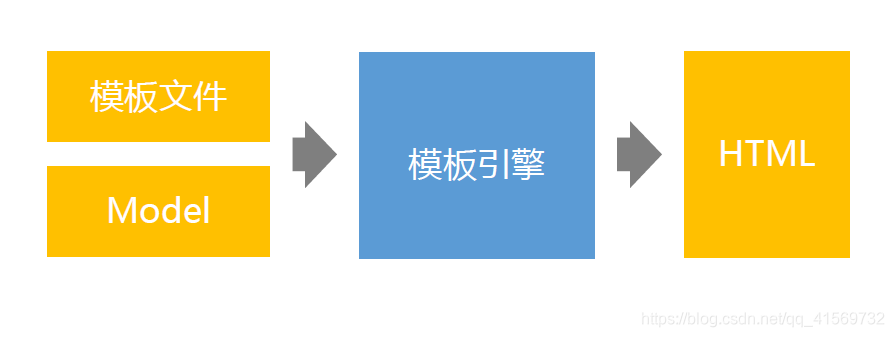
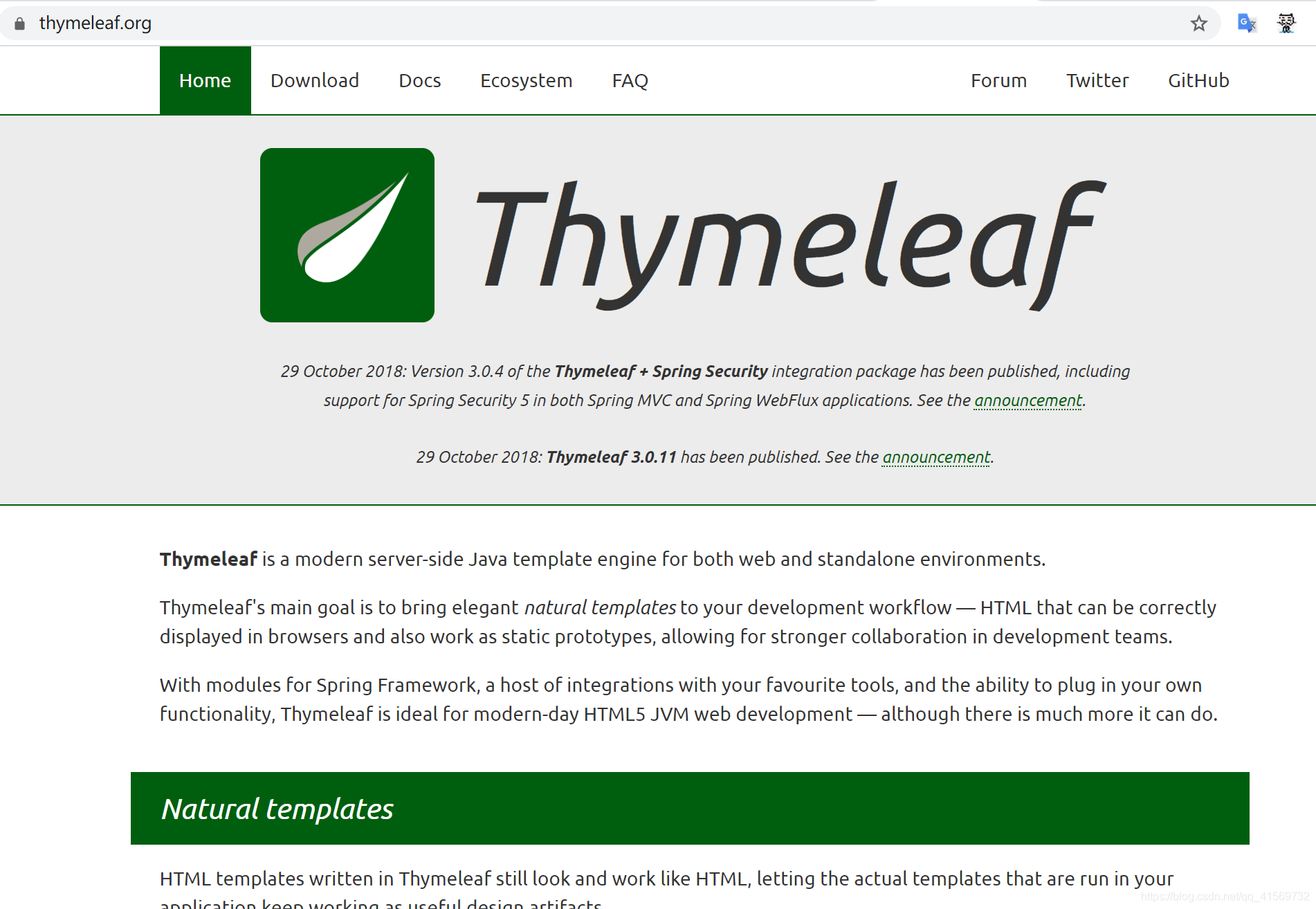
5、Mybatis入门
安装数据库
安装数据库
- 安装MySQL Server
https://dev.mysql.com/downloads/mysql
我安装的是MySQL5.7 https://downloads.mysql.com/archives/community/
- 安装MySQL Workbench
https://dev.mysql.com/downloads/workbench
图形化的
我安装的是Navicat https://www.navicat.com/en/
可以直接使用MySQL就行的
mysql
C:\Users\x1c>mysql -u root -p
Enter password: ******
Welcome to the MySQL monitor. Commands end with ; or \g.
Your MySQL connection id is 68
Server version: 5.7.28 MySQL Community Server (GPL)
Copyright (c) 2000, 2019, Oracle and/or its affiliates. All rights reserved.
Oracle is a registered trademark of Oracle Corporation and/or its
affiliates. Other names may be trademarks of their respective
owners.
Type 'help;' or '\h' for help. Type '\c' to clear the current input statement.
mysql> exit
Bye
C:\Users\x1c>
MyBatis
核心组件
SqlSessionFactory:用于创建SqlSession的工厂类。
SqlSession:MyBatis的核心组件,用于向数据库执行SQL。
主配置文件:XML配置文件,可以对MyBatis的底层行为做出详细的配置。
Mapper接口:就是DAO接口,在MyBatis中习惯性的称之为Mapper。
Mapper映射器:用于编写SQL,并将SQL和实体类映射的组件,采用XML、注解均可实现。
• 示例使用MyBatis对用户表进行CRUD操作。
Mybatis
http://www.mybatis.org/mybatis-3
https://mybatis.org/mybatis-3/zh/index.html
什么是 MyBatis?
MyBatis 是一款优秀的持久层框架,它支持自定义 SQL、存储过程以及高级映射。MyBatis 免除了几乎所有的 JDBC 代码以及设置参数和获取结果集的工作。MyBatis 可以通过简单的 XML 或注解来配置和映射原始类型、接口和 Java POJO(Plain Old Java Objects,普通老式 Java 对象)为数据库中的记录。
http://www.mybatis.org/spring
What is MyBatis-Spring?
MyBatis-Spring integrates MyBatis seamlessly with Spring. This library allows MyBatis to participate in Spring transactions, takes care of building MyBatis mappers and SqlSessions and inject them into other beans, translates MyBatis exceptions into Spring DataAccessExceptions, and finally, it lets you build your application code free of dependencies on MyBatis, Spring or MyBatis-Spring.
Spring Boot http://mybatis.org/spring-boot-starter/mybatis-spring-boot-autoconfigure/
<dependency>
<groupId>org.mybatis.spring.boot</groupId>
<artifactId>mybatis-spring-boot-starter</artifactId>
<version>2.1.1</version>
</dependency>
6、开发社区首页
开发社区首页
开发流程
- 1次请求的执行过程
- 分步实现
- 开发社区首页,显示前10个帖子
- 开发分页组件,分页显示所有的帖子
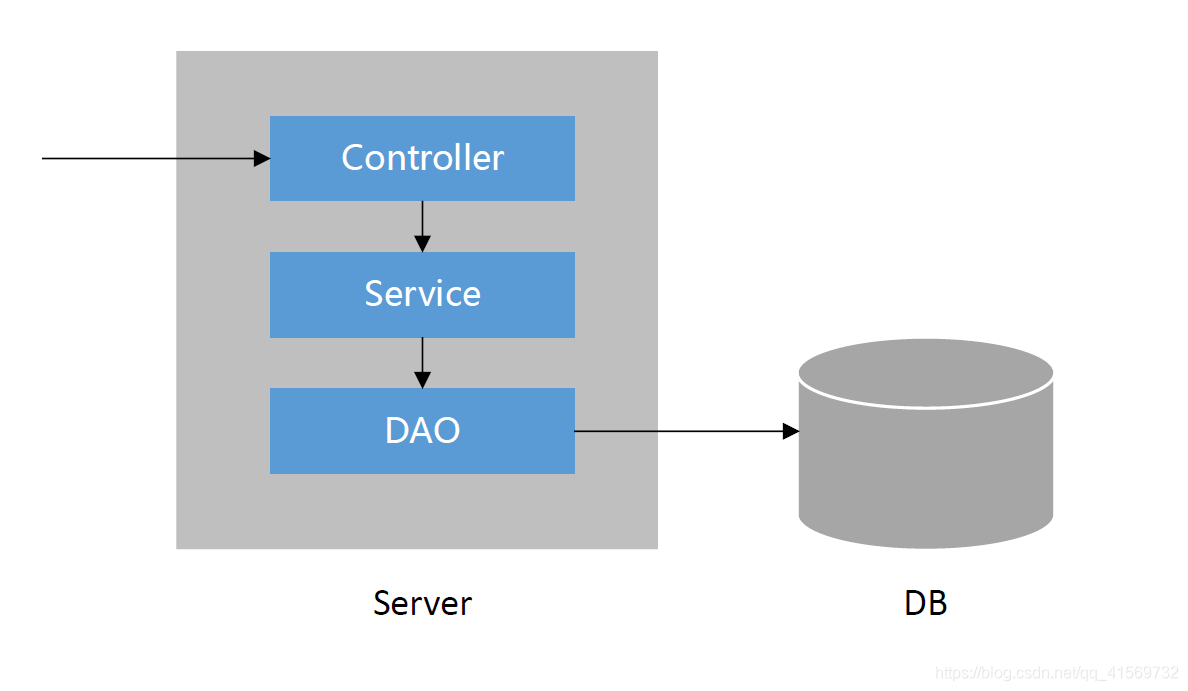
7、项目调试技巧
- 响应状态码的含义
- 服务端断点调试技巧
- 客户端断点调试技巧
- 设置日志级别,并将日志输出到不同的终端
- https://logback.qos.ch
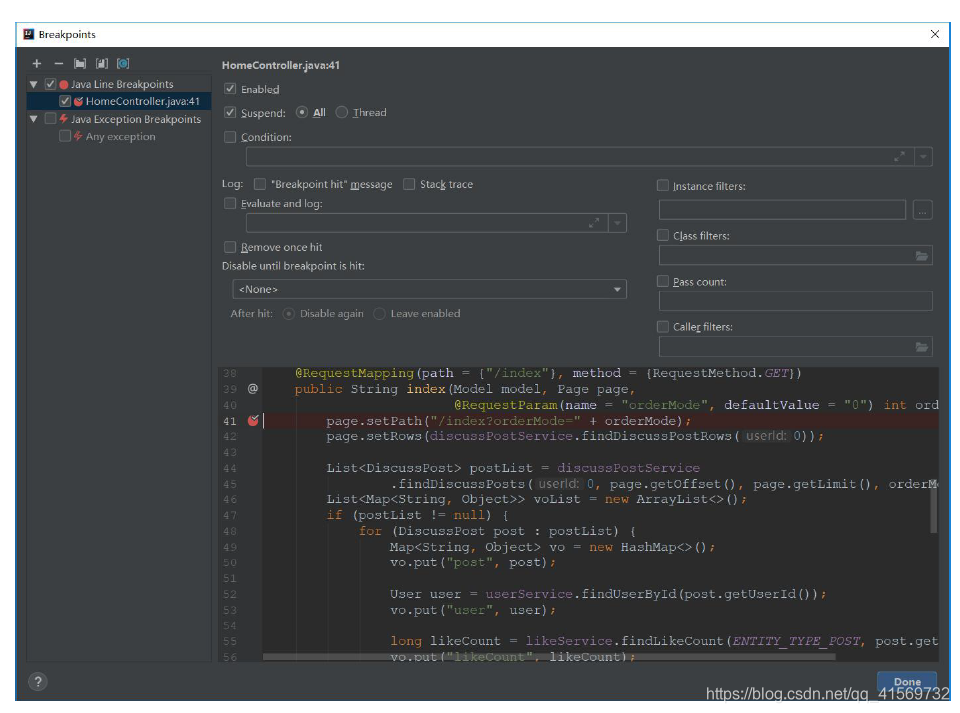
8、版本控制
版本控制
认识Git
- Git简介
- Git的安装与配置
Git常用命令
将代码提交至本地仓库
将代码上传至远程仓库
IDEA集成Git
在IDEA中配置并使用Git
https://git-scm.com
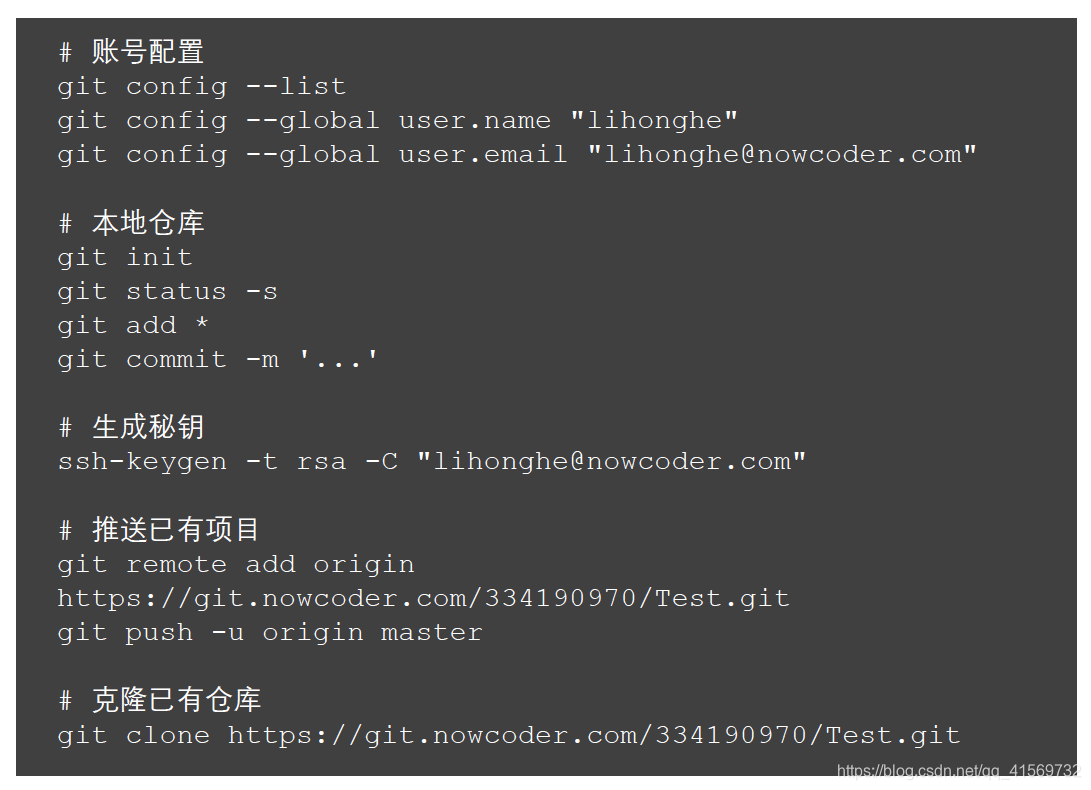
9、记录
1、高薪求职项目课 - vol.7 - https://www.nowcoder.com/courses/semester/senior
是记录这个社区项目的笔记。
Github : https://github.com/liuawen/play-community
Thanks
【SpringBoot】Spring Boot,开发社区讨论交流网站首页。的更多相关文章
- Spring Boot 开发微信公众号后台
Hello 各位小伙伴,松哥今天要和大家聊一个有意思的话题,就是使用 Spring Boot 开发微信公众号后台. 很多小伙伴可能注意到松哥的个人网站(http://www.javaboy.org)前 ...
- 使用Spring Boot开发Web项目(二)之添加HTTPS支持
上篇博客使用Spring Boot开发Web项目我们简单介绍了使用如何使用Spring Boot创建一个使用了Thymeleaf模板引擎的Web项目,当然这还远远不够.今天我们再来看看如何给我们的We ...
- Spring Boot 开发系列一 开发环境的一些九九
从今天开始写这个Spring Boot 开发系列,我是第二周学习JAVA的,公司号称springboot把JAVA的开发提升到填空的能力,本人是NET转JAVA的,想看看这个填空的东西到底有多强.废话 ...
- Spring Boot开发HTTPS协议的REST接口
Spring Boot开发HTTP的REST接口流程在前文中已经描述过,见<SpringBoot开发REST接口>. 如需要支持HTTPS,只需要在如上基础上进行设置.修改/resourc ...
- Spring Boot开发RESTful接⼝服务及单元测试
Spring Boot开发RESTful接⼝服务及单元测试 常用注解解释说明: @Controller :修饰class,⽤来创建处理http请求的对象 @RestController :Spring ...
- 使用Spring boot开发RestFul 风格项目PUT/DELETE方法不起作用
在使用Spring boot 开发restful 风格的项目,put.delete方法不起作用,解决办法. 实体类Student @Data public class Student { privat ...
- 天天玩微信,Spring Boot 开发私有即时通信系统了解一下
1/ 概述 利用Spring Boot作为基础框架,Spring Security作为安全框架,WebSocket作为通信框架,实现点对点聊天和群聊天. 2/ 所需依赖 Spring Boot 版本 ...
- spring boot开发,jar包一个一个来启动太麻烦了,写一个bat文件一键启动
spring boot开发,jar包一个一个来启动太麻烦了,写一个bat文件一键启动 @echo offcd D:\workProject\bushustart cmd /c "title ...
- spring boot 开发环境搭建(Eclipse)
Spring Boot 集成教程 Spring Boot 介绍 Spring Boot 开发环境搭建(Eclipse) Spring Boot Hello World (restful接口)例子 sp ...
随机推荐
- OpenResty&Canal
OpenResty&Canal OpenResty 提供缓存功能 封装了Nginx,并且提供了Lua扩展,大大提升了Nginx的并发处理能力10k~1000k Nginx限流 1.控制速率 2 ...
- Struts2 S2-061(CVE-2020-17530)漏洞复现
0x00 漏洞简介 Apache Struts2框架是一个用于开发Java EE网络应用程序的Web框架.Apache Struts于2020年12月08日披露 S2-061 Struts 远程代码执 ...
- NFS文件共享服务器搭建
环境准备 centos 7.x+ 两台 192.168.40.128(用作NFS服务端) 192.168.40.129(用作NFS客户端) NFS服务端部署(192.168.40.128 机器上面执行 ...
- JVM虚拟机(二):字节码执行引擎
运行时栈帧结构 栈帧是用于支持虚拟机进行方法调用和方法执行背后的数据结构,它也是虚拟机运行时数据区中的虚拟机栈的栈元素.栈帧存储了方法的局部变量表.操作数栈.动态链接.和方法返回地址等信息. ...
- # spring boot + mybatis 读取数据库
spring boot + mybatis 读取数据库 创建数据库 use testdb; drop table if exists t_city; create table t_city( id i ...
- Shell变量、函数
上篇文章初步认识了一下shell脚本及其简单的案例,下面我们再来讲一下shell的进击部分. 一.变量 1.常用系统变量:($HOME.$SHELL.$PWD.$USER) 2.自定义变量: 2.1. ...
- Struts2-059 漏洞复现
0x00 漏洞简介 Apache Struts框架, 会对某些特定的标签的属性值,比如id属性进行二次解析,所以攻击者可以传递将在呈现标签属性时再次解析的OGNL表达式,造成OGNL表达式注入.从而可 ...
- vue第十五单元(熟练使用vue-router插件)
第十五单元(熟练使用vue-router插件) #课程目标 1.掌握路由嵌套 2.掌握导航守卫 #知识点 #一.路由嵌套 很多时候,我们会在一个视口中实现局部页面的切换.这时候就需要到了嵌套路由. 也 ...
- OS第六章
OS第七次实验 多进程 添加一个进程体 添加进程B,首先设置i的初值为0x1000,这样来方便程序运行时的时候能区分.其余地方与A一致. 相关变量和宏 Minix中定义了一个数组,叫做tasktab的 ...
- cmd.exe解释器漏洞
安全研究员Julian Horoszkiewicz发现了cmd.exe命令行解释器中的漏洞,该漏洞允许执行任意命令. 在寻找新的攻击媒介以允许Windows中注入命令时,Khoroshkevich发现 ...
