egret 简单的一笔画算法,在wing中可以直接跑(以后玩这类游戏就有个作弊器了)
/**
* 在Main中创建游戏场景
* Create a game scene
*/
private createGameScene() {
MtwGame.Instance.init(this.stage);
}
//===========================场景类============================
class MtwGame {
public constructor() {
}
private static _instance: MtwGame;
public static get Instance(): MtwGame {
if (this._instance == null || this._instance == undefined) {
this._instance = new MtwGame();
}
return this._instance;
}
public stage: egret.Stage;
// X ↓; Y →
public mapTitle: Array<Array<number>>;
//障碍
public mapObstacle: Array<Array<number>> = [
[1, 3], [2, 3], [3, 3], [4, 3], [5, 3], [6, 3],
[2, 5], [3, 5], [4, 5], [5, 5], [6, 5],
];
public path: Array<Array<number>>;
public width: number = 20;
public strokeWid: number = 3;
public color1: number = 0x00000;//线和阻挡的颜色
public color2: number = 0xe60b0b;//路径的颜色
// public color3: number = 0x00000;
public showTxt2: eui.Label;
pathRect = [];//用于存储路径方块,便于管理
map: MapClass;
point = {};//用于存储阻挡点方块,便于管理
//初始化舞台
public init(stage: egret.Stage): void {
this.stage = stage;
this.initMap(8, 8);//输入地图的长宽(格子个数)
this.initmenu();
this.initBlock();
}
/**点击添加或删除阻挡点*/
protected addObstacle(evt: egret.TouchEvent): void {
let x = Math.floor(Math.floor(evt.localY) / (this.strokeWid + this.width));
let y = Math.floor(Math.floor(evt.localX) / (this.strokeWid + this.width));
let name = x + "_" + y;
if (this.point[name]) {
this.stage.removeChild(this.point[name]);
delete this.point[name];
this.map.update(x, y, false);
} else {
let xx = this.strokeWid * (y + 1) + this.width * y;
let yy = this.strokeWid * (x + 1) + this.width * x;
this.setRect(xx, yy, this.color1, 0.8, name);
this.map.update(x, y, true);
}
}
/**初始化菜单*/
protected initmenu(): void {
let shp: egret.Shape = new egret.Shape();
shp.graphics.beginFill(0xffffff, 1);
shp.graphics.drawRect(0, 0, this.stage.stageWidth, this.stage.stageHeight);
shp.graphics.endFill();
this.stage.addChild(shp);
let shp1: eui.Rect = new eui.Rect();
shp1.fillAlpha = 0.2;
shp1.width = shp1.height = this.stage.stageWidth;
this.stage.addChild(shp1);
shp1.addEventListener(egret.TouchEvent.TOUCH_END, this.addObstacle, this);
this.showTxt2 = new eui.Label();
this.stage.addChild(this.showTxt2);
this.showTxt2.text = "重新生成路径";
this.showTxt2.size = 32;
this.showTxt2.textAlign = "center";
this.showTxt2.fontFamily = "SimHei";
this.showTxt2.textColor = 0xf3c382;
this.showTxt2.strokeColor = 0x0;
this.showTxt2.stroke = 1;
this.showTxt2.width = Math.floor(this.stage.stageWidth / 3 * 2);
this.showTxt2.x = this.stage.stageWidth - this.showTxt2.width >> 1;
this.showTxt2.y = 680;
this.showTxt2.addEventListener(egret.TouchEvent.TOUCH_END, this.touchHandler, this);
}
/**重新寻路*/
protected touchHandler(evt: egret.TouchEvent): void {
if (this.tt > 0)
clearInterval(this.tt);
this.findPath();
}
/**开始寻路*/
protected findPath(): void {
let returns = this.map.getPath();//输入起点和终点(2,2),(5,5)
this.path = returns;
//显示路径
this.initPath();
}
/**渲染地图*/
protected initBlock(): void {
//横
for (let i = 0; i < this.mapTitle.length + 1; i++) {
let y = i * (this.width + this.strokeWid);
this.setLine(0, y, this.stage.stageWidth, y);
}
//竖
for (let i = 0; i < this.mapTitle[0].length + 1; i++) {
let x = i * (this.width + this.strokeWid);
let height = this.width * this.mapTitle[0].length + this.strokeWid * (this.mapTitle[0].length + 1);
this.setLine(x, 0, x, height);
}
//阻挡点
for (let i = 0; i < this.mapTitle.length; i++) {
for (let j = 0; j < this.mapTitle[i].length; j++) {
if (this.mapTitle[i][j] == 1) {
this.setRect(this.strokeWid * (j + 1) + this.width * j, this.strokeWid * (i + 1) + this.width * i, this.color1, 0.8, i + "_" + j);
}
}
}
}
tt;
/**
* 将路径显示在地图上
*/
protected initPath(): void {
if (this.pathRect.length > 0) {
for (let i = 0; i < this.pathRect.length; i++) {
this.stage.removeChild(this.pathRect[i]);
}
this.pathRect = [];
}
if (this.path && this.path.length > 0) {
let i = 0;
this.tt = setInterval(() => {
if (!this.path[i]) {
clearInterval(this.tt);
return;
}
let x = this.strokeWid * (this.path[i][1] + 1) + this.width * this.path[i][1];
let y = this.strokeWid * (this.path[i][0] + 1) + this.width * this.path[i][0];
this.setRect(x, y, this.color2, 0.3, this.path[i][0] + "_" + this.path[i][1], true);
i++;
}, 50);
}
}
/**
* 初始化地图
* */
protected initMap(w: number, h: number): void {
if (w < 2 || h < 2) console.error("地图格子长宽数不对");
this.mapTitle = [];
for (let i = 0; i < h; i++) {
this.mapTitle.push([]);
for (let j = 0; j < w; j++) {
if (i == 0 || j == 0 || i == h - 1 || j == w - 1) {
this.mapTitle[i][j] = 1;
} else {
this.mapTitle[i][j] = 0;
}
}
}
this.width = (this.stage.stageWidth - (this.mapTitle[0].length + 1) * this.strokeWid) / this.mapTitle[0].length;
this.map = new MapClass(this.mapTitle);
this.initObstacle();
for (let i in this.mapObstacle) {
this.map.update(this.mapObstacle[i][0], this.mapObstacle[i][1], true)
}
}
/**
* 将障碍显示在地图上
* */
protected initObstacle(): void {
for (let i = 0; i < this.mapObstacle.length; i++) {
if (this.mapObstacle[i][0] < this.mapTitle.length - 1 && this.mapObstacle[i][0] > 0
&& this.mapObstacle[i][1] < this.mapTitle[0].length - 1 && this.mapObstacle[i][1] > 0)
this.mapTitle[this.mapObstacle[i][0]][this.mapObstacle[i][1]] = 1;
}
}
//划线
public setLine(x: number, y: number, x1: number, y1: number): egret.Shape {
var shp: egret.Shape = new egret.Shape();
shp.touchEnabled = false;
shp.graphics.lineStyle(this.strokeWid, this.color1);
shp.graphics.moveTo(x, y);
shp.graphics.lineTo(x1, y1);
shp.graphics.endFill();
this.stage.addChild(shp);
return shp;
}
//划块
protected setRect(x: number, y: number, col: number, alpha: number = 1, name: string, bool: boolean = false): egret.Shape {
var shp: egret.Shape = new egret.Shape();
shp.touchEnabled = false;
shp.graphics.beginFill(col, alpha);
shp.graphics.drawRect(x, y, this.width, this.width);
shp.graphics.endFill();
this.stage.addChild(shp);
if (bool) {
this.pathRect.push(shp);//记录路径
} else {
this.point[name] = shp;//记录阻挡点
}
return shp;
}
}
//================================================寻路的类(核心代码)===============================================
class MapClass {
public closeArr: { [pos: string]: number };//已经用过的格子
public openArr: { [pos: string]: Array<number> };//可以走的格子
public Arr: { [pos: string]: number };//所有的格子
public pathArr: Array<Array<number>>;//当前的只能连1路奇点
openObj;//记录所有用过的格子的信息,用于最后找到终点后的寻路
public constructor(mapArr: Array<Array<number>>) {
this.Arr = {};
for (let i = 0; i < mapArr.length; i++) {
for (let j = 0; j < mapArr.length; j++) {
this.Arr[i + "_" + j] = mapArr[i][j];
}
}
}
count: number;//迭代次数
allCount: number;
/**
* 获得最短路径;
* x1,y1是起点;x2,y2是终点
*/
public getPath(): any {
this.closeArr = {};
this.openArr = {};
this.count = 0;
this.pathArr = [];
for (let key in this.Arr) {
if (this.Arr[key] == 0)
this.openArr[key] = [Number(key.split("_")[0]), Number(key.split("_")[1])]
}
this.allCount = Object.keys(this.openArr).length;
if(this.returnOneStrockes())
return this.pathArr;
else{
console.log("不能一笔画完");
}
}
public jiArr: Array<Array<number>>;//当前的只能连1路奇点
public ouArr: Array<Array<number>>;//记录偶点
/**
* 判断this.openArr里面的奇点的情况
* 返回能否一步走完
*/
public returnOneStrockes(): boolean {
if (Object.keys(this.openArr).length == 1) {
for(let key in this.openArr){
this.pathArr.push([this.openArr[key][0],this.openArr[key][1]]);
}
return true;
}
this.count++;
if (this.count > this.allCount)//每个格子都走一遍时,表示不能一笔画
return false
this.jiArr = [];
this.ouArr = [];
for (let key in this.openArr) {
let four = this.getfour(this.openArr[key][0], this.openArr[key][1]);
if (four.length % 2 == 1) {//记录奇点
if (four.length == 1) {
this.jiArr.push([this.openArr[key][0], this.openArr[key][1]])
}
}
if (four.length % 2 == 0) {//记录偶点
this.ouArr.push([this.openArr[key][0], this.openArr[key][1]])
}
if (four.length == 0 && Object.keys(this.openArr).length > 1) //1.还有多个点时,就存在无路的点
return false;
if (this.jiArr.length > 2)//2.一路的奇点最多存在两个
return false
}
if (this.jiArr.length % 2 != 0 && this.jiArr.length != 1)//3.偶数个奇点时//奇数个奇点时,必须存在一个一路的奇点
return false;
if (Object.keys(this.openArr).length > 0 && this.jiArr.length > 0) {//存在奇点
let xy: Array<number> = [this.jiArr[0][0], this.jiArr[0][1]];
if (this.pathArr.length != 0) {//刚开始寻路时,以第一个奇点为起点
let lastP: Array<number> = [this.pathArr[this.pathArr.length - 1][0], this.pathArr[this.pathArr.length - 1][1]];
let four = this.getfour(lastP[0], lastP[1]);
if (four.length == 1) {
xy = four[0];
} else {
let ouXy: Array<number> = [];
let jiStr: Array<string> = this.toStringArr(this.jiArr);
let ouStr: Array<string> = this.toStringArr(this.ouArr);
for (let i in four) {
let fours:string = four[i].join("#");
if (jiStr.indexOf(fours) > -1) {
xy = [four[i][0], four[i][1]];
}
if (ouStr.indexOf(fours) > -1 && ouXy == []) {
ouXy = [four[i][0], four[i][1]];
}
}
if (!xy) xy = ouXy;
}
}
this.pathArr.push([xy[0], xy[1]]);
delete this.openArr[xy[0] + "_" + xy[1]];
this.closeArr[xy[0] + "_" + xy[1]] = 1;
return this.returnOneStrockes();
} else {//全为偶点
let xy: Array<number> = [this.ouArr[0][0], this.ouArr[0][1]];
if (this.pathArr.length != 0) {//刚开始寻路时,以第一个偶点为起点
let lastP: Array<number> = [this.pathArr[this.pathArr.length - 1][0], this.pathArr[this.pathArr.length - 1][1]];
xy = this.getfour(lastP[0], lastP[1])[0];
}
this.pathArr.push([xy[0], xy[1]]);
delete this.openArr[xy[0] + "_" + xy[1]];
this.closeArr[xy[0] + "_" + xy[1]] = 1;
return this.returnOneStrockes();
}
}
public toStringArr(arr:Array<Array<number>>):Array<string>{
let strArr:Array<string> = [];
for(let i in arr){
strArr.push(arr[i].join("#"))
}
return strArr;
}
//获得四个方向的格子[x,y,]
public getfour(x1: number, y1: number): Array<Array<number>> {
let siGe: Array<Array<number>> = [];
let str1: string = x1 + 1 + "_" + y1;
let str2: string = x1 - 1 + "_" + y1;
let str3: string = x1 + "_" + (y1 + 1);
let str4: string = x1 + "_" + (y1 - 1);
if (this.Arr[str1] == 0 && !this.closeArr[str1])
siGe.push([x1 + 1, y1]);
if (this.Arr[str2] == 0 && !this.closeArr[str2])
siGe.push([x1 - 1, y1]);
if (this.Arr[str3] == 0 && !this.closeArr[str3])
siGe.push([x1, y1 + 1]);
if (this.Arr[str4] == 0 && !this.closeArr[str4])
siGe.push([x1, y1 - 1]);
return siGe;
}
/**更新地图的阻挡物 */
public update(x1: number, y1: number, bool: boolean): void {
this.Arr[x1 + "_" + y1] = bool ? 1 : 0;
}
public dispose(): void {
this.closeArr = null;
this.openArr = null;
this.Arr = null;
this.openObj = null;
}
}
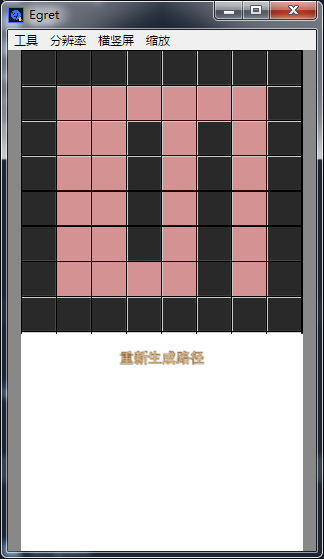
egret 简单的一笔画算法,在wing中可以直接跑(以后玩这类游戏就有个作弊器了)的更多相关文章
- egret 简单的四方向的a星寻路,在wing中可以直接跑
/** * main类中加载场景 * 创建游戏场景 * Create a game scene */ private createGameScene() { MtwGame.Instance.init ...
- 简单易学的机器学习算法——EM算法
简单易学的机器学习算法——EM算法 一.机器学习中的参数估计问题 在前面的博文中,如“简单易学的机器学习算法——Logistic回归”中,采用了极大似然函数对其模型中的参数进行估计,简单来讲即对于一系 ...
- 简单的理解deflate算法
简单的理解deflate算法 最近做压缩算法. 用到了deflate压缩算法, 找了很多资料, 这篇文章算是讲的比较易懂的, 这篇文章不长,但却浅显易懂, 基本上涵盖了我想要知道的所有要点. 翻译 ...
- 简单易学的机器学习算法—SVD奇异值分解
简单易学的机器学习算法-SVD奇异值分解 一.SVD奇异值分解的定义 假设M是一个的矩阵,如果存在一个分解: 其中的酉矩阵,的半正定对角矩阵,的共轭转置矩阵,且为的酉矩阵.这样的分解称为M的奇 ...
- 简单易学的机器学习算法—基于密度的聚类算法DBSCAN
简单易学的机器学习算法-基于密度的聚类算法DBSCAN 一.基于密度的聚类算法的概述 我想了解下基于密度的聚类算法,熟悉下基于密度的聚类算法与基于距离的聚类算法,如K-Means算法之间的区别. ...
- 算法课上机实验(一个简单的GUI排序算法比较程序)
(在家里的电脑上Linux Deepin截的图,屏幕大一点的话,deepin用着还挺不错的说) 这个应该是大二的算法课程上机实验时做的一个小程序,也是我的第一个GUI小程序,实现什么的都记不清了,只记 ...
- KMP算法 --- 在文本中寻找目标字符串
KMP算法 --- 在文本中寻找目标字符串 很多时候,为了在大文本中寻找到自己需要的内容,往往需要搜索关键字.这其中就牵涉到字符串匹配的算法,通过接受文本和关键词参数来返回关键词在文本出现的位置.一般 ...
- 【Oracle】-【LRU和DBWR】-LRU算法与DBWR中的应用
Oracle体系结构中经常看到LRU算法,Least Recently Used,也有叫“最近最少使用页面置换算法”,简单讲,Oracle会将内存中最近不用的数据库移出内存以腾出空间来加载另外的数据. ...
- 利用“海底捞算法”在MongoDB中优雅地存储一棵树
目前常见的树形结构数据库存储方案有以下四种,但是在处理无限深度.海量数据的树结构时,都存在一些问题: 1)Adjacency List(邻接表):每个节点仅记录父节点主键.优点是简单,缺点是访问子树需 ...
随机推荐
- 在CAcUiTabChildDialog中使用点取或者(拾取)时卡住的问题
问题描述:在Tab的对话框中,其子对话框CAcUiTabChildDialog中用点取或者(拾取)时卡住的问题 在子对话框中: BeginEditorCommand(); CompleteEditor ...
- 【codeforces 438D】The Child and Sequence
[原题题面]传送门 [大致题意] 给定一个长度为n的非负整数序列a,你需要支持以下操作: 1:给定l,r,输出a[l]+a[l+1]+…+a[r]. 2:给定l,r,x,将a[l],a[l+1],…, ...
- BZOJ-3208|记忆化搜索-花神的秒题计划Ⅰ
背景[backboard]: Memphis等一群蒟蒻出题中,花神凑过来秒题-- 描述[discribe]: 花花山峰峦起伏,峰顶常年被雪,Memphis打算帮花花山风景区的人员开发一个滑雪项目. 我 ...
- JavaScript基础数据类型(一)
动态类型 JavaScript 是一种弱类型或者说动态语言.这意味着你不用提前声明变量的类型,在程序运行过程中,类型会被自动确定.这也意味着你可以使用同一个变量保存不同类型的数据: var foo = ...
- WebAPI前置知识:HTTP与RestfulAPI
对HTTP协议的基本了解是能理解并使用RestFul风格API的基础,在了解了这些基础之后,使用各种RestFul的开发框架才能得心应手.我一开始使用WebApi的时候就因为对这些知识缺乏了解,觉得用 ...
- mybatis第一次搭建出错
### Error building SqlSession. ### The error may exist in com/test/pojo/UserMapper.xml ### Cause: or ...
- Vue小项目二手书商城:(三)前端渲染数据
实现内容: axios取到的数据在前端使用(父子组件各自应该怎么使用) 一.简单使用(在哪取在哪用) 1.在App.vue中script中加上data(data专属于当前组件,父子组件传参通过prop ...
- 全景拍摄,全景视频拍摄,全景VR拍摄,VR全景拍摄,360全景图片拍摄
北京动软专业提供基于手机.VR设备.PC浏览器的全景拍摄和项目展示服务. 承接服务内容包括720°全景拍摄展示.VR虚拟现实全景.全景漫游.全景视频.物体全景.环物全景等. 全景展示主要应用于展览 ...
- Ketlle
public class Kettle { private int volume; public Kettle(int water) { volume =water; System.out.pri ...
- linux基础命令连接命令ln
ln -s /etc/issue /tmp/issue.soft 创建文件/etc/issue 的软连接/tmp/issue.soft 不带-s 生成硬链接文件. 软连接类似于windows的 ...
