Android5.0新特性之——按钮点击效果动画(涟漪效果)
Android5.0 Material Design设计的动画效果
RippleDrawable涟漪效果
涟漪效果是Android5.0以后的新特性。为了兼容性,建议新建drawable-v21文件夹来存放RippleDrawable,drawable文件夹下也要放相应的适配图片。(这里可以安装一个AndroidSelector插件,具体的可以参考https://blog.csdn.net/oqihaogongyuan/article/details/53102615的第三部分)
涟漪动画主要是对于ripple标签的使用。,其中ripple节点的,必须要设置color属性。这里根节点的设置的color就是涟漪效果的波纹颜色。子节点的item设置的drawable是涟漪效果的背景(也可以认为是涟漪效果的展示范围)。
我这里根据场景分了4种不同的效果。话不多说先上图。
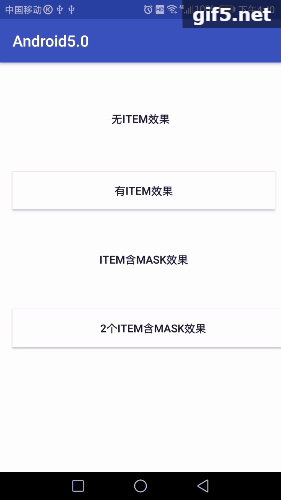
1、只有ripple节点,无item子节点。通过效果图可以看出,涟漪效果的扩散范围没有限制。已经扩散到了父控件。
<?xml version="1.0" encoding="utf-8"?>
<ripple xmlns:android="http://schemas.android.com/apk/res/android"
android:color="@color/colorBtn">
</ripple>
2、含有一个item节点。通过效果图,可以看到,控件显示了设置的背景色。涟漪效果的范围得到了控制。
<?xml version="1.0" encoding="utf-8"?>
<ripple xmlns:android="http://schemas.android.com/apk/res/android" android:color="@color/colorBtn">
<!--显示默认的 drawable-->
<item android:drawable="@color/colorWhite" />
</ripple>
3、第二种情况已经符合大多数的场景了。但是随着现在的一些视觉效果的变更,可能存在只要涟漪效果,背景可能是透明色的。设置id为mask的item节点,只起到一个涟漪效果限制作用,并不显示设置的drawable
<?xml version="1.0" encoding="utf-8"?>
<ripple xmlns:android="http://schemas.android.com/apk/res/android" android:color="@color/colorBtn">
<item
android:id="@android:id/mask"
android:drawable="@color/colorPrimary"/>
</ripple>
4、第四种其实和第二种效果上是一样的。个人感觉没有什么区别。希望了解的大牛进行指点
<?xml version="1.0" encoding="utf-8"?>
<ripple xmlns:android="http://schemas.android.com/apk/res/android" android:color="@color/colorBtn">
<!--显示默认的 drawable-->
<item android:drawable="@color/colorWhite" />
<item
android:id="@android:id/mask"
android:drawable="@color/colorAccent"/>
</ripple>
我的布局文件:
<?xml version="1.0" encoding="utf-8"?>
<android.support.constraint.ConstraintLayout xmlns:android="http://schemas.android.com/apk/res/android"
xmlns:app="http://schemas.android.com/apk/res-auto"
xmlns:tools="http://schemas.android.com/tools"
android:layout_width="match_parent"
android:layout_height="match_parent"
tools:context="com.gaosiedu.android50.MainActivity"> <Button
android:id="@+id/btn_touch_no"
android:layout_width="match_parent"
android:layout_height="wrap_content"
android:layout_marginEnd="8dp"
android:layout_marginStart="8dp"
android:layout_marginTop="48dp"
android:background="@drawable/ripple_item_no"
android:text="无item效果"
app:layout_constraintEnd_toEndOf="parent"
app:layout_constraintStart_toStartOf="parent"
app:layout_constraintTop_toTopOf="parent" /> <Button
android:id="@+id/btn_touch_single"
android:layout_width="0dp"
android:layout_height="wrap_content"
android:layout_marginStart="8dp"
android:layout_marginTop="44dp"
android:background="@drawable/ripple_item_single"
android:text="有item效果"
app:layout_constraintEnd_toEndOf="@+id/btn_touch_no"
app:layout_constraintStart_toStartOf="@+id/btn_touch_no"
app:layout_constraintTop_toBottomOf="@+id/btn_touch_no" /> <Button
android:id="@+id/btn_touch_mask"
android:layout_width="0dp"
android:layout_height="wrap_content"
android:layout_marginTop="40dp"
android:background="@drawable/ripple_item_mask"
android:text="item含mask效果"
app:layout_constraintEnd_toEndOf="@+id/btn_touch_single"
app:layout_constraintStart_toStartOf="@+id/btn_touch_single"
app:layout_constraintTop_toBottomOf="@+id/btn_touch_single" /> <Button
android:id="@+id/btn_touch_double"
android:layout_width="360dp"
android:layout_height="wrap_content"
android:layout_marginEnd="8dp"
android:layout_marginTop="40dp"
android:background="@drawable/ripple_item_double"
android:text="2个item含mask效果"
app:layout_constraintEnd_toEndOf="@+id/btn_touch_mask"
app:layout_constraintHorizontal_bias="0.0"
app:layout_constraintStart_toStartOf="@+id/btn_touch_mask"
app:layout_constraintTop_toBottomOf="@+id/btn_touch_mask" /> </android.support.constraint.ConstraintLayout>
Android5.0新特性之——按钮点击效果动画(涟漪效果)的更多相关文章
- Android5.0新特性:RecyclerView实现上拉加载更多
RecyclerView是Android5.0以后推出的新控件,相比于ListView可定制性更大,大有取代ListView之势.下面这篇博客主要来实现RecyclerView的上拉加载更多功能. 基 ...
- Android5.0新特性-Material Design
概述 2014年,Google携Android5.X重装归来.全新的UI设计和更加优化的性能,令开发人员眼前一亮 安装和配置Android5.0开发环境 开发Android还得靠AS.下载地址 htt ...
- Android5.0新特性——兼容性(support)
兼容性 虽然Material Design新增了许多新特性,但是并不是所有新内容对对下保持了兼容. 使用v7包 v7 support libraries r21 及更高版本包含了以下Material ...
- Android5.0新特性——全新的动画(animation)
全新的动画 在Material Design设计中,为用户与app交互反馈他们的动作行为和提供了视觉上的连贯性.Material主题为控件和Activity的过渡提供了一些默认的动画,在android ...
- Kotlin实例----android5.0新特性之palette
一.Palette的使用 使用Palette可以让我们从一张图片中拾取颜色,将拾取到的颜色赋予ActionBar,StatusBar以及UI背景色可以让界面色调实现统一或者加载不同图片时同步变化色调 ...
- Android5.0新特性——新增的Widget(Widget)
新增的Widget RecyclerView RecyclerView是ListView的升级版,它具备了更好的性能,且更容易使用.和ListView一样,RecyclerView是用来显示大量数据的 ...
- Android5.0新特性——阴影和剪裁(shadow)
阴影和剪裁 View的z属性 Material Design建议为了凸显布局的层次,建议使用阴影效果,并且Android L为了简化大家的工作,对View进行了扩展,能使大家非常方便的创建阴影效果: ...
- Android5.0新特性——图片和颜色(drawable)
图片和颜色 tint属性 tint属性一个颜色值,可以对图片做颜色渲染,我们可以给view的背景设置tint色值,给ImageView的图片设置tint色值,也可以给任意Drawable或者NineP ...
- Android5.0新特性——Material Design简介
Material Design Material Design简介 Material Design是谷歌新的设计语言,谷歌希望寄由此来统一各种平台上的用户体验,Material Design的特点是干 ...
随机推荐
- js之history
浏览历史记录window.history,不会刷新页面内容,只会更改历史记录,用location.href 才会刷新 1. history.pushState() & history.repl ...
- Java-字符串、集合
1.只要是字符串,必然是对象. 2.API文档的基本使用 3.如何创建字符串: 直接饮用赋值,也是一个字符串对象. 可以通过new关键字来调用string的构造方法: public string (c ...
- 20190423 PowerDesigner 数据库模型快速建立
后面我在做一个视频的讲解记录吧! 那种讲解记录,只是为了演示按钮功能在什么地方,这个功能的作用是什么 这个软件相对比较简单的使用步骤,主要有三步 第一. 选择好你针对的数据库版本和类型创建数据库名称基 ...
- Django---请求、响应
Django的请求和响应 一.客户端向服务器的请求简介 二.响应对象构造 回到顶部 一.客户端向服务器的请求简介 1.c-->s的传参的4中途径 提取的URL的特定部分,如/天气/北京/ 201 ...
- C#基础加强(7)之ref与out
介绍 给方法传递普通参数时,值类型传递的是拷贝的对象,而引用类型传递的是对象的引用.它们都不能在函数内部直接修改外部变量的引用(不是修改引用类型的属性),而使用 ref 或 out 关键字就可以实现. ...
- 分享一段js,判断是否是在iPhone中的Safari浏览器打开的页面
头部引用jquery包 将下面的一段js写在</body>的前面 <script type="text/javascript"> var ua = navi ...
- G面经Prepare: Print Zigzag Matrix
For instance, give row = 4, col = 5, print matrix in zigzag order like: [1, 8, 9, 16, 17] [2, 7, 10, ...
- 安装Oracle Grid的过程中用到的几个小技巧
1.利用文件来模拟块设备 在grid的安装教程中有一步是 provision the disk devices for use with ASM Filter Driver.但是如果我们没有多个磁盘怎 ...
- Redis批量导入数据的方法
有时候,我们需要给redis库中插入大量的数据,如做性能测试前的准备数据.遇到这种情况时,偶尔可能也会懵逼一下,这里就给大家介绍一个批量导入数据的方法. 先准备一个redis protocol的文件( ...
- MODBUS协议解析中常用的转换帮助类(C#)
p{ text-align:center; } blockquote > p > span{ text-align:center; font-size: 18px; color: #ff0 ...
