[Cypress] Test React’s Controlled Input with Cypress Selector Playground
React based applications often use controlled inputs, meaning the input event leads to the application code setting the value of the very input we’re typing into. Since this moves the input setting behavior into the application code, we should have a test to guard against future changes that might break this behavior. In this lesson, we’ll use the Selector Playground feature in Cypress and create a test that enters text into an input and asserts that the value is the same as the entered text.
The get the selected element, we can use the cypress interface:
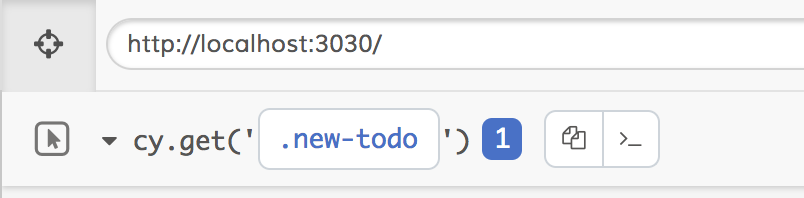
it.only('should type new todo into the input field', function () {
const typedText = 'New todo';
cy.visit('/');
cy.get('.new-todo')
.type(typedText)
.should('have.value', typedText);
});
[Cypress] Test React’s Controlled Input with Cypress Selector Playground的更多相关文章
- Cypress系列(13)- 详细介绍 Cypress Test Runner
如果想从头学起Cypress,可以看下面的系列文章哦 https://www.cnblogs.com/poloyy/category/1768839.html 前言 Test Runner 也叫运行器 ...
- react中使用Input表单双向绑定方法
input react 表单 input 密码框在谷歌浏览器下 会有黄色填充 官网的不太用,这个比较好用 type="password" autoComplete="ne ...
- [Cypress] Find and Test Focused Input with Chrome’s DevTools in Cypress
In this lesson, we’ll add tests that finds a focused input. We’ll use Chrome’s dev tools from inside ...
- [React] Make Controlled React Components with Control Props
Sometimes users of your component want to have more control over what the internal state is. In this ...
- [Cypress] Test Variations of a Feature in Cypress with a data-driven Test
Many applications have features that can be used with slight variations. Instead of maintaining mult ...
- [Cypress] Create Aliases for DOM Elements in Cypress Tests
We’ll often need to access the same DOM elements multiple times in one test. Your first instinct mig ...
- [Cypress] Interact with Hidden Elements in a Cypress Test
We often only show UI elements as a result of some user interaction. Cypress detects visibility and ...
- [Cypress] Wait for XHR Responses in a Cypress Test
When testing interactions that require asynchronous calls, we’ll need to wait on responses to make s ...
- [Cypress] Load Data from Test Fixtures in Cypress
When creating integration tests with Cypress, we’ll often want to stub network requests that respond ...
随机推荐
- 捣鼓TinyMCE粘贴图片并上传+Flask后台
好久没有编程了,最近需要完成一个小功能,为了方便,需要粘贴图片后上传到后台.前台编辑器用tinymce(N年前用过,我也就知道这个编辑器而已.这次使用下来感觉文档更丰富了),后台我用的Flask.昨天 ...
- [BZOJ1041]圆上的整点
嗯... 自己看视频讲解? >Click Here< #include<cstdio> #include<queue> #include<iostream&g ...
- 显示程序输出并复制到文件(tee 命令)
Linux tee命令用于读取标准输入的数据,并将其内容输出成文件. tee指令会从标准输入设备读取数据,将其内容输出到标准输出设备,同时保存成文件. 语法 tee [-ai][--help][--v ...
- 每日算法——新型在线LCA
在线LCA一般大家都会用倍增吧,时间复杂度O(nlogn),空间复杂度O(nlogn),都是非常严格的复杂度限制,并且各种边界处理比较麻烦,有没有更快更好的办法呢? 我们发现,在树链剖分时,我们不经意 ...
- Vue 函数
1.转换为大写字符 .toUpperCase() 2.字符串反转 this.message = this.message.split('').reverse().join('') 3.从index开 ...
- 20小时掌握网站开发(免费精品htmlcss视频教程)
自己最近研发了一套新的htmlcss教程,并进行了授课实施,视频教程百度云下载链接如下: 视频及案例源码下载地址 本套教程视频需要安装屏幕录像专家软件才能观看,屏幕录像专家下载地址如下: 屏幕录像专家 ...
- layui 时间前后节点验证
var start = { istime: true, format: 'YYYY-MM-DD hh:mm:ss', max: '2099-06-16', istoday: true, choose: ...
- OC对象的本质及分类
Object-C的底层都是通过C/C++来实现的,所以OC中的对象也会转化成C/C++中的某一个数据结构, 我们在终端里通过指令 xcrun -sdk iphoneos clang -arch arm ...
- js 字符串 处理方法
charAt() 返回指定索引位置的字符 charCodeAt() 返回指定索引位置字符的 Unicode 值 concat() 连接两个或多个字符串,返回连接后的字符串 fromCharCode() ...
- Metric Learning度量学习:**矩阵学习和图学习
DML学习原文链接:http://blog.csdn.net/lzt1983/article/details/7884553 一篇metric learning(DML)的综述文章,对DML的意义.方 ...
