Ajax打开三种页面的请求
xmlhttprequest对象可以打开两种方式的页面请求
<webServices >
<protocols >
<add name ="HttpGet"/>
</protocols>
</webServices>
2,在WebSerVice.asmx文件中写一个方法getResult,该方法接受两个字符型的参数,其中的WebMethod属性不可以漏掉。。。
{
[WebMethod]
public string getResult(string str1,string str2)
{
return "输入的第一个字符串是:" + str1 + "\n输入的第二个字符串是:" + str2;
}
}

//以下为创建xmlHttpRequest对象
var xmlHttpRequest=false;
try
{
xmlHttpRequest=new XMLHttpRequest();//非IE浏览器
}
catch (microsoft)//IE浏览器
{
try
{
xmlHttpRequest=new ActiveXObject("Msxml2.XMLHTTP");
}
catch (othermicrosoft)
{
try
{
xmlHttpRequest=new ActiveXObject("Microsoft.XMLHTTP");
}
catch (failed)
{
xmlHttpRequest=false;
}
}
}
if (!xmlHttpRequest)
{
alert("不能初始化XMLHttpRequest对象!");
}
//相应button的Click事件
function callback()
{
var arg1=document.getElementById ("Text1").value;//获取Text1文本框的值
var arg2=document.getElementById ("Text2").value;//获取Text2文本框的值
var url="WebService.asmx/getResult?str1="+escape(arg1)+"&str2="+escape(arg2);//要打开的url地址,并传递两个参数,这里参数名必须同webservice提供的参数名一致
xmlHttpRequest.open("get",url,true);//以get方式打开指定的url请求,并且使用的是异步调用方式(true)
xmlHttpRequest.onreadystatechange=updatePage;//指定回调函数updatePage
xmlHttpRequest.send(null);//发送请求,由于是get方式,这里用null
}
//回调函数
function updatePage()
{
if (xmlHttpRequest.readyState==4)
{
if (xmlHttpRequest.status==200)
{
var response=xmlHttpRequest.responseXML;//以xml格式回调内容
var result;
if (response.evaluate)//XML Parsing in Mozilla
{
result=response.evaluate("//text()",response,null,XpathResult.STRING_TYPE,null).stringValue;//Mozilla中获取xml中的文本内容
}
else
{
//XML Parsing in IE
result=response.selectSingleNode("//text()").data;//IE中获取xml中的文本内容
}
document.getElementById ("TextArea1").value=result;
}
}
}
</script>
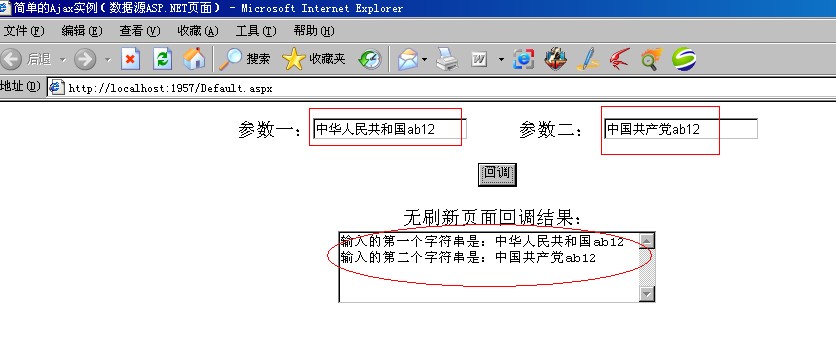
Code highlighting produced by Actipro CodeHighlighter (freeware)
http://www.CodeHighlighter.com/
-->protected void Page_Load(object sender, EventArgs e)
{
string str1 = Request["argA"].ToString();
string str2 = Request["argB"].ToString();
Response.Write("输入的第一个字符串是:" + str1 + "\n输入的第二个字符串是:" + str2);
}
//以下为创建xmlHttpRequest对象
var xmlHttpRequest=false;
try
{
xmlHttpRequest=new XMLHttpRequest();//非IE浏览器
}
catch (microsoft)//IE浏览器
{
try
{
xmlHttpRequest=new ActiveXObject("Msxml2.XMLHTTP");
}
catch (othermicrosoft)
{
try
{
xmlHttpRequest=new ActiveXObject("Microsoft.XMLHTTP");
}
catch (failed)
{
xmlHttpRequest=false;
}
}
}
if (!xmlHttpRequest)
{
alert("不能初始化XMLHttpRequest对象!");
}
//相应button的Click事件
function callback()
{
var arg1=document.getElementById ("Text1").value;//获取Text1文本框的值
var arg2=document.getElementById ("Text2").value;//获取Text2文本框的值
var url="ReturnStr.aspx?argA="+escape(arg1)+"&argB="+escape(arg2);//要打开的url地址
xmlHttpRequest.open("get",url,true);//以get方式打开指定的url请求,并且使用的是异步调用方式(true)
xmlHttpRequest.onreadystatechange=updatePage;//指定回调函数updatePage
xmlHttpRequest.send(null);//发送请求,由于是get方式,这里用null
}
//回调函数
function updatePage()
{
if (xmlHttpRequest.readyState==4)
{
if (xmlHttpRequest.status==200)
{
var response=xmlHttpRequest.responsetext;//回调的内容,以文本的方式返回,当然也可以以xml方式返回(写法为xmlHttpRequest.responseXML)
// alert(response);//这里返回的不仅有文本,还有诸如.aspx文件中的各种标签
// var result=response.split('<')[0];//所以这里要使用split来取文本内容
var res=response.split('<');
var result=res[0];
document.getElementById ("TextArea1").value=result;
}
}
}
</script>
{
if (Request["argA"]!=null && Request["argB"]!=null)//这个判断一定要加上
{
string str1 = Request["argA"].ToString();//获取客户端发送过来的参数的值
string str2 = Request["argB"].ToString();
Response.Write("输入的第一个字符串是:" + str1 + "\n输入的第二个字符串是:" + str2);
}
}
//以下为创建xmlHttpRequest对象
var xmlHttpRequest=false;
try
{
xmlHttpRequest=new XMLHttpRequest();//非IE浏览器
}
catch (microsoft)//IE浏览器
{
try
{
xmlHttpRequest=new ActiveXObject("Msxml2.XMLHTTP");
}
catch (othermicrosoft)
{
try
{
xmlHttpRequest=new ActiveXObject("Microsoft.XMLHTTP");
}
catch (failed)
{
xmlHttpRequest=false;
}
}
}
if (!xmlHttpRequest)
{
alert("不能初始化XMLHttpRequest对象!");
}
//相应button的Click事件
function callback()
{
var arg1=document.getElementById ("Text1").value;//获取Text1文本框的值
var arg2=document.getElementById ("Text2").value;//获取Text2文本框的值
var url="Default.aspx?argA="+escape(arg1)+"&argB="+escape(arg2);//要打开的url地址,并传递两个参数
// var url="ReturnStr.aspx?argA="+escape(arg1)+"&argB="+escape(arg2);
// var url="WebService.asmx/getResult?str1="+escape(arg1)+"&str2="+escape(arg2);//要打开的url地址,并传递两个参数,这里参数名必须同webservice提供的参数名一致
xmlHttpRequest.open("get",url,true);//以get方式打开指定的url请求,并且使用的是异步调用方式(true)
xmlHttpRequest.onreadystatechange=updatePage;//指定回调函数updatePage
xmlHttpRequest.send(null);//发送请求,由于是get方式,这里用null
}
//回调函数
function updatePage()
{
if (xmlHttpRequest.readyState==4)
{
if (xmlHttpRequest.status==200)
{
var response=xmlHttpRequest.responsetext;//回调的内容,以文本的方式返回,当然也可以以xml方式返回(写法为xmlHttpRequest.responseXML)
// alert(response);//这里返回的不仅有文本,还有诸如.aspx文件中的各种标签
// var result=response.split('<')[0];//所以这里要使用split来取文本内容
var res=response.split('<');
var result=res[0];
document.getElementById ("TextArea1").value=result;
// var response=xmlHttpRequest.responseXML;//以xml格式回调内容
// var result;
// if (response.evaluate)//XML Parsing in Mozilla
// {
// result=response.evaluate("//text()",response,null,XpathResult.STRING_TYPE,null).stringValue;//Mozilla中获取xml中的文本内容
// }
// else
// {
// //XML Parsing in IE
// result=response.selectSingleNode("//text()").data;//IE中获取xml中的文本内容
// }
// document.getElementById ("TextArea1").value=result;
}
}
}
</script>
Ajax打开三种页面的请求的更多相关文章
- Ajax的三种实现及JSON解析
本文为学习笔记,属新手文章,欢迎指教!! 本文主要是比较三种实现Ajax的方式,为以后的学习开个头. 准备: 1. prototype.js 2. jquery1.3.2.min.js 3. j ...
- MVC异步AJAX的三种方法(JQuery的Get方法、JQuery的Post方法和微软自带的异步方法)
异步是我们在网站开发过程中必不可少的方法,MVC框架的异步方法也有很多,这里介绍三种方法: 一.JQuery的Get方法 view @{ Layout = null; } <!DOCTYPE h ...
- ajax 使用 三种方法 设置csrf_token的装饰器
1. CSRF中间件 CSRF跨站请求伪造 2. 补充两个装饰器 from django.views.decorators.csrf import csrf_exempt, csrf_prote ...
- [Web 前端] 006 css 三种页面引入的方法
1. 外链式 用法 step 1: 在 html 文档的 head 头部分写入下方这句话 <link rel="stylesheet" href="./xxx.cs ...
- Jquery Ajax处理,服务端三种页面aspx,ashx,asmx的比较
常规的Jquery Ajax 验证登录,主要有3种服务端页面相应 ,也就是 aspx,ashx,asmx即webserivice . 下面分别用3种方式来(aspx,ashx,asmx)做服务端来处理 ...
- web三种跨域请求数据方法
以下测试代码使用php,浏览器测试使用IE9,chrome,firefox,safari <!DOCTYPE HTML> <html> <head> < ...
- ajax 的三种使用方法
第一种 也是最古老的一种方法之一 from 表单直接提交数据到php文件里 action为路径 <form method="post" action="./inde ...
- AJax的三种响应
AJax的响应 1.普通文本方式(字符串) resp.getWriter().print("你好"); 2.JSON格式当要给前台页面传输 集合或者对象时 使用普通文本传输的时St ...
- CSS——三种页面引入方法
目的:为了把样式和内容分开,并且使网页元素更加丰富,引入了CSS CSS页面引入有三种方式: 1)内联式:比较不常用,因为内容和样式仍然在一起,不方便.示例: <!DOCTYPE html> ...
随机推荐
- 常用MVC框架
J2EE开常用的SSH或SSI框架,对应解决表示层.业务逻辑层.持久化层的问题,其中对表示层的解决方案最多,常见的有Struts1/2,Spring MVC等,实际上都是在最底层的Servlet规范中 ...
- ztree实现左边动态生成树,右边为具体信息功能
页面原型图: 图片.png 功能需求:点击左边树上的子节点,像后台发送请求,将请求到的信息展示在右边的表单里面 前端代码实现: 引入css文档: <link rel="styleshe ...
- 一起talk C栗子吧(第八十三回:C语言实例--进程间通信概述)
各位看官们,大家好,前二回中咱们说的是进程停止的样例,这一回咱们说的样例是:进程间通信.闲话休提,言归正转.让我们一起talk C栗子吧! 看官们.每一个进程都拥有自己的资源,假设不同进程之间须要共享 ...
- ASP.NET 的 ViewState Cookie Session 等的比較
类型 值保存在哪 值的有效范围 备注 View State client 不能跨页面传递.仅仅能在当前页面保存数据. 在HTML中能够看到ViewState值,只是是加密. 不是明文. ViewSta ...
- js进阶 11-19 jquery如何查找选择器的第一个父亲元素和第一个定位的父元素
js进阶 11-19 jquery如何查找选择器的第一个父亲元素和第一个定位的父元素 一.总结 一句话总结:closest()方法获得匹配选择器的第一个祖先元素,从当前元素开始沿 DOM 树向上.of ...
- zookeeper无法启动"Unable to load database on disk"
自己的虚拟机集群.一次强制关机后,发现slave2的zookeeper起不来了 http://blog.csdn.net/ashic/article/details/47088299 下午5点29:5 ...
- 找不到头文件xxxxx.h file not found
项目里有该文件,但是还是显示找不到.或者是cocopods打开的项目. 原因:.h文件路径找不到.具体找不到的原因有很多种. 1.一般会设置 IOS引用三方framewrok的头文件出现'xxxxx/ ...
- NOIP模拟 最佳序列 - 二分 + 单调队列
题意: 各一个n(\(\le 20000\))的序列,定义纯洁序列为长度len满足\(L \le len \le R\)的序列,纯洁值为某一纯洁序列的平局值,输出所有纯洁序列中最大平均值. 分析: 二 ...
- ZOJ Monthly, June 2014 解题报告
A.Another Recurrence Sequence problemId=5287">B.Gears 题目大意:有n个齿轮,一開始各自为一组.之后进行m次操作,包含下面4种类型: ...
- 机房重构所遇问题"未能载入文件或程序集“DAL”或它的某一个依赖项。系统找不到指定的文件"的解决的方法集锦
敲七层登录的时候.忽然间认为敲三层搞清的思路瞬间又凌乱了.花了一天的时间边敲边梳理,最终整完了,执行的时候弹出了这种错误:未能载入文件或程序集"DAL"或它的某一个依赖项. 系统找 ...
