apktool 简单使用记录
修改APP:车来了
修改内容:首次启动引导页,中间的点素材修改、样式修改
修改前:未选中为白色,选中为蓝色,间距为5dip
修改后:未选中为红色,选中为黑色,间距为0
前后截图如下:


修改过程:
一、使用apktool反编译apk
apktool安装根据官网进行:https://ibotpeaches.github.io/Apktool/install/
具体操作:
0.首先确保使用java 1.8或以上
1.下载运行脚本并重命名为apktool.bat,下载地址(官网):https://raw.githubusercontent.com/iBotPeaches/Apktool/master/scripts/windows/apktool.bat
2.下载最新的apktool并重命名为apktool.jar,下载地址:https://bitbucket.org/iBotPeaches/apktool/downloads/
3.放在一个文件夹,双击运行apktool.bat,会输出用法
4.反编译apk,命令格式:apktool d [ apk文件名 ]
Apktool v2.4.0 - a tool for reengineering Android apk fileswith smali v2.2.6 and baksmali v2.2.6
Copyright 2014 Ryszard Wiśniewski <brut.alll@gmail.com>
Updated by Connor Tumbleson <connor.tumbleson@gmail.com> usage: apktool
-advance,--advanced prints advance information.
-version,--version prints the version then exits
usage: apktool if|install-framework [options] <framework.apk>
-p,--frame-path <dir> Stores framework files into <dir>.
-t,--tag <tag> Tag frameworks using <tag>.
usage: apktool d[ecode] [options] <file_apk>
-f,--force Force delete destination directory.
-o,--output <dir> The name of folder that gets written. Default is apk.ou
t
-p,--frame-path <dir> Uses framework files located in <dir>.
-r,--no-res Do not decode resources.
-s,--no-src Do not decode sources.
-t,--frame-tag <tag> Uses framework files tagged by <tag>.
usage: apktool b[uild] [options] <app_path>
-f,--force-all Skip changes detection and build all files.
-o,--output <dir> The name of apk that gets written. Default is dist/name
.apk
-p,--frame-path <dir> Uses framework files located in <dir>. For additional info, see: http://ibotpeaches.github.io/Apktool/
For smali/baksmali info, see: https://github.com/JesusFreke/smali C:\Users\Administrator>cd C:\Users\apk所在文件夹 C:\Users\apk所在文件夹>apktool d chelaile.apk
I: Using Apktool 2.4.0 on chelaile.apk
I: Loading resource table...
I: Decoding AndroidManifest.xml with resources...
S: WARNING: Could not write to (C:\Users\Administrator\AppData\Local\apktool\framework), using C:\Users\Administrator\AppData\Local\Temp\ instead...
S: Please be aware this is a volatile directory and frameworks could go missing, please utilize --frame-path if the default storage directory is unavailable
I: Loading resource table from file: C:\Users\Administrator\AppData\Local\Temp\1.apk
I: Regular manifest package...
I: Decoding file-resources...
I: Decoding values */* XMLs...
I: Baksmaling classes.dex...
I: Baksmaling classes2.dex...
I: Baksmaling classes3.dex...
I: Baksmaling classes4.dex...
I: Baksmaling assets/AdDex.3.1.0.dex...
I: Copying assets and libs...
I: Copying unknown files...
I: Copying original files...
得到了文件夹chelaile,里面有如下文件:
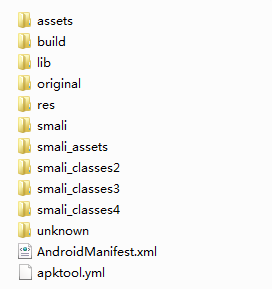
二、寻找和修改
这里是纯粹的凭感觉在搞了
AndroidManifesr.xml 找到<category android:name="android.intent.category.LAUNCHER"/>
猜测启动页面应该是SplashActivity,将其作为本次修改的对象
=> SplashActivity.smali 找到sget p1, Ldev/xesam/chelaile/core/R$layout;->cll_act_splash:I
猜测对应布局文件为cll_act_splash
=> cll_act_splash.xml 发现用了自定义组件GuideView,而且默认设置为gone,在smali文件中有invoke-virtual {v0, v1}, Ldev/xesam/chelaile/app/module/func/GuideView;->setVisibility(I)V,进一步猜测是首次启动才会出现
=> GuideView.smali 找到sget p2, Ldev/xesam/chelaile/core/R$layout;->cll_act_guide:I,猜测对应布局文件为cll_act_guide.xml
=> cll_act_guide.xml里面三个ImageView,应该就是三个点,
根据android:src="@drawable/indicate_dot" 得到对应素材,直接做修改保存;
删除android:padding="5.0dip"(由于这里的修改引起了页面中其他元素在显示上也有变化)
三、重新打包
命令格式:apktool b [ 刚才得到的文件夹 ] -o [ 输出文件名 ]
C:\Users\apk所在文件夹>apktool b chelaile -o newcll.apk
I: Using Apktool 2.4.0
I: Checking whether sources has changed...
I: Smaling smali folder into classes.dex...
I: Checking whether sources has changed...
I: Smaling smali_assets folder into assets.dex...
I: Checking whether sources has changed...
I: Smaling smali_classes2 folder into classes2.dex...
I: Checking whether sources has changed...
I: Smaling smali_classes3 folder into classes3.dex...
I: Checking whether sources has changed...
I: Smaling smali_classes4 folder into classes4.dex...
I: Checking whether resources has changed...
I: Building resources...
S: WARNING: Could not write to (C:\Users\Administrator\AppData\Local\apktool\framework), using C:\Users\Administrator\AppData\Local\Temp\ instead...
S: Please be aware this is a volatile directory and frameworks could go missing, please utilize --frame-path if the default storage directory is unavailable
W: warning: string 'cll_aboard_user_contribution_empty_desc' has no default translation.
W: warning: string 'rc_voice_dialog_cancel_send' has no default translation.
W: warning: string 'rc_voice_dialog_swipe' has no default translation.
W: warning: string 'rc_voice_dialog_time_short' has no default translation.
I: Copying libs... (/lib)
I: Building apk file...
I: Copying unknown files/dir...
I: Built apk...
出现了一些warning,但是问题不大,第一次使用,就不怎么纠结他了
到这里得到了一个apk,但是不能用,需要签名才能正常安装
四、重新签名
用Auto-sign重新签名,这里参考了一个博客,原文链接:https://blog.csdn.net/sxk874890728/article/details/80486223
下载解压Auto-sign,得到的auto-sign文件夹下有以下文件
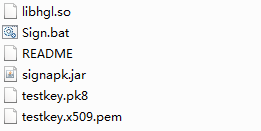
将上一步得到的newcll.apk拷贝到解压好的auto-sign文件夹下,执行命令:
java -jar signapk.jar testkey.x509.pem testkey.pk8 newcll.apk cll_signed.apk
就得到了最终可安装使用的apk
apktool 简单使用记录的更多相关文章
- 如果简单的记录,就可以为这个世界创造更多的财富,那么还有什么理由不去写博客呢? — 读<<黑客与画家>> 有感
上一次博文发文时间是2016.1.15,7个月已经过去了.最近读了一本<>的书,对我触动挺大的!里面有关于技术趋势的探讨,也有关于人生和财富的思考! 开始更新iOS122的文章的初衷是,聚 ...
- Python简单爬虫记录
为了避免自己忘了Python的爬虫相关知识和流程,下面简单的记录一下爬虫的基本要求和编程问题!! 简单了解了一下,爬虫的方法很多,我简单的使用了已经做好的库requests来获取网页信息和Beauti ...
- redis5.0.3单实例简单安装记录
redis5.0.3单实例简单安装记录 日常需要测试使用,索性记录下来,免得临时又麻烦的找资料. yum -y install make gcc-c++ cmake bison-devel ncurs ...
- Oracle触发器简单入门记录
写在前面: 最近,老项目新增了日报优化的需求,丽姐让我用触发器去实现当数据插入或者更新的时候,实现对日报表数据更新操作.嗯嗯嗯呢,之前学习数据库的时候,有碰到过触发器,但都是一跳而过,也没怎么去真正的 ...
- 27:简单错误记录SimpleErrorLog
题目描述 开发一个简单错误记录功能小模块,能够记录出错的代码所在的文件名称和行号. 处理: 1. 记录最多8条错误记录,循环记录,对相同的错误记录(净文件名称和行号完全匹配)只记录一条,错误计数增加: ...
- percona-toolkit 3.0.13 简单安装记录
percona-toolkit 3.0.13 简单安装记录 环境:centos6.x mysql:8.0.17 yum -y install perl-DBIyum -y install perl-D ...
- .Net写txt文件-简单的记录执行日志信息代码
在执行一些批量操作时,想记录一些执行日志信息,越简单方便越好啊.提供一个常用的简单方法,将信息记录在txt文件里: public static void log(string content, str ...
- 测试与开发如何有效沟通,QC11(HP ALM 11)的简单使用记录
笔者所在的项目组使用的缺陷管理工具是HP的QC11,作为测试人员,为了与开发一起跟随Bug的一生,简单的写了使用流程,这里记录一下,主要是让开发人员熟悉一下. 首先使用账户登录QC,如地址: http ...
- 从壹开始前后端分离【 .NET Core2.0 +Vue2.0 】框架之十 || AOP面向切面编程浅解析:简单日志记录 + 服务切面缓存
代码已上传Github+Gitee,文末有地址 上回<从壹开始前后端分离[ .NET Core2.0 Api + Vue 2.0 + AOP + 分布式]框架之九 || 依赖注入IoC学习 + ...
随机推荐
- Python_pickle模块操作二进制文件
import pickle b=7 i=13000000 fa=99.056 s='中国人民 123abc' lst=[[1,2,3],[4,5,6],[7,8,9]] tu=(-5,10,8) co ...
- eclipse springmvc+Thymeleaf
修改pom.xml引入Thymeleaf相关包: <project xmlns="http://maven.apache.org/POM/4.0.0" xmlns:xsi=& ...
- post 和 get 的区别,直指本质
在我们初入java编程之路的时候,面试往往会有一个面试题:get和post的区别是什么?那么你真的知道他们的区别吗?接下来抽丝剥茧,让我们看看get和post到底什么东西,首先从本质的角度看get和p ...
- 计算机协议、标准以及OSI模型的简单介绍
由概念启发学习,引导学习.本篇文章中包含了一些最基本的概念和底层知识.虽然零碎,但是这是基础. 一.协议和标准 协议指的是一组控制数据通信的规则.协议有三要素:语法(syntax),语义(semant ...
- maven 编译出错Fatal error compiling: 无效的目标发行版: 1.8 -> [Help 1] 解决办法
这几天在为公司项目搭建一个后台框架,使用的是eclipse-Mars自带的maven插件,在maven进行编译的时候,出现Fatal error compiling: 无效的目标发行版: 1.8 -& ...
- SSM-Spring-21:Spring中事物的使用案例
------------吾亦无他,唯手熟尔,谦卑若愚,好学若饥------------- 股票买卖案例(我会用三种开启事物的方法 代理工厂bean版的,注解版的,aspectj xml版的) 简单的介 ...
- Git Submodule简单操作
基于组件的项目很多,但是如果直接用包的方式直接引用到项目中,如果出现问题很难进行调试的操作,也很难进行组件的优化和管理,所以写了一篇文章来介绍下git submodule的用法,用submodule可 ...
- eclipse工具的使用心得
一.eclipse工具的使用 eclipse是一个开源的IDE,进行javaEE开发一般使用myeclipse插件比较方便 1. java代码的位置 1)选择工作空间workspace 选择一个文件夹 ...
- 解决 Scrapy-Redis 空跑问题,链接跑完后自动关闭爬虫
Scrapy-Redis 空跑问题,redis_key链接跑完后,自动关闭爬虫 问题:scrapy-redis框架中,reids存储的xxx:requests已经爬取完毕,但程序仍然一直运行,如何自动 ...
- switch窗口句柄
Set<String> windows = browser.getWebDriver().getWindowHandles(); //获得所有窗口句柄 for (String string ...
