ArcGIS Add-in插件开发从0到1及实际案例分享
同学做毕设,要求我帮着写个ArcGIS插件,实现功能为:遍历所有图斑,提取相邻图斑的公共边长及其他属性(包括相邻图斑的ID),链接到属性表中。搞定后在这里做个记录。本文分两大部分:
- ArcGIS插件开发流程
- 实际案例分享
一、ArcGIS插件开发流程
该部分不涉及具体业务,力求以最快速度了解ArcGIS Add-in插件从开发到使用的具体流程。
1.新建项目



2.编写业务代码

3.编译

4.安装插件
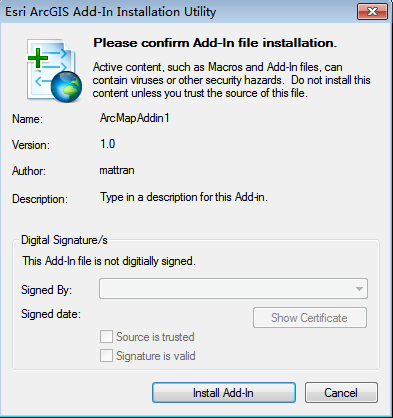

5.使用插件




二、实际案例分享
上面已经说了,案例来源于实际的需求,此处想必没有比直接上代码更实用更有feel了。实现功能为:遍历所有图斑,提取相邻图斑的公共边长及其他属性(包括相邻图斑的ID),并保存到文本文件中。注释已经写的很详细了,所以具体过程也不多说,有啥问题直接留言,我会看到的~
using System;
using System.Collections.Generic;
using System.Text;
using System.IO;
using ESRI.ArcGIS.Framework;
using ESRI.ArcGIS.Carto;
using ESRI.ArcGIS.ArcMapUI;
using System.Windows.Forms;
using ESRI.ArcGIS.Geometry;
using ESRI.ArcGIS.Geodatabase;
using System.Runtime.InteropServices;
using ESRI.ArcGIS.ADF.CATIDs; namespace SharedSide
{
public class SharedSide : ESRI.ArcGIS.Desktop.AddIns.Button
{
private IApplication m_application;
private static IMap map; public SharedSide()
{ } protected override void OnClick()
{
m_application = ArcMap.Application;
map = (m_application.Document as IMxDocument).FocusMap; FormSelect formSelect = new FormSelect();
IEnumLayer layers = map.get_Layers(null, false);
layers.Reset();
ILayer layer = layers.Next();
while (layer != null)
{
formSelect.cmbLayers.Items.Add(layer.Name);
layer = layers.Next();
}
formSelect.ShowDialog(); if (formSelect.IsOK)
{
ILayer selectedLayer = GetLayerByName(formSelect.cmbLayers.Text);
IFeatureLayer pFeatureLayer = selectedLayer as IFeatureLayer;
int featureCount = pFeatureLayer.FeatureClass.FeatureCount(null);
IFeatureCursor featureCursor = pFeatureLayer.Search(null, false);
IFeature pFeature = null; // 最大相邻图斑数
int maxNumAdajacency = ;
// 具有相邻图斑的要素
List<IFeature> featuresHasAdjacency = new List<IFeature>();
// 对应featureHasAdjacency的相邻图斑
List<List<IFeature>> adjacentFeatures = new List<List<IFeature>>();
// 对应adjacentFeatures的公共边长度
List<List<double>> adjacentLengths = new List<List<double>>(); // 提取边相邻的相邻图斑并计算公共边长度
while ((pFeature = featureCursor.NextFeature()) != null)
{
// 与pFeature相邻的图斑
List<IFeature> adjacentFeature = AdjacentPolygons(pFeature, pFeatureLayer);
// pFeature与adjacentFeature的公共边长度
List<double> adjacentLength = new List<double>(); // 计算公共边长度并去掉只有公共点相邻的图斑
if (adjacentFeature.Count > )
{
for (int i = ; i < adjacentFeature.Count; i++)
{
double length = LengthOfSide((pFeature.Shape as IPolygon), (adjacentFeature[i].Shape as IPolygon));
if (length == )
{// 如果只有公共点相邻,则移除
adjacentFeature.Remove(adjacentFeature[i]);
}
} for (int i = ; i < adjacentFeature.Count; i++)
{
double length = LengthOfSide((pFeature.Shape as IPolygon), (adjacentFeature[i].Shape as IPolygon));
adjacentLength.Add(length);
}
} if (adjacentFeature.Count > )
{// 如果去掉只有公共点相邻的情况pFeature仍有图斑与之相邻
featuresHasAdjacency.Add(pFeature);
adjacentFeatures.Add(adjacentFeature);
adjacentLengths.Add(adjacentLength);
} // 3.查找最多相邻图斑数
if (adjacentFeature.Count > maxNumAdajacency)
{
maxNumAdajacency = adjacentFeature.Count;
}
}
System.Runtime.InteropServices.Marshal.ReleaseComObject(featureCursor); // 将相邻图斑的公共边长度及DLBM属性写入文本文件保存
string text = "OBJECTID";
for (int i = ; i < maxNumAdajacency; i++)
{
string str = (",相邻" + (i + ) + "-OBJECTID") + (",相邻" + (i + ) + "-公共边长") + (",相邻" + (i + ) + "-DLBM");
text += str;
} WriteData(formSelect.txtPath.Text, text); int n = featuresHasAdjacency.Count;
for (int i = ; i < n; i++)
{
int nIndex = featuresHasAdjacency[i].Table.FindField("OBJECTID");
string str = featuresHasAdjacency[i].get_Value(nIndex).ToString();
int m = adjacentFeatures[i].Count;
for (int j = ; j < m; j++)
{
str += "," + adjacentFeatures[i][j].get_Value(adjacentFeatures[i][j].Table.FindField("OBJECTID")).ToString();
str += "," + adjacentLengths[i][j].ToString();
str += "," + adjacentFeatures[i][j].get_Value(adjacentFeatures[i][j].Table.FindField("DLBM")).ToString();
}
WriteData(formSelect.txtPath.Text, str);
}
MessageBox.Show("计算完成!");
}
} protected override void OnUpdate()
{
Enabled = ArcMap.Application != null;
} // 通过图层名称查找指定图层
public static ILayer GetLayerByName(string lyrName)
{
ILayer findLayer = null;
IEnumLayer pEnumLayer = map.get_Layers();
pEnumLayer.Reset();
ILayer pLayer = pEnumLayer.Next();
while (pLayer != null)
{
if (pLayer.Name == lyrName)
{
findLayer = pLayer;
}
pLayer = pEnumLayer.Next();
}
return findLayer;
} // 判断线是否为面的边界
public static bool isBoundary(IPolyline iPolyline, IPolygon iPolygon)
{
bool isBoundary;
ITopologicalOperator topoOper = iPolygon as ITopologicalOperator;
IPolyline boundLine = topoOper.Boundary as IPolyline;
IRelationalOperator reltOper = iPolyline as IRelationalOperator;
isBoundary = reltOper.Overlaps(boundLine);
return isBoundary;
} // 查找当前图层中与某图斑相邻的其他图斑(包括有公共边的和公共点的)
public static List<IFeature> AdjacentPolygons(IFeature iFeature, IFeatureLayer featureLayer)
{
List<IFeature> listFeature = new List<IFeature>();
IRelationalOperator reltOperator = iFeature.Shape as IRelationalOperator;
int featureCount = featureLayer.FeatureClass.FeatureCount(null);
IFeatureCursor featureCursor = featureLayer.Search(null, false);
IFeature feature = null;
while ((feature = featureCursor.NextFeature()) != null)
{
if (feature.OID == iFeature.OID)
{
continue;
}
bool isAdjacent = reltOperator.Touches(feature.Shape);
if (isAdjacent)
{
listFeature.Add(feature);
}
}
return listFeature;
} // 计算两个图斑公共边的长度
public static double LengthOfSide(IPolygon iPolygon1, IPolygon iPolygon2)
{
IPolyline polyline;
ITopologicalOperator topoOper = iPolygon1 as ITopologicalOperator;
polyline = topoOper.Intersect(iPolygon2, esriGeometryDimension.esriGeometry1Dimension) as IPolyline;
return polyline.Length;
} // 写入数据到文件
private static void WriteData(string filePath, string text)
{
FileStream fs = new FileStream(filePath, FileMode.Append, FileAccess.Write);
StreamWriter sw = new StreamWriter(fs);
sw.WriteLine(text);
sw.Close();
fs.Close();
}
}
}
ArcGIS Add-in插件开发从0到1及实际案例分享的更多相关文章
- ArcGIS API for JavaScript 4.0(一)
原文:ArcGIS API for JavaScript 4.0(一) 最近ArcGIS推出了ArcGIS API for JavaScript 4.0,支持无插件3D显示,而且比较Unity和Sky ...
- js面向对象插件的做法框架new goBuy('.cakeItem',{ add:'.add', reduce:'.reduce' },[1,0.7,0.6]);
/*弹窗购买蛋糕*/;(function(){ var $DialogBg=$(".Dialogbg-Select"); var $Dialog=$(".Dialog-S ...
- arcengine帮助http://help.arcgis.com/en/sdk/10.0/arcobjects_net/conceptualhelp/index.html#/what_s_new_for_developers_at_10_/0001000002zp000000/
http://help.arcgis.com/en/sdk/10.0/arcobjects_net/conceptualhelp/index.html#/what_s_new_for_develope ...
- arcgis中nodata设为0及其小技巧
一.arcgis中nodata设为0 两个栅格进行叠加,有时会有一部分没有数据,即用identify点击该区域,Value为NoDat a,而不是像其他非空区域一样有值. 此时注意nodata区域要赋 ...
- 离线部署ArcGIS Runtime for Android100.5.0
环境 系统:window 7 JDK:1.8.0_151 Maven:3.6.1 Android Studio:2.3 ArcGIS Runtime SDK for Android:100.5.0 1 ...
- ArcGIS Pro Add-In插件开发[ArcGIS Pro SDK for .NET]
本文基于 Windows7 + VS2019 + .NET Framework 4.8 + ArcGIS Pro 2.5 开发和撰写. 目录 开发环境配置 获取ArcGIS Pro 安装VS2019 ...
- “指定的参数已超出有效值的范围”在【 parameterUpdate.Add(new OracleParameter("STATUS", 0));】报错
改成:parameterUpdate.Add()); 就不报错,并不能知道为什么,有知道为什么的,评论告诉我. /// <summary> /// 插入数据 /// </summar ...
- 常见ArcGIS操作(以10.0为例)
文章版权由作者李晓晖和博客园共有,若转载请于明显处标明出处:http://www.cnblogs.com/naaoveGIS/ 1.建立缓冲区 先在图层属性表里面新建一个缓冲区半径字段,然后对该字段赋 ...
- 2.mongoDB add user in v3.0 问题的解决(Property 'addUser' of object admin is not a func)
问题:创建mongodb帐户时,出错 > db.addUser('jyu', 'aerohive') 2015-08-05T20:03:02.767+0800 E QUERY TypeE ...
随机推荐
- MHA故障切换和在线手工切换原理
一.故障切换的过程 当master_manager监控到主库mysqld服务停止后,首先对主库进行SSH登录检查(save_binary_logs -command=test),然后对mysqld服务 ...
- ADO 读取 ACCESS
#pragma once #include <vector> // 加入ADO支持库, #import "C:\Program Files\Common Files\System ...
- NPOI导入xls,xlsx格式实例
NPOI DLL下载地:http://npoi.codeplex.com/releases using NPOI.HSSF.UserModel; using NPOI.SS.UserModel; us ...
- JAVA-小青蛙跳石头游戏
游戏摘自微信传的手机网页版小游戏,我拿来做成了JAVA的界面版,但是没有去做素材,,直接拿方块代替小青蛙.游戏原址就不分享了,只能在手机上打开. 下面是源码: /* * Main.java * */ ...
- JavaACOFramework的各个类介绍(part3 : Ant4ACS类)
package aco.ant; import java.util.ArrayList; import sys.Settings; import util.PseudoRandom; import a ...
- 微信小程序-页面链接
navigator 页面链接. 注:navigator-hover默认为{background-color: rgba(0, 0, 0, 0.1); opacity: 0.7;}, <navig ...
- OSX的一些基本知识
1, 熟悉OSX常用的热键: 花 +C 拷贝(注意,复制是在当前目录中制作一个副本,跟拷贝意义不一样) 花 +V 粘贴(如果用拖拽的方式进行复制,需要按住Option键,相当于Windows的Ctrl ...
- 关于Struts、hibernate、spring三大框架详解。
struts 控制用的 hibernate 操作数据库的 spring 用解耦的 Struts . spring . Hibernate 在各层的作用 1 ) struts 负责 web 层 . Ac ...
- android应用内存使用情况
单个应用程序最大内存限制,超过这个值会产生OOM(内存溢出) 命令:adb shell ->dalvik.vm.heapgrowthlimit 应用启动后分配的初始内存 命令:adb shell ...
- html5上传图片
<!DOCTYPE html> <html lang="en"> <head> <meta charset="UTF-8&quo ...
